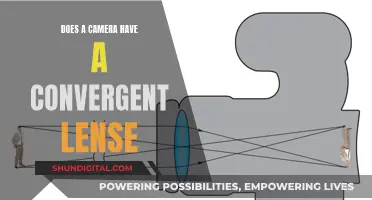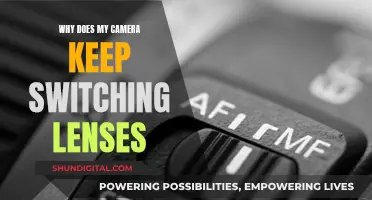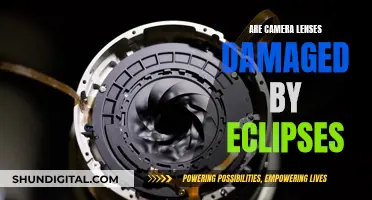Keeping your camera lenses clean is essential for capturing sharp, clear images. Dirty optics can and will affect your image quality. Dirt, dust, and fingerprints are a natural part of camera use, and if left long enough, your lens could be permanently damaged. A quick, simple clean can save you time, money, and sub-par footage.
- Remove as much dust and dirt as possible from the lens with a blower or soft-bristled brush.
- Apply a few drops of lens cleaning solution to a lens tissue or cleaning cloth.
- Using a circular motion, gently remove oil, fingerprints, and grime from the lens surface, working from the centre outward.
What You'll Learn

Using a blower to remove dust
A blower is an essential tool for cleaning your camera lens. It is the first thing you should reach for when cleaning your camera lens, before you start any wiping. A blower will remove any particles on the lens's surface, so you don't smear or grind anything against the glass when you wipe.
A well-made blower will not tire you out and will deliver consistent, strong jets of air. The almighty dust blower is a tool you need when cleaning camera lenses. Giottos offers a range of top-quality models, offering a generous amount of air per pump.
A blower should be in your camera bag for a quick lens-cleaning session when you're outdoors. It is also a must-have in your camera kit when you're travelling or shooting outdoors.
- Before you use a cloth or lens tissue, use a blower to remove loose dust and debris from the lens glass.
- Work in good light, with the lens facing upward, and blow across the lens from a 45-degree angle from one side of the lens to the other.
- A blower is better than using your mouth, as you may accidentally blow saliva onto your lens.
- With a blower, you can achieve fast successive puffs of air from one side to the other.
- Avoid using canned or compressed air, as it can blast and destroy the camera sensor and the optics of your camera lens.
DX Lenses: Compatible with FX Cameras?
You may want to see also

Using a brush to remove stubborn dust
After blowing away the dust from your camera lens with a blower, you might still have some stubborn dust particles stuck on the lens. This is where a soft-bristled brush comes in.
A soft-bristled brush is an essential part of your camera cleaning kit. It is used to clear away any remaining dust particles on your lens after using a blower. The brush should be made of soft material such as camel or goat hair to prevent scratching the sensitive camera lens. When using the brush, ensure that your fingers are not oily to avoid smudging the lens after brushing.
To use the brush, hold the lens facing upwards and gently sweep the brush from one side of the lens to the other. Do not push down hard on the brush to avoid scratching the lens in case a large piece of dust gets stuck in the bristles.
If you are out shooting in wet weather, you are likely to find stubborn dust particles and dirt on your lens, which a blower won't remove. This is when a lens brush comes in handy. A lens brush can also get into the tight grooves around the edges of the lens glass.
After brushing, the next step is to use a lens cleaning solution and a microfiber cloth or lens tissue to gently wipe away any remaining dust, fingerprints, oil, smudges, and dirt.
Stealth Trail Cameras: Do They Have Lenses?
You may want to see also

Applying lens cleaning solution
To apply lens cleaning solution, first, ensure you have a suitable cleaning solution for camera lenses. Some sources recommend avoiding Windex, Glen 20, and other chemical cleaning fluids, as they may damage the lens coating. Instead, opt for lens cleaning solutions specifically designed for camera lenses.
Next, apply a few drops of the lens cleaning solution to a lens tissue or a cleaning cloth. Avoid applying the solution directly to the lens, as it may seep into the lens barrel and cause damage. Instead, gently wipe the lens surface using a circular motion, working from the centre outward. This will help remove oil, fingerprints, and grime.
If necessary, repeat the process using a fresh section of the lens tissue or cleaning cloth until the lens is streak-free. Finally, use a blower or a soft-bristled brush to remove any remaining dust or debris from the lens.
Understanding Camera and Lens Lifespan by Shot Count
You may want to see also

Using a microfiber cloth to polish the lens
A microfiber cloth is an essential part of any lens care kit. It is the best piece of equipment to clean your camera lens and should always be in your camera bag. However, it is important to ensure that the cloth is clean, as cloths can be used for multiple cleanings and can re-apply dirt and grime or particles that may scratch your lens.
If you wash the cloth, avoid using liquid fabric softeners, as they may leave a chemical residue on the cloth and create streaks on your lens. A new or freshly cleaned microfiber cloth is best.
- Before polishing your lens, it is important to remove any loose dust or debris. Use a blower or soft-bristled brush to remove as much dust and dirt as possible from the lens.
- Apply a few drops of lens cleaning solution to the microfiber cloth. Avoid applying the solution directly to the lens, as it can seep into the lens barrel and cause damage.
- Starting from the outer part of the lens, wipe in a circular motion, moving towards the centre. Gently remove fingerprints, oil, smudges, dirt, and dust.
- Use light pressure and avoid rubbing too hard, especially if there are stubborn smudges.
- After cleaning, inspect the lens surface for any streaks, smudges, or residue. If necessary, repeat the cleaning process using a fresh part of the microfiber cloth.
- Store your microfiber cloth in a clean, sealed bag or pouch when not in use to prevent it from getting dirty.
Camera Kit Lenses: Worth the Money or Worthless?
You may want to see also

Cleaning the rear element
The rear element of your lens is less likely to get dirty, but it's still important to give it a clean when necessary. The rear element is less susceptible to dirt and oil because, when mounted on the camera, it isn't subject to kids' sticky fingers, your sticky fingers, or other environmental dangers.
Before you start cleaning the rear element, make sure you have the right tools and lens cleaners. This will help prevent scratching the lens. Use a lens blower to remove any loose dust or debris from the lens surface. You can also use a soft-bristled brush to gently brush away any remaining particles.
Next, apply a small amount of lens cleaning solution to a clean lens tissue or wipe. Be sure to avoid applying the solution directly to the lens, as it can seep into the lens barrel and cause damage. The cloth should be slightly damp but not dripping wet.
Now you're ready to clean the rear element. Carefully clean the lens surface by moving in a circular pattern, starting in the middle and gradually moving towards the edges of the lens. Use light pressure and avoid rubbing too hard, especially if there are stubborn smudges.
Finally, inspect the lens surface for any streaks, smudges, or residue. If necessary, repeat the cleaning process using a fresh part of the lens cleaning cloth.
Protect Your Camera Lens: Storage Tips for Photographers
You may want to see also
Frequently asked questions
You will need a blower, soft-bristled brush, lens cleaning solution, microfiber cloth or lens wipes, and a lens cleaning pen.
First, use the blower to remove any loose dust or dirt from the lens surface. Then, use the soft-bristled brush to gently brush away any remaining particles. Next, apply a small amount of lens cleaning solution to a clean lens wipe or microfiber cloth and use it to clean the lens surface in a circular motion, working from the centre outwards. Finally, use the lens cleaning pen to remove any remaining particles and gently clean the lens surface.
It is recommended to clean your camera lenses two to four times per year, or as needed.
It is important to use a lens cleaning solution specifically designed for camera lenses. Avoid using household cleaners, as they may contain chemicals that can damage the lens coatings.
Avoid touching the lens with your fingers, as the oils from your skin can transfer to the lens surface. Also, do not use compressed air, as it may contain moisture or cause dust to go inside the lens.