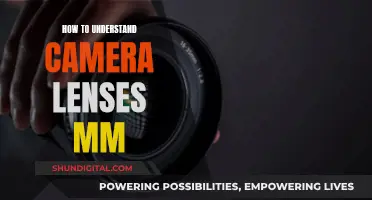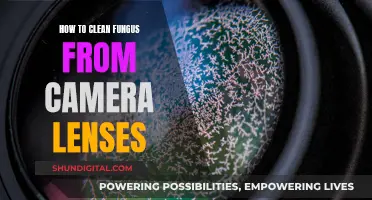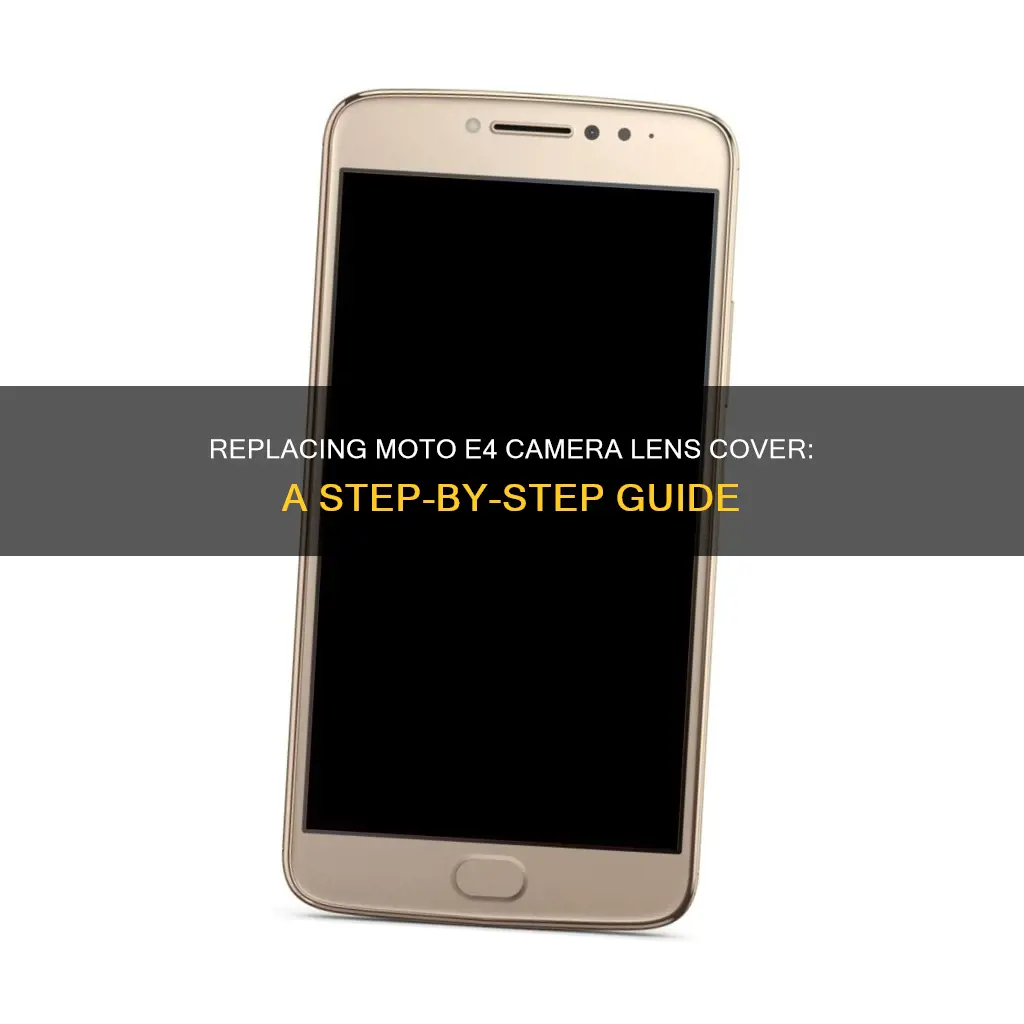
If the camera lens cover on your Moto E4 smartphone is damaged, scratched, or broken, you can replace it with a new one. This process involves removing the back cover of the phone, disconnecting the battery, and carefully lifting the motherboard cover to access the camera lens. You will need to pry off the old lens cover and clean any remaining adhesive before sticking on the new lens cover. While this process can be done at home, it is recommended to seek the help of a professional technician for installation.
| Characteristics | Values |
|---|---|
| Device | Motorola Moto E4 |
| Part | Rear Camera Lens Glass Cover |
| Colour | Black |
| Difficulty | Not for the average person |
| Tools | Spudger, tweezers, plastic opening tool, T4 Torx driver head, magnet board |
| Preparation | Discharge battery below 25%, back up device, power off phone |
| Steps | 1. Remove back cover. 2. Remove battery. 3. Remove motherboard cover. 4. Disconnect battery flex cable. 5. Remove rear camera. 6. Replace rear camera. |
What You'll Learn

Power off the phone and remove the back cover
To replace the camera lens cover on your Moto E4, you'll first need to power off the phone and remove the back cover. This process will differ slightly depending on your exact model of Moto E4.
For the Moto E4 Plus, start by inserting the edge of a spudger into the notch on the bottom right corner of the phone. Twist the spudger to begin releasing the back cover, then slide it along the bottom edge to separate the cover from the phone. Finally, lift the phone unit out of the back cover.
For the standard Moto E, the process is similar but uses a plastic opening tool instead of a spudger. Start by turning off your device. Then, insert the plastic opening tool under the cover at one corner and pry it away from the phone. Pry all the way around the phone while lifting up on the cover until you hear a snapping sound at each corner. Be sure to apply gentle pressure, as the plastic backing is fragile and can break. Once all the corners are released, gently lift the back plate away.
Now that the back cover is off, you can begin the process of replacing the camera lens cover.
Lenses and Cameras: Powering Photography Together
You may want to see also

Remove the battery
To remove the battery from your Moto E4, you'll need to follow these steps:
Firstly, power down your phone completely. This will ensure that you don't lose any data or damage your device during the process. Press and hold the power button, then select the option to 'Power Off' on the screen. Wait for the phone to turn off.
Next, you'll need to remove the back cover of your Moto E4. This will give you access to the battery. Gently insert a thin tool, such as a plastic pick or a guitar pick, between the back cover and the phone's frame. Carefully slide the tool around the edges of the phone to release the clips that hold the back cover in place. Once all the clips are released, you should be able to lift the back cover off.
Now, you should see the battery adhered to the middle frame of the phone. Gently pry and lift the battery out of the phone. Be careful not to damage or puncture the battery, as this could be dangerous. You can use a thin tool or a fingernail to carefully lift the battery out. If the battery seems to be stuck, gently work your way around the edges to loosen it before lifting it out.
Once the battery is removed, set it aside in a safe place where it won't be damaged or come into contact with any metal objects. You can now proceed to replace the camera lens cover, following the instructions provided with your replacement part. Remember to work carefully and gently to avoid damaging any internal components of your Moto E4.
Infinity Focus: Are Camera Lenses Capable?
You may want to see also

Remove the motherboard cover
To remove the motherboard cover from your Moto E4, you'll first need to power off your device and remove the rear cover. This is done by gently prying up the plastic cover from the notch at the bottom right corner of the phone.
With the phone face down, lift the battery up by the labelled tab and remove it from the device. Next, remove the nine 4mm Phillips screws from the top plastic cover. Now, gently pry up the plastic cover using a plastic opening tool. Start by inserting the tool under the cover's right edge and continue prying in a counter-clockwise direction around the rest of the cover. Once loose, remove the plastic cover from the phone.
If you are only removing the front-facing camera, you can skip the next step. Otherwise, continue by disconnecting the rear-facing camera. Do this by prying straight up on the connector on its right side. Now, remove the rear-facing camera from the Moto E4.
You can now access the motherboard and proceed with your replacement.
Protecting Camera Lenses: Preventing Fungus Growth
You may want to see also

Disconnect the rear camera flex cable
To disconnect the rear camera flex cable of your Moto E4, you will first need to purchase a replacement rear camera lens cover. This is available online and should come with an adhesive.
Once you have the replacement, power down your phone and remove the back cover of your Moto E4. You can do this by gently prying it open with a small tool like a flathead screwdriver or a plastic pick. Be careful not to damage the cover or the phone during this process.
With the back cover removed, you should now be able to access the rear camera flex cable. Gently pry or lift the cable connector out of its socket on the motherboard. You may need to use a small tool like a spudger or a plastic pick to do this without damaging the cable or the motherboard. Once the cable is disconnected, set the old camera lens cover aside.
Now, take your new rear camera lens cover and carefully remove it from its packaging, being mindful of the adhesive. Line up the new lens cover with the camera hole on the back cover of your phone, and gently press it into place, ensuring that the adhesive makes full contact with the back cover.
With the new lens cover installed, you can now reconnect the rear camera flex cable to the motherboard. Again, be gentle and ensure that the connection is secure. Once the cable is connected, you can replace the back cover of your Moto E4, power it back on, and test the camera to ensure it is functioning properly.
It is recommended that you follow an installation guide or video tutorial for a more detailed, step-by-step process. Additionally, consider seeking the assistance of a professional technician if you are uncomfortable performing the replacement yourself.
Adapting EF Lenses to Mirrorless Cameras: A Guide
You may want to see also

Remove and replace the camera lens
To remove and replace the camera lens on your Moto E4, you'll need to take the following steps:
First, ensure your phone is powered off. Then, download the Rescue and Smart Assistant app to back up your device and diagnose whether your problem is software or hardware-related.
Now, you'll need to remove the back cover. Insert the edge of a spudger into the notch on the bottom right corner of the phone and twist to start releasing the back cover. Slide the spudger along the bottom edge to separate the back cover from the phone.
Next, remove the eighteen 3.3mm Phillips screws securing the midframe assembly. Then, remove the charging board cover, followed by the battery cover.
Insert an opening pick underneath the bottom left corner of the motherboard cover and slide it between the cover and the second SIM tray to release the plastic clip. Repeat this process for the bottom right corner of the motherboard cover. Now, use the opening pick to pry up the motherboard cover and remove it.
At this point, you can disconnect the battery flex cable from the motherboard using a spudger. Peel up the copper tape covering the rear camera flex connector with a pair of tweezers and fold it out of the way.
Finally, use a spudger to pry up and disconnect the rear camera flex cable. Carefully remove the rear camera with the tweezers, and your old camera lens will be removed.
To install the new camera lens, simply follow the above instructions in reverse. Start by connecting the rear camera flex cable and securing it with the copper tape. Then, lay the motherboard cover back down and secure it with the plastic clip.
Next, replace the battery and midframe assembly, ensuring they are screwed in tightly. Finally, snap the back cover back into place, and your new camera lens will be installed!
Choosing a Camera: Body, Lens, and Compatibility
You may want to see also