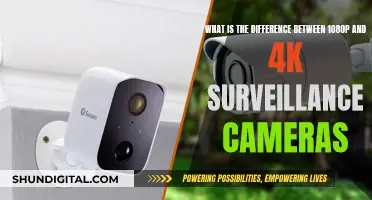When it comes to selecting a surveillance camera system, there are several factors to consider. Firstly, determine the purpose of the system and your expectations from it. Do you want live video monitoring, or do you also want to record footage? If recording is a requirement, you'll need to decide between local storage on a device like a DVR or NVR, or cloud storage, which usually comes with a monthly fee.
Another important consideration is the power source and connectivity of the cameras. You can choose between wired cameras, which are typically connected to a central recording device, and wireless cameras, which transmit data through a network and are often powered by batteries or solar panels. Wireless cameras offer more flexibility in placement but may require a stronger internet connection, especially if you have multiple devices.
The type of camera you select will depend on where you want to place it. Indoor cameras are usually placed in high-traffic areas, common living spaces, and near windows, while outdoor cameras monitor doors, porches, backyards, and pools.
Other features to look for include motion detection, smartphone alerts, high-definition video and night vision, audio recording and two-way communication, local or cloud storage, and a wide field of view.
It's also essential to consider privacy and security features, such as geofencing, two-factor authentication, and physical lens covers to ensure that your surveillance system doesn't become a vulnerability for potential intruders.
| Characteristics | Values |
|---|---|
| Purpose | Live video, recording, or both |
| Recording | On the camera, on-site, or on the cloud |
| Connection | Coax, Siamese, CAT5, CAT5e, CAT6, or wireless |
| Placement | Indoors, outdoors, or both |
| Power | Wired or wireless |
| Video Quality | Resolution, field of view, frame rate, night vision |
| Storage | Cloud, local, or both |
| Features | Motion detection, mobile app, smart home integration, two-way audio, etc. |
| Power Source | Wired, wireless, battery, solar, or a combination |
What You'll Learn

Camera type: Wireless or video doorbell?
When choosing a surveillance camera system, one of the most important things to consider is whether you want a wireless camera or a video doorbell. Here are some key things to keep in mind when making your decision:
Wireless Cameras:
Wireless cameras are a great option if you want flexibility in where you place your camera. They are typically battery-powered, which means you don't have to worry about finding a power outlet nearby. However, keep in mind that the batteries will need to be recharged or replaced periodically, so make sure to choose a camera with a long-lasting battery. Outdoor wireless cameras should also be weatherproof to withstand the elements.
Wireless cameras connect to your home WiFi network, so make sure you have a strong and reliable connection where you plan to place the camera. Some models also offer local storage on an SD card, but many rely on cloud storage, which may incur additional costs.
Video Doorbell Cameras:
Video doorbells are a great option if you want to monitor your front door. They use low-voltage wiring from your existing doorbell for power, so you don't have to worry about batteries. However, if your home doesn't have a wired doorbell, you'll need to consider a battery-powered model or hire an electrician to install the wiring.
Video doorbells offer all the features of a wireless security camera, such as motion detection and two-way audio. They also alert you when someone rings the doorbell, and some models even come with package detection. Like wireless cameras, video doorbells may offer local storage, but most rely on cloud storage, which can incur additional costs.
Key Differences:
One of the main differences between wireless cameras and video doorbells is their field of view. Wireless cameras typically have a wider field of view, making them ideal for monitoring large areas. In contrast, video doorbells have a narrower, more focused field of view designed to capture the area around your front door.
Another difference is that wireless cameras can be placed almost anywhere, indoors or outdoors, while video doorbells are specifically designed for your front door. If you want to monitor multiple areas of your home or property, you may need multiple video doorbells or a combination of video doorbells and wireless cameras.
Making Your Decision:
When deciding between a wireless camera and a video doorbell, consider your specific needs and budget. If you want to monitor a specific area, such as your front door, a video doorbell is a great choice. On the other hand, if you want the flexibility to place your camera anywhere, a wireless camera is the way to go.
Also, consider the power source and whether you prefer local or cloud storage. If you don't want to deal with recharging batteries, a wired camera or video doorbell might be a better option. And if you want to avoid additional costs for cloud storage, look for a model that offers local storage.
Mastering Manual Focus on Your Moto 5G Camera
You may want to see also

Power source: Wired or wireless?
When selecting a surveillance camera system, one of the most important considerations is whether to go for a wired or wireless power source. Here are some detailed insights into both options to help you make an informed decision:
Wired Cameras
Wired cameras are physically connected to a power source, typically through an electrical outlet or Power over Ethernet (PoE). PoE combines data transmission and power supply in a single Ethernet cable, making installation less complex. Wired cameras offer a stable and reliable connection with minimal signal interference. They are ideal for locations with consistent power sources and the ability to run cables. Additionally, wired cameras are less vulnerable to hacking and cyber-attacks since they don't rely on Wi-Fi. They are also suitable for areas where security is a top priority.
However, one of the drawbacks of wired cameras is the complex installation process, which may require drilling and running cables through walls and floors. This makes them less flexible in terms of placement and repositioning. Wired cameras are usually more expensive than wireless cameras due to the higher installation costs.
Wireless Cameras
Wireless cameras, on the other hand, offer greater flexibility in terms of placement and are generally easier to install. They connect to a Wi-Fi network or other wireless technologies for data transmission. Wireless cameras can be powered by batteries, solar panels, or plugged into an electrical outlet. Battery-powered cameras are easy to relocate and ideal for temporary or remote locations where wiring is impractical.
However, wireless cameras may experience signal interference from other devices or obstacles and are more susceptible to hacking if not properly secured. Additionally, battery-powered cameras require periodic battery changes or recharging, which can be inconvenient. Wireless cameras are generally more suitable for residential use or smaller businesses with limited space and budget.
Both wired and wireless camera systems have their advantages and disadvantages. Wired cameras offer reliability and stable connections, making them ideal for businesses and areas with reliable power sources. On the other hand, wireless cameras provide flexibility and ease of installation, making them a good choice for homeowners who want a quick setup and have limited access to power sources. Ultimately, the decision between wired and wireless surveillance camera systems depends on your specific needs, budget, and installation environment.
Mastering Camera Focus for Projectile League: Tips and Tricks
You may want to see also

Cloud storage: How much do you need?
Cloud storage is a convenient way to keep your surveillance footage safe and easily accessible. It is a good idea to use cloud storage in tandem with local storage for optimal security.
There are two types of cloud storage:
- Event Recording: This is the most common type, where short video clips are saved based on the camera's motion detection. This type of storage is ideal for battery-powered cameras as it uses less internet bandwidth and helps the batteries last longer.
- Continuous Recording: This type of storage captures everything the camera sees and is useful for events that last longer than a few minutes. However, it requires a wired power source and a lot of internet bandwidth.
When considering how much cloud storage you need for your surveillance camera system, there are several factors to take into account:
- Number of Cameras: More cameras mean more footage, resulting in larger video files.
- Resolution: A higher resolution means more pixels and a sharper image, but also larger file sizes.
- Frame Rate: A higher frame rate results in a smoother image and more frames per second. This means that there will be more images to choose from in the event of an investigation.
- Retention Length: The length of time you need to retain your footage will depend on local regulations and the specific use case. For example, medical marijuana dispensaries in Ohio are required to retain security video footage for a minimum of six months.
- Compression Format: Choosing a compression format can impact both the size of the video files and the quality.
To give you an idea of how much storage you may need, let's consider an example. Suppose you need to install surveillance cameras for a bank and you estimate that you'll need at least 10 cameras. If all your cameras record at 1080p resolution, 15 FPS, and a color depth of 14 bits, you'll need approximately 4.703 terabytes (TB) of storage for one 24-hour recording on one camera. Over 30 days of storage, this can grow to 141.1 TB.
In conclusion, the amount of cloud storage you need depends on various factors, including the number of cameras, resolution, frame rate, and retention length. It is important to review your local regulations and consult with an industry professional to ensure compliance.
Speeding Camera Tickets in South Dakota: Do You Pay?
You may want to see also

Privacy: Geofencing, two-factor authentication, etc
When selecting a surveillance camera system, privacy is a key consideration. Here are some measures to ensure the privacy and security of your surveillance camera system:
Geofencing
Geofencing is a useful feature that automates motion detection based on your location. When you leave a predetermined area (usually your home), the cameras will arm themselves, and when you return, they will disarm. This ensures that your camera is only recording when necessary and helps prevent unwanted recordings of your family or housemates.
Two-Factor Authentication
Two-factor authentication adds an extra layer of security to your camera system. After entering your regular username and password, you will be required to provide an additional form of authentication, such as a one-time passcode sent to your phone or email, a card number, fingerprint scan, or facial recognition. This significantly reduces the chances of unauthorised access to your camera and recordings.
Encryption
To protect your footage, ensure your camera uses encryption, such as AES-256 bit, the industry standard used by the U.S. military.
Strong Passwords
Always change default passwords to complex credentials that are difficult to guess. A strong password should include a mix of uppercase and lowercase letters, numbers, and special characters. Avoid using easily accessible personal information, such as birth dates or pet names.
Router Security
Your router is the gateway to your camera and other devices on the network, so it's crucial to secure it. Change the default password, use WPA2 or WPA3 encryption (avoid WEP), and regularly update your router's firmware.
Reputable Vendors
Purchase your camera from a trusted manufacturer to reduce the risk of security breaches. Avoid second-hand devices, as you cannot be sure what modifications have been made.
Additional Technical Measures
For further protection, you can implement technical measures such as isolating your camera network from other networks, using monitoring tools to check for unusual traffic, installing firewalls, and assigning static IPs and DNS servers to your cameras.
By following these steps, you can enhance the privacy and security of your surveillance camera system, preventing unauthorised access and protecting your peace of mind.
Charging Enel3e Camera Battery: Alternative Methods to Try
You may want to see also

Features: Motion-activated recording, smartphone app, etc
Motion-activated recording and smartphone apps are two of the most important features to look for when selecting a surveillance camera system. Motion-activated recording allows you to manage notifications and video storage more efficiently, while smartphone apps give you remote access to footage, notifications, and camera settings.
- Field of View: The field of view is the area that the camera can cover. For indoor cameras, a field of view of at least 120 degrees is recommended, while for outdoor cameras or video doorbells, a wider viewing angle of around 160 degrees is ideal.
- Night Vision: Night vision is essential for monitoring your property after dark. Look for cameras with infrared night vision or colour night vision provided by a bright white spotlight.
- Video Storage: You can choose between local storage, such as microSD cards, or cloud storage. Local storage is more secure but requires more management, while cloud storage is easily accessible but may incur monthly fees.
- Power Source: Battery-powered cameras offer flexibility in placement, but you'll need to recharge them regularly. Wired cameras are more reliable but may require professional installation and limit your placement options.
- Smart Home Integrations: Look for cameras that are compatible with voice assistants like Alexa or Google Assistant, allowing for voice control and easy integration with other smart home devices.
- Artificial Intelligence: AI features such as person detection, facial recognition, and pet detection can help reduce false notifications and provide more specific alerts.
- Notifications: Most cameras will send notifications to your smartphone when they detect motion. Look for cameras that allow you to adjust the frequency and sensitivity of these alerts.
- Installation: Consider how easy it is to install the camera. Wireless cameras are typically easier to set up than wired cameras, but you'll need to ensure they have a strong Wi-Fi connection.
Mastering Manual Focus: A Guide to Camera Precision
You may want to see also
Frequently asked questions
Key features include motion activation, smartphone alerts, high resolution, night vision, audio recording, storage, field of view, privacy and security features, and advanced features such as a built-in siren or floodlight.
There are three main types of surveillance camera systems: wireless security cameras, video doorbell cameras, and floodlight security cameras. Wireless security cameras are easy to install and can be powered by batteries, solar panels, or a nearby power source. Video doorbell cameras offer additional features such as two-way audio and local storage. Floodlight security cameras combine a wireless security camera with bright LED lights to deter intruders.
Wired camera systems are typically more reliable and secure, as they don't rely on a Wi-Fi connection. However, they require professional installation and are more costly upfront. Wireless camera systems are easier to install and often come with features such as cloud storage and remote access. However, they may be more susceptible to hacking and require a strong internet connection.
The number of cameras depends on the size of the property and the level of security desired. For homes, it is recommended to place cameras at the main entrance, ground-floor entrances, and frequently used or accessible rooms. For businesses, consider high-traffic areas, common break-in spots, and valuable asset locations.