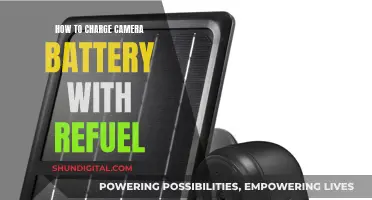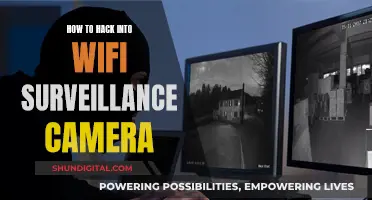Georgia has an extensive road network, and monitoring traffic conditions across the state is a challenging task. While the Georgia Department of Transportation (DOT) operates a network of traffic cameras to help government officials monitor traffic flow, it does not record footage from these cameras. However, anyone can conveniently access live traffic camera feeds in Georgia through their smartphones or computers using the Georgia 511 service. This live traffic information can assist commuters in making informed decisions about their routes, helping them avoid congested areas and reach their destinations more efficiently.
| Characteristics | Values |
|---|---|
| Website | 511GA |
| Account Creation | Optional |
| Alerts | Traffic alerts, text alerts |
| Map View | County Boundary, Mile Marker |
| Cameras | Interstate Congestion Map Cobb & Metro DOT Cameras |
What You'll Learn

Live traffic cameras in Cobb County, Georgia
Cobb County, Georgia, has a number of live traffic cameras in operation. These cameras are part of an elaborate traffic camera network that helps government officials monitor traffic flow. The video from these cameras is not recorded and is not routinely monitored. The public can access live streams of these cameras via the Georgia 511 website or app. This live stream can help viewers decide on their route by giving them an idea of the traffic conditions.
To view the live traffic cameras in Cobb County, Georgia, you can visit the Cobb County website. Here, you can find information on live traffic cameras and congestion maps for Cobb County and the surrounding metro area. The website also offers a mobile app called Cobb Commute, which provides traffic and construction information on the go.
It is important to note that the Georgia Department of Transportation (DOT) does not record videos from traffic cameras. Therefore, any requests for footage from these cameras cannot be fulfilled. The Cobb County website also provides information on other transportation-related services, such as CobbLinc Bus Service, building permits, and vehicle registration.
Additionally, the Georgia 511 website offers the option to create an account and personalize your experience. While creating an account is not mandatory, it allows you to receive traffic alerts and notifications. To create an account, simply enter your name, email, and create a password. You will then receive an email to verify your account. Including a phone number during sign-up will enable you to receive text alerts as well.
Focusing on Cameras: Which Models Nail Sharp Images?
You may want to see also

View live cameras via Georgia 511
Georgia has an extensive traffic network, which can be challenging to monitor. While the Georgia Department of Transportation (DOT) does not record footage from its traffic cameras, it does offer a live stream of these cameras via Georgia 511, a DOT traffic service.
To view live cameras via Georgia 511, follow these steps:
- Visit the Georgia 511 website or application.
- Signing up for an account is optional but provides added benefits. If you choose to create an account, click the 'Sign Up' option in the top right corner of the menu. Provide your name, email, and create a password. You will then need to verify your account via email (and SMS if you wish to receive text alerts).
- Once you are on the website or signed into your account, you can explore the map and view the live traffic cameras.
- Utilize the 'Save' icon at the top of the map to save your current map view. You can easily return to this view by clicking on the 'location' icon.
- Other available features include the 'County Boundary' and 'Mile Marker' layers, which allow you to view county boundaries and mile markers on Interstates, US routes, and major state routes, respectively.
By using Georgia 511, you can conveniently access live traffic camera feeds across the state, helping you make informed decisions about your travel routes and stay up-to-date with the latest traffic conditions.
History of Pentax 6x7: A Camera Classic
You may want to see also

Live traffic videos in Georgia
Georgia 511
The Georgia 511 website and app provide live traffic camera feeds from across the state. This service is a DOT traffic offering that helps users decide on their route by providing real-time traffic conditions. While creating an account on Georgia 511 is not mandatory, it does allow for a personalized experience and the ability to receive traffic alerts.
Cobb County
Cobb County, Georgia, also offers live traffic camera feeds on its website. Cobb County's traffic cameras provide information on interstate congestion and construction in the area.
Specific Roads and Locations
Live traffic videos can also be found on specific roads and locations within Georgia. For example, there are live feeds from I-75 SB of I-575 in Marietta, GA, and from I-75/85 NB @ University Ave Ramp Meter in Atlanta, GA. These feeds are accessible through websites like traffic-cams.com, which provide an extensive list of locations with live traffic videos.
Obtaining Atlanta Traffic Camera Footage: A Guide
You may want to see also

Georgia DOT traffic service
Georgia has an impressive traffic network, and the Georgia Department of Transportation (DOT) helps government officials monitor traffic flow using an elaborate traffic camera network. While the Georgia DOT does not record videos from these traffic cameras, anyone can watch live streams of the traffic cameras' videos on their smartphones or computers via Georgia 511, a DOT traffic service. This live stream can help viewers plan their routes by giving them an idea of real-time traffic conditions.
To access the live traffic cameras on Georgia 511, you don't need to create an account. However, if you choose to create an account, you can personalise your experience and receive traffic alerts. To create an account, go to the 511 GA website and select 'Sign Up' from the menu options in the top right corner. Enter your name, email, and create a password. After signing up, you will receive an email to verify your account. Including your phone number will allow you to receive text alerts via SMS.
Once you have created an account, you can save your preferred map view by clicking on the 'Save' icon at the top of the map. You can return to this view at any time by clicking on the 'location' icon. The 'County Boundary' layer allows users to see county boundaries throughout Georgia, and by clicking on a county, users can see the name of that county. The 'Mile Marker' layer displays mile markers on Interstates, US routes, and major Georgia State Routes. As users zoom in on the map, more mile marker locations will appear.
Please note that the cameras are currently undergoing an upgrade, which may cause intermittent interference with some stream connections.
Complete Recharge: DMC-ZS60 Camera Battery Charging Guide
You may want to see also

Georgia 511 account creation
To view live traffic cameras in Georgia, you can use the Georgia 511 website or app. Creating an account on Georgia 511 is not mandatory, but it offers several benefits, such as personalized traffic alerts and the ability to save your map view. Here is a step-by-step guide on how to create a Georgia 511 account:
- Go to the Georgia 511 website or open the app.
- Select the 'Sign Up' option from the menu in the top right corner.
- Enter your name, email address, and create a password.
- Click 'Sign Up' to submit your information.
- Check your email inbox for a verification link and click on it to confirm your account.
- If you provided your phone number, you will also receive an SMS with a confirmation code.
Once your account is verified, you can log in and start using the Georgia 511 service to view live traffic cameras and check traffic conditions across the state.
It is important to note that while Georgia has an extensive traffic camera network, the Georgia Department of Transportation (DOT) does not record videos from these cameras. Therefore, you cannot obtain footage from the DOT, but you can watch live streams on Georgia 511 to monitor real-time traffic conditions.
Eufy Camera Battery Replacement: A Step-by-Step Guide
You may want to see also
Frequently asked questions
You can access live traffic cameras in Georgia through the Georgia 511 website or app. Signing up for an account is not mandatory, but it will allow you to personalise your experience and receive traffic alerts.
No, accessing the live traffic cameras in Georgia is free.
The live traffic cameras in Georgia are intended to help government officials monitor traffic flow. The cameras do not record footage, so historical video is not available.