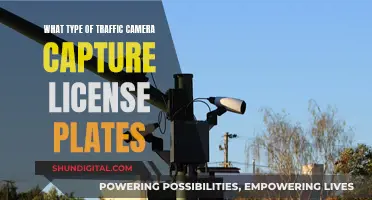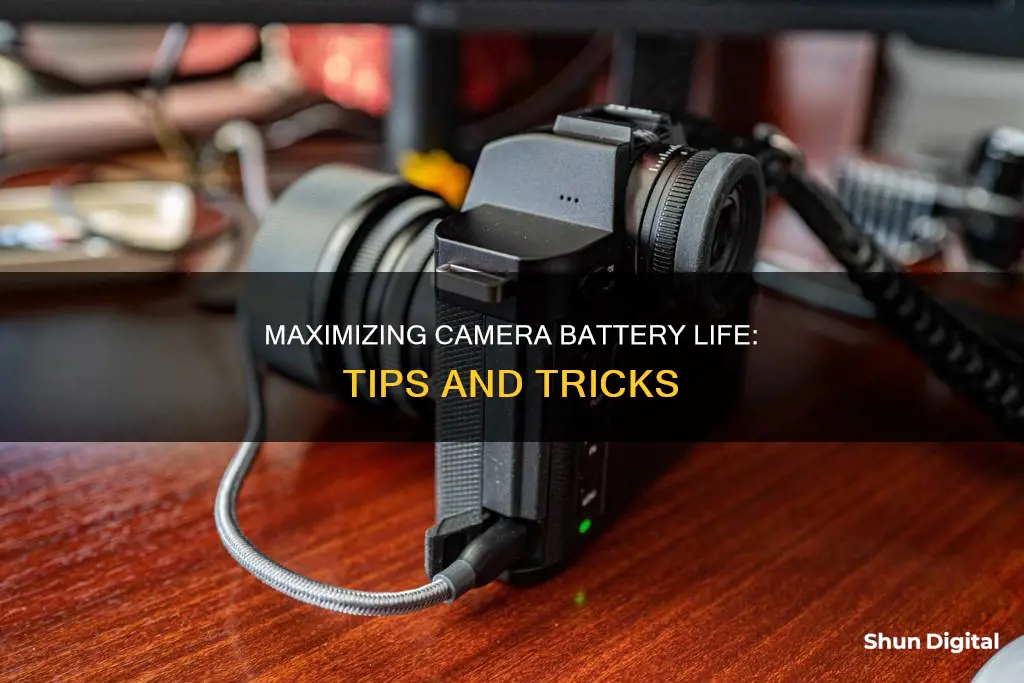
Camera batteries have a reputation for dying at the most inconvenient moments, but there are several ways to extend their life. While some of these methods may be obvious, such as turning off your camera when it's not in use, others are more specific and depend on the type of camera you have.
What You'll Learn

Turn off wireless connections
Turning off wireless connections is a great way to save your camera's battery life. Modern cameras are often set up and ready to connect to the internet and other devices, and they periodically scan for these connections. This can drain your battery, especially if you don't intend to beam images wirelessly to your phone or another device.
If you own a Sony camera, you can simply put the camera in airplane mode, which will stop it from searching for connections. However, if you have a Canon or Nikon camera, you will need to manually turn off each wireless feature in the camera's menu. These may include GPS, Wi-Fi, Bluetooth, and NFC.
It is also worth noting that turning your camera on and off repeatedly can quickly drain the battery. Each time you power on your camera, the processor has to run the software, the optics have to slide out, and the LCD screen has to be powered on. Therefore, it is advisable to keep your camera turned off until you need it, but you don't need to stress about turning it off between shots.
Battery Life of 220 Camera: How Long Does It Last?
You may want to see also

Turn off stabilisation
Image stabilisation, or vibration reduction, is a technology that enables photographers to take sharp pictures in lighting conditions that would otherwise be too dim. This feature is a huge battery drain, so turning it off can help you save power.
Lens-based stabilisation uses a floating lens element that is electronically controlled and shifted in the opposite direction to any camera shake that is recorded. In-camera systems work similarly, but physically shift the image sensor to compensate for these movements.
If you are mounting your camera on a tripod or similar stable platform, it is important to turn off image stabilisation to avoid creating a feedback loop. In this situation, the camera's stabilisation system may detect its own vibrations and start moving around, even when the rest of the camera is completely still, which can cause blurriness in your photos.
If you are shooting with longer focal length lenses, you may want to keep image stabilisation on, as it can smooth out performance. However, if you have a mirrorless camera or a Pentax, you can turn off sensor-based stabilisation to save a lot of battery power.
Another option is to use a monopod or tripod, or to rest your camera on objects when shooting with longer lenses. You can also try to focus more effort on proper hand-holding techniques to steady your camera when shooting without image stabilisation.
Mounting a Battery Plate: A Guide for Cameramen
You may want to see also

Turn off automatic sensor cleaning
Automatic sensor cleaning is a feature on many modern cameras that helps keep your camera's sensor free of dust and dirt. While this is a useful feature, it does use up some additional power every time you turn your camera on or off. If you are trying to conserve power, you can turn this feature off and instead use an on-demand system, cleaning your sensor manually only when necessary.
To do this, you can go into your camera's menu and turn off the automatic sensor cleaning feature. This will save some extra battery power, which can be crucial if you are trying to make your battery last through a long day of shooting. However, it is important to note that you will then need to remember to clean your sensor manually from time to time, as a dirty sensor can impact the quality of your images.
If you do decide to turn off automatic sensor cleaning, it is recommended to clean your sensor manually whenever you change lenses or shoot in a particularly dusty or dirty environment. To clean your sensor manually, you can use a bulb blower to gently blow air onto the sensor, being extremely careful not to touch the sensor with the tip of the blower. You can also use cleaning swabs designed for your specific sensor size, along with a cleaning solution made for camera sensors. It is important to be very gentle during the cleaning process, as sensors are fragile and can be easily damaged.
By turning off automatic sensor cleaning and adopting a manual cleaning approach, you can save some extra battery power while still maintaining a clean and functional camera sensor. This can be a useful strategy when trying to conserve power, especially during extended photo shoots or when travelling without access to charging stations.
Samy's Camera: Tax-Free Shopping Experience
You may want to see also

Turn off flash
Turning off the flash on your camera is one of the most effective ways to save battery power. The flash is a small but powerful bulb that uses a lot of battery juice. By avoiding its use, you can significantly extend the life of your camera's batteries.
Most modern cameras have a built-in flash that pops up above the lens when needed. This external flash is connected to the camera's battery and draws power from it. When you press the shutter button to take a picture, the flash emits a bright burst of light to illuminate the scene. While this can be helpful in low-light conditions, it also consumes a significant amount of power.
To save battery power, it is advisable to turn off the flash whenever possible. This can usually be done by pressing a button on the camera body or through the camera's settings menu. By disabling the flash, you prevent it from activating when you take a picture, thus conserving battery power.
In situations where additional lighting is required, it is recommended to adjust the exposure and ISO settings instead of using the flash. Playing with these settings can help you achieve the desired lighting effects without draining your battery. For example, increasing the ISO setting can make your camera more sensitive to light, resulting in brighter images without the need for a flash.
Additionally, some cameras offer a Power Savings option that reduces the overall power consumption of the camera unit. This feature can further help conserve battery life when the flash is turned off.
It is worth noting that the flash is not the only factor affecting battery life. Other features such as wireless connections, stabilization, automatic sensor cleaning, and LCD screen brightness also contribute to battery drain. By turning off these features when not in use and adjusting your camera's settings, you can maximize your battery life and ensure your camera is ready to capture those special moments.
Charging Your ADT Doorbell Camera: Quick and Easy Steps
You may want to see also

Tone down the LCD brightness
The LCD screen is one of the biggest drains on a camera's battery life, so toning down its brightness can significantly extend the battery's longevity. Here are some tips to reduce LCD brightness and conserve battery power:
Reduce Screen Brightness
The higher the brightness of your LCD screen, the more power it consumes. Lowering the brightness can help extend your battery life, especially in well-lit environments. You can usually adjust the brightness in your camera's settings or by using the manual controls on the screen. Reducing the brightness to around 50% or lower can provide extra minutes or even hours of battery life, depending on the screen size and other factors.
Use Auto-Brightness
Auto-brightness is a feature that automatically adjusts the screen's brightness based on the surrounding lighting conditions. By enabling auto-brightness, you can ensure that your screen is optimised for visibility while also conserving battery power. This feature is particularly useful when transitioning between different lighting environments, such as moving from a brightly lit outdoor area to a dimly lit indoor room.
Fold the Screen In
If your camera has a foldable screen, you can extend your battery life by folding the screen inwards when not in use. This prevents the screen from accidentally turning on and saves power by reducing the exposed screen area.
Avoid Prolonged Screen Usage
Minimise the amount of time spent reviewing photos or admiring your shots on the LCD screen. The longer the screen is active, the more power it consumes. Instead, you can download the photos to your computer and review them there. Similarly, avoid using the screen for activities like zooming or experimenting with the optical zoom, as these actions require additional power.
Use the Viewfinder
If your camera has an optical viewfinder, make use of it! The viewfinder does not require as much power as the LCD screen, so you can conserve battery life by using the viewfinder to frame and compose your shots.
Adjust EVF Brightness
A bright electronic viewfinder (EVF) can also drain your battery. Unless you're in a very bright environment, you can usually get away with dimming the EVF a bit. Adjust the brightness settings to a comfortable level that still allows you to see clearly through the viewfinder.
By following these tips and being mindful of your LCD usage, you can significantly extend your camera's battery life and ensure you don't miss that perfect shot!
Are PTZ Cameras Electrically Charged?
You may want to see also
Frequently asked questions
Turn off all wireless connections. Most cameras have an airplane mode, which will turn off Wi-Fi, Bluetooth, and GPS. If your camera doesn't have an airplane mode, turn off these features manually.
Turn off your camera when it's not in use. Avoid using the flash, and reduce the brightness of your LCD screen.
Avoid zooming and using the viewfinder. If your camera has an optical viewfinder, use it instead of the LCD or electronic viewfinder, which use more power.
Take the batteries out of your camera when it's not in use and store them in a cool, dry place.
Yes, turn off automatic sensor cleaning and LCD image-review/playback.