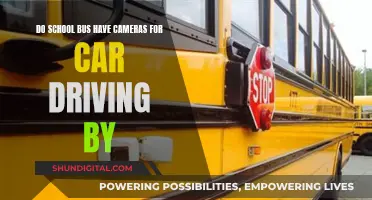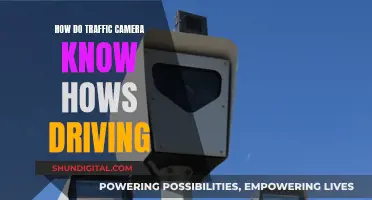Building your own surveillance camera system can be a great way to protect your home and property. The equipment is becoming more affordable, and many homeowners are choosing to install their own systems. There are several components to a surveillance camera system, including cameras, a system hub, connections, and monitors. You can also choose to include an alarm system that supports security cameras. When selecting cameras, you will need to decide between indoor and outdoor cameras, wired or wireless cameras, and consider features such as resolution, zoom, and night vision. You will also need to determine how much storage you need and how you will view the footage. With the right equipment and some DIY know-how, you can build and install your own surveillance camera system to monitor and protect your home.
| Characteristics | Values |
|---|---|
| Camera Type | IP, Dome, Bullet, PTZ, Wireless, Outdoor |
| System Hub | Hardware that supports the camera system and features like storage, displays, internet connectivity |
| Connections | Wired, Wireless |
| Monitors | Dedicated monitor, Laptop, Phone, Tablet, Smart TV |
| Camera Features | Full HD video, Zoom, Night Vision, Remote Monitoring, Motion Sensors, Two-way Audio |
| Storage | DVR, Cloud |
| Installation | DIY, Professional |
What You'll Learn
- Camera types: Choose from dome, bullet, IP, PTZ, wireless, or outdoor cameras
- Camera number: Survey your home to determine how many cameras you need and where to place them
- Indoor or outdoor: Determine how many indoor and outdoor cameras you need, as they serve different functions
- Wired or wireless: Decide between wired or wireless cameras, considering DIY installation, signal security, and reliability
- Storage: Decide if you want to store footage on a DVR, in the cloud, or both

Camera types: Choose from dome, bullet, IP, PTZ, wireless, or outdoor cameras
Camera Types
There are several types of cameras to choose from when building a surveillance camera system. Each type has its advantages and is suited to different use cases. Here are some of the most common types:
Dome Cameras
Dome cameras are named for their dome-like, circular shape. They are commonly mounted on the ceiling, under the eaves or soffit, and can be used both indoors and outdoors. Dome cameras tend to be more discreet and blend in with their surroundings, making them a good choice for indoor surveillance where aesthetics are important. They typically have a fixed field of view of about 80 degrees and are harder to see, making them suitable for situations where you want to keep the camera inconspicuous. Dome cameras can also be vandal-proof, with a solid metal base and polycarbonate plastic cover to protect them from tampering.
Bullet Cameras
Bullet cameras are small, usually 2 to 8 inches long, and are named for their resemblance to a rifle bullet. They are easy to install and are typically used outdoors as they are weatherproof and have a better range, making them suitable for monitoring large areas such as backyards or parking lots. Bullet cameras have a fixed or variable focal length lens, making them ideal for monitoring specific spaces. They are also more visible and obvious to people walking by, which can be a deterrent to thieves or vandals. However, they can be damaged by burglars if they are determined to invade your home, so it is recommended to place them out of reach.
PTZ Cameras
PTZ cameras, or pan-tilt-zoom cameras, are speed dome cameras that offer remote directional and zoom control. They can pan left and right, tilt up and down, and zoom in and out. PTZ cameras are typically used in very large indoor areas or outdoors as they excel at catching a wide field of vision. They usually have a larger field of view than bullet and dome cameras, supporting up to 360 degrees of horizontal rotation and up to 90 degrees of vertical rotation. PTZ cameras are generally larger in size and are placed high to get a broader view, making them more difficult to reach or notice. They also tend to perform better in long-range night vision, with more LED lights.
IP Cameras
IP cameras can send and receive information over the internet. They often have local and cloud video storage options and can interact with third-party smart home devices. IP cameras that support voice control can be integrated with voice assistants like Alexa or Google Assistant, allowing for voice commands to control the camera and other connected devices.
Wireless Cameras
Wireless cameras connect to the central hub using a wireless signal instead of cables, making them easier to install, especially for DIY setups. However, it is important to ensure that wireless cameras have strong signal security to prevent unauthorised interception of the camera feeds.
Outdoor Cameras
Outdoor cameras have weatherproof housing to protect them from outdoor conditions. They are designed to withstand varying weather conditions and are generally more expensive than indoor cameras.
Fight Camera Tickets: Know Your Rights and Beat the System
You may want to see also

Camera number: Survey your home to determine how many cameras you need and where to place them
The number of cameras you need depends on several factors, including the size of your home, your security goals, and your budget.
For a home video surveillance system, most people need between 2 and 6 cameras. However, there is no one-size-fits-all solution, and the number of cameras you need may vary depending on the specific needs and layout of your home.
Front Door
Place a camera at your front entrance to monitor everyone who comes in and out of your home. Video doorbells are a great option for the front door as they can be used as the primary camera or in conjunction with another outdoor camera aimed at the yard or garage. Approximately 34% of burglars enter through the front door, so this is an essential security measure. If you only have one level, consider enclosing your front door camera in mesh wiring to protect it from tampering.
Back and Side Doors
Install cameras on secondary doors, especially if they are used frequently or seem easily accessible to potential intruders. Up to 22% of break-ins happen through the back door, so securing these entrances is crucial.
Garage and Driveway
Garages are common targets for burglars due to their weak entry points. A camera pointed at your garage and/or driveway can monitor valuable items such as bikes, tools, grills, sports equipment, and vehicles. If your garage is detached, a camera can help you stay connected and monitor this vulnerable area.
Wide Yard Views
Monitoring your yard can help you keep an eye on anyone scoping out your house, and it's also useful for capturing the activities of children, pets, and trespassers. Look for cameras with a wide field of view, preferably more than 130 degrees, to capture as much of the yard as possible.
Common Indoor Areas
Place cameras in gathering points such as the kitchen or living room to monitor the activities of children, pets, babysitters, and household help. Prioritize rooms with large ground-floor windows to detect any tampering or potential break-in points.
Stairways and Hallways
Install cameras in main thoroughfares inside your home to make it difficult for intruders to move about undetected. Even if someone breaks in through an unmonitored area, they will likely be captured on camera if they move to other parts of the house.
Points of Interest
Identify areas of interest or vulnerability, such as rooms with safes, display cabinets, or valuable items. Place cameras in these areas to monitor and protect your valuables.
Windows
About 23% of burglars enter through rear windows away from street view. Point cameras towards off-street windows to secure these vulnerable entry points.
Height and Placement Considerations
Install cameras 8 to 10 feet from the ground to capture fine details while keeping them out of easy reach. Avoid pointing cameras directly at the sun to prevent glare and high contrast in your footage. Consider the movement of the sun and angle your cameras for indirect light.
Additionally, decide whether you want the camera to be visible or hidden. Visible cameras can act as a deterrent, while hidden cameras offer a tactical advantage. You may also want to consider protective casings or placing the camera out of reach to prevent tampering or theft.
By carefully considering these guidelines and tailoring them to your specific needs, you can effectively determine the number of cameras and their placement to build a comprehensive surveillance camera system for your home.
Rechargeable Camera Batteries: Do They Have an Expiry?
You may want to see also

Indoor or outdoor: Determine how many indoor and outdoor cameras you need, as they serve different functions
When building a surveillance camera system, it is important to determine how many indoor and outdoor cameras you need, as they serve different functions. Indoor cameras are not designed to withstand the elements and will not last long if placed outdoors. On the other hand, outdoor cameras tend to be more expensive, so using them indoors is unnecessary and a waste of money.
The number of cameras you need depends on the size of your home, your security goals, and your budget. For indoor cameras, you should consider placing them in common areas, hallways, and any rooms with valuables. Avoid placing cameras in private areas such as bedrooms and bathrooms due to privacy concerns. For outdoor cameras, focus on monitoring entry points such as front and back doors, windows, and the garage. Consider the number of entry points and vulnerable areas of your home that you want to keep under surveillance. Additionally, take into account the emotional component of choosing the number of cameras. Some people may want full coverage to feel safe, while others may prefer just a few well-placed cameras.
In general, it is recommended to have at least one indoor camera and two to four outdoor cameras for the average home. However, you can adjust the number of cameras based on your specific needs and budget.
Surveillance Cameras: Deterring Terrorism, Saving Lives
You may want to see also

Wired or wireless: Decide between wired or wireless cameras, considering DIY installation, signal security, and reliability
When building a surveillance camera system, one of the first decisions you'll need to make is whether to go with wired or wireless cameras. Each option has its own advantages and drawbacks, so it's important to consider your specific needs and constraints when making your choice. Here are some key factors to keep in mind:
DIY Installation
Wireless cameras are typically easier to install than wired cameras. With wireless cameras, you won't have to worry about running wires through walls, ceilings, or crawl spaces, which can be a time-consuming and challenging task. Wireless cameras often come with mounting hardware and can be placed almost anywhere there's a power source nearby. On the other hand, wired cameras may require more planning and logistical considerations, as you'll need to ensure that wires are properly routed and hidden.
Signal Security
Wired cameras tend to offer a more secure connection than wireless cameras. Since wired cameras transmit data through a physical cable, they are less susceptible to signal interference and digital snooping. Wireless cameras, on the other hand, transmit data over a wireless network, which can make them more vulnerable to hacking and data breaches if proper encryption and cybersecurity measures are not in place.
Reliability
Wired cameras generally provide a more reliable connection and constant power supply. As long as the electrical grid and building infrastructure remain intact, wired cameras will keep running. Wireless cameras, especially battery-powered ones, may experience power failures or limited battery life. Additionally, wireless cameras are more prone to signal disruptions due to factors such as range, building materials, and interference from other Wi-Fi-dependent systems.
Fine-Tuning Your Camera Focus: A Comprehensive Guide
You may want to see also

Storage: Decide if you want to store footage on a DVR, in the cloud, or both
When building a surveillance camera system, you'll need to decide how you want to store your footage. There are three main options: using a DVR (Digital Video Recorder), using cloud storage, or using a combination of both. Each option has its own advantages and disadvantages, and the right choice for you will depend on your specific needs and requirements.
Using a DVR for storage entails housing your footage onsite, typically within a central system hub. This option offers the advantage of not requiring a strong internet connection to store or retrieve footage. It also eliminates the need for ongoing monthly subscription costs associated with cloud storage. However, local storage options may have limited storage capacity and can be vulnerable to technical issues such as hard drive failures or physical tampering. Additionally, accessing footage from a DVR may be less convenient, as you would need to be onsite or connected to the system's network to review the recordings.
Cloud storage, on the other hand, offers the benefit of off-site backup, ensuring that your footage remains secure even if the cameras themselves are damaged or destroyed. It also provides greater flexibility in terms of accessing the footage from anywhere with an internet connection. Cloud storage is generally considered more reliable and is often the preferred retention method due to its advantages in cost, security, scalability, and disaster recovery. However, cloud storage can be more expensive over time, especially if you require a large volume of storage. Additionally, cloud-reliant security cameras have been prone to hacking and privacy concerns, with some companies providing user data to law enforcement without warrants.
A hybrid solution that combines DVR and cloud storage can be a viable option to maximise the benefits and mitigate the drawbacks of both strategies. For example, you could use DVR storage for your primary footage retention and supplement it with cloud storage for off-site backup, ensuring that you have an additional layer of protection in case of theft, fire, or other unforeseen events.
When deciding between DVR, cloud, or hybrid storage for your surveillance camera system, consider factors such as cost, convenience, security, storage capacity, and accessibility. Evaluate your specific needs and weigh the advantages and disadvantages of each option to make an informed decision that best suits your requirements.
The Evolution of Camaro: A Global Manufacturing Journey
You may want to see also
Frequently asked questions
There are several types of cameras available for surveillance systems, including dome, bullet, IP, PTZ, wireless, and outdoor cameras. Consider factors such as camera placement, desired features, and signal security when choosing a camera type.
The number of cameras depends on the size and layout of your property. Conduct a survey of your home to identify areas that need coverage, such as entry doors, windows, the garage, and outbuildings.
In addition to cameras, a basic surveillance system typically includes a system hub, connections, and monitors. The system hub is essential for centralizing camera connections, storage, displays, and internet connectivity. You can use wired or wireless connections to link the cameras to the hub. For monitoring, you may use dedicated security monitors or connect to the internet to view footage on devices like laptops, phones, or tablets.
To access your surveillance system remotely, you can utilize cloud-based solutions or employ a private method. Cloud-based systems offer remote monitoring and cloud storage but may raise security and privacy concerns. Alternatively, you can set up a private connection to your system by using a VPN and dynamic DNS to access footage from anywhere securely.