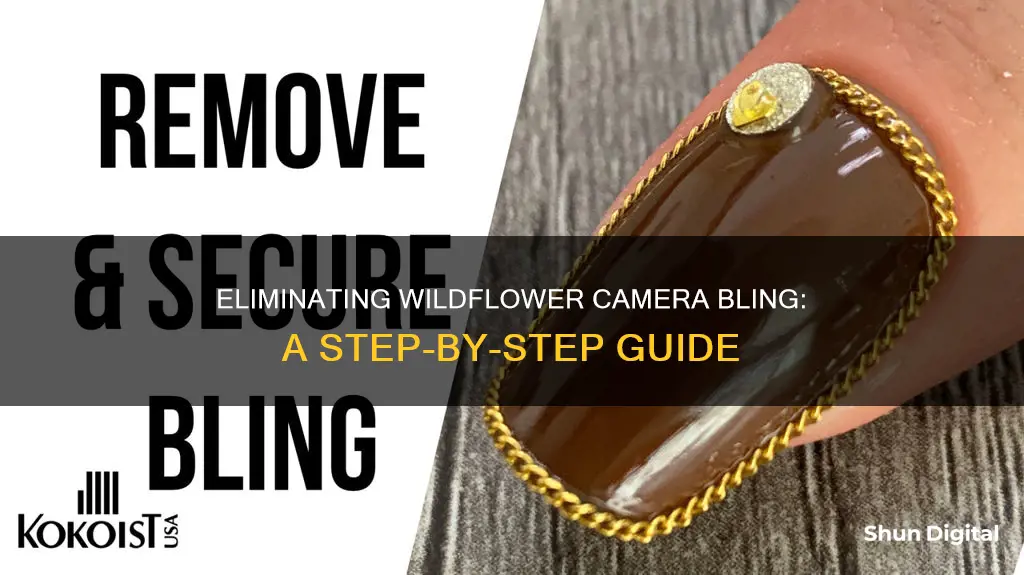
Wildflower's camera bling is a fun way to personalize your iPhone and make it stand out. It's easy to apply and remove, so you can change up your style whenever you want. If you're looking to remove your Wildflower camera bling, the process is simple. You can use a credit card, bling applicator, or even dental floss to gently pop off the existing bling from your camera lenses. This will allow you to switch to a new style or color of your choice. So, whether you're looking for a different look or just want to go back to the original lenses, removing Wildflower camera bling is a quick and easy process.
| Characteristics | Values |
|---|---|
| Removal method | Use a credit card, bling applicator, or dental floss to pop the bling off the camera lenses |
What You'll Learn
- How to clean your iPhone camera lenses before applying Wildflower bling?
- How to peel off the backing of Wildflower bling lenses?
- How to align and affix Wildflower bling lenses to your iPhone camera lens?
- How to remove Wildflower bling lenses using a credit card, bling applicator, or dental floss?
- How to style your iPhone with Wildflower bling lenses?

How to clean your iPhone camera lenses before applying Wildflower bling
To clean your iPhone camera lenses before applying Wildflower bling, follow these steps:
First, unplug all cables and turn off your iPhone. This is an important step to ensure that your phone is prepared for cleaning. Next, use a soft, slightly damp, lint-free cloth to gently wipe the camera lenses. Microfiber cloths are ideal for this purpose, as they effectively remove fingerprints, dust, and stains without leaving behind any debris that could scratch the lenses. Ensure that your cloth is clean, as trapped debris can damage the lenses.
If you encounter stubborn dirt or marks that won't come off with a dry cloth, use a lint-free cloth or camera wipes with warm soapy water. Gently wipe the lenses until they are clean. It is important to avoid getting moisture into the openings of your iPhone, so be sure to use only a slightly damp cloth. Do not use chemical cleaning products or compressed air, as these can damage the device.
Once you have cleaned the camera lenses and ensured they are dry and free of dust and debris, you can proceed to apply your Wildflower bling.
To apply Wildflower bling, first, peel off the backing of the bling lenses. Hold the bling lenses over your camera lenses to ensure proper alignment, then gently place them on top, pressing down lightly to secure them in place.
TCL Roku TV: Built-In Camera or Not?
You may want to see also

How to peel off the backing of Wildflower bling lenses
To peel off the backing of Wildflower bling lenses, follow these simple steps:
First, ensure that your iPhone camera lenses are properly cleaned and dust-free before applying the bling. Use a lint-free cloth or camera wipes to remove any stubborn dirt or marks.
Next, carefully peel off the backing of your new Wildflower bling lenses. Take your time with this step to avoid tearing the backing or leaving any residue on the adhesive.
Once the backing is removed, hold the bling lenses over your iPhone cameras to ensure proper alignment. Check that the bling lenses are centred and cover the entire camera lens.
Now, gently place the bling lenses onto the camera lenses, applying a light pressure to ensure they adhere securely.
Finally, pop the lenses out of the applicator and down onto the iPhone camera lenses. Give them a gentle press to ensure they are firmly in place.
And that's it! You've successfully applied your Wildflower bling lenses and added a touch of sparkle to your iPhone. Remember, if you ever want to remove or replace your bling lenses, you can simply use a credit card, bling applicator, or even dental floss to gently pop them off.
Finding the Camera on Your HES Smart TV
You may want to see also

How to align and affix Wildflower bling lenses to your iPhone camera lens
To align and affix Wildflower bling lenses to your iPhone camera lens, follow these steps:
First, ensure that your iPhone camera lenses are properly cleaned and dust-free. Use a lint-free cloth or camera wipes to remove any stubborn dirt or marks.
Next, peel off the backing of your Wildflower bling lenses. Carefully hold the bling lenses over your iPhone cameras and make sure they align properly.
Once you're happy with the alignment, gently place the bling lenses on top of the camera lenses so they stick. Then, pop the bling lenses out of the applicator and down onto the camera lenses.
Finally, press down lightly on each bling lens to ensure they are secure.
That's it! You've now successfully aligned and affixed Wildflower bling lenses to your iPhone camera lens, adding a touch of sparkle and shine to your device.
If you ever need to remove the bling lenses, you can use a credit card, bling applicator, or even dental floss to gently pop them off your camera lenses.
Rear Camera's Superpower: Seeing Through Trailers
You may want to see also

How to remove Wildflower bling lenses using a credit card, bling applicator, or dental floss
Wildflower's iPhone Camera Bling lenses are a fun way to add some sparkle to your phone and make it stand out. They are easy to apply and remove, and you can use a few simple tools to remove the bling lenses safely.
Using a credit card
If you have an old credit card that you no longer use, you can use its edge to carefully pop off the bling lenses from your iPhone camera. Gently slide the edge of the card under the bling lens to lift it off the camera lens. Be careful not to scratch the camera lens or the phone case during this process.
Using a bling applicator
A bling applicator is another tool you can use to remove Wildflower bling lenses. This method is similar to the credit card method. Gently slide the edge of the bling applicator under the bling lens to lift and remove it from the camera lens. Ensure you do not scratch the camera lens or phone case.
Using dental floss
Dental floss can also be used to remove the bling lenses. This method may be more suitable for detailed or intricate bling lens designs. First, cut a small length of dental floss and slide it under the bling lens. Gently saw back and forth to loosen the bling lens from the camera lens. Once it is loose enough, carefully lift and remove the bling lens.
General tips
Before removing the bling lenses, ensure your hands are clean and dry to avoid leaving fingerprints or smudges on the camera lenses. Additionally, always clean and dust the camera lenses before applying new bling lenses. Use a lint-free cloth or camera wipes to remove any stubborn dirt or marks.
Philips 55PFL5601 F7: Is There a Camera Feature?
You may want to see also

How to style your iPhone with Wildflower bling lenses
Adding Wildflower bling lenses to your iPhone camera is a fun and easy way to personalize your phone and make it stand out. Not only do these lenses add a touch of sparkle and style, but they also provide scratch protection for your camera lenses. Here's a step-by-step guide to help you bling out your iPhone:
Step 1: Prepare Your iPhone Camera Lenses
Before applying the bling lenses, it's important to ensure that your iPhone camera lenses are clean and dust-free. Use a lint-free cloth or camera wipes to gently remove any dirt or marks. This step is crucial for ensuring the bling lenses adhere properly and don't peel off prematurely.
Step 2: Peel Off the Backing
Once your camera lenses are clean and dry, it's time to prepare your Wildflower bling lenses. Gently peel off the backing of the bling lenses, being careful not to touch the adhesive side too much, as this may reduce its stickiness.
Step 3: Align and Affix the Bling Lenses
Hold the bling lenses over your iPhone camera lenses and make sure they are properly aligned. Once you're happy with the positioning, carefully affix the bling lenses onto the camera lenses. Gently press down to ensure they are secure.
Step 4: Pop Out the Lenses
After you've secured the bling lenses, it's time to pop them out of the applicator and down onto the camera lenses. This step ensures that the bling lenses sit snugly and securely around your iPhone camera lenses.
Step 5: Press and Admire
Finally, give each bling lens a gentle press to ensure they are firmly in place. Now you can admire your handiwork! Your iPhone will be sparkling and shining, ready to catch everyone's attention.
Choosing Your Bling Colour
Wildflower offers a range of colours to suit your style and mood. From classic black and elegant gold to calming blue and vibrant pink, you can choose the perfect bling to match your Wildflower case and your unique personality. Don't be afraid to mix and match to create a look that's truly you.
Remember, Wildflower bling lenses are not just about style. They also provide scratch protection for your iPhone camera lenses, so you can capture memories without worrying about lens damage. So, go ahead and bling out your iPhone with Wildflower lenses, and become a radiant trendsetter!
Removing Dericam Camera's Dome: A Step-by-Step Guide
You may want to see also
Frequently asked questions
Removing Wildflower camera bling is simple. Use a credit card, bling applicator, or even dental floss to pop off the bling from your camera lenses.
First, ensure your camera lenses are clean and dust-free. Then, peel off the backing from your bling lenses, hold them over your cameras to align, and stick them on. Once secure, pop the lenses out of the applicator and press down lightly.
Wildflower camera bling is a range of scratch-resistant lenses that cover and protect your iPhone camera lenses while adding a stylish touch of bling.
Wildflower camera bling comes in a variety of colours, including pink, purple, silver, black, gold, and iridescent.
Wildflower camera bling is compatible with a range of iPhone models, including the iPhone 11, 12, 13, 14, 15, and 16. It is designed to fit the various camera setups on the back of these models.







