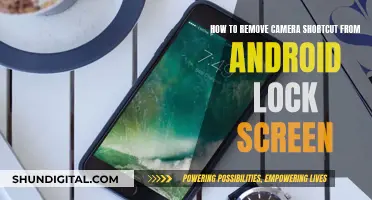If you're a first-time GoPro user, you may be struggling to open the case and access the camera. User manuals offer little insight into how to open these cases, which are latched shut for airtight, waterproof protection. This latch is stiff and can be challenging to lift, but with a little strength and the right technique, you'll have your camera out in no time. All GoPro HERO cases open the same way, except for the GoPro HERO 3, which has arrowed instructions and buttons on the casing to simplify the process.
| Characteristics | Values |
|---|---|
| First Step | Ensure the camera is not attached to anything |
| Second Step | Lift the rubber latch at the base of the camera to reveal two prongs |
| Third Step | Pinch the two prongs together and push the camera forward |
| Fourth Step | Pry open the top latch |
| Fifth Step | Pull the long side of the latch upwards |
| Sixth Step | Pull the back off and slide the camera out |
What You'll Learn

Unmount your GoPro by lifting the rubber latch
To unmount your GoPro, start by checking that it is not attached to anything, such as a camera mount or the platform it was packaged with. From the back of the camera, look at the base. You will see a raised clip securing the camera to its platform, covered by a rubber latch. This rubber latch is the piece that you will need to lift.
The rubber latch can be stiff and may seem unliftable at first. However, with a little strength, it will lift. If you struggle with pinching or prying things open, you may need to ask someone to assist you with this step.
Once you have lifted the rubber latch, you will see two prongs that form a horseshoe shape. These prongs are used to attach the camera to all GoPro mounts, so they will come off the mount with the camera when you detach it.
Employee Surveillance: Is It Legal to Watch Your Workers?
You may want to see also

Pinch the two prongs together
To remove your GoPro camera from its housing, you'll need to apply some pressure to the two prongs. Think of it like a buckle clip on a backpack—you'll need to squeeze the two protruding prongs together. This will allow them to fit between the barrier walls on either side. Don't worry if you don't have much strength in your hands; simply ask someone to give you a hand.
These prongs are an integral part of the camera case, used to attach the camera to all GoPro mounts. So, when you detach the camera, the prongs will come off the mount with it. It's a simple process, but it does require a little know-how and a gentle touch.
To begin, locate the rubber latch at the base of the camera. This is at the back of the camera, connecting it to the mount. Lift this rubber latch to reveal the two prongs, which will be in a horseshoe shape. Now, pinch those prongs together.
With a steady hand, push the camera forward while still pinching the clasps. This will ensure the prongs fit neatly between the two walls that are locking the camera in place. The widest parts of the prongs should now be flush with the inner walls. If you're finding it hard to slide the camera out, you might need to pinch the prongs a little harder.
And that's it! You've successfully pinched the two prongs together and can now remove your GoPro camera from its housing.
Unseen Truths: What the Camera Didn't Capture
You may want to see also

Push the camera forward to detach
To detach your GoPro camera from its housing, you'll need to apply a combination of pressure and a gentle push. Start by locating the rubber latch at the base of the camera. This rubber latch covers a raised clip that secures your GoPro to its platform or mount. Lift this rubber latch to reveal two prongs that form a horseshoe shape.
The next step is to pinch these two prongs together. These prongs are what attach your GoPro to its mount, so you'll need to squeeze them together so they can fit between the barrier walls on either side. This step requires a bit of finger dexterity and strength. If you're finding it challenging, don't be afraid to ask someone for help.
Now, here comes the crucial part—while still pinching the clasps together, use a gentle push to move the camera forward and away from you. Imagine you're sliding the camera out of its housing. This motion should be smooth and effortless, and the prongs should fit neatly between the two walls that were previously locking the camera in place. The widest parts of the prongs should now be level with the inner walls.
If you're encountering resistance or it feels like you're using too much force, try pinching the prongs together more firmly. With the right amount of pressure and a gentle push, your GoPro camera should detach smoothly from its housing.
The Human Eye's Perspective: Camera Angle Insights
You may want to see also

Pry open the top latch
The latch is the entire raised surface on the top of the case, with the edge along the front of the camera shorter than the edge along the back. You should be able to see the two hooks on the long edge holding the back of the case shut. Imagine these hooks acting as a hinge for the latch.
If you have a GoPro HERO 3 case, there is a button on the top of the latch with a white arrow on it. This button locks the latch. To unlock it, slide the button into the empty space next to it and hold it there. Then, press the corner button and pull upwards to open the latch. This should be a relatively easy process and shouldn't require much force.
Starting with the short end of the latch, pull the long edge straight up with your thumb. Be careful not to damage this piece, as the hooks are what keep the case airtight and waterproof.
Removing Dash-Mounted Cameras: Adhesive Removal Techniques for Dashcams
You may want to see also

Pull the back off and slide the camera out
Once you've unmounted your GoPro by lifting the rubber latch, pinching the two prongs together, and pushing the camera forward, you can then move on to opening the case. This will involve a few more steps before you can pull the back off and slide the camera out.
First, you'll need to pry open the top latch. Hold the camera from behind and use your index finger to press gently on the front right corner of the latch. At the same time, apply a small amount of force with your thumb along the long edge. Then, pull directly upwards with your index finger, and the latch should pop open, revealing an oblong metal hinge.
The GoPro HERO 3 case has a slightly different process. It features a button on the top of the latch with a white arrow, and another arrow on the front right corner. Slide the button into the empty space next to it and hold it there to unlock. Then, press the corner button and pull upwards to open the latch.
Now, lift the long side of the latch upwards to unhook it from the back of the case. Be cautious during this step, as the hooks on this piece are essential for keeping the case airtight and waterproof. With the hook unlatched, the back of the case will open easily. The hinge is at the bottom, so pull back on the top and let the back door hang down.
At this point, you can carefully pull the back off and slide the camera out. Tilt the case backwards, and the camera should slide out with ease. You may need to lightly tug on it with your fingertips, or simply catch it as it slides out.
Blender Camera Preview: Quick Guide to Accessing and Utilizing
You may want to see also