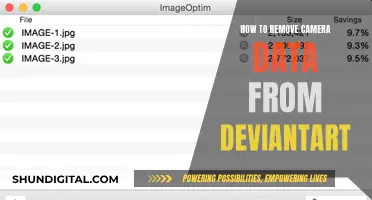If you're looking to remove your Eufy camera from its system, there are a few methods you can try. Firstly, if you're simply wanting to remove the camera from its mount, you will need a screwdriver to remove the screws holding the camera in place. You may also need a ladder or step stool to reach the camera, and protective gloves if it is an outdoor mount. However, if you're looking to remove the camera from the Eufy app, you may run into some issues. Some users have reported that removing the camera from the app causes it to stop working, and it is suggested that blocking internet access to the camera via your router may be a better option to keep it functioning.
What You'll Learn

Removing a Eufy camera from its mount
- Before you begin, make sure you have a screwdriver to hand to remove the screws holding the camera in place. Depending on the location of your camera, you may also need a ladder or step stool to reach it safely. If you are removing an outdoor camera, it is recommended that you wear protective gloves.
- Use your screwdriver to loosen and remove any screws holding your camera to the mount. Gently pull on the camera until it is completely detached. Be careful not to damage the camera. You may want to have someone hold the camera for you as you unscrew it. Place the screws somewhere safe so they do not get lost.
- Use a wrench or pliers to disengage any connectors attached to your camera. Be sure to hold the connector firmly to avoid accidental damage. The connectors may be located on the bottom or sides of the camera, so check carefully. A flashlight can help illuminate dark areas.
- If your camera mount is secured with tape, use your wrench or pliers to carefully break the tape holding the camera in place. Be careful not to damage the mount or camera. You can use a hairdryer to heat the tape and make it easier to remove, but be careful not to overheat the camera or mount.
- Once the camera is removed, clean the mounting surface on both the camera and the mount with rubbing alcohol or a damp cloth. Ensure that both surfaces are completely dry before remounting the camera.
- If you need to, you can now reattach the mount to the wall. Then, simply follow the steps in reverse to reinstall your camera, reconnecting connectors and securing any screws or tape as needed. Test your camera to ensure it is working properly and adjust the angle as needed.
Additional Tips:
- If your camera is connected to a power source, turn it off before attempting to remove it.
- If the camera is stuck, try gently rocking it back and forth to loosen it, but be careful not to damage the device or mount.
- You can use a flat tool, such as a small screwdriver, to gently pry the camera away from the mount. Keep your movements slow and steady to avoid damage.
- If all else fails, you may need to contact a professional technician for help.
Things to Avoid:
- Do not attempt to remove the camera by pulling on the cord, as this can damage the cable and the camera.
- Avoid using sharp or abrasive tools to detach the camera, as these can scratch or damage the surface of the camera.
- Do not use excessive force when removing the camera, as this can cause structural damage to the camera and landscaping.
- Instead of tugging on the cord, try gently lifting it up and out of the mount to avoid stretching or breaking it.
- If you are having difficulty, consider enlisting the help of a professional technician to avoid accidental damage.
Are DSLR Camera Lenses Interchangeable or Fixed?
You may want to see also

How to remove the camera without causing damage
To remove a camera from your Eufy system without causing damage, you will need to carefully follow a few steps. Firstly, consult your camera's manual to check for any specific instructions related to your model. Before starting, ensure that your camera is turned off to prevent any electrical hazards.
If your camera is mounted, you will need a screwdriver to remove the screws holding it in place. Place the screws in a secure spot so they don't get lost. You may also need a ladder or step stool to reach the camera safely. If your camera is outdoors, consider wearing protective gloves to protect your hands from dirt or insects.
Once you have gathered your tools, follow these steps:
- Remove the screws: Use your screwdriver to gently loosen and remove the screws holding the camera to the mount. Be careful not to damage the camera during this process.
- Disengage connectors: Use a wrench or pliers to carefully disengage any connectors attached to the camera. Hold the connector firmly to avoid accidental damage.
- Break loose tape: Some camera mounts are secured with tape, especially if they have been in place for a long time. Use a wrench or pliers to carefully break the tape holding the camera without damaging the mount or the camera itself. You can use a hair dryer to heat the tape and make it easier to remove, but be cautious not to overheat the camera.
- Use a removal tool (optional): If your camera has a removal tool, you can insert it into the mounting hole and twist until the camera comes loose. Be gentle and don't force it to avoid damaging the camera.
- Clean the mounting surface: Once the camera is removed, clean the mounting surface on both the camera and the mount. Use rubbing alcohol or a damp cloth for this step. Ensure that the surfaces are completely dry before reattaching the camera.
By carefully following these steps, you can safely remove your camera from the Eufy system without causing any damage.
Cameras That Show How the World Sees You
You may want to see also

Using a removal tool to detach the camera
To remove a Eufy camera from its mount, you'll need to gather a few tools first. These include a screwdriver (Phillips or flat-head, depending on your mount), a step ladder (if your camera is mounted high), and a soft cloth to clean the camera.
Once you have the tools, follow these steps:
First, power down your Eufy camera and disconnect it from its power source. If your camera runs on batteries, remove them. Identify the type of mount you have—magnetic or screw-in. If you're not sure, look for screws securing the camera or locate the area where the magnet connects.
Now, let's assume your Eufy camera is secured with screws. You'll find these on the sides or bottom of the mount. Use your screwdriver to gently loosen and remove these screws, being careful not to strip them. Keep the screws in a safe place, as you might need them later.
If your camera is held in place with a magnetic mount, you can skip this paragraph. If your camera is on a screw-in mount, use your screwdriver to loosen the screws. Then, carefully lift and slide the camera off the mount, supporting it with your other hand to prevent it from falling.
If your camera is on a magnetic mount, hold it firmly and pull it away from the mount.
Now, you can use the removal tool. Insert it into one of the mounting holes on the camera or mount and gently twist until the camera comes loose. Be careful not to force the tool, as this may damage your camera. If you don't have a removal tool, you can use a small flat-head screwdriver or a similar tool.
After detaching the camera, clean the mounting surface on both the camera and the mount. This ensures a secure connection when you reinstall the camera. You can use rubbing alcohol or a damp cloth for this step, but make sure both surfaces are completely dry before remounting.
Tips for a Smooth Removal Process
- Check your camera's manual for specific instructions.
- Label the screws if you plan to remount the camera.
- Work slowly to avoid damaging the camera or mount.
- Clean the camera and mount regularly to prevent dust and debris buildup, which can make removal more difficult.
- Handle the camera and mount gently, especially when dealing with screws and magnetic connections.
- Check for wear and tear on the mount and camera, addressing any issues immediately to ensure your camera remains securely mounted.
Freeing a Stuck Camera Battery: A Step-by-Step Guide
You may want to see also

Disconnecting the camera from the Eufy app
From here, the exact steps may vary depending on your operating system. If you are using an iOS device, navigate to "Unregister Camera" and confirm by selecting "Continue". For Android devices, the option to unregister or delete the camera can be found by tapping the three dots in the top right corner of the screen, then selecting "Unregister Camera".
Confirm the deletion by selecting "Continue" when prompted. This will remove the camera from your Eufy account and app.
It is important to note that if your camera is connected to a home base, it cannot be removed from the Eufy app. Additionally, removing the camera from the app may cause it to stop functioning with other services such as Apple HomeKit.
LG Smart TVs: Built-In Cameras or Not?
You may want to see also

Keeping the camera on HomeKit
To keep your Eufy cameras on HomeKit, you must first add them to the Eufy app. Then, add them to HomeKit via the Eufy app settings. This can be done by going into the Eufy app, clicking on your HomeBase2, then Settings, General, HomeKit Setup, and finally, HomeKit Authentication. From there, you can select the cameras you want to add to HomeKit.
It is important to note that the order of these steps matters. You must first add the cameras to the Eufy app, and then add them to HomeKit via the Eufy app settings. If you try to add the HomeBase2 to HomeKit before adding it to the Eufy app, you will receive an error message.
Additionally, it is worth noting that some Eufy products do not support HomeKit. For example, the Eufy DoorBell Battery-powered 2K does not support HomeKit, and therefore must be used with the Eufy app.
If you are having trouble adding your Eufy devices to HomeKit, it may be due to your router. Try using a different router, or adjusting your router settings. For example, turning off the 5GHz radio on your router and forcing your phone to use the 2.4GHz radio may help.
Finally, if you are concerned about security, it is recommended to never have cameras indoors, especially in private places. If you can, find cameras that can be added directly to HomeKit without a separate app, as this will be safer.
Finding the Best Spots to Mount 15 Cameras
You may want to see also
Frequently asked questions
To remove your Eufy camera from its mount, you will need a screwdriver to loosen and remove the screws holding the camera in place. Then, gently pull on the camera until it is completely detached from its mount. You may need a ladder or step stool to reach the camera, and protective gloves if it is an outdoor mount.
To remove your Eufy camera from the Eufy app, open the app and navigate to the "Cameras" page. Find the camera you wish to remove and click on the Gear icon to the right of the name. Then, navigate to Unregister Camera and select this option. A pop-up window will appear asking you to confirm the removal. Select "Continue" to remove the camera from your account.
To move your Eufy camera to a different location, you will first need to remove it from its current mount. Follow the steps outlined above for safe and proper removal. Once the camera is off its mount, you can then install it on a new mount in the desired location. Be sure to test the stability and security of the new mount before leaving your camera unattended.