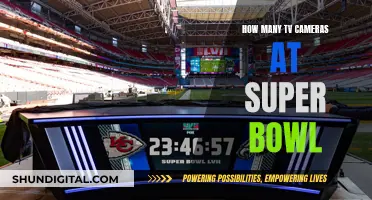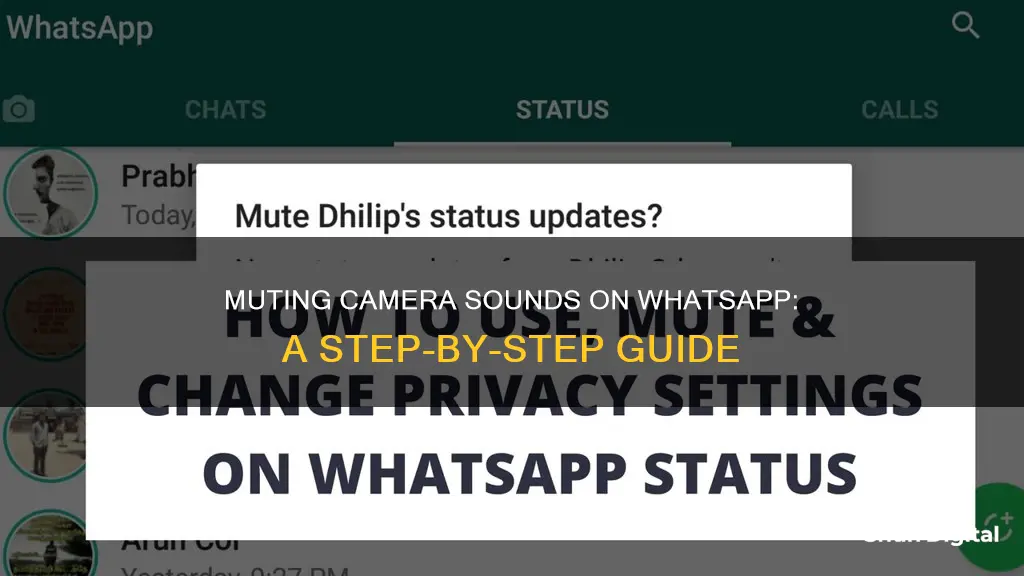
The default camera sound on WhatsApp can be annoying, especially when taking a lot of photos or when in a public space. While the WhatsApp application does not have an option to mute the camera sound, there are several tricks and workarounds to silence the shutter sound. This article will provide a step-by-step guide on how to remove the camera sound in WhatsApp, including methods for both Android and iPhone devices.
| Characteristics | Values |
|---|---|
| Easiest way to remove camera sound | Place the mobile in vibration or silence mode |
| Press the volume down button | |
| Select the bell icon to make it completely silent | |
| Go to mobile settings and select Sound and Vibration | |
| Find the option "Do not disturb" and activate it | |
| Swipe down from the top of the screen and select the bell icon to switch to silent mode | |
| Edit WhatsApp Camera Sound File | Modify the file called shutter.ogg or camera_shutter.ogg |
| Enter your file manager and follow the route /system/media/audio/ui/ | |
| Rename the file to shutter.ogg.old or camera_shutter.ogg.old | |
| Switch the mobile off and on again | |
| Use a third-party app | Tasker |
| Download and pay 3.59 Euros |
What You'll Learn

Turn down the master volume
If you want to remove the camera sound on WhatsApp, one option is to turn down the master volume on your device. This will mute all sounds, including the camera shutter, as well as notifications and calls.
Android phones have master volume buttons on the side of the handset. To quickly disable the shutter click sound, you can use these buttons to turn down the volume. Tap the Volume Down button and you will see the screen volume slider descend and then disappear. Once the volume is all the way down, the phone will switch to vibrate mode, and then most models will completely silence your phone. This should mute the shutter noise, and this option should work with almost every Android phone or tablet, including Samsung, LG, and Google Pixel devices.
Remember to restore the volume again when you have finished taking pictures if you want to hear your phone ring or receive other notifications.
If you are using an iPhone, you can activate silent mode by using the lever on the side of the device and moving it up so that the orange switch is visible. This will silence the camera sound, but it will also silence all other sounds on your phone.
While turning down the master volume is a quick and easy way to remove the camera sound on WhatsApp, it is important to note that it will also mute all other sounds on your device. If you only want to mute the camera sound, you may need to explore other methods, such as editing the WhatsApp camera sound file or using a third-party app.
Disassembling the HS100: Removing the Camera Module Safely
You may want to see also

Use silent mode on your iPhone
If you want to remove the camera sound in WhatsApp on your iPhone, you will need to activate silent mode on your phone.
To do this, locate the Ring/Silent switch on the left side of your iPhone. Move the switch down so that the orange colour becomes visible. This will put your iPhone in Silent mode and the camera will not make a sound when taking a picture.
Please note that this will also silence your iPhone's ringer, so you will rely on vibrations for notifications and calls.
If you would prefer not to put your iPhone in Silent mode, there are a couple of other options to remove the camera sound.
One way is to enable Live Photos. This feature takes a 3-second moving image, 1.5 seconds before and after you capture a shot. To enable Live Photos, open the Camera app and look for the Live Photos icon (three circles) at the top right corner. If the icon has a line through it, Live Photos is disabled. Tap the icon to enable it. When Live Photos is turned on, your shutter sound is turned off by default.
Another option is to turn down the volume on your iPhone. You can do this by holding down the hardware volume button on the left side of your phone until the volume indicator drops all the way down. Make sure to do this before opening the Camera app.
It is worth noting that in some countries, such as South Korea and Japan, the camera app is always set to trigger a shutter sound. This is due to laws in place to prevent voyeurism.
Finding Old Photos on Your Camera D90
You may want to see also

Edit the WhatsApp camera sound file
To remove the camera sound in WhatsApp, you can edit the WhatsApp camera sound file. This method involves modifying the file called "shutter.ogg" or "camera_shutter.ogg", depending on your mobile device. By editing this file, you can permanently disable the camera sound in WhatsApp and usually in your mobile device's default camera app as well. However, it is important to note that you will need root access to your device to perform this modification. If you are unsure about how to gain root access, it is recommended to refer to a separate guide before proceeding with the following steps.
To begin, you must access your device's file manager. The specific route to the file may vary depending on your mobile device, but it is typically located in the "/system/media/audio/ui/" directory. Once you have located the file manager, navigate to the specified directory path.
Within the "/system/media/audio/ui/" directory, search for the relevant file. Depending on your smartphone and Android version, the file may be named "Shutter.ogg" or "camera_click.ogg". Once you have located the correct file, proceed to rename it. Change the file name to "shutter.ogg.old" or "camera_shutter.ogg.old". This will effectively disable the camera sound by replacing the original file.
After renaming the file, simply restart your mobile device. This will apply the changes and ensure that the camera sound is permanently removed in WhatsApp and possibly in your default camera app as well. It is important to note that this method will silence the camera sound for all applications that utilise the default camera sound.
If you encounter any difficulties or find this process complicated, there are alternative options available. One option is to use a third-party app, such as Tasker, which can automate certain mobile options like adjusting brightness, WiFi, or enabling silent mode. Tasker is a paid application that requires a one-time payment of 3.59 Euros.
Adjusting Honda Lane Watch Camera: Tips and Tricks
You may want to see also

Use a third-party app
If you're looking to remove the camera sound in WhatsApp, there are a few third-party applications that can help you achieve this. While the previous methods mentioned can be effective, they may not be ideal if you only want to mute the camera sound without silencing all mobile sounds or if you're using a newer Android version that doesn't include the feature in its settings.
Here's where third-party apps come in. These apps are specifically designed to address this issue and offer a more permanent solution. Let's explore some of the options available:
Tasker App:
This app is a paid application, but it only requires a one-time payment of 3.59 Euros. Tasker is excellent for automating certain mobile options, such as adjusting brightness or turning on silent mode. It can also be useful for muting the camera sound in WhatsApp. The app is straightforward to use and provides a clean interface.
VSCO App:
The VSCO app is a photo journal application that offers a dedicated camera app and image editor. One of its standout features is the absence of a shutter sound by default, making it ideal for quiet photo-taking. The app provides a free seven-day trial, after which you'll need to make an in-app purchase to continue using its features. Keep in mind that the VSCO app requires iOS 11.0 or higher.
Mute Mode App:
If you're an Android user, the Mute Mode app is a great option. This application allows you to enable auto mute mode and select specific apps to mute, including the camera app. The setup process is simple, and the app itself is lightweight, with a download size of only 3.1 MB. It's a handy tool if you want to silence the shutter sound on devices running Android 8.0 or higher.
Other Third-Party Camera Apps:
In addition to the apps mentioned above, there are other third-party camera apps available on the App Store or Play Store that you can explore. These apps may offer silent camera functionality, allowing you to take photos without any shutter sound. Remember to check the features and reviews of each app before downloading to ensure it suits your needs.
By using any of these third-party applications, you can effectively remove the camera sound in WhatsApp and similar apps, providing you with a quieter and more discreet photo-taking experience.
Unexpected TV Camera Break: Impact and Aftermath
You may want to see also

Turn off the camera shutter sound
There are a few different ways to turn off the camera shutter sound on WhatsApp, depending on the type of phone you have.
For Android Phones
One way to disable the camera shutter sound on an Android phone is to turn down the master volume. This can be done by tapping the Volume Down button and waiting for the screen volume slider to disappear. Once the volume is all the way down, the phone will switch to vibrate mode, and then to silent mode. This should mute the shutter noise, and will work with almost every Android phone or tablet, including Samsung, LG, and Google Pixel devices.
Another way to disable the shutter sound on Android phones is to turn it off in the camera settings. First, locate the Camera app on your phone's main menu and tap the Camera icon. Then, find the Camera Settings, usually indicated by a gear icon at the top of the window. In the Camera Settings, look for an option that says "Shutter Sound" or "Camera Sounds". Toggle the Shutter Sound option to "off". This will permanently disable the shutter click sound until you decide to turn it on again.
For Samsung Phones
If you have a Samsung phone, you can temporarily turn off the shutter sound by accessing the settings and notifications menu. Swipe down from the top of your phone's main menu to reveal this menu, and look for the Volume icon, which looks like a megaphone with a slash through it if sounds are disabled. Press and hold the Volume Icon until it opens a menu for Sounds and Vibration. From this menu, you can select the "Mute" option to temporarily mute your phone for a certain period of time.
For iPhone
To turn off the camera sound on an iPhone, you must activate silent mode on the phone. Use the lever located on the side of the device and move it up so that the orange switch is visible. A warning will appear on the screen to confirm that silent mode has been activated. This is the only solution to turn off the camera sound on WhatsApp for iPhone, as there are no other settings that can be adjusted at the software level.
Alternative Methods
If you are unable or unwilling to use the methods described above, there are a few alternative workarounds. One option is to not use the WhatsApp app to take pictures, but instead use the default camera app on your smartphone. You can then turn off the shutter sound in the camera app settings, or by turning on silent mode on your phone. After taking a photo, you can easily send it via WhatsApp.
Another alternative method is to edit the WhatsApp Camera Sound File. This method involves modifying the file called "shutter.ogg" or "camera_shutter.ogg", depending on your mobile device. By renaming this file, it is possible to permanently remove the camera sound in WhatsApp. However, this method requires root access to your device, so it may not be suitable for all users.
Finally, you can try using a third-party app like Tasker to automate certain mobile options, such as turning on silent mode. Note that this app requires a one-time payment of 3.59 Euros.
Removing the Beauty Camera Cover from Your Jeep Wrangler
You may want to see also
Frequently asked questions
There are a few ways to do this. The easiest way is to turn down the master volume by pressing the volume down button until the phone is in vibrate mode. Alternatively, you can turn off the camera shutter sound in your camera settings.
To remove the camera sound from WhatsApp on an iPhone, you need to activate silent mode on your phone. You can do this by moving the lever on the side of the device up so that the orange switch is visible.
Yes, you can edit the WhatsApp Camera Sound File. This involves modifying the file called shutter.ogg or camera_shutter.ogg. This method will permanently remove the camera sound in WhatsApp and usually also in your default camera app.
This could be because you have not disabled the shutter sound in your camera app. Try turning off the camera shutter sound in your camera app settings.
Yes, you can try using an app like Tasker, which can automate certain mobile options like turning on silent mode. Note that this is a paid application, with a one-time payment of 3.59 Euros.