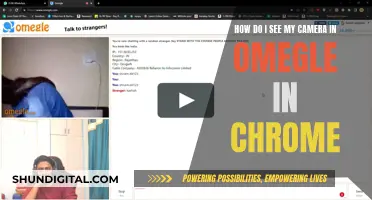Removing a corroded battery from a camera can be a tricky process. It is important to take the necessary precautions to ensure the safety of yourself and the device. In this case, safety goggles and gloves are recommended. There are several methods to removing a corroded battery, including using needle-nose pliers, side cutters, or a combination of both. It is also recommended to use a chemical cleaning agent, such as electrical contact cleaner, to help loosen the battery and remove any built-up corrosion. However, it is important to be cautious when using any chemical agents, as they can be dangerous if they come into contact with your skin or eyes. Another method is to use a small amount of epoxy or instant glue on the battery's top and then gently pull it out after the glue has dried. This process may need to be repeated multiple times for complete removal.
Removing a Corroded Battery from a Camera
| Characteristics | Values |
|---|---|
| Safety Precautions | Wear rubber gloves and a mask to protect yourself from dried-up battery acid |
| Tools | Isopropyl alcohol, Q-tips or cotton swabs, baking soda, white vinegar, a clean towel, flashlight, needle-nose pliers, eye protection, electrical contact cleaner, tweezers, paper clip, instant glue, side cutters, water |
| Steps | 1. Identify where the corrosion is using a flashlight. 2. Apply isopropyl alcohol to the affected areas. 3. Add baking soda and a small amount of vinegar. 4. Clean the area with a towel. 5. Repeat the process with isopropyl alcohol. 6. Let the camera dry. 7. Remove the battery using tools such as pliers, tweezers, or a paper clip with glue. 8. Clean the camera with a mixture of water and baking soda, then isopropyl alcohol. |
What You'll Learn

Use isopropyl alcohol and a cotton swab to clean the affected areas
Removing a corroded battery from a camera can be a tedious task. One of the recommended methods to clean the affected areas involves using isopropyl alcohol and a cotton swab. Here is a detailed, step-by-step guide on how to effectively perform this process:
Firstly, it is imperative to wear protective gear, including rubber gloves and safety goggles, to safeguard yourself from any chemical burns or eye damage caused by the corrosive chemicals. The gloves should be made of cloth or synthetic rubber to effectively protect your hands from the corrosive substances.
Now, let's begin the cleaning process. Open the battery door of the camera and use a flashlight to identify the areas affected by corrosion. Corrosion often manifests as an unsightly rust-like substance. Once you have located the problem areas, it's time to reach for the isopropyl alcohol and cotton swabs.
Apply a moderate amount of isopropyl alcohol to a cotton swab. Ensure you use a high-strength isopropyl alcohol, preferably 90% or higher, for optimal cleaning power. Then, gently but thoroughly clean the affected areas with the alcohol-soaked swab. Be careful not to apply too much pressure to avoid causing any damage to the sensitive components of the camera.
The springs inside the battery compartment might be more challenging to clean, but it's important to give them a gentle wipe as well. Don't stress too much about getting them absolutely spotless. The main goal is to remove as much of the corrosion as possible.
After you have cleaned the corroded areas with isopropyl alcohol, it is a good idea to go over the areas again with a clean, dry cotton swab to absorb any excess liquid. This step helps ensure that no residual alcohol is left behind, which could potentially cause issues with the camera's electronics.
Finally, allow the camera to air dry completely before attempting to replace the batteries and turn on the device. You can gently pat down the cleaned areas with a soft, lint-free cloth to aid in the drying process.
By following these detailed instructions, you can effectively use isopropyl alcohol and a cotton swab to clean the corroded areas in your camera's battery compartment. Remember to prioritize your safety and work carefully to avoid any potential damage to the camera's internal components.
The Disappearance of Built-in Cameras on Televisions
You may want to see also

Use baking soda and vinegar to neutralise the acid
To remove a corroded battery from a camera, you'll need to neutralise the corrosive acid that has built up. This can be done using baking soda and vinegar. Here's a step-by-step guide:
Step 1: Prepare the Camera and Work Area
Before you begin, make sure to put on safety gear, including rubber gloves and eye protection. Corrosive acid can irritate your skin and eyes, so it's important to take precautions. You should also work in a well-ventilated area to avoid inhaling any fumes. Place the camera on a clean, protected surface to avoid damaging any other parts.
Step 2: Identify the Corrosion
Open the battery door of the camera and use a flashlight to identify the areas of corrosion. Corrosion often appears as a white, powdery crust or rust. It is important to identify all the affected areas before proceeding.
Step 3: Apply Baking Soda
Take a small amount of baking soda and sprinkle it over the corroded areas. Baking soda will help to neutralise the battery acid and reduce its corrosive effects. Make sure to cover all the affected areas generously.
Step 4: Apply Vinegar
Take a clean cotton swab or Q-tip and dip it in vinegar. Gently apply the vinegar to the areas covered with baking soda. The mixture of baking soda and vinegar will create a fizzing reaction, which helps to break down the corrosion. Be careful not to use too much vinegar, as it can damage the internal components of the camera.
Step 5: Clean and Dry
After allowing the mixture to work its magic, use a clean towel to wipe away the residue. You can also use isopropyl alcohol on a cotton swab to gently clean the affected areas further. Make sure to get into any tight spaces or springs that may have been affected. Once you're done cleaning, let the camera air dry completely before proceeding to the next steps.
Additional Tips:
- If there are any particularly stubborn areas of corrosion, you can use a small brush, such as a toothbrush, to gently scrub them away.
- Always work in a well-ventilated area to avoid inhaling any fumes from the vinegar or isopropyl alcohol.
- Repeat the process if needed until you are satisfied with the results.
- After removing the corrosion, make sure to dispose of the old batteries properly and follow the specific waste guidelines in your community.
Trail Cameras: Can Deer See Them?
You may want to see also

Rinse the area with a water and baking soda solution
Once you have identified the corrosion, it's time to start the cleaning process. Before you rinse the area with a water and baking soda solution, make sure you are working on a clean surface and are wearing protective gear, such as rubber gloves and a mask.
To make the solution, mix water and baking soda to form a thick paste. You can also add vinegar to the mixture for a more powerful cleaning agent. However, be cautious not to use too much vinegar as it can damage the internals of your camera. Apply the paste to the corroded area inside the battery compartment, using a foam or cotton swab.
The baking soda solution works to remove corrosion by reacting with the acid in the rust and creating carbon dioxide bubbles. These bubbles help to lift and dislodge the corrosion, and the baking soda's gritty texture provides additional scrubbing power.
After applying the paste, use a damp, metallic scouring pad to gently scrub the area. Keep the pad wet to avoid scratching the metal surface. Rinse the area with water to remove any remaining residue. If necessary, repeat the process until all corrosion is removed.
Understanding Camera Quality: TV Lines Explained
You may want to see also

Dismantle the camera for a thorough clean
Dismantling your camera for a thorough clean can be a great way to ensure that no corrosion or residue is left behind. Here is a detailed, step-by-step guide on how to do this:
Firstly, ensure you have the right tools and safety equipment. It is recommended to wear rubber gloves and, if desired, a mask, as you will be dealing with corrosive materials. You will also need isopropyl alcohol, Q-tips or cotton swabs, a clean towel, and, optionally, some baking soda and white vinegar. It is also advised to work on a clean surface and to keep the camera upright during the process to prevent any liquids from dripping inside.
Before you begin, it is important to assess the condition of your camera and identify any loose parts. If your camera has a lens, detach it. You can then open up the battery door and, using a flashlight, identify the areas affected by corrosion. Corrosion usually resembles rust.
To start the cleaning process, apply some isopropyl alcohol to a cotton swab and gently clean the corroded areas. You can also use a toothbrush for larger or more corroded areas. Be careful around springs, as these are less important to worry about.
After removing as much corrosion as possible, you can apply a small amount of baking soda to the affected areas. Then, using a new, clean cotton swab, apply a few drops of vinegar. Be cautious not to overuse the vinegar, as it can damage the internals of your camera.
Finally, clean off the area with a towel and give it another pass with isopropyl alcohol. Gently pat the area dry and leave it to air dry for a few hours. If needed, you can repeat the process until you are satisfied with the result.
It is important to note that dismantling your camera may void its warranty, so proceed with caution and consider seeking professional help if you are unsure about the process. Additionally, always handle your camera with care and be gentle during the cleaning process to avoid causing any damage.
Minox Camera Chain Removal: A Step-by-Step Guide
You may want to see also

Use a pair of needle-nose pliers to grip and twist the battery
To remove a corroded battery from a camera, you may need to use a pair of needle-nose pliers to grip and twist the battery out. This method can be effective when other tools like tweezers or even drilling a hole in the battery fail to work.
Firstly, ensure you are wearing protective gear, such as eye protection and gloves, as you will be handling corrosive materials. You may also want to wear a mask to avoid inhaling any fumes. Keep the camera upright to prevent any corrosive materials from dripping inside and damaging the internal components.
Before using the pliers, you can try applying a small amount of vinegar to the battery to help loosen the seal. Alternatively, you can spray electrical contact cleaner around the battery. This step is optional but can make the removal process easier.
Now, take your needle-nose pliers and grip the battery firmly. You may need to adjust your grip a few times to find the most secure hold. Once you have a good grip, gently twist the battery. This twisting motion should help break the seal and loosen the battery's hold in the compartment.
After twisting, you can attempt to pull the battery out. If it does not come out easily, you can try twisting again, applying more force, and then pulling. Be careful not to damage the camera's internal components during this process.
If the battery still does not come out, you may need to try other methods or seek professional help to avoid causing further damage to your camera.
Casting Camera Feeds: Using Chromecast to View Live Footage
You may want to see also
Frequently asked questions
To remove a corroded battery from your camera, you can try the following:
- Hold the camera upside down and use needle-nose pliers to grip the battery terminal and twist before pulling it out.
- Wear eye protection and use rubber gloves to protect yourself from dried-up battery acid.
- Spray electrical contact cleaner around the battery and then use tweezers to remove it.
- Clean the top of the battery and carefully attach something like a paper clip to the top with a small amount of epoxy or instant glue. Wait for the glue to dry, then pull gently.
You can use the following products to clean corrosion from your camera:
- Isopropyl alcohol applied with a Q-tip or cotton swab.
- A mixture of water and baking soda applied with a foam Q-tip.
- A mixture of water and vinegar applied with a cotton swab.
- High-strength (91% or higher) isopropyl alcohol on a foam Q-tip to clean out the baking soda and water mixture.
Open the battery door and use a flashlight to identify where the corrosion is. Corrosion usually looks like rust.