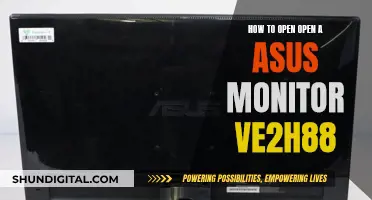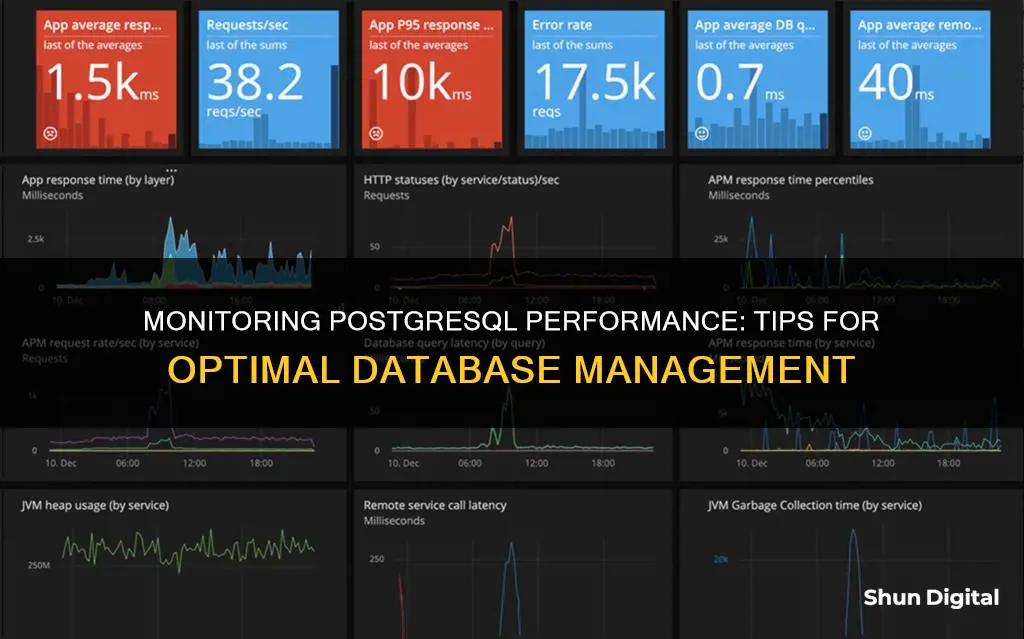
PostgreSQL is a popular relational database with more than 1.5 billion users. It is versatile and supports NoSQL features, making it a strong choice for database management systems. Monitoring PostgreSQL is essential to maintain its performance, prevent issues, and optimise user experience. This involves tracking various system resource metrics and events to ensure the database performs as expected.
Key PostgreSQL metrics to monitor include:
- CPU Usage
- Memory Usage
- Network Metrics
- Storage
- Active Sessions
- Logs
- Query Performance
- Replication Delay
- Cache Hit Ratio
- Index Scan-Total Scan Ratio
- Deadlock Creation Rate
There are several tools available to monitor PostgreSQL performance, including:
- OpenTelemetry Collector
- pgAdmin
- pgBadger
- Percona Monitoring and Management (PMM)
- Prometheus
- Grafana
- DataDog
- Zabbix
- ContainIQ for Postgres on Kubernetes clusters
- pg_stat_statements
- pg_buffercache
- pg_view
- pg_activity
- pgmetrics
- pgstats
- pgcenter
- check_pgactivity
- check_postgres
- ClusterControl by Severalnines
- Foglight for PostgreSQL
- Datadog
- pg_statsinfo & pg_stats_reporter
- OPM: Open PostgreSQL Monitoring
- PASH-Viewer: PostgreSQL Active Session History Viewer
What You'll Learn
- Utilise built-in tools like pg_stat_activity, pg_stat_statements, and pg_stat_all_tables
- Monitor query execution times, resource utilisation, and server availability
- Identify long-running queries
- Monitor system resource metrics like CPU and memory usage
- Monitor database metrics like active sessions, logs, and query performance

Utilise built-in tools like pg_stat_activity, pg_stat_statements, and pg_stat_all_tables
PostgreSQL provides a variety of built-in tools that can be leveraged to monitor database performance. Here are some key tools to utilise:
Pg_stat_activity
Pg_stat_activity is a powerful tool that provides insights into the current activity of each server process. It offers information such as the process ID, user ID, application name, and the IP address of the connected client. Additionally, it tracks the current state of the process, including whether it is executing a query, idle, or waiting for input. This view is essential for understanding the real-time performance of your PostgreSQL database.
Pg_stat_statements
Pg_stat_statements is a module that tracks statistics related to SQL planning and execution. It records information such as the number of times a query has been executed, the total execution time, and the number of rows retrieved or affected. This module helps identify slow or frequently executed queries, making it a valuable tool for performance optimisation.
Pg_stat_all_tables
Pg_stat_all_tables is a view that provides detailed statistics about accesses to specific tables in the database. It includes information such as the number of sequential and index scans, the number of live rows fetched, and the total number of rows inserted, updated, or deleted. This view is particularly useful for understanding table-level performance and optimising query execution.
Pg_stat_replication
Pg_stat_replication offers insights into the replication process by providing statistics about replication to connected standby servers. It includes information such as the process ID of the WAL sender process, the user ID, and the current replication state. This view is valuable for monitoring the health and performance of your replication setup.
By utilising these built-in tools, you can gain valuable insights into the performance of your PostgreSQL database. They provide detailed information about server processes, query execution, table accesses, and replication, enabling you to identify bottlenecks, optimise queries, and ensure the overall health of your database system.
Ping and Resource Monitor: Key Differences Explained
You may want to see also

Monitor query execution times, resource utilisation, and server availability
Monitoring query execution times, resource utilisation, and server availability is crucial for maintaining optimal PostgreSQL performance and reliability. Here are some detailed instructions and best practices to achieve this:
Query Execution Times
Long-running queries can cause performance issues and delays in database operations, so it's important to identify and optimise them. You can use the pg_stat_statements extension to track query execution times. This extension records details such as execution counts, total execution time, and I/O-related information. To identify the longest-running queries, you can use a query like:
Sql
SELECT userid :: regrole, dbid, mean_exec_time / 1000 as mean_exec_time_secs, max_exec_time / 1000 as max_exec_time_secs, min_exec_time / 1000 as min_exec_time_secs, stddev_exec_time, calls, query
FROM pg_stat_statements
ORDER BY mean_exec_time DESC
LIMIT 3;
This query will return the top three longest-running queries, along with various execution time metrics. You can also use the `\timing` command in the PostgreSQL command-line interface (psql) to get the execution time of a query.
Resource Utilisation
Resource utilisation refers to the usage of system resources such as CPU, memory, and disk I/O by the PostgreSQL database. Monitoring resource utilisation is important to ensure that the database is not overloading the system and to identify potential bottlenecks. Here are some specific aspects of resource utilisation to monitor:
- CPU and Memory Usage: You can use standard Unix tools like `ps` and `top` to monitor CPU and memory usage of PostgreSQL processes. High CPU or memory usage may indicate a need for optimisation or additional system resources.
- Disk I/O: Excessive disk access can lead to system slowdown or crashes. Use tools like `iostat` to monitor disk I/O operations and ensure that the timeout for Input/Output operations does not exceed a certain threshold (e.g., 15-20).
- Network Connections: Monitor the number of standby connections to the server using commands like `netstat`. A high number of standby connections may indicate server response issues.
- Locks: PostgreSQL uses locks to manage concurrent access to data. You can use the `pg_locks` view to monitor the number of active locks in the server. A high number of locks may impact server performance.
- Buffer and Cache Usage: It's important to ensure that the buffer and cache memory are utilised efficiently. The `pg_stat_bgwriter` and `pg_stat_database` views provide information on buffer and cache usage, allowing you to optimise these settings.
Server Availability
Server availability refers to the accessibility and responsiveness of the PostgreSQL server. It's important to monitor the current activity of database connections and identify any potential issues that may impact server availability. Here are some aspects to consider:
- Active and Idle Connections: Use the `pg_stat_activity` view to monitor the number of active and idle database connections. This can help identify any connection leaks or long-running queries that may impact server responsiveness.
- Long-Running Queries: In addition to impacting query execution times, long-running queries can affect server availability. Use the `pg_stat_activity` view to identify currently running queries that have been executing for longer than a certain threshold (e.g., one minute).
- Replication and Reliability: If you have multiple instances or replicas of your database, monitor the replication delay to ensure data consistency across instances.
- Server Logs and Alerts: Regularly review server logs to identify any errors or warnings. Set up alerts to notify administrators of potential issues, such as high CPU load, using tools like `tail mail`.
LCD Monitors: Do They Fade?
You may want to see also

Identify long-running queries
Long-running queries can cause performance issues and delays in database operations, so it's important to identify and address them. Here's a detailed guide on how to identify long-running queries in PostgreSQL:
Understanding Long-Running Queries
Long-running queries are SQL queries that take a significant amount of time to execute. They can consume excessive resources, such as CPU or memory, and impact the overall responsiveness of the database system. Identifying and optimising these queries is crucial for maintaining the efficiency and reliability of a PostgreSQL database.
Using pg_stat_activity
The `pg_stat_activity` view in PostgreSQL provides valuable insights into the current activity of database connections. It includes information such as the username, the database being accessed, the state of the connection (idle, active, or waiting), and the query being executed.
Identifying Long-Running Queries by Time
To identify long-running queries, you can use the following SQL query to retrieve information about active database sessions that have been executing for longer than a specified duration:
Sql
SELECT datname AS database_name,
Usename AS user_name,
Application_name,
Client_addr AS client_address,
Client_hostname,
Query AS current_query,
State,
Query_start,
Now() - query_start AS query_duration
FROM pg_stat_activity
WHERE state = 'active'
AND now() - query_start > INTERVAL 'specified_duration';
In the above query:
- `datname` represents the name of the database.
- `usename` represents the name of the user.
- `application_name` is the name of the application connected to the database.
- `client_addr` is the client's IP address.
- `client_hostname` is the client's hostname.
- `query` is the SQL query being executed.
- `state` indicates the state of the connection (active, idle, etc.).
- `query_start` is the time when the query started executing.
- `now() - query_start` calculates the duration of the query execution.
The `WHERE` clause filters the results to include only active queries that have been running longer than the specified duration. For example, to find queries running longer than 1 minute, you would use `INTERVAL '1 min'`.
The results can be ordered by `query_start` in descending order to see the most recently started queries first.
Additional Tips
- Query Cancellation and Termination: If you need to cancel or terminate a long-running query, you can use the pg_cancel_backend and pg_terminate_backend commands, respectively.
- Optimisation: Once you've identified long-running queries, you can optimise them by reviewing their structure, improving indexing, or addressing any underlying issues causing delays.
- Monitoring Tools: Consider using monitoring tools like Prometheus and Grafana, which can be integrated with PostgreSQL to provide visual insights into database performance, including long-running queries.
By regularly identifying and addressing long-running queries, you can ensure that your PostgreSQL database maintains optimal performance and responsiveness.
Monitor Measurements: Pixels Wide, a Quick Guide
You may want to see also

Monitor system resource metrics like CPU and memory usage
Monitoring system resource metrics such as CPU and memory usage is crucial for maintaining optimal performance and preventing issues in your PostgreSQL database. Here are some detailed instructions and best practices to help you monitor these metrics effectively:
CPU Usage
Complex queries and large batch updates on Postgres can often lead to high CPU usage. As Postgres relies on the server's compute power (CPU) to execute complex queries, it is important to continuously monitor this metric. Track CPU usage to detect any surges and identify processes that may be causing the increase. A common practice is to set up alerts when CPU usage reaches an alarming level, typically around 85% of its allotted limit. This helps prevent the database server from becoming unresponsive.
Memory Usage
Memory usage is another critical metric to monitor, as the system's physical and swap memory (RAM) hold data and instructions for low-latency processing. Surges in memory usage are often related to database configuration specifications such as working memory (work_mem) or shared buffers. Keep a close eye on memory usage and set alerts for spikes that consume more than 85% of allocated memory. This will help you promptly address any anomalies and ensure the smooth operation of your database.
Network Metrics
Postgres clusters depend on network connections for replication and communication between servers. Monitoring network metrics is essential as any complications or failures can impact all systems connected to the application. Keep track of network connections, packet loss, and latency to understand issues with server availability and hardware configuration. Additionally, network issues can result in oversized log files, filling up database storage and potentially causing an out-of-space error.
Storage
Monitor the disk's read/write latency and throughput to baseline ideal disk consumption and identify any bottlenecks. A surge in data storage or excessive access to disk storage can lead to higher disk latency and delayed query processing. Aim to keep disk usage below 85%, and set a critical alert for disk usage exceeding 90% of the baseline.
By following these instructions and best practices, you can effectively monitor system resource metrics like CPU and memory usage for your PostgreSQL database. This will help you optimize performance, prevent issues, and ensure a seamless user experience.
Mastering Multi-Monitor Setup with NVIDIA Surround for a Seamless View
You may want to see also

Monitor database metrics like active sessions, logs, and query performance
Monitoring active sessions, logs, and query performance is crucial for PostgreSQL database performance optimisation. Here are some detailed instructions on how to achieve this:
Active Sessions
Active sessions refer to the connections currently active on your PostgreSQL database server. Monitoring these sessions is essential for identifying potential problems, optimising performance, and ensuring smooth database operations. You can use the "pg_stat_activity" view or pgAdmin's "Server Activity panel" to find a list of active sessions.
The "pg_stat_activity" view provides valuable information such as the process ID, user name, database name, session state, timestamps, client address, and the query being executed for each session. You can retrieve the list of active connections by executing the following command:
SELECT * FROM pg_stat_activity;
You can also filter the results using the WHERE clause to get specific information, such as the process name, user, and session state:
SELECT pid, usename, state FROM pg_stat_activity;
Logs
To monitor logs, you need to enable logging for all executed queries in PostgreSQL. This is achieved by configuring the PostgreSQL configuration file, "postgresql.conf". The location of this file may vary depending on your system. On Debian-based systems, it is typically found in "/etc/postgresql/9.3/main/", while on Red Hat-based systems, it is usually located in "/var/lib/pgsql/data/.
Once you locate the configuration file, you need to modify specific parameters. Here are the parameters you should adjust:
Log_statement = 'all'
Log_directory = 'pg_log'
Log_filename = 'postgresql-%Y-%m-%d_%H%M%S.log'
Logging_collector = on
Log_min_error_statement = error
On older versions of PostgreSQL prior to 8.0, use 'true' instead of 'all' for the log_statement:
Log_statement = 'true'
After making these changes, restart the server for the new settings to take effect:
Sudo /etc/init.d/postgresql restart
Query Performance
To monitor query performance, you can use the "EXPLAIN" keyword, which shows how the query optimizer plans to execute a query. This includes information about the join strategy, data retrieval methods, estimated rows, and more. For example:
Postgres=# EXPLAIN SELECT * FROM org where 'aa'::text IN (SELECT jsonb_array_elements(info -> 'dept') ->> 'name');
Additionally, you can use "EXPLAIN" in combination with "ANALYZE" to get insights into the actual execution time, rows, and planning and execution times:
Postgres=# EXPLAIN ANALYZE SELECT * FROM pgbench_accounts a JOIN pgbench_branches b ON (a.bid=b.bid) WHERE a.aid 100000;
You can also include "BUFFERS" to get cache hit/miss statistics:
Postgres=# EXPLAIN (BUFFERS, ANALYZE) SELECT * FROM pgbench_accounts a JOIN pgbench_branches b ON (a.bid=b.bid) WHERE a.aid 100000;
Another useful tool for monitoring query performance is "pg_stat_statements", an extension that collects execution statistics for different query types. This provides detailed insights into query performance, allowing you to track changes in execution times and resource usage.
Hooking Up Four Monitors: Maximizing Ports with Adaptors
You may want to see also
Frequently asked questions
Key metrics include query throughput (both read and write), replication and reliability, resource utilization, and PostgreSQL’s statistics collector. Monitoring these metrics helps ensure high performance, availability, and functional application infrastructure.
Long-running queries can be identified using the pg_stat_statements tool, which is a built-in PostgreSQL extension. It records details such as query execution counts, total execution time, and I/O-related details. You can then use a specific query to extract the top longest-running queries.
System resource metrics include CPU usage, memory usage, network metrics, and storage. Monitoring these metrics helps to detect issues with the underlying infrastructure that may impact database performance. For example, high CPU usage or memory usage can be an indicator of inefficient queries or configuration issues.
There are several tools available for monitoring PostgreSQL database performance, including both open-source and commercial solutions. Some popular options include pg_stat_activity, pg_stat_statements, pg_stat_all_tables, pgAdmin, pgBadger, Percona Monitoring and Management (PMM), Prometheus, Grafana, DataDog, and Zabbix. These tools offer features such as dashboard visualization, alerting, log analysis, and more.