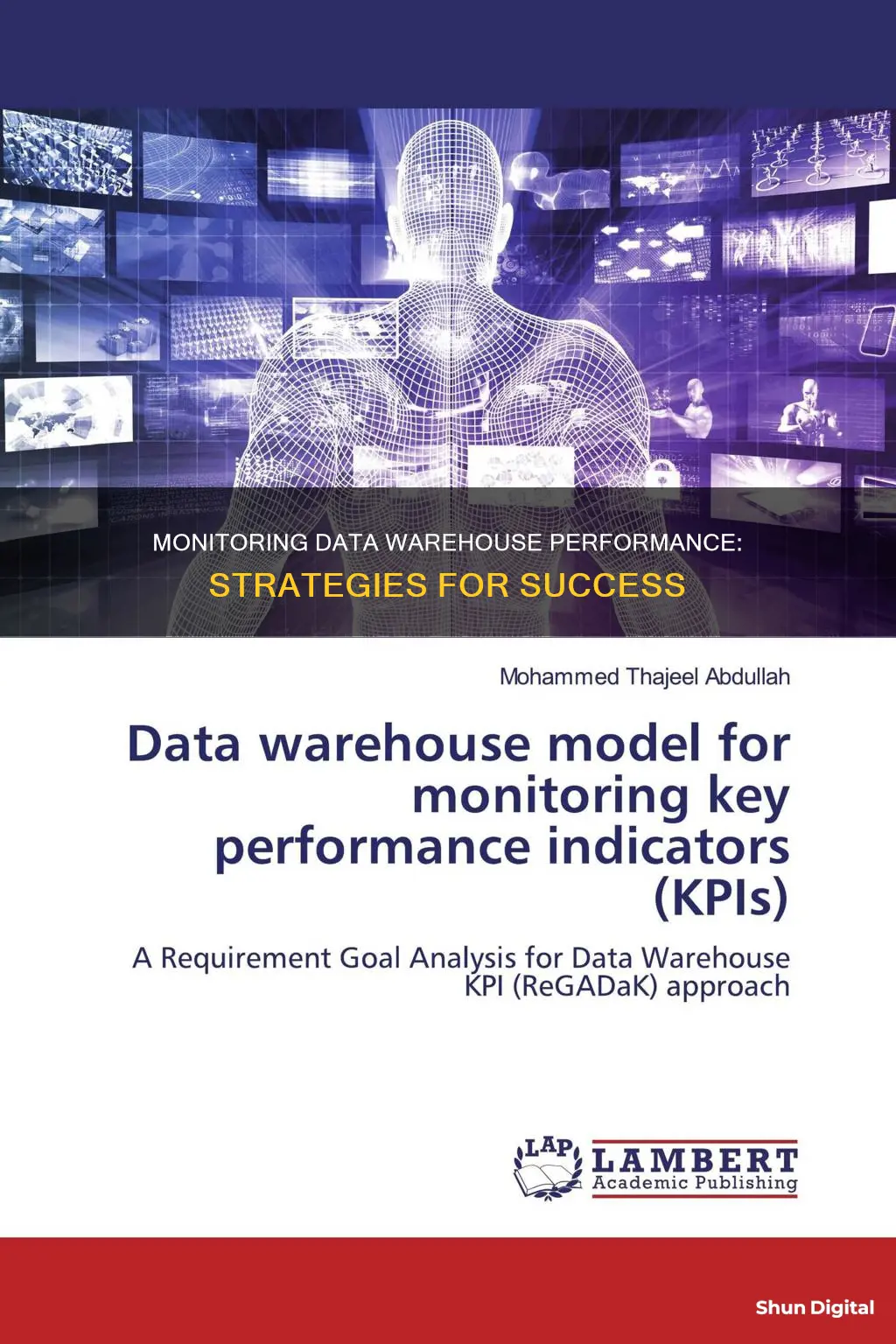
Monitoring the performance of a data warehouse is crucial to ensure it is functioning effectively and efficiently. Data warehouses are complex architectures that require a range of strategies, technologies, and workflows to be successful. To monitor performance, it is important to first define performance metrics and goals, such as query response time, data loading time, and data freshness. Then, tools and dashboards can be used to collect and analyze data from various sources, including logs, metrics, and user feedback. This allows for the detection of anomalies, the generation of reports, and the visualization of trends. Additionally, the design and architecture of the data warehouse should be optimized, and queries and workloads should be tuned to improve performance. Regular testing and benchmarking are also important to identify issues and compare performance against industry standards. By following these steps, organizations can ensure their data warehouses are meeting their information management needs and providing valuable insights to support business decisions.
| Characteristics | Values |
|---|---|
| Performance metrics | Query response time, data loading time, data freshness, availability, scalability, and cost |
| Tools | AWS CloudWatch, Azure Monitor, Google Cloud Monitoring, Grafana, and Tableau |
| Design and architecture | Data modelling, data partitioning, data indexing, data compression, data distribution, and data security |
| Queries and workloads | Explain plans, optimizing join conditions, filtering and aggregating data, avoiding nested queries and subqueries |
| Testing and benchmarking | Regular testing and benchmarking against defined metrics and goals |
| Security | Preventing security issues such as distributed denial-of-service attacks |
| Governance and compliance | Ensuring the data warehouse functions properly and operates within legal and industrial frameworks |
| Data ingestion | Cross-warehouse ingestion, grouping INSERT statements into batches, minimizing transaction sizes |
| Query result set sizes | Reducing set sizes to avoid client-side issues |
| Data types | Choosing the smallest data type that supports the data for improved query performance |
What You'll Learn

Define performance metrics and goals
Before monitoring the performance of a data warehouse, it is crucial to define what performance means in the context of your specific use case and goals. Performance metrics can encompass various indicators, such as query response time, data loading time, data freshness, availability, scalability, and cost. For instance, the response time metric evaluates how long the data warehouse takes to answer a query, while data loading time measures the efficiency of data ingestion. Data freshness refers to the timeliness of data updates, ensuring that the warehouse contains recent information. Availability pertains to the reliability of the data warehouse, assessing how often it is accessible and functional for users. Scalability evaluates the data warehouse's ability to handle increased workloads or data volumes without compromising performance. Lastly, cost considers the financial implications of operating the data warehouse, including initial implementation, maintenance, and scaling expenses.
When defining performance metrics, it is essential to tailor them to your specific business requirements and expectations. For example, if your business heavily relies on real-time data analysis, data freshness and response time would be critical metrics. On the other hand, if cost efficiency is a priority, you may focus on optimizing data loading processes to reduce operational expenses. By understanding your unique needs, you can establish realistic and measurable performance goals and benchmarks for each metric.
To effectively define performance metrics and goals, it is beneficial to involve key stakeholders, including data governance and security teams, technical architects, system administrators, database administrators, and business analysts. Their diverse perspectives and expertise will help identify the most relevant metrics and set achievable goals. Additionally, visual depictions of the data warehouse environment, such as diagrams or flowcharts, can greatly enhance discussions and facilitate a comprehensive understanding of the system.
Once performance metrics and goals have been established, they should be documented and communicated to relevant stakeholders. This ensures alignment and provides a foundation for evaluating the current state of the data warehouse, identifying areas for improvement, and implementing optimization strategies. Regularly reviewing and updating your performance metrics and goals is also essential to adapt to changing business needs and advancements in data warehousing technologies.
Monitoring Bandwidth Usage: Top Programs to Watch Your Network
You may want to see also

Use monitoring tools and dashboards
Monitoring tools and dashboards are essential for maintaining data warehouse performance and gaining valuable insights. They provide a comprehensive and real-time overview, helping to track key performance indicators (KPIs), detect anomalies, and visualise trends and patterns.
The first step is to define performance metrics and goals. These may include query response time, data loading time, data freshness, availability, scalability, and cost. With clear metrics, you can then employ monitoring tools to collect and analyse data from various sources, such as logs, metrics, alerts, and user feedback.
There are several monitoring tools and dashboards available, including AWS CloudWatch, Azure Monitor, Google Cloud Monitoring, Grafana, and Tableau. These tools can help automate the process of data collection and analysis, making it more efficient. They enable the tracking of KPIs, the detection of errors, the generation of alerts, and the visualisation of data trends.
For example, AWS CloudWatch allows for a comprehensive and real-time view of your data warehouse performance, while Azure Monitor and Google Cloud Monitoring offer similar functionalities with different cloud service providers. Grafana and Tableau are also popular tools for data visualisation and dashboard creation, helping to simplify complex data into easily understandable visuals.
In addition to these tools, there are also data warehouse solutions that offer built-in monitoring capabilities. For instance, Snowflake, a cloud data platform, includes data integration, sharing, and real-time analytics features, providing a powerful tool for data management and monitoring. Similarly, Amazon Redshift, a fully managed cloud data warehouse service by AWS, offers seamless integration with other AWS services and handles large volumes of data efficiently.
By utilising these monitoring tools and dashboards, organisations can ensure their data warehouses are performing optimally and delivering timely and accurate insights to support business decisions.
Easy Dual Monitor Setup: HDMI Connection Guide
You may want to see also

Optimise data warehouse design and architecture
Optimising the design and architecture of a data warehouse is crucial to its overall performance. This includes aspects such as data modelling, data partitioning, data indexing, data compression, data distribution, and data security.
- Data Modelling: Using dimensional modelling, which involves organising data into hubs, links, and satellites for better scalability and adaptability.
- Data Partitioning: Dividing data into smaller, stable structures to minimise data duplicity and maintain data integrity.
- Data Indexing: Creating indexes to improve query performance and data retrieval.
- Data Compression: Compressing and encoding data to reduce storage space and improve data retrieval.
- Data Distribution: Distributing data across multiple nodes to enhance data security and availability.
- Data Security: Encrypting sensitive data to protect it from unauthorised access and ensure compliance with regulations.
Additionally, choosing the right approach for constructing a data warehouse, such as the top-down or bottom-up approach, is essential for optimisation. The top-down approach starts with building a single-source data warehouse for the entire company, while the bottom-up approach focuses on creating individual data marts tailored to specific business goals or functions.
Replacing Backlight in Your Asus Monitor: A Step-by-Step Guide
You may want to see also

Tune data warehouse queries and workloads
Tuning data warehouse queries and workloads is a complex task due to the dynamic nature of data warehouses, the unpredictability of user queries, and evolving business requirements. Here are some strategies to optimise data warehouse queries and workloads:
- Understanding User Queries: It's important to know the users of the data warehouse and their query habits. This includes tracking the number of users, the frequency and intervals of their queries, the size of queries, and their need for drill-down access to base data. This information helps identify similar ad hoc queries that are frequently run, allowing for database adjustments and improved performance.
- Optimising Fixed Queries: Tuning fixed queries in a data warehouse is similar to a relational database system. However, the amount of data to be queried may differ. It is beneficial to store the most successful execution plan when testing fixed queries to identify changes in data size and skew.
- Optimising Ad Hoc Queries: To optimise ad hoc queries, it's crucial to understand the users and their query habits. By identifying regularly run queries, new indexes can be added to the database, improving query efficiency. Additionally, creating specific aggregations for these queries can result in their more efficient execution.
- Performance Assessment: It is necessary to specify objective measures of performance in the service level agreement (SLA). It is important to have realistic expectations for performance assessment and ensure that tuning does not negatively impact performance. Memory usage per process, average query response time, and I/O throughput rates are some key metrics to consider.
- Data Load Optimisation: Data load is a critical part of overnight processing. One approach to optimise data load is to insert data using the SQL Layer, performing normal checks and constraints. Another method is bypassing these checks and placing data directly into preformatted blocks, which is faster but can lead to space wastage. Maintaining or dropping indexes while loading data into tables with existing data are other strategies to consider.
- Best Practices for Tuning: Some recommended practices for tuning data warehouse queries and workloads include using explain plans, optimising join conditions, filtering and aggregating data, avoiding nested queries and subqueries, utilising stored procedures and views, and scheduling and prioritising workloads.
Best Places to Buy Capacitors for Your Monitor
You may want to see also

Test and benchmark data warehouse performance
Testing and benchmarking data warehouse performance is the final step in monitoring data warehouse performance. This process involves comparing the performance of your data warehouse against the defined metrics and goals. It is important to test and benchmark regularly, using realistic and representative data sets, queries, and workloads.
Through testing and benchmarking, you can validate assumptions, measure progress, and identify gaps and opportunities. This process also allows you to compare your data warehouse performance with industry standards and best practices. For example, the Transaction Processing Performance Council (TPC) has set the TPC-DS as the gold standard performance benchmark for data warehousing.
Additionally, it is crucial to document and report the test results to inform future decisions and actions. This documentation ensures that you have a record of what works and what doesn't, allowing for continuous improvement and optimisation of your data warehouse performance.
By following these steps and utilising tools such as Azure Monitor, you can effectively test and benchmark your data warehouse performance, ensuring that it aligns with your defined metrics and goals and meets industry standards.
Guide to Muting Audio on Your ASUS Monitor
You may want to see also
Frequently asked questions
Monitoring data warehouse performance involves regularly reviewing its functionality to ensure it is performing well and to understand how it is performing. This can be done by collecting and analyzing data from various sources, such as logs, metrics, alerts, and user feedback.
Monitoring data warehouse performance ensures top performance, excellent usability, efficient running of the business, prevents security issues, and ensures governance and compliance.
Monitoring tools and dashboards such as AWS CloudWatch, Azure Monitor, Google Cloud Monitoring, Grafana, and Tableau can be used to monitor data warehouse performance. These tools provide a comprehensive and real-time view of the data warehouse's performance, allowing for the tracking of key performance indicators, detection of anomalies, generation of alerts, and visualization of trends and patterns.







