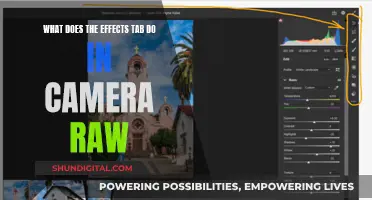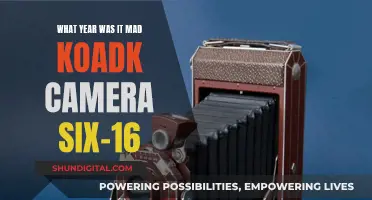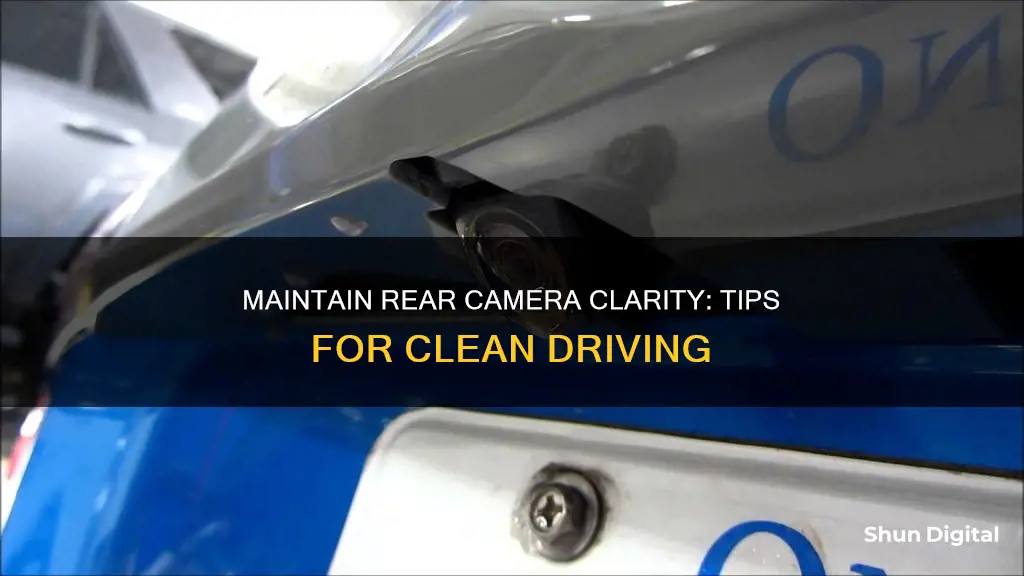
Keeping your rear car camera clean is essential for safe driving. A dirty backup camera can obscure your vision, leading to accidents, especially when reversing. The camera lens, being exposed to the elements and situated near the road, is prone to accumulating dirt, mud, oil, water, and grime. Regular cleaning with a soft brush or microfiber cloth, followed by a gentle lens cleaner, is necessary to maintain a clear view. Additionally, using a dirt and water repellent treatment, such as Rain-X, can help keep the lens cleaner for longer. In extreme cases, you may need to reposition the camera or invest in a self-cleaning or shielded camera to reduce the frequency of cleaning.
How to Keep a Rear Car Camera Clean
| Characteristics | Values |
|---|---|
| How to clean | Use a soft-bristled brush or a microfiber cloth to wipe away dust, grime and other debris. Spray with a cleaner (such as isopropyl alcohol) and wipe away with a microfiber cloth using gentle circular motions. |
| How often to clean | This depends on how often you drive and the road conditions. It's recommended to wipe the lens after each drive when roads are messy. |
| Prevention methods | Use a dirt and water repellent surface treatment on the camera lens (e.g. Rain-X or Aquapel). Reposition the camera if it's mounted too close to the road. Invest in a self-cleaning camera or a camera cover. |
What You'll Learn
- Use a soft cloth with isopropyl alcohol or water to wipe away dirt and grime
- Use a soft-bristled brush or a microfiber cloth to wipe away dust and debris
- Spray a cleaner on the lens and wipe with a microfiber cloth
- Apply a water-repellent treatment like Rain-X to repel dirt and water
- Relocate the camera if it's mounted too close to the road

Use a soft cloth with isopropyl alcohol or water to wipe away dirt and grime
To keep your rear car camera clean, you can use a soft cloth with isopropyl alcohol or water to wipe away dirt and grime. This is a safe and effective way to clean your camera lens and improve its image quality. Here are some detailed instructions to guide you through the process:
Firstly, it is important to choose the right type of cloth for cleaning your car camera. A soft, high-quality microfiber cloth is ideal for this task. Microfiber cloths are effective at removing dirt and grime while being gentle on the lens surface. You can find these cloths at most camera stores or online. It is recommended to have one in your car at all times for easy access.
Now, let's talk about the cleaning solution. Isopropyl alcohol is a great option for cleaning car camera lenses. It is effective at removing oil, dirt, and watermarks. When using isopropyl alcohol, always dilute it with distilled water in a 50/50 ratio. You can also use lens cleaning liquid or distilled water if you prefer. Apply a few drops of your chosen liquid to the microfiber cloth.
Before you start wiping the lens, it is crucial to remove any loose dust or dirt. Use a soft-bristled brush or a blower to gently remove any debris from the lens surface. This step ensures that you don't accidentally scratch the lens while wiping it.
Once the lens surface is clear of loose particles, you can start wiping it with your microfiber cloth. Using gentle circular motions or side-to-side motions, wipe away any oil, fingerprints, or grime from the lens. Start from the centre of the lens and work your way outwards. You can also use a lens tissue instead of a cloth, but be sure to discard it after cleaning to avoid reintroducing dirt.
After wiping the lens, use a clean and dry microfiber cloth to remove any remaining moisture. This step ensures that your lens is completely dry and streak-free.
By following these simple steps, you can effectively clean your rear car camera lens using a soft cloth with isopropyl alcohol or water. Remember to be gentle and take your time during the cleaning process to avoid any damage to the lens.
Abode Streaming Camera: Charging and Power Options
You may want to see also

Use a soft-bristled brush or a microfiber cloth to wipe away dust and debris
Keeping your rear car camera clean is essential for maintaining optimal image quality and ensuring the camera's longevity. One effective way to achieve this is by using a soft-bristled brush or a microfiber cloth to wipe away dust and debris. Here's a detailed guide on how to do it properly:
Firstly, it's important to choose the right tools for the job. For brushes, opt for soft bristles made from natural materials like camel or goat hair. These bristles are gentle and less likely to scratch the camera lens during cleaning. As for microfiber cloths, ensure they are clean and free from fabric softener residue, as this can leave streaks on the lens and potentially damage the lens coating.
Before you start wiping, it's advisable to use a blower or compressed air to remove loose dust and debris from the lens. This step is crucial because it prevents you from accidentally scratching the lens by wiping away dust particles with the cloth or brush. Position the lens facing upward and blow air from a 45-degree angle, moving from one side of the lens to the other.
Now you can begin using the soft-bristled brush or microfiber cloth. With gentle sweeping motions, wipe away any remaining dust, grime, or debris from the lens. Always move from one side of the lens to the other, and avoid applying too much pressure to prevent scratching.
If you're using a microfiber cloth, you can also try circular motions, especially for the final polish. This technique ensures that you effectively lift away any remaining dust or streaks.
Remember, always be gentle when cleaning your rear car camera lens. By taking your time and using the right tools, you can keep your camera lens clean, clear, and in optimal condition.
Surveillance Cameras: Legal to Spy on New York Neighbors?
You may want to see also

Spray a cleaner on the lens and wipe with a microfiber cloth
Keeping your rear car camera lens clean is essential for maintaining a sharp image quality. It's worth noting that different camera lenses have varying degrees of quality, but regardless, it's important to use the best lens cleaning practices.
A simple and effective way to clean your rear car camera lens is to use a lens cleaner and a microfiber cloth. Firstly, ensure you are using a non-abrasive cleaner. Many rear car camera lenses are treated with chemicals that protect the lens from scratches, so it's important to avoid cleaners with acetone as an ingredient, as this can erode the protective coatings. Isopropyl alcohol is a suitable option, as it is effective at removing grime and safe to use on most camera lenses.
Before spraying the lens, use a soft-bristled brush or a microfiber cloth to wipe away any dust, grime, or other debris. This step ensures that you are not dragging dust and dirt across the lens surface, which could cause scratches. Once you have removed the initial layer of dust, you can then spray your cleaner of choice directly onto the lens.
After spraying, use a clean microfiber cloth to gently wipe away the cleaner and any remaining dirt or grime. Use gentle circular motions to avoid putting too much pressure on the lens. This will effectively remove any smudges, fingerprints, or stubborn marks, leaving your lens clean and clear.
It is important to note that you should not use this method to clean the inside of the camera lens, as this could damage the integrity of the mechanisms inside. If you notice dust or condensation inside the lens, it is best to take it to a camera service centre for professional assistance.
Undercover Cops and Car Cameras: What's the Deal?
You may want to see also

Apply a water-repellent treatment like Rain-X to repel dirt and water
Keeping your car's rear camera clean is essential for safe driving, and one effective way to do this is by applying a water-repellent treatment. Rain-X offers a range of products designed to keep your car's glass surfaces clean and clear. Their Original Glass Water Repellent Treatment is a popular choice and is available in trigger and aerosol formats.
The Rain-X Glass Water Repellent Treatment is easy to apply and can significantly improve your driving visibility in wet weather. It creates an invisible barrier on the glass surface that causes rain, sleet, and snow to repel, enhancing safety and comfort on the road. This treatment is an excellent investment for any driver, especially those who frequently drive in rainy, snowy, or foggy conditions.
To apply Rain-X, start by cleaning and drying the camera lens or any other exterior glass surface you want to treat. Ensure the temperature is above 40 degrees Fahrenheit for optimal results. Apply the Rain-X product to a small, dry, folded cloth and then wipe it onto the glass using a firm, circular, and overlapping motion.
Once you've applied the product, let it dry. You may notice a slight haze on the glass. If so, reapply Rain-X to ensure complete and uniform coverage. Finally, remove the haze with a dry cloth or by sprinkling water on it and then wiping with a paper towel.
By following these simple steps, you can effectively use Rain-X or a similar water-repellent treatment to keep your rear car camera and other glass surfaces clean. This treatment will help repel water and dirt, improving your visibility and making it easier to maintain a clear view while driving in various weather conditions.
Mastering Pixel Camera Focus: Tips for Sharp Photos
You may want to see also

Relocate the camera if it's mounted too close to the road
If your rear car camera is mounted too close to the road, it may be worth relocating it to a higher position. This is because cameras placed too close to the road are more susceptible to road spray, water, and dirt.
Rear car cameras are often placed in a way that creates a low-pressure area on the vertical rear surface of the car. This causes air flowing against the rear of the car to be calm, resulting in dirt and water being pulled towards the rear and the camera. By relocating the camera to a higher position, you can reduce the amount of dirt and water that accumulates on the lens.
When relocating the camera, consider choosing a position that is less likely to be affected by road spray and water dripping from above. Additionally, ensure that the new position still provides a clear view of the road behind you. You may need to consult a professional to help with the relocation process and ensure that the camera is properly calibrated afterward.
Keep in mind that relocating the camera may require modifications to your vehicle's body or wiring. It is important to carefully plan the relocation and consult with experts to ensure that the process is done safely and effectively.
Charging Your PowerShot S110: A Step-by-Step Guide
You may want to see also
Frequently asked questions
First, use a soft-bristled brush or a microfiber cloth to wipe away any dust, grime, or other debris. Then, spray with your cleaner of choice—such as isopropyl alcohol or a non-abrasive cleaner—and wipe away with your microfiber cloth using gentle circular motions.
You can use a dirt and water repellent surface treatment on the camera lens, such as Rain-X or Aquapel. Alternatively, you can get a self-cleaning camera or a camera cover.
It depends on how often you drive and the road conditions. If the roads are messy, it’s a good idea to wipe the lens after each drive.