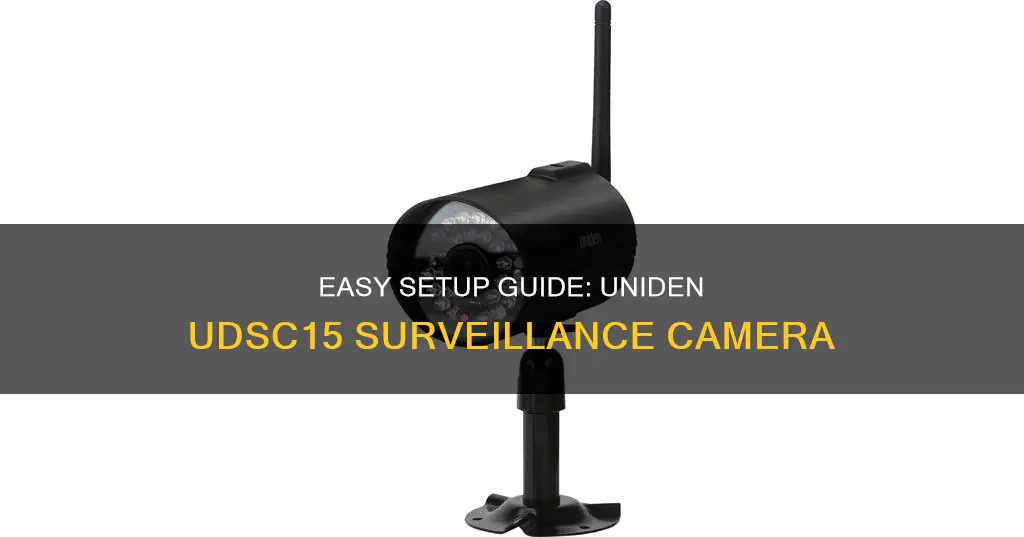
The Uniden UDSC15 is an accessory camera for the UDS655 wireless video surveillance system. It is used as an add-on camera to expand the system and can be placed up to 500 feet from the monitor. The camera captures images in 640 x 480 resolution and features 25 IR LEDs that provide a night vision range of up to 40 feet. It also includes a built-in microphone for audio recording. The UDSC15 is easy to set up and use, with a simple pairing process and rechargeable batteries. It supports scheduled, motion detection, and manual recording. Overall, the Uniden UDSC15 is a great choice for those looking to expand their UDS655 surveillance system.
| Characteristics | Values |
|---|---|
| Camera type | Digital wireless |
| Camera resolution | 640 x 480 |
| Camera placement | Up to 500' from the monitor |
| Camera power source | Rechargeable |
| Camera recording modes | Scheduled, motion detection, and manual |
| Camera night vision | Up to 40' with 25 IR LEDs |
| Camera audio | Built-in microphone |
| Camera compatibility | UDS655 Wireless Video Surveillance System |
| Camera usage | Outdoor |
| Camera range | Up to 500' (152 m) clear line of sight |
| Camera image | Color during day, B&W at night |
| Camera operating temperature | 14 to 122°F (-10 to 50°C) |
| Camera dimensions | 9.0 x 7.0 x 4.0" (229 x 178 x 102 mm) |

Camera placement
The Uniden UDSC15 surveillance camera is an add-on camera used to expand the UDS655 Wireless Video Surveillance System. It can be placed up to 500 feet from the monitor and has a transmission range of up to 500 feet (line of sight). The camera captures images in 640 x 480 resolution and features digital zoom. It captures colour images during the daytime and black-and-white images at night.
When placing the camera, consider the location and the field of view you want to monitor. The camera should be positioned out of reach to prevent tampering or vandalism. If monitoring a large area, you may need to adjust the camera angle to ensure proper coverage. Ensure that the camera is mounted securely and that the power source is easily accessible.
For outdoor placement, consider the camera's exposure to the elements, such as direct sunlight, rain, or wind. The camera should be positioned to avoid excessive glare or reflections that may impact the image quality. Additionally, ensure that the camera is mounted in a location that provides adequate protection from the weather.
The UDSC15 camera features night vision with a range of up to 40 feet in complete darkness, thanks to its 25 IR LEDs. When placing the camera for night surveillance, ensure that the area you want to monitor is within this range. Consider the lighting conditions and potential obstacles that may block the camera's view.
The camera supports motion detection, so you can place it in an area where you want to detect movement. You can also set up scheduled or manual recording based on your specific needs. Ensure that the camera's field of view covers the desired area for motion detection and recording.
Dodging and Burning: Camera Raw Techniques for Beginners
You may want to see also

Camera features
The Uniden UDSC15 surveillance camera is an add-on camera used to expand the UDS655 Wireless Video Surveillance System. It has a resolution of 640 x 480 and can be placed up to 500 feet from the monitor. The camera features 25 IR LEDs that provide a night vision range of up to 40 feet in complete darkness. It captures colour images during the day and black-and-white images at night. The camera supports scheduled, motion detection, and manual recording. It also features a built-in microphone, allowing the system to record audio.
The UDSC15 is designed for outdoor use and has a rechargeable battery. It transmits captured videos wirelessly via a secure connection. The monitor can accept video from up to four cameras. The camera has a simple setup and is easy to use. It is a good choice for those looking for an affordable and easy-to-use surveillance system.
The Multiplane Camera: Advancements and Innovations Over Time
You may want to see also

Monitor features
The Uniden UDSC15 surveillance camera is compatible with the UDS655 wireless video surveillance system. The camera captures images in 640 x 480 resolution and can be placed up to 500 feet from the monitor. The monitor can accept video input from up to four cameras. The monitor has a 7-inch screen and can be powered by a battery, allowing for portability. The monitor can also be plugged into a wall outlet.
The UDSC15 camera transmits captured videos wirelessly via a secure connection to the monitor. The monitor has a rechargeable battery and a simple setup process. The camera features 25 infrared LEDs that provide a night vision range of up to 40 feet in complete darkness. The monitor supports scheduled, motion detection, and manual recording. The monitor also has built-in speakers, allowing users to hear audio recorded by the camera's built-in microphone.
The monitor has a clunky and dated user interface that can be cumbersome to use. The unit occasionally becomes unresponsive, and there are weird lines and color blocks that require a hard reboot to fix. The monitor's clock needs to be manually reset if the battery runs out of power. The recording feature, when triggered by motion, has a delay, causing the user to miss what set it off if the object is not in view for long enough.
The monitor has a low resolution, with poor image quality, especially when zoomed in. The monitor cannot be set to view only one camera; it can be set to view all cameras or scan through all activated cameras. The monitor's antenna could be improved to ensure a strong signal is received from the camera.
Charging the JVC Everio: A Step-by-Step Guide
You may want to see also

Camera setup
The Uniden UDSC15 surveillance camera is an accessory camera that is compatible with the UDS655 wireless video surveillance system. It is designed for outdoor use and can be placed up to 500 feet from the monitor. The camera captures images in 640 x 480 resolution and transmits them wirelessly to the monitor via a secure digital connection. The monitor can accept video input from up to four cameras.
The UDSC15 comes with a digital wireless camera, an AC adapter, a camera stand with mount screws, an antenna, and an owner's manual. The camera features 25 IR LEDs that provide a night vision range of up to 40 feet in complete darkness. It also has a built-in microphone for audio recording.
To set up the camera, follow these steps:
- Mount the camera in your desired location using the provided camera stand and mount screws. Ensure that the location is within 500 feet of the monitor.
- Connect the AC adapter to the camera and plug it into a power outlet.
- Pair the camera with the monitor by going to Settings > Camera > Pairing on the monitor. Press the number of the camera you want to pair, then press the pairing button on the camera within 30 seconds.
- Adjust the camera settings according to your preferences, such as recording mode (scheduled, motion detection, or manual) and brightness.
- Test the camera to ensure it is functioning properly and providing a clear image and audio.
Note: The camera is not waterproof, so ensure it is installed in a location that is protected from the elements.
Additional Tips:
- The camera captures color images during the daytime and black-and-white images at night.
- The camera has a rechargeable battery, so you can unplug it from the power source and move it to a different location if needed.
- If you experience issues with the camera's signal strength, try using an extension cord to ensure the camera is receiving adequate power.
- For optimal performance, keep the camera's operating temperature between 14 and 122 degrees Fahrenheit.
Charging Mini DV Cameras: A Quick Guide
You may want to see also

Monitor setup
The Uniden UDSC15 surveillance camera is compatible with the UDS655 wireless video surveillance system. The monitor can accept video input from up to four cameras. The monitor has a 7-inch screen and a rechargeable battery, allowing for around 7 hours of portable use. The monitor can be plugged into a wall outlet or powered by its rechargeable battery. The monitor's built-in SD card can be removed and inserted into an SD card reader to view video files on a computer.
The monitor has several viewing modes:
- Sequence mode: displays each camera in sequence, starting with channel 1, then channel 2, then channel 3, and so on, before switching to dual mode and repeating the sequence.
- Dual mode: displays two camera feeds side by side on the screen.
- Quad mode: displays four camera feeds simultaneously on the screen, divided into quadrants.
- Scan mode: the monitor screen and speakers are off until a camera detects motion. When motion is detected, the monitor displays a full screen of the camera that detected motion until there is no motion for 15 seconds.
The monitor can be set to record video continuously or when motion is detected. It can also be set to record at specific times. The monitor has a clock that needs to be manually reset if the portable screen runs out of battery power.
The monitor has buttons on the right side that allow the user to adjust the volume of the audio from the cameras. The brightness of the cameras can also be adjusted through the monitor, but only when in single-camera mode.
The Evolution of Kodak 35 Rangefinder: A Historical Perspective
You may want to see also
Frequently asked questions
The box includes a digital wireless camera, an AC adapter for the camera, a camera stand with mount screws, an antenna, and an owner's manual.
The Uniden UDSC15 is compatible with the UDS655 wireless video surveillance system.
The camera can be placed up to 500 feet from the monitor.
To pair the camera, go to Settings > Camera > Pairing. Press the number of the camera to pair, then press the pairing button on the camera within 30 seconds.







