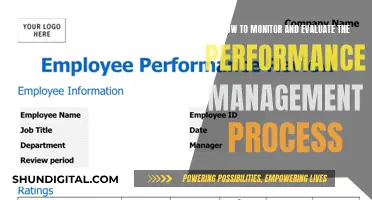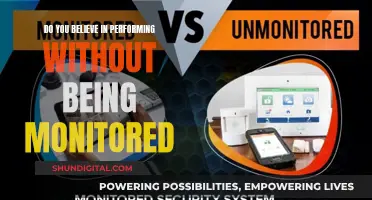Studio monitor placement is essential to achieving an accurate listening experience. The position of the listener and the monitors, as well as the room's acoustics, all play a crucial role in the sound quality. Here are some tips to help you hold up your studio monitors effectively:
- Form an equilateral triangle: Position your monitors and listening position to create an equilateral triangle, ensuring the speakers are equidistant from each other and the listener. This helps create a balanced stereo image and accurate soundstage.
- Avoid walls and corners: Keep your monitors away from walls and corners to prevent low-frequency build-up and unwanted acoustic interactions. A minimum distance of 20-30 cm (8-12 inches) between the monitors and walls is recommended.
- Ear-level placement: Place the monitors at ear level or slightly above to direct the sound accurately towards your ears, reducing unwanted reflections.
- Use monitor stands: Invest in monitor stands to separate the monitors from your desk and easily adjust their distance and orientation. This helps mitigate unwanted reflections and vibrations.
- Add acoustic treatment: Use bass traps, acoustic panels, and diffusers to minimise standing waves and improve room acoustics. Treat the initial reflection points above your head and on the sidewalls.
- Optimise head position: Centre your chair between the sidewalls and adjust the height so that your head is not halfway between the ceiling and floor. This ensures a symmetrical stereo image and minimises standing waves.
| Characteristics | Values |
|---|---|
| Positioning | Monitors and listening position should form an equilateral triangle. |
| Monitors should be placed in the front area of the room, centred relative to the wall. | |
| Monitors should be equidistant from the walls to their side and back, with different distances between those two. | |
| Monitors should be placed around 8 to 12 inches away from any walls and corners. | |
| Monitors should be angled towards the listening position at around 30 to 45 degrees. | |
| Monitors should be placed at ear level. | |
| Monitors should be separated from the setup. | |
| Acoustic treatment | Acoustic panels, bass traps, and diffusers can be used to treat the room. |
| Acoustic foam panels can manage treble and midrange information. | |
| Bass traps are needed in the corners of the studio space. | |
| Acoustic treatment can be done using absorption panels, diffusers, or a combination of both. | |
| Monitor stands | Monitor stands can be used to separate the monitors from the rest of the setup and adjust their distance and orientation. |
| Desktop monitor stands are perfect for a compact solution. | |
| Floor monitor stands are large and require a bigger studio space. |
What You'll Learn

Place the monitors at ear level or slightly above
To achieve the best sound from your studio monitors, it is recommended that you place them at ear level or slightly above. This is because it helps direct the sound accurately towards your ears, reducing unwanted reflections from other surfaces.
If your desk is too high or too low for your speakers to be at ear level, you can adjust the height of your monitors using height-adjustable monitor stands. This is a good option if you want to be able to adjust everything in your configuration.
The ideal setup is to form an equilateral triangle with your monitors and your listening position. This means that the distance between your pair of monitors should be equal to how far back your head is from them. This setup helps you achieve a balanced stereo image and a more reliable frequency response.
It is also important to avoid placing your monitors directly on a hard surface, like a console or desktop, as this can cause unwanted reflections and vibrations. Monitor stands, decouplers, or isolation pads can help to separate the monitors from the rest of your setup and reduce these issues.
Blind Spot Monitoring: A Standard Feature in Mazda CX-3?
You may want to see also

Avoid placing monitors directly against walls or corners
Placing studio monitors directly against walls or corners should be avoided to prevent issues in the lower end of the spectrum. This is especially true if your monitors are rear-ported, meaning that the port which allows the air from the woofer to escape is situated at the back. This is often the case in smaller monitor designs.
When monitors are placed against walls, the proximity of the wall reinforces bass frequencies, leading to a buildup of low-frequency energy. This results in an inaccurate representation of your audio, with boomy or overpowering low frequencies. It can also cause a skewed stereo image, where one side seems louder or imbalanced compared to the other.
Additionally, corner placement increases the likelihood of sound reflections and phase cancellation, especially in the low-frequency range. These issues can interfere with the clarity and accuracy of what you hear, impacting your ability to make precise mixing and mastering decisions.
To avoid these issues, it is recommended to maintain a minimum distance of 20 to 30 cm (8 to 12 inches) between the monitors and walls. This is generally enough to reduce sound waves reflecting back to your listening position.
If you have limited space and cannot place your monitors away from the walls, there are a few solutions. One option is to put your monitors between 5 and 60 cm from the walls to avoid the worst opposite waves and sound cancellation. Another solution is to use absorbers or thick foam/acoustic panels on the surface behind the monitors to trap some reflections.
Clint's Ankle Monitor: Surveillance in the Endgame
You may want to see also

Position the monitors and your listening position to form an equilateral triangle
The equilateral triangle setup is a well-known method for positioning studio monitors. It involves arranging the left and right speakers so that they are equidistant from the listener, forming an equal-sided triangle. This setup helps create an accurate stereo image and ensures a balanced soundstage. The listener's position at the apex of the triangle minimises phase issues and discrepancies in frequency response, resulting in an optimal "sweet spot" for monitoring.
To achieve the equilateral triangle setup, it is recommended to place the monitors and the listening position (often the mixing desk) at equal distances from each other. This means that the distance between the left and right speakers and the distance from each speaker to the listener's head should be the same. While this setup is a good starting point, it is important to note that the exact distances and angles may vary depending on the size and shape of the room, the type of speakers, and other factors.
When setting up the equilateral triangle, it is crucial to ensure that the monitors are positioned at ear level or slightly above. This helps direct the sound accurately towards the listener's ears, reducing unwanted reflections from surfaces. Additionally, the monitors should be angled towards the listening position at an angle of around 30 degrees to align with the listener's ears. This ensures that the sound waves arrive at the listener's ears at the desired angle and minimises the impact of reflections from other surfaces.
It is also important to consider the distance between the monitors and the walls. Monitors should generally be placed at least 20 to 30 cm (8 to 12 inches) away from walls and corners to reduce sound reflections. Additionally, the distances between the monitors and the side and back walls should be different to avoid creating corners in the listening position.
Hooking Up a Subwoofer to Bose Desktop Speakers
You may want to see also

Avoid placing the monitors directly on the desk
Placing studio monitors directly on a desk can cause unwanted vibrations and resonances, as the sound waves bounce off the hard, reflective surface. This can result in a messy low-end and impact the accuracy of the sound.
To avoid this issue, it is recommended to use monitor stands to separate the monitors from the desk and allow for easier adjustment of their distance and orientation. If stands are not feasible, decouplers or isolation pads can be used to isolate the monitors from the surface and absorb vibrations. Isolation pads are typically made of dense foam or rubber and are a more affordable option. They also often provide a way to adjust the vertical angle of the monitors, which is ideal if the desk is higher than the seated mix position.
Another option is to invest in desktop or floor monitor stands. Desktop stands are perfect for a compact solution, while floor stands are larger and better suited for bigger monitors. If using stands, it is still important to use pads or rubber feet to control the vibrations of the monitors on the stand's hard surface.
Additionally, some monitors, like the PreSonus Eris E5, E44, and E66, can be placed horizontally or vertically on the desk. When placed horizontally, they should form a mirror image of each other, with the tweeters on the outside. This can help optimise the sound and reduce unwanted reflections.
Blind Spot Monitor: Which Toyota Highlander Models Have It?
You may want to see also

Add bass traps behind the monitors
Adding bass traps behind the monitors is a great way to reduce the impact of reflections and improve the accuracy of your sound. Reflections from walls, desks, and ceilings can interfere with the quality of your sound, causing issues like standing waves, phase cancellations, and uneven frequency response. By placing bass traps behind your monitors, you can absorb or diffuse these reflections, creating a more controlled and accurate listening environment.
When adding bass traps behind your monitors, consider the following:
- Monitor placement: Ensure that your monitors are not placed directly against the wall or in corners, as this can create issues with low-end frequencies. The ideal distance between your monitors and the wall is between 20 to 30 cm (8 to 12 inches), which helps reduce sound waves reflecting back to your listening position.
- Bass trap type: There are different types of bass traps available, such as porous absorbers, resonant absorbers, and tuned bass traps. Porous absorbers, like acoustic foam or panels made from mineral wool or fiberglass, are effective for absorbing mid and high frequencies but may require thicker panels or an air gap to absorb low frequencies effectively. Resonant absorbers, such as membrane bass traps, work by acting on the pressure component of the sound wave and are effective at absorbing low frequencies. Tuned bass traps, such as Helmholtz resonators, are narrowband absorbers that can be tuned to target specific problem frequencies in your room.
- Bass trap placement: When placing bass traps behind your monitors, consider the distance from the wall. Porous absorbers are most effective when placed at a distance of one-quarter of the wavelength of the frequency you want to absorb. For example, to absorb a 200 Hz sound wave, place the porous absorber at a distance of 1.4 feet (0.43 meters) from the wall. For lower frequencies, thicker panels or larger air gaps may be required. Additionally, consider the height of your bass traps. Ideally, you want the center of the tweeters to be at ear level, so ensure that your bass traps don't obstruct the sound path to your ears.
- Symmetry and coverage: Aim for left-right symmetry in your bass trap placement, especially behind your monitors. If possible, place bass traps in all four power corners (dihedral corners 1, 2, 3, and 4) to maximize coverage. If you have obstructions or limited space, consider soffit-style bass traps along the edges of the ceiling, which can help treat multiple corners simultaneously.
- Combination with other treatments: Bass traps are most effective when combined with other acoustic treatments. Consider adding broadband absorption panels or diffusers to treat early reflections and improve the overall acoustics of your room.
Asus Monitors: Built-In Speakers or External Audio?
You may want to see also
Frequently asked questions
Studio monitors should not be placed directly on a desk or hard surface as this will cause unwanted vibrations and reflections. Monitor stands are a good investment as they allow you to separate the monitors from the rest of your setup and easily adjust their distance and orientation.
For nearfield monitors, a minimum distance of 20-30 cm (8-12 inches) between the monitors and walls is generally enough to reduce sound waves reflecting back to your listening position. A maximum distance of 60-90 cm is also recommended.
The high-frequency driver of your speakers should be at the same height as your ears. They should be angled at about 45 degrees towards your listening position and there should be an even distance between each speaker and where you sit.