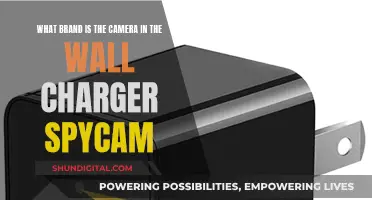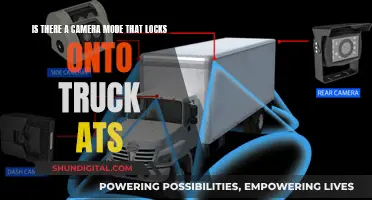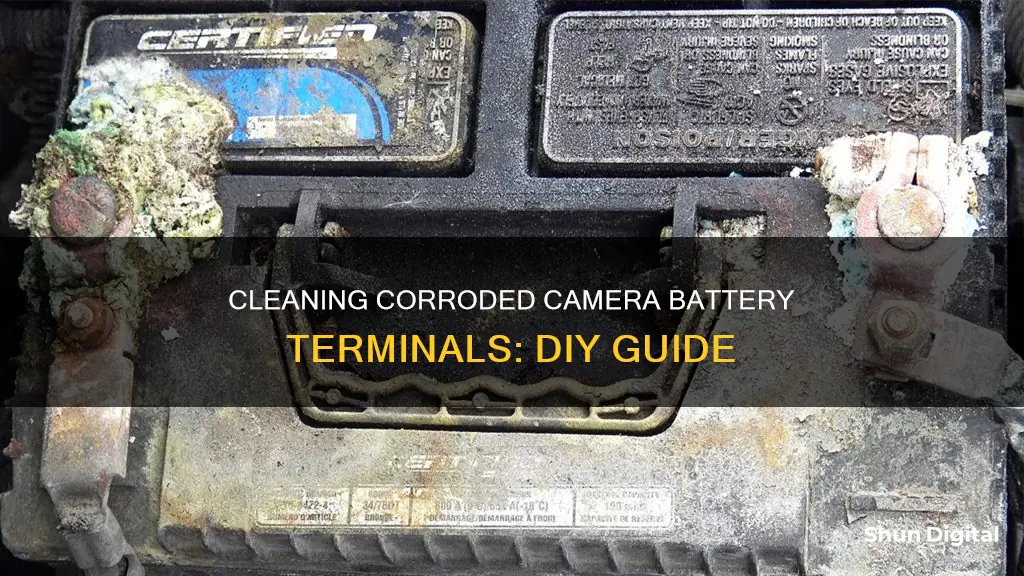
If you've taken out a camera after a long time and found its battery terminals corroded, don't panic. This is a common issue that can be fixed at home. Corrosion occurs when batteries are left in a device for an extended period, causing them to slowly discharge and leak battery acid. The good news is that with a few simple household items, you can clean the corrosion and restore your camera to working condition. In this article, we will discuss the steps to clean corroded battery terminals in your camera, as well as provide tips to prevent future corrosion.
| Characteristics | Values |
|---|---|
| Protective gear | Protective gloves, safety goggles or eye protection, long-sleeved clothing |
| Tools | Cotton swabs, white vinegar, lemon juice, baking soda, brush or sandpaper, dry cloth, pencil eraser, microfiber cloth, compressed gas, isopropyl alcohol |
| Procedure | 1. Remove batteries. 2. Apply acid to corroded area. 3. Scrub with brush or sandpaper. 4. Let dry. 5. Dispose of corroded batteries. |
What You'll Learn

Using white vinegar to clean corroded camera battery terminals
If you've taken out your camera after a long time and found its battery terminals corroded, don't panic. You can use white vinegar to clean the corrosion and get your camera working again. Here's a step-by-step guide:
Step 1: Prepare the White Vinegar
Take some distilled white vinegar and pour a small amount into a cup or container. You won't need a lot of vinegar for this, so the cup or lid of the vinegar bottle can be a convenient option.
Step 2: Start Cleaning with a Cotton Bud or Q-tip
Dip a cotton bud or Q-tip into the vinegar until it is nicely wet. Use this to scrub down any areas of battery corrosion that you see. You may hear a fizzing sound, which is normal and indicates that the vinegar is doing its job of cleaning off the corrosion.
Step 3: Tackle Extreme Areas with Sandpaper
If there are areas with caked-on corrosion, you may need to use a small piece of sandpaper. Fold the sandpaper in half and gently scrub the affected areas. Be careful not to apply too much pressure, as you don't want to damage the sensitive camera parts.
Step 4: Repeat Scrubbing with a Cotton Swab
Go back to the areas you scrubbed with sandpaper and use a vinegar-soaked cotton swab again. You should see foam, and this will help lift off any remaining corrosion. Continue scrubbing until your entire camera is clean.
Step 5: Let the Camera Dry
Once you've finished cleaning, allow your camera to air dry. Make sure that all the vinegar has evaporated before you put in new batteries. Your camera will then be ready to use again.
Additional Tips:
It's important to note that you should keep your camera upright during the cleaning process to prevent any liquid from dripping inside. Additionally, if you're using a rag or cloth instead of cotton buds, be sure to wring it out well before cleaning the battery compartment to avoid excess moisture.
Dash Cam Power Drain: How to Protect Your Car Battery
You may want to see also

Baking soda mixture neutralises rust
Baking soda, or sodium bicarbonate, is a salt with a pH above neutral, making it a basic solution. This means it can react with acids to produce carbon dioxide bubbles. This bubbling action is what helps to lift rust off metal surfaces.
To clean corroded camera battery terminals with baking soda, first make a mixture of two tablespoons of baking soda and two cups of water. Pour some of this mixture over the terminals, and wait for the rust to break away.
The baking soda mixture neutralises the rust in two ways. Firstly, the baking soda is slightly abrasive, which gives it some scrubbing power to clean away the rust. Secondly, the chemical reaction of the basic substance with the acid in the corrosion creates a bubbling action that helps to lift the rust off the metal surface.
After applying the baking soda mixture, scrub the terminals carefully with a brush or sandpaper to remove any remaining corrosion. Be careful not to damage the terminals, as they are very sensitive. Once you have finished, let the terminals dry before putting in new batteries or cells.
Aftermarket Camera Batteries: Warranty Void or Not?
You may want to see also

Use a brush or sandpaper to scrub corrosion
If you are dealing with a heavily corroded camera battery, a brush or sandpaper will be your best tools to scrub off the corrosion.
First, make sure your camera is switched off and placed in an upright position to avoid any liquid dripping inside. Then, apply a paste made from baking soda and water to the corroded areas. You can use a toothbrush to apply the paste to the terminals. Let the paste sit for a few minutes to neutralise the acid and loosen the corrosion.
Now, take a small piece of sandpaper, fold it in half, and scrub the corroded areas. You can also use a brush or a battery terminal brush to scrub away the corrosion. Be careful not to damage the terminals as they are very sensitive.
Once you have removed the corrosion, rinse the battery and terminals with cool, clean water to remove any remaining baking soda. Dry the battery and terminals with a clean cloth or rag. Make sure they are completely dry before reattaching the battery.
To prevent future corrosion, you can apply a thin layer of petroleum jelly or battery terminal grease to the terminals.
Effective Ways to Clean Your Camera's Battery Compartment
You may want to see also

Let the terminals dry before using the camera
It is important to let the terminals dry before using the camera to avoid short circuits. Short circuits can occur when electricity can travel through a different path than intended, which can be caused by moisture or water on the terminals. By ensuring that the terminals are completely dry, you reduce the risk of a short circuit occurring and potentially damaging your camera.
The time it takes for the terminals to dry will depend on various factors, such as the temperature, humidity, and airflow in the environment. Ideally, you should place the camera in a warm, dry, and well-ventilated area to speed up the drying process. The ideal moisture level in the environment is between 30-40% humidity, and a temperature between 68-85°F. If possible, use a dehumidifier to help remove excess moisture from the air.
Additionally, it is important to remove the batteries from the camera while cleaning the terminals and ensure that they are also completely dry before inserting them back into the camera. This is because batteries can be sensitive to moisture and humidity, which can cause corrosion or affect their performance.
Leaving the camera to dry for a few hours or even overnight is usually sufficient. However, if you are in a humid environment, it may take longer, and you may need to take additional steps to ensure the terminals are completely dry. It is always better to be patient and thorough with the drying process to avoid any potential damage to your camera.
Once the terminals are completely dry, you can proceed to insert the batteries and turn on your camera. If the camera does not turn on or function properly, there may be other issues, and it is recommended to seek professional assistance from a camera repair specialist.
Charging Your 808 Camera: How Long is Too Long?
You may want to see also

Prevent corrosion by storing the camera in a cool, dry place
To prevent corrosion, it is important to store your camera in a cool and dry place. Batteries are sensitive to heat and humidity, so it is crucial to keep them in a controlled environment. If you are storing your camera for an extended period, consider removing the batteries. This simple step can make a big difference in preventing corrosion.
When storing your camera, avoid placing it in direct sunlight or near heat sources such as radiators or ovens. Also, ensure the storage area is well-ventilated to prevent a build-up of moisture. If possible, use a climate-controlled storage unit to maintain a consistent temperature and humidity level. This will create an optimal environment for your camera and help prevent corrosion.
Additionally, when storing your camera, ensure the battery compartment is clean and dry. Even a small amount of moisture can accelerate corrosion. Before storing your camera, inspect the battery terminals for any signs of corrosion or residue. If necessary, clean the terminals with a cotton swab or a soft, dry cloth. This proactive measure will help ensure your camera is stored in optimal conditions.
Another essential tip is to avoid mixing old and new batteries or batteries from different brands. Using batteries of varying ages or types can lead to performance problems and accelerate corrosion. When replacing batteries, always use a fresh set from the same brand. This consistent approach will help maintain the integrity of your camera's battery terminals and reduce the risk of corrosion.
By following these steps and storing your camera in a cool, dry place, you can effectively prevent corrosion and maintain the longevity of your equipment. These simple precautions will ensure your camera remains in good working condition for years to come.
Vive Cameras: Battery or Plug-in Power?
You may want to see also
Frequently asked questions
You will need gloves, safety goggles, cotton swabs, white vinegar or lemon juice, a lint-free cloth, baking soda, and isopropyl alcohol.
First, put on gloves and safety goggles to protect yourself from the corrosive acid. Then, remove the camera's batteries.
Use a cotton swab to apply vinegar or lemon juice to the affected area. This will neutralise the base chemicals in the corrosion.
If the corrosion is caked on, scrub the terminals with a small piece of sandpaper, folded in half.
After removing the corrosion, apply some baking soda to the terminals and rub it in with a cloth. Then, leave the terminals to dry before putting in new batteries.
(Bonus) How can I prevent corrosion from occurring?
> It is best to remove batteries from devices that you don't plan to use for a while. Store your camera in a cool, dry place and avoid mixing new and old batteries.