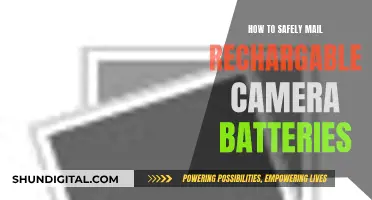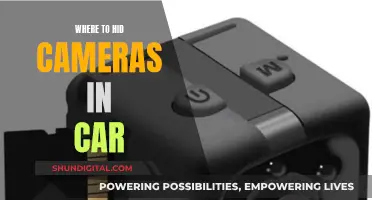If you need to charge your Lumix camera battery but don't have the charger, there are several alternative methods you can try. Firstly, check if your Lumix model supports USB charging. If it does, you can connect your camera to a power source such as a computer, laptop, power bank, or wall socket using a USB cable. Ensure that the USB cable and power source are compatible with your camera in terms of connectors, voltage range, and current. You can then follow the standard charging procedure for your Lumix model.
If your Lumix camera doesn't support USB charging, you may need to purchase a separate battery charger that is compatible with your camera model. Additionally, some newer Lumix models have USB-C ports, which allow for convenient charging using a power bank or smartphone charger.
It is important to note that using alternative charging methods may take longer than using the official charger, and it is always recommended to use genuine Panasonic batteries and chargers to ensure safety and compatibility.
| Characteristics | Values |
|---|---|
| Charging methods | USB and wall power net, power bank, computer |
| Charging steps | 1. Put the battery in the camera. 2. Switch off the camera. 3. Attach the USB cable to the camera. 4. Attach the USB wall adapter to the USB cable. |
| Charging time | Depends on the power source and battery capacity. When plugged into a computer or wall socket, a fully drained battery will take about 2-3 hours to recharge. |
| Charging lamp indications | On: Charging in progress. Off: Charging complete. Flashing: Charging error. |
What You'll Learn

Charging with a USB cable and wall power net
If you want to charge your Lumix camera battery without a charger, you can use a USB cable and a wall power net. Here is a step-by-step guide:
Step 1: Check USB Compatibility
Firstly, check that your Lumix camera supports USB charging. Most modern Lumix cameras have this function, but some older models may not. You can refer to your camera's user manual or search online to confirm.
Step 2: Prepare the Battery
Ensure that your camera battery is inserted into the camera.
Step 3: Connect the USB Cable
Attach the USB charging cable to your camera. The charging port is usually located inside a rubber cover that protects the ports and connectors of your camera.
Step 4: Connect to Power Source
Now, plug the other end of the USB cable into a wall power adapter. Then, connect the adapter to a wall power outlet.
Step 5: Monitor Charging
Monitor the charging progress. The light on your camera or the external battery will turn off when it is fully charged. At this point, you can disconnect the USB cable.
Important Notes:
- It is important to switch off your camera before charging. Some camera models cannot charge while they are turned on.
- Ensure that the power cable you use is compatible with your camera in terms of connectors, voltage range, and current.
- Always use official Panasonic batteries, chargers, and cables when possible. Some non-genuine battery packs may not meet appropriate safety standards and could lead to fire or explosion.
- Charging times may vary depending on the power source and battery capacity. When plugged into a wall outlet or computer, a fully drained battery typically takes about 2-3 hours to recharge.
By following these steps, you can conveniently charge your Lumix camera battery using a USB cable and wall power net.
Dodge Charger GT: Reverse Camera Availability
You may want to see also

Charging with a power bank
Charging a Lumix camera with a power bank is a convenient way to power your camera rig during outdoor recording and field photography activities.
Step 1:
Before you begin charging, ensure that your power bank is sufficiently charged and has enough power to charge your camera. It is recommended to have a power bank with a capacity of at least 10,000mAh, as this will provide enough power to charge your camera multiple times.
Step 2:
Turn off your Lumix camera. Charging will not be possible if the camera is turned on. Place the in-built battery in the battery slot of the camera.
Step 3:
Attach one end of the USB charging cable to the camera's input port, often located inside the rubber cover that protects the ports and connectors of your camera. Then, connect the other end of the USB cable to the output slot of the power bank.
Step 4:
Check the camera's screen or the indicated LEDs to ensure that the charging process has started. The charging lamp on the camera should be on, indicating that the charging is in progress.
Step 5:
Allow the camera to charge fully. The charging time will vary depending on your camera model and the power capacity of the power bank. A compact lithium camera battery usually requires around 2-3 hours to fully charge. Once the charging is complete, the charging lamp will turn off, indicating that you can disconnect the cable.
Important Considerations:
- Ensure that your power bank has sufficient power to charge your camera.
- Use a compatible USB charging cable that suits the connector type of your camera.
- Always turn off your camera before initiating the charging process.
- Be mindful of the charging time, as it may vary depending on your camera model and power bank capacity.
By following these steps and considerations, you can effectively charge your Lumix camera using a power bank, making it a convenient option for outdoor photography and remote locations.
Charging the Wyze Outdoor Camera: How Long Does It Take?
You may want to see also

Charging with a computer
If you want to charge your Lumix camera battery with your computer, there are a few things to keep in mind.
First, check your camera model to ensure it supports USB charging. Older models like the Lumix DMC-LZ20K may require a different type of USB cable than newer models. For instance, the Panasonic Lumix DMC-FT30 and Panasonic Lumix G80/G85 are not compatible with USB charging.
If your camera supports USB charging, you'll need to purchase or borrow a USB cable. Look for a higher version, at least 3.1, and check the USB type. C-Type is for fast charging, while B-Type is suitable for older models.
Once you have the right cable, follow these steps:
- Ensure your camera is powered off.
- Connect the USB cable to your camera. The [USB/CHARGE] socket is typically located at the bottom of the camera when it's in an upright position.
- Connect the other end of the USB cable to your computer.
- Allow the "power only" mode on your device, and avoid selecting the "Data Transfer" option.
- After charging is complete, select the "Safely Remove Hardware" mode on your computer before disconnecting the cable.
It's important to note that charging your camera battery through a computer may take longer than using a dedicated charger. Additionally, if your computer enters sleep mode during charging, the process may be interrupted.
Always refer to your camera's operating manual for specific instructions and safety precautions.
The Ultimate Camera Companion: DE-A93 Battery Charger
You may want to see also

Charging with a phone charger
You can charge your Lumix camera with your phone charger, but there are a few things to keep in mind. Firstly, make sure that your Lumix camera supports USB charging. If it does, you'll need to purchase or borrow a USB cable that is compatible with your camera. For modern Lumix cameras, a C-Type cable will provide fast charging, while older models may require a B-Type cable.
Once you have the correct cable, you can use any power source to charge your camera. If you're using an iOS charger, you'll need at least a 30-watt charger for an iPhone, although 20 watts will also work. For Android chargers, a 40-watt charger will provide fast charging, but a 15-watt charger will also work for slower charging. In both cases, make sure the charger provides 5 volts. After plugging in your camera to charge, check the heat of the charger. If it's too hot, it could be a sign of exhaustion.
Charging Your Bloggie Camera: A Step-by-Step Guide
You may want to see also

Charging with a solar charger/power bank
If you're looking to charge your Lumix camera battery using a solar charger or power bank, there are a few things you should keep in mind. Firstly, ensure that your camera battery is compatible with the power bank. Most power banks have USB ports, so check if your camera battery can be charged via USB.
Here's a step-by-step guide on how to charge your Lumix camera battery using a power bank:
- Gather your equipment: You will need a power bank with sufficient capacity to charge your camera battery, a USB cable, and a USB adapter if your camera battery requires a specific connector.
- Connect the power bank: Plug the USB cable into the power bank's USB port. If your power bank has multiple ports, choose the one with the highest output for faster charging.
- Connect the camera battery: Attach the other end of the USB cable to your camera battery. If your camera uses a specific connector, use the USB adapter.
- Start charging: Once the connections are secure, turn on the power bank. Your camera battery should start charging immediately. Some power banks have LED indicators to show the charging status.
- Monitor the charging process: Keep an eye on the power bank's battery level and the camera battery's charging progress. Ensure the power bank has enough capacity to complete the charging process.
- Disconnect and use: Once your camera battery is fully charged, disconnect it from the power bank.
It's important to note that charging times may vary depending on the power bank's and camera battery's capacity, as well as the charging speed supported by both devices. Some power banks also have safety features that automatically stop charging when the battery is full to prevent overcharging and potential damage.
Always refer to the user manuals of your power bank and camera battery for specific instructions and safety precautions. Additionally, ensure that you are using a compatible power bank with the appropriate output voltage and current to meet your camera's charging requirements.
Simplisafe Outdoor Camera: Charging Frequency Explained
You may want to see also
Frequently asked questions
You can refer to your user manual or search online.
You will need a USB cable that is compatible with your camera in terms of connectors, voltage range, and current. For fast charging, use a C-type cable.
Yes, you can use a power bank to charge your Lumix camera. Ensure the power bank has a compatible output and use a suitable charging cable for the connection.
Yes, you can use your phone charger to charge your Lumix camera. For iOS chargers, a 30-watt charger is ideal, but a 20-watt charger will also work. For Android chargers, a 40-watt charger is recommended for fast charging, while a 15-watt charger will provide slow charging.
The charging time depends on the power source and the battery capacity. When plugged into a power outlet or a computer, a fully drained battery will typically take about 2-3 hours to recharge.