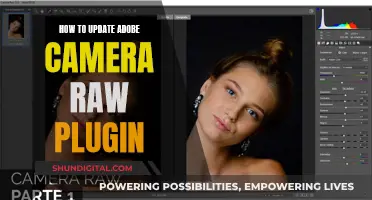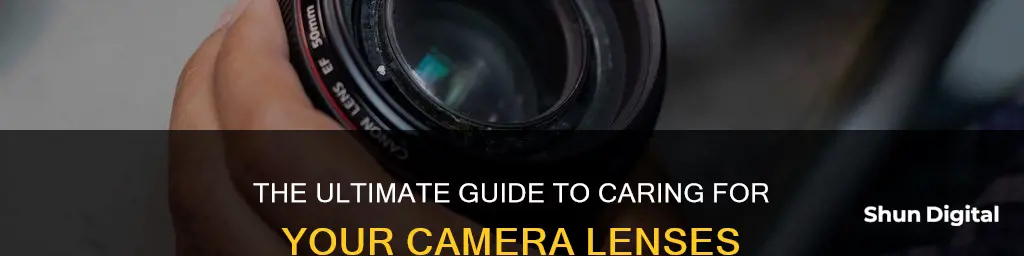
Camera lenses are delicate and expensive pieces of equipment that require careful maintenance. Proper care will ensure your lenses last longer and perform better, and help you capture the best shots. Here are some essential tips for looking after your camera lenses:
- Always use lens caps. Most lenses have front and rear caps; ensure these are on whenever the lens is not in use or attached to the camera.
- Use a UV filter. A UV filter will protect your lens from dust, moisture, and accidental bumps or drops. While some argue it affects image quality, the benefits of protection outweigh any negligible loss.
- Be careful when changing lenses. Plan your shoot to minimise lens changes. Always point the camera down when changing lenses to avoid dust, moisture, and fine particles from entering the camera mechanism.
- Invest in a good-quality camera case with separate compartments for safe storage and transportation.
- Keep your equipment clean. Use a microfiber cloth to wipe off dirt and dust, and a lens brush or compressed air blower to remove loose dust and grit.
- Avoid unnecessary cleaning. Repeated physical interaction, including cleaning, can make your lenses more vulnerable to scratches and damage. Only clean your lenses when needed.
- Be cautious with lens cleaning solutions. Use dedicated lens-cleaning solutions or isopropyl alcohol, applied to a cloth or tissue rather than directly to the lens. Avoid using acetone or household window cleaners, which can damage the lens.
- Store your camera and lenses safely. Use a hard camera bag with partitions to protect your equipment from scratches, dust, and rain. Keep the bag in a cool, dry place, away from direct sunlight, heating sources, and damp areas.
- Consider a camera dry cabinet if you live in a humid region. This will help prevent fungus growth, which can be disastrous for your lenses and often requires professional cleaning.
- Use desiccants like silica gel packets to absorb moisture in storage areas.
- Always use a lens hood for added protection against lens flare, accidental damage, and rain.
- Be mindful of your surroundings. Avoid dusty and wet environments if possible, and use a rain cover when filming in rainy conditions.
- Handle your camera and lenses with care. Don't drop them, and always hold the camera by the body, not the lens.
| Characteristics | Values |
|---|---|
| Use a UV filter | To protect the lens from dust, moisture, scratches, cracks, dents, and UV radiation |
| Use a lens cap | To protect the lens when not in use |
| Use a camera bag | To protect the camera from scratches, dust, and rain |
| Use a lens cleaning kit | To clean the lens, including a brush, cleaning solution, cotton swabs, and a special lens cloth |
| Use a blower | To remove dust and dirt from the lens |
| Use a microfiber cloth | To remove fingerprints and smudges from the lens |
| Use a lens cleaning pen | To remove dust particles and fingerprints from the lens |
| Use a camera dry cabinet | To control the humidity and temperature of the storage environment, preventing fungus formation |
| Use desiccants | To absorb moisture, e.g. silica gel packets |
| Use a lens hood | To protect the lens from lens flare, accidental damage, and rain |
| Avoid over-cleaning | To prevent removing the lens coating or scratching the lens |
What You'll Learn

Use a UV filter to protect your lens
A UV filter is a glass filter that attaches to the front of your camera lens. It blocks ultraviolet rays, preventing UV light from entering the lens. While this was necessary for film photography, it is not as important for digital cameras, as they are not as sensitive to UV light. However, UV filters are still useful for protecting the frontal elements of your lens.
Benefits of Using a UV Filter
- Protects your lens from scratches, dust, liquids, and other environmental hazards.
- Reduces ultraviolet light, which can cause discoloration in photos.
- Provides physical protection for your lens, especially when shooting in challenging environments.
Potential Drawbacks of Using a UV Filter
- May slightly reduce image quality by introducing an extra layer of glass.
- Can cause lens flares or ghosting when shooting towards a bright light source.
- May not provide significant protection against hard drops or internal damage.
When to Use a UV Filter
- When shooting in environments with dust, moisture, or other particles (e.g., beaches, deserts).
- To protect your lens from accidental bumps or spills during events or action sports.
- When you want to reduce the need for frequent lens cleaning, which can cause micro-scratches over time.
When Not to Use a UV Filter
- When image quality is a top priority, such as in studio photography or artistic conceptual shoots.
- When shooting directly at light sources like sunsets to avoid lens flares or aberrations.
In conclusion, the decision to use a UV filter depends on your specific shooting conditions and priorities. While it offers protection, it may also introduce minor drawbacks. Weigh the benefits against your needs, and consider having a UV filter handy in your camera bag for when you need it.
The Evolution of Cameras: A Historical Timeline
You may want to see also

Keep your camera in a bag when not in use
Camera bags are designed to keep your camera safe from scratches and dust, and rain. They also prevent dust particles from entering your camera every time you remove a lens. If you're in a dusty or windy environment, it's best to keep your lens attached to avoid getting dust on the sensor.
However, if you're transporting your camera equipment over long distances or through rough terrain, it might be a good idea to remove the lens if your bag isn't specifically designed for cameras. This will reduce the risk of torque damage if the bag is dropped or knocked about.
It's also worth noting that if you're storing your camera for a long time, it's better to remove the lens and keep your camera body covered. This will reduce the chance of dust or fungus accumulating on your equipment over time.
Ultimately, the decision to keep your camera in a bag with or without the lens attached depends on your personal preference and the type of bag you're using. Some photographers like to keep their cameras easily accessible, so they use bags with quick-access compartments that allow them to grab their cameras with lenses attached. Others prefer to keep their lenses separate for easier organisation and to avoid having to change lenses every time they want to use a different one.
Understanding Macro Photography: Camera Focus Issues
You may want to see also

Use a lens cleaning brush
A lens brush is an essential item in your camera lens care kit. It is a simple yet effective tool for removing dust and grit from your lens. Here are some tips for using a lens brush to care for your camera lenses:
- Choose a high-quality brush: Look for a brush with soft, fine bristles made from natural hair such as camel hair. Natural hair bristles are less likely to scratch your lens.
- Keep it clean: Avoid touching the brush bristles with your fingers, as the natural oils on your skin can transfer to the brush and then to your lens, causing damage.
- Use it sparingly: Only use the brush when necessary, as excessive brushing can wear down the lens coating over time.
- Hold the lens correctly: When brushing, hold the lens with the surface you are cleaning facing downwards so that any dislodged dust or dirt falls away from the lens.
- Combine with other cleaning tools: For best results, use the brush in combination with a blower and/or lens cleaning solution. Blow away loose dust with the blower first, then gently brush away any remaining dust or grit before applying a few drops of lens cleaning solution to a cloth or tissue and gently wiping the lens surface.
- Store it safely: Keep your lens brush in a safe place inside your camera bag, such as a compartment or pouch, to avoid damaging the bristles.
By following these tips and using your lens brush carefully and sparingly, you can help keep your camera lenses clean and in good condition.
Pairing Your Camera: Computer Connection Guide
You may want to see also

Use a lens cleaning pen
The LensPen is a popular choice for photographers to keep their lenses clean. It is about the size of a magic marker, with a clip so it can stay in your pocket like a pen, or in your camera bag. It is simple to use, with a sliding tab that exposes a soft brush, and a piece of plastic that unscrews to reveal the pen itself. The LensPen uses a form of carbon to remove fingerprints and smudges, without liquids, and is safe for all optical lenses and coatings.
The LensPen is easy to use. First, use the brush to remove dust and grit, holding the lens so that the surface you are cleaning faces downwards, so any dislodged dirt falls away. Then, use the pen in a circular motion on any remaining smudges.
The LensPen is an effective and affordable tool for cleaning your lenses. It is compact and convenient, with no liquids required, and is safe for all lenses and coatings. It is a great addition to your camera kit, and at under $10, it is worth the investment to keep your lenses clean.
Car Cameras in Wisconsin: Are They Legal?
You may want to see also

Use a lens cleaning cloth
Using a lens cleaning cloth is an essential part of camera lens care. Microfibre cloths are ideal for cleaning camera lenses, as they are soft, gentle, and effective, leaving no scratches or streaks. Here are some tips for using a lens cleaning cloth:
- Always use a proper lens cleaning cloth. Microfibre cloths are a popular choice for lens cleaning as they are designed to pick up dirt, dust, and grease.
- Keep your lens cleaning cloth clean. Over time, your cloth will accumulate dirt, dust, and grease from your lenses. To clean your microfibre cloth, shake it out to remove any loose dirt and dust. Then, hand wash it using cold water and a mild, bleach-free soap that does not contain fabric softener. Let the cloth soak for a few minutes, then rinse it clean with cold water and hang it to dry. Alternatively, you can wash your microfibre cloth in the washing machine using bleach-free detergent and no fabric softener. Allow the cloth to air dry.
- When cleaning your lenses with a cloth, always wipe gently. For stubborn smudges, you may need to use a lens cleaning solution or commercial LCD screen cleaner in conjunction with your cloth.
- In addition to a lens cleaning cloth, it is a good idea to have a lens care kit. These kits typically include a two-sided brush, a cleaning solution, cotton swabs, and bulb blowers.
- Avoid using generic cleaning solutions on your lenses, as these may contain harsh chemicals that can damage your lenses. Instead, opt for cleaning solutions specifically designed for camera lenses.
- Be sure to keep your lens caps on when the lens is not in use, and always put the caps on immediately after removing the lens from the camera. This will help to protect your lenses from dust, dirt, and fingerprints.
The Rarity of Epson R-D1 Rangefinder Cameras
You may want to see also
Frequently asked questions
Always use a clear glass UV filter in front of your camera lens. This will protect your camera lens from scratches and cracks. It also protects your camera from harmful UV radiation.
Use a lens cleaning brush or an air blower to remove dust and debris. For fingerprints and smudges, use a lens cleaning pen or a lens cleaning solution with a microfibre cloth.
Always use lens caps to protect your lenses when not in use. Store your lenses in a durable, protective container such as a camera bag or lens case.
Be extra careful when changing lenses. Always point the camera down and use a camera body cap to protect the sensor. Invest in a lens hood to protect your lens from dust and lens flare.
Allow your camera to adjust to the environment gradually. Do not place it in a closed plastic bag. Use a soft cloth to wipe away any moisture or marks left by condensation.