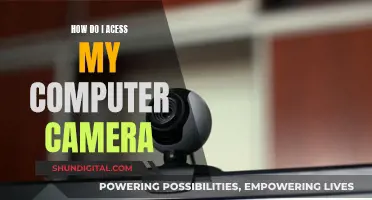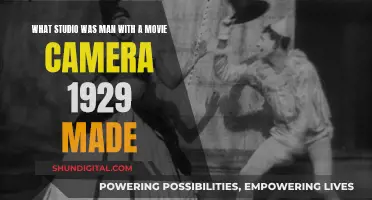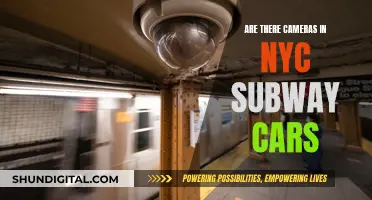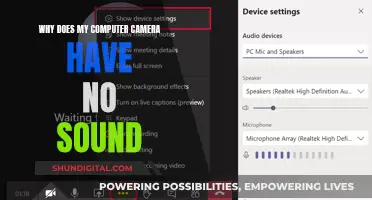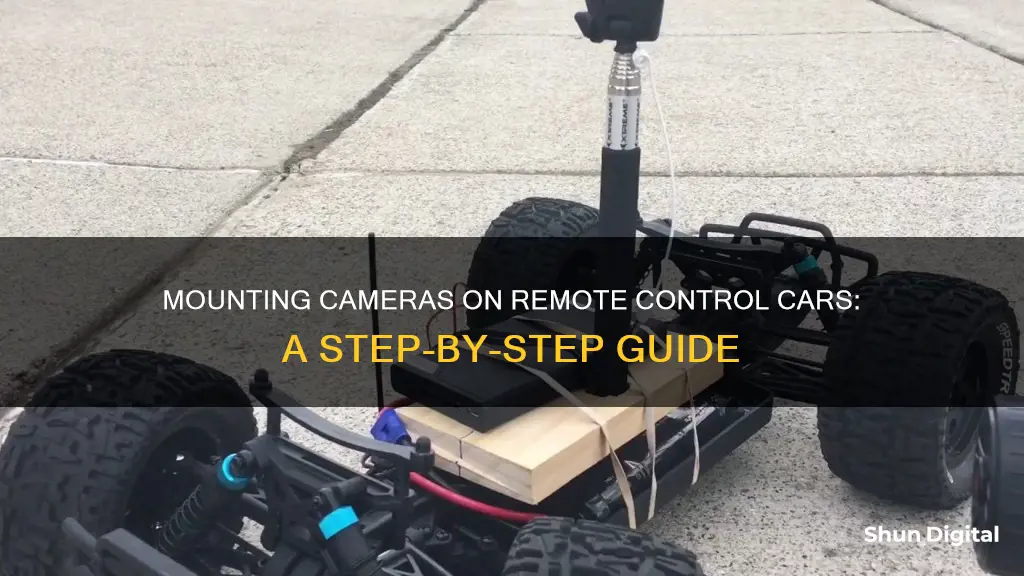
Attaching a camera to a remote-controlled car is a fun way to capture unique footage and gain a new perspective of the car's movements. It can be a challenging task, especially for beginners, as it involves selecting the right camera, mounting it securely, and ensuring smooth footage. This introduction will provide an overview of the process, covering various camera and mounting options, as well as tips for a successful installation. By the end, readers will have the knowledge to attach a camera to their RC car and explore creative ways to capture their car in action.
| Characteristics | Values |
|---|---|
| Type of camera | Action cameras, mini cameras, smartphone cameras, GoPro |
| Mounting options | Suction mount, clamp mount, adhesive mount |
| Securing methods | Tighten the mount, use zip ties or duct tape, balance the weight |
| Power source | 5V output on Electronic Speed Control (ESC) or linear voltage regulator |
| Attachment methods | Drill and screw, hot glue, double-sided foam tape, zip ties |
What You'll Learn

Choosing the right camera
- Action Cameras: These are compact, durable, and designed for sports and outdoor activities. They are ideal for capturing high-quality footage and can be easily mounted on your RC car. Popular options include the GoPro Hero 9 and DJI Osmo Action.
- Mini Cameras: These are small, lightweight, and specifically designed for RC cars. They are often cheaper than action cameras and easy to mount.
- Smartphone Cameras: If you already have a smartphone with a good camera, you can use it with your RC car. However, you may need to purchase a specific mount to secure your phone to the car.
- FPV Cameras: First-Person View (FPV) cameras provide a live feed from the RC car's perspective, enhancing the driving experience. They are often used for real-time video transmission to a remote screen or goggles.
When choosing a camera, consider factors such as video quality, ease of mounting, weight, and power source. Additionally, think about the type of footage you want to capture and your budget. High-quality cameras and FPV equipment can be expensive, so it's important to select components that fit within your price range.
Remember that adding a camera to your RC car will affect the weight distribution and balance, potentially impacting the car's performance. Also, consider the battery life, as cameras can drain the RC car's battery quickly, and plan for shorter run times or larger-capacity batteries.
Hacking Axis Dome Surveillance Cameras: A Step-by-Step Guide
You may want to see also

Mounting options
There are several mounting options to choose from when attaching a camera to your RC car. Each option has its advantages and disadvantages, so it is important to consider the type of camera you have and the activities you plan to do.
Suction mounts use suction cups to secure the camera to the car. They are versatile and can be mounted on a range of surfaces, but may be too large for smaller RC cars.
Clamp mounts allow you to attach the camera to various parts of the car's chassis. They are secure and can provide a stable platform for the camera, but may not be as versatile as other options.
Adhesive mounts stick directly to the car's body or chassis and are a popular option for mini cameras. They are compact and easy to install, but may not be as secure as other mounting options.
Another option is to use a 3D printer to design and create a custom mount for your camera. This allows you to tailor the mount to the specific dimensions of your RC car and camera, ensuring a perfect fit. You can also use a piece of Lego, drilling a hole into the brick so that a screw can fit through and then gluing it in place.
When mounting the camera, it is important to consider the weight distribution and ensure that the camera is properly balanced. This will help to prevent the mount from becoming unbalanced and falling off during use.
Additionally, you can use extra measures such as zip ties or duct tape to ensure that the camera and mount stay securely in place.
Extend Trail Camera Battery Life with These Tips
You may want to see also

Attaching the camera
To attach a camera to a remote-controlled car, you will need a camera, a remote-controlled car, and some tools and materials for the attachment. The type of camera you choose will depend on your specific needs and budget. Popular options include action cameras like the GoPro Hero range, mini cameras designed for RC cars, and smartphone cameras.
Once you have selected your camera, you will need to choose an appropriate mounting option. Common choices include a suction mount, a clamp mount, or an adhesive mount. A suction mount uses suction cups to secure the camera to the car, while a clamp mount allows you to attach the camera to various parts of the car's chassis. An adhesive mount, as the name suggests, sticks directly to the car's body or chassis and is often used for mini cameras.
When attaching the camera, it is important to ensure that it is properly secured. Tighten the mount securely to the car, and consider using extra measures such as zip ties or duct tape for added security. Balance the weight of the camera to avoid an uneven setup, which may cause the mount to become unbalanced and fall off.
- One method is to use a piece of Lego and a hot glue gun. Drill a hole into the Lego piece so that a screw can fit through, and secure it to the camera's tripod mount. Then, use hot glue to attach the Lego piece to the top of the car.
- If you are using a GoPro, you can design and print a custom mount using a 3D printer. Attach the GoPro to the custom mount, add padding to reduce vibrations, and secure it with strong tape like Gorilla tape.
- For a simple and budget-friendly option, double-sided foam tape can be used to mount the camera.
- If you want to minimise vibrations, consider using earplugs as a creative way to attach the camera.
- To power your camera, you may need to supply 5V. On a hobby-grade RC, you can use the 5V output on your Electronic Speed Control (ESC).
- If you are attaching a video transmitter, you will need to regulate the voltage to avoid damaging the camera. Use a linear voltage regulator or a standalone 5V BEC designed for RC toys.
Remember to test your setup thoroughly before use to ensure the camera is secure and the footage is stable and clear.
Are Police car cameras a necessity or an invasion?
You may want to see also

Securing the camera
Choosing a Secure Mounting Method
Select a mounting option that suits your camera and RC car. Common choices include suction mounts, clamp mounts, and adhesive mounts. For instance, a suction mount is versatile and can handle heavier cameras, while an adhesive mount is a popular choice for mini cameras.
Tightening the Mount
Ensure that the mount is securely tightened to the car. A loose mount can cause the camera to wobble or fall off during use. Check that all screws or fasteners are tightened appropriately.
Using Additional Measures
Reinforce the security of your camera setup with extra measures such as zip ties or duct tape. These provide an additional layer of protection to ensure the camera and mount remain firmly in place, especially during high-speed manoeuvres or bumpy rides.
Balancing the Weight
Weight distribution is essential for maintaining stability and preventing the camera from tilting to one side. Ensure the camera is centred on the mount and adjust the weight distribution if necessary. You can also use counterweights, available online or made at home, to achieve a balanced setup.
Minimising Vibrations
Vibrations from the RC car can affect the stability of your camera and the quality of your footage. Use padding or materials like bubble wrap between the camera and the mount to dampen vibrations. This will help you capture smoother and clearer footage.
Regular Maintenance
Over time, the vibrations and movements of the RC car can cause the mount to loosen. Periodically check the tightness of the mount and make adjustments as needed. This proactive approach will ensure the camera remains secure and reduces the risk of accidental damage.
By following these steps and tips, you can effectively secure the camera to your remote-control car, allowing you to capture stable and high-quality footage while minimising the risk of damage to your equipment.
Bowery Ballroom's Camera Policy: What You Need to Know
You may want to see also

Balancing the camera
- Position the camera correctly: Ensure the camera is positioned centrally on the mount and facing the right direction.
- Adjust weight distribution: If the camera is too heavy on one side, it may cause the mount to become unbalanced. Adjust the weight distribution to achieve a more balanced setup.
- Use counterweights: If you struggle to balance the camera, consider purchasing or making counterweights. These can be bought online or fashioned at home using weights or other heavy objects.
- Test and adjust: It may take some trial and error to get the balance right, so be patient and keep testing and adjusting until you achieve the desired result.
- Check footage stability: Test your footage to ensure it is stable and not blurry. If it is not, you may need to adjust the balance further.
- Ensure camera is secure: Check that the camera is firmly attached to the mount and won't come loose during use.
By following these steps, you can ensure your camera is properly balanced, which will result in smoother and more stable footage from your remote-control car.
Yi Home Surveillance Camera: Battery-Powered?
You may want to see also
Frequently asked questions
There are several options to choose from, including action cameras, mini cameras, and smartphone cameras. Action cameras like the GoPro Hero 9, DJI Osmo Action, and Insta360 Go are small, durable, and popular for sports and outdoor activities. Mini cameras are specifically designed for RC cars and are usually cheaper. If you have a good smartphone camera, you can also use that with a suitable mount.
There are various mounting options available, such as suction mounts, clamp mounts, and adhesive mounts. Suction mounts use suction cups to secure the camera, while clamp mounts allow attachment to different parts of the chassis. Adhesive mounts are popular for mini cameras as they stick directly to the body or chassis.
Ensure the camera is properly secured and balanced. Tighten the mount, and consider using extra measures like zip ties or duct tape. Balance the weight distribution to avoid the camera becoming unbalanced and falling off. Also, check for vibrations that may loosen the mount over time.
First, use the USB cable provided with the GoPro to connect it to a computer or laptop. Open the GoPro app on your mobile device and initiate the pairing process. Once connected, you can then pair your RC device to the mobile device via Bluetooth or Wi-Fi.