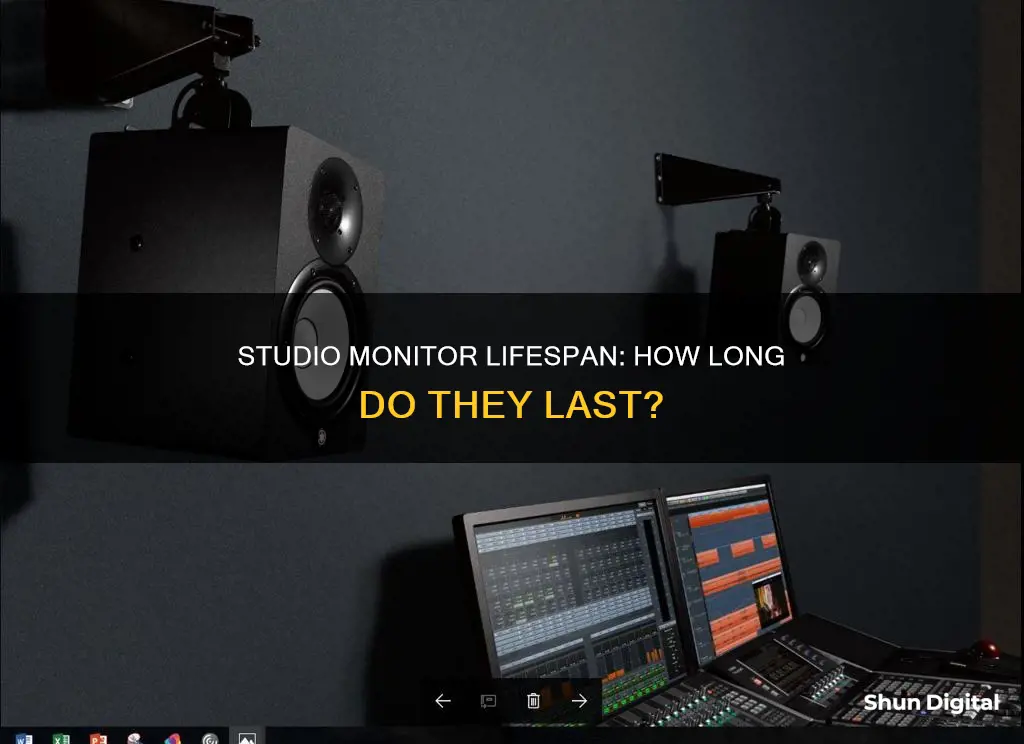
Studio monitors can last for many years, with some users reporting that their monitors are still in use after a decade or more. The lifespan of a studio monitor depends on several factors, including usage, environment, and maintenance. While the cone, internal amp, and wiring are the most maintenance-prone components, proper care can extend the life of a studio monitor. Additionally, the type of speaker and its intended use also play a role in determining its longevity. Passive speakers, for instance, are known to have a longer lifespan than active speakers.
What You'll Learn

Studio monitors can last for decades
The lifespan of studio monitors depends on various factors, including usage, environment, and maintenance. In a discussion forum, a user mentioned owning a set of studio monitors since 1996, with only one maintenance intervention involving installing new copper wiring. Another user shared a similar experience, stating that their studio monitors from the 1980s are still in excellent condition.
Additionally, the materials used for the drivers, such as paper or poly, and the type of suspension, play a role in determining the monitor's lifespan. Proper care and maintenance are crucial for extending the lifespan of studio monitors. This includes avoiding abuse and respecting the equipment, as highlighted by a user who shared that their monitors have lasted over nine years due to careful usage.
Furthermore, it is worth noting that passive speakers tend to have a longer lifespan than active speakers. This is because the amplification parts in active speakers are more prone to failure over time. However, with proper care, even active studio monitors can last for many years.
In summary, studio monitors can last for decades with the right care and attention. By considering factors such as usage, environment, and maintenance, it is possible to maximise the lifespan of studio monitoring equipment.
Ankle Monitor Battery Death: What's the Verdict?
You may want to see also

Passive speakers can last for decades
The key to making passive speakers last is correct and regular maintenance. This involves protecting them from the five main enemies of speakers: dust, heat, static electricity, power surges, and poor ventilation. Dust is the number one enemy, infiltrating wire connectors and disrupting electric signals. Regular cleaning with dust pads, dry cloths, air canisters, and vacuum cleaners can help mitigate this issue.
Another important factor is keeping the speakers away from direct sunlight and windows. Sun exposure can cause overheating, damaging the electromagnetic voice coils vital for maintaining electrical flow. Static electricity is also a significant concern, and dry air is an insulator that allows static to build up. Using a humidifier or anti-static floor mats can help address this issue.
Proper ventilation is crucial to cool down the speakers while they are in use. Arranging the system to support proper airflow, such as keeping the speakers several inches away from walls and tight spaces, can help achieve this. Finally, power surges can be damaging to the speakers, so it is important to protect them with an uninterruptible power supply (UPS) and voltage regulator.
By following these maintenance tips, passive speakers can last for decades, providing excellent sound quality and durability.
Asus Monitors: LED-Only or Not?
You may want to see also

Amplifiers in active speakers may need replacing
Amplifiers in active speakers may need to be replaced. Active speakers have built-in amplifiers and accept line-level or, at times, mic-level signals. They are simple to set up and can be powered by connecting them to a power source or charging their batteries. However, the amplifier in an active speaker may need to be replaced if it becomes damaged or malfunctions.
There are a few indicators that suggest the amplifier in an active speaker may need to be replaced. One sign is if the speaker is not producing any sound or the sound is distorted. If the amplifier is damaged, it may not be able to amplify the signal properly, resulting in no sound or poor sound quality. Another indication is if the amplifier is producing a lot of heat. Excessive heat can damage the amplifier and other components in the speaker. If the amplifier is faulty, it may also cause the speaker to make unusual noises, such as a buzzing or humming sound.
To replace the amplifier in an active speaker, it is important to first identify the type of amplifier and the specifications required. The new amplifier should match the power output, impedance, and other technical details of the original amplifier. It is also crucial to consider the compatibility of the amplifier with the speaker's digital signal processing. If the amplifier runs DSP, it may be best to leave it alone as it could be difficult to replicate.
When replacing the amplifier, it is important to ensure that the connections are secure and that the amplifier is properly mounted within the speaker cabinet. It is also recommended to test the speaker after the replacement to ensure that it is functioning correctly.
By replacing a faulty amplifier in an active speaker, you can extend the lifespan of the speaker and ensure optimal sound quality and performance. Proper maintenance and care of the speaker can also contribute to its longevity.
Monitoring Internet Usage: Security, Productivity, and Privacy
You may want to see also

Speakers can be maintained and repaired
Studio monitors can last for a long time, often decades, if maintained and repaired properly. While the exact lifespan of a studio monitor can vary depending on usage, settings, and other factors, proper care can significantly extend its longevity. Here are some tips to help you maintain and repair your studio monitors:
Maintenance Tips:
- Regularly clean the speakers and cabinets to remove any dust or debris that may accumulate over time. Use a soft, dry cloth for gentle cleaning.
- Ensure proper ventilation around the monitors to prevent overheating. Allow adequate space between the monitors and other objects, such as walls or furniture.
- Protect the monitors from physical damage by using protective covers or placing them in a secure location when not in use. This is especially important if they are transported or used in a dynamic environment.
- Periodically check the cables and connections for any signs of wear or damage. Replace cables if necessary to ensure optimal signal transmission.
- Calibrate and adjust your monitors according to the manufacturer's recommendations. This includes setting the correct volume levels, EQ settings, and positioning to optimise sound quality and performance.
- Consider using a power conditioner to regulate the power supply and protect the monitors from power surges or fluctuations.
- If your monitors have a standby mode, use it when they are not in use for extended periods. This can help reduce power consumption and prolong the lifespan of the internal components.
Repair Tips:
- If your studio monitors develop issues, such as distorted sound, buzzing, or a complete lack of output, first check the cables and connections. Ensure that all cables are securely connected and free of damage.
- Inspect the speakers for any signs of damage, such as torn cones or damaged surrounds. If the speakers are damaged, they may need to be repaired or replaced.
- In the case of active monitors, check the amplifier for any issues. This could include faulty capacitors or other electronic components. Repair or replace the amplifier if necessary.
- For passive monitors, ensure that the external amplifier is functioning correctly and is compatible with the monitors.
- If your monitors have built-in EQ settings or dip switches, adjust them to compensate for any room acoustics issues or to optimise sound reproduction.
- Consider investing in acoustic treatment for your studio to minimise sound reflections and improve the accuracy of your monitors. This can include using absorption panels, bass traps, and diffuser panels to create a more controlled listening environment.
- If you are unsure about repairing the monitors yourself, consult a professional technician who has experience with studio equipment. They can diagnose and repair any issues that may arise.
By following these maintenance and repair tips, you can help extend the lifespan of your studio monitors and ensure optimal performance for many years.
Monitoring App Usage: Android's Built-in Tools for Control
You may want to see also

Usage and environment are key factors in monitor lifespan
The lifespan of studio monitors depends on several factors, including usage and the environment in which they are used. Proper care and maintenance can extend the life of studio monitors, allowing them to last for many years.
Usage plays a crucial role in the lifespan of studio monitors. This includes factors such as how often the monitors are used, the volume levels they are played at, and whether they are left on continuously or turned off between uses. Some people believe that turning equipment on and off can cause more harm than leaving it on continuously, as the power surge when turning on devices may be more damaging. However, others argue that leaving equipment on generates heat, which can be detrimental to electronics. Finding a balance between the two is essential.
Additionally, the environment in which the studio monitors are used can impact their lifespan. This includes the physical surroundings, such as a room with proper treatment, and the climate or temperature of the space. Extreme temperatures or excessive dust and debris can affect the internal components of the monitors over time.
It is also important to consider the type of studio monitors and the materials used in their construction. Different types of drivers, such as paper or poly, and suspension systems can impact the longevity of the monitors. Proper care and maintenance, such as regular cleaning and ensuring the monitors are not physically abused, can help extend their lifespan.
In general, with proper care and maintenance, studio monitors can last for many years, and it is not uncommon for them to have a lifespan of a decade or more. However, it is important to keep in mind that the amplifiers in active speakers may need to be replaced sooner, as they are more susceptible to failure.
Attaching a Stand to Your ASUS 228H Monitor: A Guide
You may want to see also
Frequently asked questions
Studio monitors can last a long time, with some users reporting that their monitors are still functioning after several decades of use. The lifespan of a studio monitor depends on various factors, including usage, environment, and proper care and maintenance.
The cone, internal amp, and wiring are the most maintenance-prone components of studio monitors. Proper care, such as avoiding excessive volume levels and regular cleaning to prevent dust buildup, can help extend the lifespan of your monitors.
The replacement frequency depends on usage and maintenance. While some users have reported replacing their monitors every few years, others have had the same monitors for over a decade. Regular maintenance and prompt repair or replacement of faulty components can help extend the lifespan of your monitors.
Some signs that your studio monitors may need repair or replacement include distorted or diminished sound quality, physical damage to the cone or other components, and issues with the amplifier or other electronic components. If you notice any unusual behaviour or changes in sound quality, it is recommended to consult a specialist for further diagnosis and advice.







