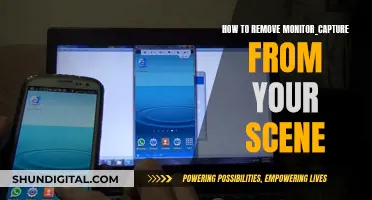If you're looking to buy a gaming monitor, there are a lot of factors to consider. From the size of the screen to the type of panel, it can be a daunting task to choose the right one for you.
Firstly, you'll want to consider the size of the monitor. Bigger isn't always better, as you also need to take pixel density into account. A 27-inch monitor is a popular choice as it offers a balance between size and clarity. You'll also want to consider the resolution, with Full HD (1920 x 1080), QHD (2560 x 1440) and 4K (3840 x 2160) being the most common options.
Another important factor is the refresh rate, which is the number of times the monitor updates with new information per second. This is measured in hertz (Hz) and a higher number means smoother images. For gaming, a refresh rate of at least 120Hz is recommended, while competitive gamers may want to opt for 240Hz or even 360Hz.
The type of panel is also important, with TN, VA and IPS being the most common options. TN panels have the fastest response times but poorer image quality when viewed from the side, while VA panels offer the best contrast and IPS panels have the best viewing angles and colour accuracy.
Other features to consider include curved screens, which can provide a more immersive experience, and technologies like AMD FreeSync and NVIDIA G-Sync, which reduce screen tearing and stuttering.
So, when choosing a gaming monitor, consider your budget, the size of your desk, and the type of games you play. With so many options available, you're sure to find the perfect monitor for your needs.
| Characteristics | Values |
|---|---|
| Screen size | 22 inches to 50 inches or more |
| Resolution | HD, Full HD, Quad HD, Ultra HD, 4K |
| Refresh rate | 60Hz, 120Hz, 144Hz, 240Hz, 360Hz |
| Response time | 1ms, 5ms |
| Panel type | Twisted nematic (TN), In-plane switching (IPS), Vertical alignment (VA), Organic light-emitting diode (OLED) |
| Connectivity options | High-definition multimedia interface (HDMI), DisplayPort, Universal serial bus type-C (USB-C), Digital visual interface (DVI), Video graphics array (VGA) |
| Aspect ratio | 16:9, 21:9, 32:9 |

Screen size and resolution
The ideal screen size depends on your desk setup and personal preferences. Smaller monitors are perfect for casual gamers with compact or standard gaming setups, while larger screens are ideal for serious gamers seeking an immersive experience. If your desk is around 2 feet wide, a 21.5-inch to 24.5-inch monitor is ideal, offering a comfortable viewing experience without requiring excessive head movement. For desks wider than 2 feet, consider a larger monitor, ideally between 27 and 34 inches, to maintain an optimal viewing distance.
The resolution, or pixel density, of your monitor is another critical factor. The higher the resolution, the sharper the visuals, with more pixels displayed on the screen. The most common resolutions for gaming monitors include:
- Full HD (FHD) or 1080p: This resolution is widely used, offering clear and concise visuals. It is suitable for most gaming setups and is affordable.
- Quad HD (QHD) or 2K: QHD provides sharper images and more detailed visuals with a higher pixel density. It is an excellent option for moderately serious gamers seeking an upgrade without breaking the bank.
- Ultra HD (UHD) or 4K: 4K monitors offer exceptional clarity and detail, significantly enhancing image quality. They are becoming more prevalent as gaming gains popularity.
- Full Ultra HD (FUHD) or 8K: This is the highest resolution currently available, delivering an unprecedented number of pixels for truly immersive gaming experiences. However, 8K monitors are expensive and have limited content availability.
When choosing a monitor size, consider the resolution you desire. For instance, a 24-inch monitor is ideal for 1080p resolution, while a 27-inch to 32-inch monitor suits QHD resolution. If you opt for 4K resolution, a 32-inch screen is recommended, although 27-inch options are also available.
Ultimately, the best monitor size and resolution depend on your specific needs and preferences. Consider your budget, the type of games you play, and the capabilities of your hardware when making your decision.
Is Your Monitor Free Sync? Here's How to Tell
You may want to see also

Refresh rate
The refresh rate of a gaming monitor is a crucial factor in achieving a seamless and immersive gaming experience. Measured in hertz (Hz), the refresh rate refers to the number of times the display updates its image per second. For instance, a 60Hz monitor will refresh the image 60 times per second, while a 144Hz monitor will do so 144 times per second, resulting in smoother visuals and reduced screen tearing.
The standard refresh rate for most computer monitors is 60Hz, which is generally sufficient for casual gamers playing at lower frame rates. However, for competitive gamers or those playing fast-paced games like first-person shooters, fighting games, or racing games, a higher refresh rate is highly beneficial. A 144Hz or 240Hz monitor provides a noticeable improvement in smoothness and responsiveness, allowing gamers to react more quickly to changing situations and gain a competitive edge.
It's worth noting that to take full advantage of a high refresh rate, your system must also be capable of delivering high frame rates. This means ensuring that your CPU and GPU are powerful enough to supply the required number of frames to match the monitor's refresh rate. Additionally, the type of connection between your GPU and monitor also affects the maximum refresh rate achievable, with HDMI 2.1 and DisplayPort 1.4 offering support for higher refresh rates at higher resolutions.
When choosing a gaming monitor, it's important to strike a balance between resolution and refresh rate. A high resolution provides sharper images, while a high refresh rate ensures smoother motion. For instance, a 4K resolution at 144Hz is often considered the ideal combination, but it requires a powerful graphics card. Alternatively, a lower resolution like Full HD or QHD can allow for higher refresh rates like 240Hz or 300Hz, although this comes at the cost of reduced image quality. Ultimately, the choice depends on your specific gaming needs and preferences.
Nutrisence Sugar Monitor: A Buyer's Guide
You may want to see also

Response time
Most gaming monitors offer response times between 1ms and 5ms. A 1ms response time is considered ideal for gaming as it minimises motion blur, trails and shadows. However, it's important to note that the response time advertised on a monitor may not always be accurate, especially if it's a VA monitor advertising a 1ms response time. This is because response times can vary depending on the colours being displayed and the transition between them.
There are different types of LCD panels that affect the response time of a monitor:
- TN (Twisted Nematic) panels are inexpensive and offer fast response times, but generally have a poor colour range.
- IPS (In-Plane Switching) panels provide superior colour accuracy and wider viewing angles but have slightly slower response times.
- VA (Vertical Alignment) panels offer better contrast ratios and faster response times than IPS panels, but may experience some motion blur in fast-paced games due to slower dark transitions.
- OLED (Organic Light-Emitting Diode) panels provide wide viewing angles, fast response times, vibrant colours, high colour accuracy and excellent depth.
When buying a gaming monitor, it's important to look beyond the advertised response time and consider the panel type, as well as other factors such as refresh rate, resolution, size and connectivity options.
Cleaning Your LCD Monitor: Step-by-Step Guide
You may want to see also

Panel type
The panel type is a vital component of a gaming monitor as it significantly impacts the quality of the picture. There are four main panel types: twisted nematic (TN), in-plane switching (IPS), vertical alignment (VA), and organic light-emitting diode (OLED). Each panel type has its own unique characteristics and is suited to different use cases.
Twisted Nematic (TN) Panels:
TN panels are one of the most popular types, offering high refresh rates, fast response times, and low input lag. They are widely used in competitive gaming due to their ability to support refresh rates of 120Hz, 144Hz, and even 240Hz without any hassle. However, TN panels have poor viewing angles, with colours inverting completely when viewed from extreme angles. They also suffer from low colour reproduction and a low contrast ratio compared to other panel types. TN panels are a good choice for those who want a fast response time for multiplayer gaming and are affordable.
In-Plane Switching (IPS) Panels:
IPS panels are known for their superior colour accuracy and wider viewing angles compared to TN panels. They offer rich, bright colours that remain consistent even when viewed from the sides. IPS panels are commonly used in graphics design and other professions that require constant colour reproduction and accuracy. Additionally, they have a wide viewing angle of up to 178 degrees. However, IPS panels have slightly slower response times and are more expensive than TN panels. They are prone to backlight bleed and may not be suitable for gaming due to their low refresh rate, which can cause ghosting.
Vertical Alignment (VA) Panels:
VA panels can be considered an advanced form of TN panels, offering better contrast ratios and viewing angles. They provide improved colour reproduction compared to TN panels and faster response times than IPS panels. However, VA panels may experience motion blur in fast-paced gaming scenarios due to their slower response rates. They are a good choice for single-player games or general TV viewing, offering a balance between image quality and performance.
Organic Light-Emitting Diode (OLED) Panels:
OLED panels are the latest technology, with pixels that light up individually. This allows for vibrant colours, excellent depth, and high colour accuracy. OLED panels provide wide viewing angles and fast response times. However, they are difficult to find and tend to be expensive. Additionally, OLED panels are prone to burn-in with static images and long displays.
When choosing a panel type for a gaming monitor, it's important to consider factors such as refresh rate, response time, colour accuracy, and viewing angle. TN panels are ideal for competitive gaming due to their high refresh rates and fast response times, while IPS panels offer superior colour accuracy and viewing angles for those who need constant colour reproduction. VA panels strike a balance between TN and IPS panels, and OLED panels provide the best image quality but come with a high price tag.
The Exchange: Your One-Stop Shop for Monitors and More
You may want to see also

Connectivity options
When it comes to connectivity, there are a few things you'll want to consider when choosing a gaming monitor. Firstly, check what ports the monitor has – common options include HDMI, DisplayPort, USB-C, and Mini DisplayPort. Make sure your graphics card or console has a compatible port. Some newer graphics cards and consoles may also support newer standards like HDMI 2.1, which offers additional features and higher bandwidth.
Another thing to look out for is support for variable refresh rates, which can help eliminate screen tearing and stuttering. Both AMD and Nvidia have their own technologies – FreeSync and G-Sync, respectively. FreeSync is typically supported over both HDMI and DisplayPort, while G-Sync is usually limited to DisplayPort. Some monitors support both technologies, offering more flexibility. Keep in mind that to use these features, you'll need a compatible graphics card or console.
For console gamers, it's also worth checking the supported modes of the monitor. For example, not all 1440p 144Hz+ monitors support the '1440p 120Hz' mode on the Xbox, and similar limitations may apply to the PS5.
Choosing the Right Monitor: Measure for the Perfect Fit
You may want to see also
Frequently asked questions
The ideal size depends on your preferences and the type of games you play. If you're an esports player or prefer competitive gaming, a smaller screen size is recommended as you'll need to be able to see everything on the screen at once. Most professional gamers use screens no larger than 27 inches. If you're a casual gamer or play single-player story-driven games, a larger screen can provide a more immersive experience. Keep in mind that larger screens are also more expensive and require more space.
The resolution refers to the number of pixels displayed on the screen, and the higher the resolution, the sharper the visuals. Common resolutions for gaming monitors include Full HD (1920 x 1080), Quad HD or QHD (2560 x 1440), and Ultra HD or UHD/4K (3840 x 2160). The best resolution depends on your budget and the capabilities of your graphics card. QHD is a popular choice, offering a balance between image quality and performance, while 4K monitors are becoming more prevalent as gaming gains popularity.
The refresh rate refers to the number of times the screen's image is refreshed per second and is measured in hertz (Hz). A higher refresh rate reduces blur and provides a more responsive gaming experience. A 60Hz monitor is sufficient for most games, but higher refresh rates like 144Hz and 240Hz offer significantly enhanced visual qualities. For competitive gamers, a 240Hz or even 360Hz monitor can provide an exceptionally smooth and responsive gaming experience.