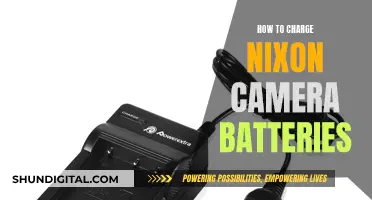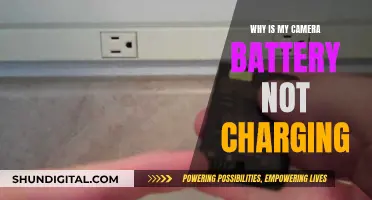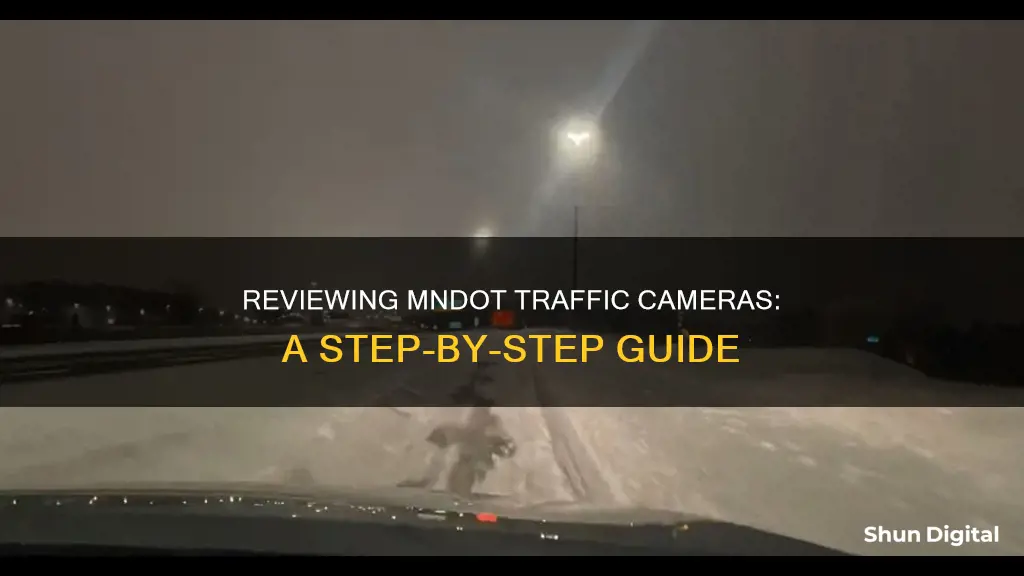
MnDOT-supported traffic cameras are available for public viewing. These cameras are installed on highways and are used to monitor traffic and road conditions. The cameras are accessible through the 511mn website and the 511mn mobile application, providing real-time traffic updates and route mapping. To request traffic camera footage, users can contact the MnDOT media relations staff. Additionally, MnROAD, a program supported by MnDOT, offers traffic camera access near its facilities.
| Characteristics | Values |
|---|---|
| MnDOT Traffic Camera Footage Availability | Footage is available to the public |
| MnDOT Traffic Camera Locations | Near/at MnROAD, I-35, I-535, Hwy 53 Twin Ports Interchange |
| MnDOT Traffic Camera Data Requests | Requests can be made via the 511mn website |
| MnDOT Traffic Camera Data Usage | Real-time traffic maps, monitoring road conditions, and watching the progress of construction projects |
| MnDOT Traffic Camera Types | Time-lapse, pan/tilt/zoom |
What You'll Learn

MnROAD Traffic Cameras
MnDOT-supported traffic cameras are located near/at MnROAD. To access the MnROAD Traffic Cameras, go to the MnDOT website and click on the red cameras in the image provided. The following MnROAD Traffic Cameras are available:
- Mainline - MP 200 (East of Cell 23 (east transition))
- Mainline - MP 199 (Cells 17-18)
- Mainline - MP 198 (Cell 70)
- Mainline - MP 197 (West of Cell 1 (west transition))
The MnROAD Traffic Cameras are a useful tool for drivers to review traffic conditions before embarking on their journey. In addition to the MnROAD Traffic Cameras, MnDOT also provides 511 real-time traffic maps and cameras, as well as a statewide traveler map. These resources can help drivers stay informed about current traffic conditions and plan their routes accordingly.
To request traffic camera footage from MnDOT highway cameras, please contact their media relations staff. MnDOT is also involved in research and innovation, including the use of cameras and control vehicles to curb speeding in work zones.
Creative Warm Contrast: Camera Raw's Cozy Effect
You may want to see also

MnDOT highway cameras
To access the MnDOT highway cameras, you can visit the 511mn website or use the Minnesota 511 Travel Information application. This application is compatible with popular browsers like Chrome, Firefox, Edge, and Safari. Once you access the platform, you will find an interactive map with camera locations marked by blue markers. Clicking on these markers will allow you to view the real-time footage or select a specific camera.
The camera's name and GPS coordinates are displayed at the top of the interface. Many cameras offer pan, tilt, and zoom functionalities and can be adjusted to view accident sites. It's important to note that the camera's current direction might differ from the direction it was pointing at a previous date and time.
If live video is unavailable for a particular camera, you may still be able to access archived footage. To do so, select the camera and then choose the date of interest from a calendar. This feature ensures that you can review historical footage for specific incidents or events.
Sports Camera Power: What Batteries Do They Use?
You may want to see also

Time-lapse cameras
The MnDOT has installed time-lapse cameras to monitor the progress of the I-35, I-535, and Hwy 53 Twin Ports Interchange Project.
When choosing a time-lapse camera, consider your budget, ease of use, build quality, battery life, and image quality. Here are some popular options:
Brinno TLC 2020:
The Brinno TLC 2020 is a compact, lightweight, and waterproof camera that can be mounted almost anywhere. It offers multiple shooting modes and a long battery life of up to 99 days, making it a versatile option for both long and short-term projects.
Enlaps Tikee 3 Pro+:
The Enlaps Tikee 3 Pro+ is a high-end option for professionals. It features dual wide-angle cameras capable of producing timelapse footage with a resolution of up to 6K. It also includes Wi-Fi, 4G connectivity, and a built-in solar panel for remote access and extended battery life.
Brinno TLC 300:
The Brinno TLC 300 is a simple and easy-to-use camera with a long battery life of up to 100 days. It captures good-quality timelapses and includes a waterproof housing, making it suitable for all weather conditions.
Atli Eon:
The Atli Eon is a budget-friendly option with app control, a live preview feature, and external power support for longer projects. It is small, lightweight, and easy to use, making it a great choice for those new to time-lapse photography.
GoPro Hero 12 Black:
The GoPro Hero 12 Black is a compact and rugged action camera with a dedicated timelapse mode. It offers sharp and stable video quality, manual control day and night, and creative presets such as Star Trails and Light Painting.
DJI Osmo Action 4:
The DJI Osmo Action 4 is another capable action camera with a timelapse mode. It performs well in low light conditions and offers useful magnetic mounts. It is a more affordable alternative to the GoPro Hero 12 Black while still delivering impressive 4K resolution.
These cameras offer a range of features and price points to suit different needs and skill levels. Whether you're a beginner or a professional, there is a time-lapse camera that can help you capture the world around you in a unique and captivating way.
Surveillance Cameras: Blurry Insights, Privacy Preserved?
You may want to see also

Real-time traffic maps and cameras
There are several ways to access real-time traffic maps and cameras. One option is to use a website such as FL511, which provides traffic information for Florida. This website allows you to customise your experience by logging in and creating an account. You can then add specific cameras to your "My Cameras" view by clicking on the camera icon on the map or below the camera image on the camera page.
Another option is to use a mobile app such as Traffic Maps: realtime info, which is available on the App Store. This app shows the state of the traffic in real-time on two independent maps that follow your position while you drive. You can set the zoom and size of each map, and choose whether the map will show the direction you are moving or centre your location. The app also allows you to check if your highway exit is jammed and choose an alternative route.
In addition to these options, some states like Minnesota provide real-time traffic maps and cameras through their official websites and applications, such as 511mn.org. These tools can help you map your route and view time-lapse cameras of specific projects, such as the I-35, I-535, and Hwy 53 Twin Ports Interchange Project.
By utilising these real-time traffic maps and cameras, you can make more informed decisions about your travel routes and avoid unnecessary delays caused by traffic congestion or incidents.
Focusing Honeywell's Acuix Dome Camera: Tips and Tricks
You may want to see also

Interactive map to find cameras
To review MnDOT traffic cameras, you can make use of the various interactive maps available on the official website. Here's a detailed guide to help you find and use these maps:
Interactive Map Options:
- Enterprise MnDOT Mapping Application (EMMA): This is an interactive GIS map application that provides users with route information using the latest, updated data. EMMA offers statewide coverage of MnDOT's GIS Basemap data, which can be conveniently accessed through an online application.
- Traffic Mapping Application: This application allows you to interactively explore spatial traffic data. It provides real-time traffic maps and camera information, as well as access to traffic-related construction reports, weather events, and traffic speed details.
- Right of Way Mapping and Monitoring (RWMM): RWMM is an interactive web-based map index system designed to help users find highway right-of-way information. It provides access to various MnDOT datasets, including highway right-of-way maps, railroad maps, plats, and graphic commissioners' orders. Through RWMM, users can also search for and download right-of-way maps.
- 511 Statewide Traveler Map: While not solely an interactive map, this feature provides a full-service option that grants access to static traffic camera reports, in addition to traffic-related construction reports, weather events, and traffic speed information.
Using the Interactive Maps:
When using these interactive maps, you can expect to find real-time traffic data, camera locations, and related information. The applications may offer features such as zoom capabilities, search functions, and the ability to navigate to specific locations. Some maps provide additional layers of data that become visible when zooming in or selecting specific options.
By utilizing these interactive map tools, you can effectively review and monitor traffic conditions, including those captured by MnDOT traffic cameras, to make informed travel decisions or simply stay informed about the latest transportation updates in your area.
Understanding Camera Settings: Raw Buffer Size Explained
You may want to see also
Frequently asked questions
You can access the MNDOT traffic cameras on the 511mn website or the Minnesota 511 Travel Information website.
Yes, you need to use a supported browser such as Chrome, Firefox, Edge, or Safari.
Yes, the highway cameras are public and free to access.
On the website, click on the camera icons to view the footage.
Yes, you can request traffic camera footage by contacting the MNDOT media relations staff.