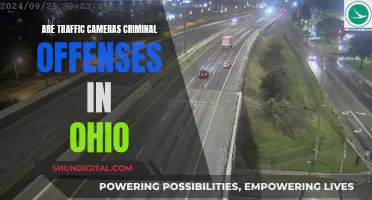Computer cameras are not safe because they can be hacked. Hackers can install malware and access computer cameras, allowing them to view and record footage without the owner's knowledge or consent. This is known as camfecting and can lead to blackmail and identity theft. Additionally, hackers can turn off the camera's operation light, making it difficult for users to detect any suspicious activity. To protect against webcam hacking, it is recommended to use security software, create strong passwords, cover the camera lens when not in use, and be cautious when clicking on links or downloading files.
| Characteristics | Values |
|---|---|
| Webcam spying | Very real |
| Devices that can be hacked | Desktop, laptop, smartphone, surveillance systems, baby monitors |
| How hackers access cameras | Malware, borrowing your device, apps with camera access, outdated operating systems |
| What hackers do with footage | Live-stream intimate moments, sell footage |
| How to protect yourself | Cover your webcam, install anti-virus software, use secure networks, be cautious of emails and links |
What You'll Learn
- Hackers can access your camera through malware and emails with malicious links or attachments
- They can also disable the camera light, so you don't know it's on
- Apps with camera access can be used to spy on you
- Your device's outdated operating system can be a security risk
- Webcam footage can be used for blackmail, extortion, or identity theft

Hackers can access your camera through malware and emails with malicious links or attachments
Computer cameras are vulnerable to hacking, and one of the most common ways hackers access them is through malware and emails with malicious links or attachments. This is known as "camfecting" or "webcam hacking", where a hacker gains remote control of your webcam without your knowledge or consent.
Malware is often the vehicle of choice for hackers trying to access your camera. Emails with malicious links or attachments are a common way for this malware to be delivered to your device. For example, a hacker might send an enticing email with an interesting attachment or a link to a website that you're curious about. When you click on the attachment or link, you unwittingly download malware onto your device, giving the hacker access to your webcam and other private data. This type of attack is called "phishing" or "waterholing," and it's a very effective way for hackers to gain control of your system.
Once the malware is installed, the hacker can turn your camera on and off at will, without any indication from the camera light. They can record footage from your device, access your files and photos, and even adjust your computer settings to make future attacks easier. The hacker may also be able to access other connected devices in your home, such as smart TVs, home security cameras, and even baby monitors.
To protect yourself from these types of attacks, it's important to be cautious about the emails you open and the links or attachments you click on. Be wary of unsolicited emails, even if they appear to be from reputable sources. It's always better to contact the company directly through their official website rather than clicking on a link in an email. Additionally, keep your antivirus software and operating system up to date, as this can help patch security vulnerabilities that hackers might exploit.
In summary, hackers can and do access computer cameras through malware and malicious emails. By being vigilant about your online security and practicing good cyber hygiene, you can significantly reduce the risk of becoming a victim of webcam hacking.
Quick-Charging Camera Batteries: Efficient Methods to Try
You may want to see also

They can also disable the camera light, so you don't know it's on
Computer cameras are not safe because hackers can access them to spy on you. This is a very real threat, as hackers can use malware to access your camera, and even turn it on without you knowing by disabling the camera light. In fact, a recent survey by HP found that 10% of respondents in the US know someone whose webcam was hacked or have had their own webcam hacked.
The camera light is usually a security feature to prevent people from being recorded without their knowledge. However, there are ways to disable the light without turning off the camera. For example, on Windows, you can go into the Control Panel, click on Hardware and Sound, then click on Device Manager. From there, you can go to Imaging Devices, find your webcam, and disable it. This will also turn off the light. Alternatively, you can use black electrical tape to cover the light, or even open up your laptop and desolder the LED.
The threat of webcam hacking is serious enough that even Mark Zuckerberg covers his laptop's webcam and internal microphone with tape. To protect yourself, you can cover your webcam with tape, use a physical webcam cover, or choose a laptop without a built-in camera. Additionally, you should be cautious about the emails you open and the links or attachments inside them, and be wary of online advertisements and dodgy chat rooms.
Illustra Cameras: Where Are They Manufactured?
You may want to see also

Apps with camera access can be used to spy on you
Spyware apps are often marketed as tools for parents to monitor their children or for employers to monitor their employees' use of company equipment. However, they are also frequently used by abusers to spy on their spouses or partners. These apps require temporary physical access to the target's device and the ability to install apps outside of pre-approved app stores. Once installed, they can covertly record text messages, emails, photos, and voice calls, and stream live audio and video.
To protect yourself from spyware apps, it is important to be cautious about who you lend your device to and to only download apps from trusted sources like the App Store or Google Play. You should also regularly review the permissions you have granted to apps, especially camera and microphone access, and revoke any permissions that seem unnecessary or suspicious. Additionally, keeping your operating system and software up to date can help patch security vulnerabilities that hackers may exploit.
While taking these precautions can help reduce the risk of spyware, it is important to recognize that even tech giants like Mark Zuckerberg take the threat of webcam spying seriously, as evidenced by his practice of covering his laptop's webcam with tape. So, if you're ever in doubt, it's better to be safe than sorry—cover that camera!
Mastering Samsung Camera Focus: Tips and Tricks
You may want to see also

Your device's outdated operating system can be a security risk
Webcam spying is a real threat, and outdated operating systems can be a significant security risk, leaving your device vulnerable to attacks. Here are some reasons why your device's outdated operating system can be a security risk:
Lack of Security Updates and Patches
Operating systems that are no longer supported by their developers stop receiving critical security updates and patches. This leaves them exposed to new and emerging threats. Older operating systems become more susceptible to attacks over time as vulnerabilities that were previously unknown or unaddressed can be discovered and exploited by hackers. By failing to update your operating system, you are missing out on the latest security enhancements, leaving your device vulnerable to cyber-attacks, malware, and data breaches.
Incompatible with New Security Technologies
As new security features and tools are developed, they may not be compatible with older operating systems. For example, newer operating systems may offer better encryption algorithms and two-factor authentication, which are not available on older systems, making them more secure against data theft. Outdated operating systems may also lack modern security tools such as intrusion detection and prevention systems, firewalls, and antivirus software, which are essential for detecting and preventing attacks.
Exploiting Known Vulnerabilities
Older operating systems often have known security vulnerabilities that have been fixed in newer versions. Attackers actively seek out these weaknesses to gain unauthorized access to your system, steal sensitive information, or install malware. By not updating your operating system, you are essentially leaving the door open for malicious actors to exploit these known vulnerabilities.
Compatibility Issues with New Applications
As technology advances, new applications are developed and optimized to work with the latest operating systems. Using an outdated operating system may lead to compatibility issues, which can compromise the security of your device. Newer applications may also require updated security protocols that are not supported by older operating systems, making your device more vulnerable to attacks.
Increased Risk of Cyber-attacks
Outdated operating systems are a prime target for malicious hackers. Cyber-attacks have increased significantly since the early 2000s, and hackers are constantly evolving their methods. By neglecting to update your operating system, you are not only exposing yourself to known vulnerabilities but also missing out on the latest security patches and updates designed to protect your device from emerging threats.
To protect your privacy and security, it is crucial to keep your operating system up to date and to be cautious about granting camera access to applications.
Testing Camera Focus: Tips for Sharp Photography
You may want to see also

Webcam footage can be used for blackmail, extortion, or identity theft
Webcam hacking is a very real threat, and it can have serious consequences for victims. Webcam footage can be used for blackmail, extortion, or identity theft, commonly known as "sextortion". Criminals use fake identities to befriend victims online and persuade them to perform sexual acts in front of their webcams or device cameras. These calls are then recorded, and the criminals threaten to share them online unless they receive payment. Professional criminal gangs target people across all age ranges, often selecting those with the ability to pay and who would suffer significant consequences if the video is shared.
Sextortion scams often involve sending emails claiming that malware has captured webcam footage of the recipient in a compromising situation. The emails threaten to release the video to the recipient's contacts unless a ransom is paid in Bitcoin. These emails may now include a photo of the target's home, lifted from an online mapping application, to make the threat more convincing. It is important to note that even if such footage existed, the real person to fear social repercussions is the cybercriminal who took the non-consensual webcam photos.
To protect yourself from webcam blackmail, it is advisable to cover your webcam with tape or use a physical slider or webcam kill switch to electronically disconnect the power. Additionally, be cautious about granting apps access to your camera, and regularly check and revoke permissions for apps you no longer use. Keep your operating system and software updated, as outdated software is a common way for hackers to gain access to cameras. Be wary of opening attachments and clicking on links in emails, even from people you know, as they may contain malware. Finally, be mindful of your online privacy and share limited personal information on social media, as this can be used against you.
Surveillance Cameras in Bathrooms: Privacy or Security?
You may want to see also
Frequently asked questions
Hackers can gain access to your computer camera through malware, malicious links or attachments in emails, or by borrowing your device and manually downloading applications that access your files.
They can record you and share the footage with others, or use it for extortion or blackmail. They can also disable the LED light that normally signals that your webcam is in use, so you might not even know you're being recorded.
You can cover your webcam with tape or use a sliding webcam cover. You can also install anti-virus software and a firewall, and avoid opening suspicious links or attachments.