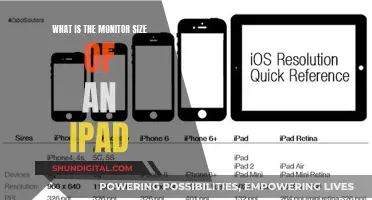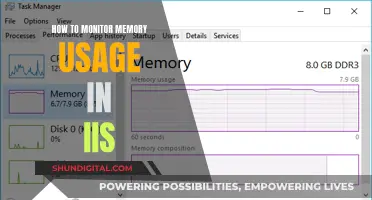Studio monitor placement is crucial to creating an accurate mixing environment. The ideal setup for stereo listening/mixing is often said to be an equilateral triangle, with the listener's position at the apex. However, this is a myth, as it assumes the listener's ears are level with their eyes, which is not anatomically accurate. The equilateral triangle setup can work, but it is not optimal for any room. Instead, the monitors should be angled so that the sound axes intersect several inches behind the listener's head, with the high-frequency driver at ear level, creating a sweet spot for optimal sound.
What You'll Learn

The importance of the 'sweet spot'
The Importance of the Sweet Spot
The "sweet spot" is a crucial concept in studio monitor placement, and it refers to the ideal listening position where you can hear everything in your mix correctly. Creating this sweet spot is essential for achieving accurate and professional-sounding mixes that translate well across different playback systems. Here's why this sweet spot is so important and how to find it:
Accurate Stereo Imaging:
The sweet spot is critical for achieving accurate stereo imaging. When you angle or "toe-in" your studio monitors to form an equilateral triangle with your head, you ensure that the left and right speakers are the same distance from your ears. This ensures that the sounds from both speakers arrive at your ears in phase and with the same intensity, creating a clear and well-defined stereo image.
High-Frequency Clarity:
High-frequency content is highly directional, so it's important to direct it precisely at your ears. By placing the studio monitors at ear level and angling them correctly, you ensure that the high frequencies are aimed directly at your ears, resulting in clearer and more detailed sound.
Minimizing Reflections:
The sweet spot also helps minimize unwanted reflections from walls and other surfaces. By positioning your listening position and monitors symmetrically within the room, you can reduce the impact of side wall reflections and create a more balanced stereo image. Additionally, placing the monitors away from walls and corners can prevent sound waves from reflecting back to you, causing phase cancellation and other acoustic issues.
Consistency Across Playback Systems:
Finding and optimizing the sweet spot ensures that your mixes will translate well across different playback systems. By calibrating your studio monitors and listening from the sweet spot, you can trust that what you hear in your studio will be accurately represented elsewhere, whether it's in your car, on another sound system, or in a different environment.
Expanded Sweet Spot:
While the traditional equilateral triangle setup is a good starting point, some experts suggest that a wider sweet spot can be advantageous. By adjusting the angle of the monitors slightly, you can create a larger area where the stereo image remains consistent. This can provide more flexibility in your listening position and allow for a more immersive listening experience.
Finding the Sweet Spot:
To find the sweet spot, start by placing your studio monitors away from walls and corners, forming an equilateral triangle with your listening position. Angle the monitors so that the high-frequency drivers (tweeters) are aimed at your ears. Sit down and adjust the height so that your ears are level with the center of the tweeters. Experiment with different angles and distances to find the setup that provides the clearest stereo imaging, tightest bass, and most accurate sound reproduction for your room.
Is Your WiFi Monitored? Here's How to Find Out
You may want to see also

Angling for an equilateral triangle
The "sweet spot" in a stereo system is the middle position where the speakers overlap, and it is where the stereo image is at its best. To create this sweet spot, angle or "toe-in" each speaker so that the tweeters form an equilateral triangle with your head—that is, the speakers are the same distance from each other as they are from you.
The equilateral triangle setup is a good starting point and works for most rooms, but it is not necessarily optimal. The speakers should be set up at the best point in the room for your speakers, and your head should be set up at the best location for your head. Then, angle the speakers so that the acoustic axes intersect several inches behind your head.
The equilateral triangle setup is widely recommended because it is supposed to standardise the listening experience, with the belief that all sound stages and stereo images should be identical. However, even for rooms where the speakers are set up this way, the listening experience is not identical.
The equilateral triangle setup also assumes that the listener's ears are at the same height as their eyes, but this is not always the case. The speakers should be angled so that the acoustic axes of the speakers intersect at the listener's ears, not their eyes. This means that the speakers will not be angled at 30 degrees, but somewhere between 25 and 35 degrees.
In addition, the equilateral triangle setup does not take into account the dimensions of the room. The speakers should be placed away from walls and corners to prevent sound waves from reflecting off the walls and causing phase cancellation and other acoustic issues. The speakers should also be a different distance from the back wall than from the side walls to avoid creating a corner with the mix position.
In summary, while the equilateral triangle setup is a good starting point, it is important to adjust the angles and distances of the speakers to optimise the listening experience for the specific room and the listener's head position.
Studio Monitors: Bigger Woofers, Muddier Midrange?
You may want to see also

Speaker height
The ideal height for studio monitors is for the tweeters to be at the listener's ear level. This is usually achieved by placing the speakers on stands or a mixing console. The listener is usually seated a few feet away from the speakers.
The height of the speakers can be adjusted to achieve the desired height. If the speakers are placed on a console, the console's height can be adjusted to achieve the correct height. If the speakers are placed on stands, the height of the stands can be adjusted. If the speakers are placed on the floor, the height of the floor can be adjusted by placing the speakers on a raised platform or other raised surface.
The angle of the speakers can also be adjusted to achieve the desired height. If the speakers are placed on stands, the angle of the stands can be adjusted. If the speakers are placed on a console, the angle of the console can be adjusted. If the speakers are placed on the floor, the angle of the floor can be adjusted by placing the speakers on a tilted surface.
It is important to ensure that the speakers are secure and will not fall over if adjusted to a certain height or angle.
The ideal setup for stereo listening or mixing is an equilateral triangle, with the listener's position at the apex. This allows for a natural stereo "sweet spot", where the listener can move around a bit and still hear the stereo image.
Transform Your LCD TV into a Computer Monitor
You may want to see also

Distance from walls
The distance of studio monitors from the walls of a room is an important factor in achieving an accurate listening experience. The placement of the monitors in relation to the walls can affect the sound quality and frequency response. Here are some guidelines and recommendations for positioning studio monitors relative to the walls:
Firstly, it is generally recommended to avoid placing studio monitors directly against the walls, especially the rear wall. The gap between the monitor and the wall can affect the sound quality due to phase cancellations and other acoustic interactions. The distance between the monitor and the wall can cause the wall reflection to be out of phase with the monitor, resulting in reflected audio that cancels out the audio from the monitor. This phase cancellation issue is more prominent in the lower-end bass frequencies and can lead to a reduction in the volume of bass in the listening position. Therefore, it is advisable to maintain a minimum distance between the monitors and the walls.
The ideal distance between studio monitors and the walls depends on various factors, including the size and shape of the room, the presence of sidewalls, and the type of monitors being used. A common recommendation is to position the monitors at least 20 to 30 cm (8 to 12 inches) away from the walls, which is sufficient to reduce sound waves reflecting back to the listening position. For nearfield monitors, this minimum distance is effective in achieving optimal performance.
In addition to the minimum distance, it is also important to consider the maximum distance between the monitors and the walls. In most cases, a distance of 60 to 90 cm between the monitors and the sidewalls is recommended. This distance can help minimise potential reflections from the sidewalls, especially in rectangular rooms. It is worth noting that the distances between the monitors and the side and back walls should be different to avoid creating corners in the listening position. As a result, placing the monitors around 40 to 60 cm away from the back walls and 60 to 90 cm from the sidewalls is often suggested.
To further optimise the sound quality, it is recommended to vary the distances between the monitors and each wall. This helps to minimise the formation of standing waves and reduces the impact of room modes, which occur when the room's dimensions are equal to the sound wavelength or a multiple of the half-wavelength. By ensuring that the distances between the monitors and the walls are not the same or exact multiples of each other, you can create a more balanced stereo image and improve the overall frequency response.
In summary, the placement of studio monitors in relation to the walls is crucial for achieving accurate sound reproduction. By following the guidelines and recommendations provided, you can optimise the listening experience, minimise acoustic issues, and create a more reliable and balanced stereo image.
Performance Monitoring: Managing Projects with Real-Time Data
You may want to see also

Using monitor stands
Flexibility and Sound Quality
Monitor stands offer much more flexibility in terms of speaker positioning. They allow you to adjust the height and angle of your studio monitors, ensuring that you're always in the sweet spot for listening and getting the best sound out of your mixes. This flexibility also helps you achieve the ideal stereo imaging and soundstage, which is crucial for accurate mixing and mastering.
Acoustic Coupling and Isolation
Another benefit of using monitor stands is the reduction of acoustic coupling. When studio monitors are placed on a desktop, they vibrate the desk at certain frequencies, masking the true sound of your mix. Monitor stands, especially when combined with isolation pads, help eliminate this issue by decoupling the speakers from the desk. This ensures that you hear only the sounds present in your mix, with improved bass reproduction and reduced vibrations at higher volumes.
Types of Monitor Stands
There are two main types of monitor stands: desktop stands and dedicated stands. Desktop stands reside on your desk and provide an elevated position for your studio monitors. Dedicated stands, on the other hand, are free-standing and allow you to completely decouple the speakers from your desk. Both types typically offer acoustic isolation or isolation pads, which enhance bass response and minimise vibrations.
Practical Considerations
Monitor stands also offer practical benefits by freeing up valuable space on your studio desk. This is especially useful if you have a lot of gear, such as synths, samplers, audio interfaces, and effects units. Additionally, monitor stands come in various materials, finishes, and designs to suit your studio's aesthetics and your preferred placement, whether on the floor, desktop, walls, or ceiling.
Final Thoughts
While using monitor stands won't make you a better producer, they will improve the sound you hear and give you a better chance to appraise your recordings accurately. By investing in a good set of monitor stands and finding the optimal position for your studio monitors, you'll be well on your way to achieving professional-sounding mixes.
Monitoring Memory Usage: Tips and Tricks for Developers
You may want to see also
Frequently asked questions
Studio monitors should be angled to face the listener's head, with the high-frequency driver at ear level. The angle will depend on the shape of the room and the position of the listener.
The angle between the left and right monitors should be 60 degrees.
The ideal angle for the "sweet spot" is when each speaker is angled or "toed-in" to form an equilateral triangle with the listener's head.
The recommended height for studio monitors is at ear level, usually between 1.2 and 1.4 meters from the floor.
When using a subwoofer, the goal is to set up the system so that the subwoofer acts as a natural extension of the full-range monitors. Place the subwoofer on the same plane as the full-range monitors to minimize phase issues.