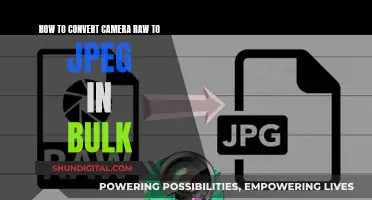IR stands for Infra-Red. Infrared cameras can detect light in both the visible spectrum and the Infra-Red wavelength light. This additional functionality makes them ideal for security when utilised as laptop webcams. Some laptops have IR cameras, and they are usually incorporated into the regular webcam or added as a separate camera. IR cameras are used for facial recognition software like Windows Hello, which allows users to unlock their laptops by scanning their faces.
| Characteristics | Values |
|---|---|
| Purpose | Security |
| Functionality | Face authentication |
| Compatibility | Windows Hello |
| Camera Type | Infra-Red |
| Light Detection | Visible spectrum and Infra-Red wavelength light |
| Additional Features | Face recognition |
What You'll Learn

IR camera for Windows Hello face authentication
Windows Hello is a feature on Windows 10 and Windows 11 that allows users to log in to their devices with their face or fingerprint. It is an enterprise-grade identity verification mechanism integrated into the Windows Biometric Framework (WBF) as a core Microsoft Windows component. Windows Hello face authentication uses a camera specially configured for near-infrared (IR) imaging to authenticate and unlock Windows devices, as well as unlock a user's Microsoft Passport.
The key benefits of Windows Hello face authentication include:
- Facial recognition across all Windows 10-based devices and platforms with compatible hardware (near IR sensor).
- A user-friendly interface that provides a single sign-in form of verification to unlock a user's Microsoft Passport.
- Enterprise-grade authentication and access to Microsoft Passport Pro-supported content, including network resources, websites, and payment instruments.
- The ability to provide a consistent image (using IR) in diverse lighting conditions and allow for subtle changes in appearance, such as facial hair and cosmetic makeup.
To set up Windows Hello face authentication, users need to connect a compatible IR camera to their device. Some recommended Windows Hello webcams include the Logitech Brio 4K Ultra HD Webcam, Dell UltraSharp 4K Webcam (WB7022), NexiGo HelloCam Pro, and Lenovo 510 FHD Webcam. These webcams offer features such as autofocus capabilities, adjustable fields of view, and noise-cancelling microphones.
While Windows Hello enhances security and convenience for users, it is important to note that potential vulnerabilities exist, as demonstrated by security researchers who bypassed the system using infrared photos and third-party hardware. Microsoft has since released patches to address these issues, and it is recommended that users enable "Windows Hello enhanced sign-in security" for additional protection.
Simplisafe Cameras: Battery Power or Plug-in?
You may want to see also

IR camera for security
Infrared (IR) cameras are a popular choice for security systems, as they can capture images and videos in low-light and no-light conditions. They are especially useful for monitoring homes, businesses, and other properties at night, providing clear footage to help guard against theft or vandalism.
IR cameras use a ring of infrared LEDs around the camera lens to emit infrared radiation, which is invisible to the human eye but can be detected by the camera. This radiation is then converted into visible light, allowing the camera to see in the dark. This process is known as infrared night vision.
One of the benefits of IR cameras is their affordability. They typically range in price from $100 to $500, making them a cost-effective option compared to other security camera types such as CCTV cameras. Additionally, IR cameras offer a high level of security by providing night vision capabilities, making them ideal for monitoring properties after dark.
However, there are also some drawbacks to using IR cameras. One disadvantage is that they can be visible to the naked eye, so it's important to ensure they are hidden or use an infrared filter. IR cameras can also give off a thermal signature as they detect heat emitted by objects, which means they can be detected by infrared detectors.
When choosing an IR camera, consider features such as Smart IR, which automatically adjusts the intensity of infrared illumination to avoid overexposing the image. You can also find IR cameras with adjustable infrared intensity, which is useful for indoor spaces with reflective surfaces that could create glare.
Overall, IR cameras are a valuable tool for security and surveillance, offering the ability to monitor and capture footage in low-light and no-light environments at a relatively affordable price.
Charging Karma Grip: GoPro Power Tips
You may want to see also

IR camera as part of a webcam
An IR camera can be a part of a webcam. However, most webcams are designed to capture light on the visible spectrum, and they have infrared filters that block infrared light to ensure the clearest images are captured.
If you want to modify your webcam to see infrared light, you will need to remove the IR filter. This can be done by unscrewing the webcam casing and carefully removing the filter with a cutter or scissors. You will then need to replace the IR filter with a clean, unused negative film and adjust the focus.
It is important to note that modifying your webcam in this way may void your warranty and could potentially damage your webcam if not done correctly.
Additionally, IR cameras are often used for facial recognition software and Windows Hello, which allows for facial recognition to log in instead of using a password. These cameras usually have a lower resolution and produce images in a grey-scale similar to night-vision cameras.
Charging Your Minolta Camera: A Step-by-Step Guide
You may want to see also

IR camera for thermal photos
An IR camera is a tool that captures infrared energy and creates an image, known as a thermal image or thermogram. These images show variations in temperature through the use of colour. IR cameras are available for a range of applications, from industrial inspection to security and automotive diagnostics.
When looking for an IR camera to take thermal photos, there are several factors to consider. Firstly, you need to determine the type of camera that best suits your needs. Handheld thermal cameras are portable and suitable for preventive maintenance, electrical inspections, and troubleshooting. Articulating thermal cameras offer pinpoint accuracy from various distances and are useful for electrical utilities and research and development. Mounted thermal cameras or infrared scanners are ideal for continuous infrared data collection in research, science, and engineering applications.
Additionally, you should consider the specifications of the camera, such as its thermal sensitivity, image resolution, temperature range, and accuracy. Other features to look for include laser-assisted autofocus, touchscreen capabilities, and wireless connectivity.
Several companies offer IR cameras for thermal photos, including Fluke, FLIR, Monroe Infrared, and Seek Thermal. These companies provide a range of products with different features and specifications to meet various needs and budgets.
When choosing an IR camera, it is essential to select one that offers the right combination of ruggedness, portability, thermal sensitivity, image resolution, and price point for your specific requirements.
Bing Camera Battery: What Powers These Devices?
You may want to see also

IR camera for video calling
An IR camera, also known as an infrared thermal imager, allows you to see, measure, and capture temperature differences, accurately and from a safe distance. This technology was traditionally used in military and professional contexts, but now anyone can access thermal imaging, whether for video calling, spotting heat sources in dark places, or identifying heat loss from property.
IR cameras are now commonly used for video calling, with many models available that are compatible with smartphones, computers, and laptops. Some IR cameras are built into these devices, while others can be purchased separately and attached.
For example, the Logitech BRIO Webcam is a premium 4K webcam with infrared sensors that support Windows Hello. It delivers crystal-clear video with superb resolution, frame rate, colour, and detail, including autofocus and 5x HD zoom.
Another option is the FLIR ONE Edge Pro, a wireless thermal-visible camera that can be attached to iOS and Android smartphones and tablets. It has a spring-loaded clip, a maximum 1.5-hour battery life, and is reasonably rugged.
IR cameras can also be purchased for computers and laptops, with some models featuring infrared sensors for Windows Hello facial recognition. Examples include the CODi Allocco 1080P IR Facial Recognition Webcam, the TOALLIN 1080P Full HD Webcam for Windows Hello Face Login, and the Dell UltraSharp HDR 4K Webcam.
These cameras offer a range of features, such as privacy covers, noise-cancelling technology, and adjustable fields of view, to enhance the video calling experience.
Mastering Sweep Panorama Mode in Photography
You may want to see also
Frequently asked questions
IR cameras are used for Windows Hello face authentication. If your laptop is compatible with Windows Hello, then it has an IR camera.
IR stands for Infra-Red. IR cameras detect light in the Infra-Red wavelength, as well as in the visible spectrum. This makes them useful for security and facial recognition.
You would need to check the model and features of your camera to determine if it is supported. You may also need to download a separate application.