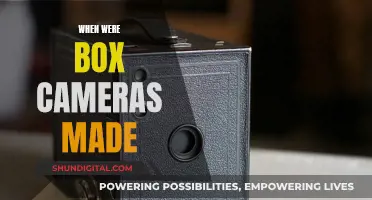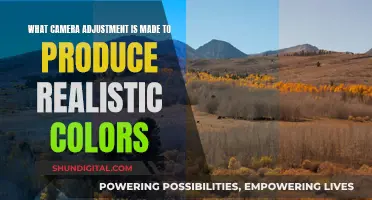Comcast, through its Xfinity Home Security service, offers indoor and outdoor surveillance cameras for its customers. The cameras are equipped with HD live video and night vision capabilities, allowing users to monitor their homes at any time of day. With the Xfinity app, users can access live and recorded footage, receive real-time alerts, and control their home security system remotely. The cameras also feature AI detection for people, vehicles, and pets, enabling easy review of footage.
What You'll Learn

Xfinity Indoor Cameras
Comcast's Xfinity offers indoor cameras as part of its home security system. The indoor cameras allow you to monitor the inside of your home in HD live video with night vision. You can check who is inside your home and keep an eye on your pets. The cameras are easy to self-install and can be purchased for $60 or $2.50/month for 24 months.
The indoor cameras can be added to a Self Protection plan, which supports up to six Xfinity cameras or video doorbells per account. The plan requires a subscription to Xfinity Internet service and a compatible Xfinity xFi Gateway. The xFi Gateway is a modem and WiFi router in one, which is needed to connect to a Self Protection plan.
With the Xfinity X1, you can access your indoor cameras and view live video from your couch using your Xfinity Voice Remote. You can also access your cameras and recordings from anywhere using the Xfinity Home app.
The indoor cameras have the following specifications:
- Power: 12 V DC/1A Indoor Power Supply
- Size: 4.2 x 2.7 x 2 in (H x W x D)
- Weight: 0.4 lb (Camera) and 0.19 lb (Power Supply)
Understanding the Size of Raw Camera Files
You may want to see also

Xfinity Outdoor Cameras
The Xfinity Outdoor Camera has a compact size of 3.8 inches in height, 3.5 inches in width, and 3.3 inches in depth when used with the stand. It weighs 15 ounces and is compatible with FCC and UL standards. The camera can be professionally installed, or you can opt for easy self-installation.
One of the key features of the Xfinity Outdoor Camera is its ability to provide live video monitoring. With this feature, you can check in on your home in real time, whether you're in the living room or on the go. You can also use the Xfinity X1 Voice Remote to access your cameras and view live video from the comfort of your couch. The camera also offers 24/7 recording for $10 per month, allowing you to review activity and easily find relevant moments with AI detection for people, vehicles, and pets.
In addition to its live video capabilities, the Xfinity Outdoor Camera is built to withstand the elements. Its weather-resistant design ensures that you can keep an eye on the outside of your home, regardless of the forecast. The camera also features infrared illumination, allowing you to see clearly even on the darkest nights.
When it comes to placement, Xfinity recommends installing the outdoor camera in strategic locations such as the front porch, where you can monitor package deliveries and keep an eye on visitor arrivals. You can also install the camera on the outside of your home to keep a watchful eye on the perimeter and any high-traffic areas, such as entryways.
The Xfinity Outdoor Camera is available for a one-time charge of $120, with the option to add 24/7 video recording for an additional $10 per month. This affordable solution provides peace of mind and helps you stay connected to your home, no matter where you are.
The Camera Lucida's Earliest Days: A Historical Perspective
You may want to see also

Xfinity Camera + 24/7 Video Recording
Xfinity offers a range of home security options, including the Xfinity Camera + 24/7 Video Recording package. This package includes an indoor/outdoor camera with live video capabilities, allowing you to monitor your home from anywhere at any time. The camera features infrared illumination, enabling you to see clearly even in low-light conditions or at night.
The Xfinity Camera has a one-time charge of $120 and offers features such as HD live video and night vision. You can opt for professional installation or easy self-installation. The camera dimensions are 3.8" x 3.5" x 3.3" (with stand), and it weighs 15 oz with the stand. The camera is compatible with FCC and UL standards.
The 24/7 Video Recording feature is an additional $10 per month, allowing you to record, rewind, and review up to seven days of video history from up to six cameras. With this feature, you can easily search for specific activities involving people, vehicles, or pets. The 24/7 Video Recording plan is compatible with up to six cameras, and you can access your cameras and recordings anytime, anywhere, through the Xfinity Home app.
The Xfinity Camera + 24/7 Video Recording package provides a comprehensive home security solution, giving you peace of mind and the ability to monitor your home around the clock, both indoors and outdoors.
Droid Turbo: Accessing Camera Shooting Modes
You may want to see also

Xfinity Camera placement
Xfinity offers indoor/outdoor cameras with 24/7 video recording capabilities to help you keep an eye on your home at all times. The placement of these cameras is crucial to ensuring optimal protection. Here are some tips for effective Xfinity camera placement:
Front Porch or Door
Installing a camera on your front porch or door is essential to monitor who's coming and going and to keep an eye on package deliveries. This is a prime location as more than half of all break-ins occur at standard points of entry.
Outside Your Home
Place cameras outside your home, especially near ground-level windows that are out of view of the street. This helps you keep an eye on things that matter, even in low-light conditions with the camera's high-powered night vision.
Driveway
If you have a driveway, consider installing a camera to protect your vehicles. This also provides another opportunity to capture an image of a perpetrator.
Height and Visibility
Outdoor cameras should be placed at least 9 feet high, out of reach of burglars. If placement constraints prevent this, use camera covers to protect the device from damage or theft. Place the camera in a highly visible location to deter potential intruders.
Range of View
Consider the balance between wide-angle and narrow-angle cameras. Wide-angle cameras capture a larger area but may not provide the necessary detail to identify trespassers. Narrow-angle, high-definition cameras are better suited for capturing detailed images. Use a combination of both to monitor large areas and focus on specific entry points.
Lighting and Night Vision
Ensure your cameras have adequate lighting or are equipped with night vision to provide clear footage regardless of lighting conditions. This is crucial for both indoor and outdoor cameras.
High-Traffic Areas
For indoor cameras, place them in high-traffic areas such as entryways, living rooms, or hallways. This allows you to capture footage of a perpetrator and record images of your valuables, which can be extremely helpful for insurance claims or police reports.
Kodak AZ652 Camera Battery: What's Inside?
You may want to see also

Xfinity Self Protection
Additionally, you can add up to three smart locks to your Xfinity Self Protection plan for just $5 per month each for 24 months. These locks can be controlled through the Xfinity app, allowing you to secure your doors remotely.
To get started with Xfinity Self Protection, you need to select a plan that includes Xfinity Internet and a Self Protection plan. The xFi Gateway, which combines a modem and WiFi router, is required to use the Self Protection plan. You can then add Xfinity cameras, video doorbells, or smart locks, which will automatically connect to the Xfinity app.
Best Batteries for Your XSH Camera Doorbell
You may want to see also
Frequently asked questions
Comcast surveillance cameras are for home security. They can be placed inside or outside the home, and they offer live video monitoring and 24/7 recording.
The cameras are $60 each or $2.50/month for 24 months. The 24/7 Video Recording plan is $10/month.
Comcast surveillance cameras have HD live video and night vision. They can detect people, vehicles, and pets. They can be accessed from anywhere via the Xfinity Home app.
The 24/7 Video Recording plan supports up to six cameras.