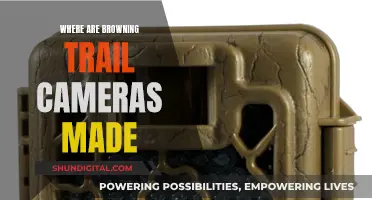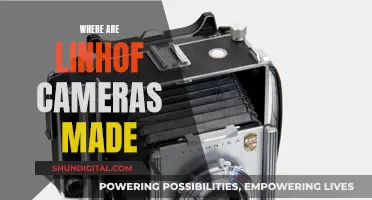Surveillance cameras have become increasingly popular, with many people opting for Wi-Fi-enabled devices to monitor their homes and businesses. However, not everyone has access to a reliable Wi-Fi connection, and some may have concerns about data privacy and hacking. So, do surveillance cameras require Wi-Fi? The short answer is no. While most modern security cameras use Wi-Fi, there are alternatives available for those who don't want to or can't rely on a wireless connection.
| Characteristics | Values |
|---|---|
| Do surveillance cameras require WiFi? | No, but without WiFi, you miss out on remote control, notifications, and other features of smart cameras. |
| Types of surveillance cameras that don't require WiFi | CCTV cameras, wireless security cameras, doorbell cameras, indoor cameras, and outdoor cameras. |
| How do surveillance cameras that don't require WiFi work? | They can record footage locally onto micro-SD cards or hard drives for later viewing. They can also be hardwired into a home or use Ethernet, Bluetooth, or Z-Wave connections. |
| Benefits of surveillance cameras without WiFi | No chance of digital data breaches, no fees for cloud storage, fully functional during power outages, and no effect on bandwidth. |
| Drawbacks of surveillance cameras without WiFi | Limited options, cannot control or access footage remotely, no push notifications, no cloud storage, and the battery will eventually run out. |
What You'll Learn

Surveillance cameras that don't require Wi-Fi
Yes, there are surveillance cameras that don't require Wi-Fi. These cameras typically operate using alternative connectivity options such as cellular networks, Ethernet cables, or local storage options like SD cards.
4G Wireless Cameras
4G wireless cameras are a popular option for those without a Wi-Fi connection. These cameras use 4G LTE networks to transmit video and stills and are powered by rechargeable batteries or solar panels. Examples include the Reolink Go Plus and the SEHMUA 4G LTE Cellular Solar Security Camera.
SD Card Cameras
SD card cameras store motion-activated recordings offline on an SD card, which can then be viewed on a computer or device with an SD card reader. This option does not allow for remote viewing or instant alerts.
CCTV Cameras
Closed-circuit television (CCTV) cameras are often used by businesses and government organisations but can also be used for home security. CCTV cameras include analog and IP cameras, as well as HD-over-coax cameras.
DVR Cameras
Digital video recorder (DVR) cameras are similar to having a DVR for your television. The camera sends recordings to the DVR using a coaxial cable connection, which can then be viewed on a television or monitor. Examples of DVR camera systems include those offered by Lorex.
NVR Cameras
Network video recorder (NVR) kits are suitable for remote security monitoring and do not require a Wi-Fi or internet connection. The kit includes cameras that are installed and wired to the NVR, which stores all the footage. The footage can then be viewed on a monitor connected to the NVR.
Samsung Note 8: Where's Dual Camera Mode?
You may want to see also

Wired vs wireless security cameras
Surveillance cameras can be wired or wireless, and both options have their own advantages and disadvantages.
Wired Security Cameras
Wired security cameras are hardwired into both an internet connection and a power source. They can be tricky to install, as they require drilling and running wires through walls, and they are not easily moved. However, they offer an ultra-reliable connection, as they are not susceptible to issues with wireless signals or power outages (unless there is a power cut). Wired cameras are ideal for homeowners who want to monitor multiple parts of their property and don't need to move the cameras around frequently.
Wireless Security Cameras
Wireless security cameras connect to the internet wirelessly but are still powered by a cord plugged into an electrical outlet. They are easier to install than wired cameras, making them a good choice for renters or those who want a simpler setup. Wireless cameras are more flexible and can be placed almost anywhere, but they may suffer from connectivity issues if the Wi-Fi connection is weak or unstable. They are also susceptible to power outages. Wireless cameras are ideal for those who want an indoor camera or two and have a strong Wi-Fi network.
Wire-Free Security Cameras
Wire-free cameras are powered by removable or rechargeable batteries and do not use any wires at all. They are extremely easy to install and can be placed anywhere, making them a good choice for renters. However, they need to be recharged or have their batteries replaced periodically, and they suffer from the same connectivity issues as wireless cameras.
Non-Wi-Fi Security Cameras
While Wi-Fi is the most common way for security cameras to connect to the internet, there are other options for those without Wi-Fi, such as Ethernet, Bluetooth, and Z-Wave connections. Cameras that use these connections are typically hardwired and may be more difficult to install, but they offer the same level of protection as Wi-Fi cameras. However, they may not have access to certain features such as live footage viewing and remote access.
The Lasting Legacy of the Pd16 Plenax Folding Camera
You may want to see also

Surveillance cameras with local storage
Benefits of Local Storage:
- Protection Against Hacking: Without an internet connection, there is no risk of digital data breaches, ensuring your footage remains secure.
- No Cloud Storage Fees: Local storage eliminates the need for cloud storage fees, as footage is stored on a physical device such as a micro-SD card or hard drive.
- Functionality During Power Outages: Wireless cameras with local storage can retain full functionality even during power outages since they don't rely on Wi-Fi or your home's power supply.
- No Impact on Bandwidth: Local storage cameras don't use your internet connection for storing footage, so they won't slow down your internet speeds.
- Easy Installation: Some local storage cameras, especially wireless options, are typically easier to install compared to hardwired cameras.
Drawbacks of Local Storage:
- Limited Options: Most security cameras in the market are internet-connected, so you may have fewer choices when opting for local storage.
- Remote Access Limitations: Without an internet connection, you won't be able to access live footage remotely or control your camera settings from a distance.
- No Push Notifications: Local storage cameras typically lack the ability to send push notifications when motion or person detection is triggered.
- Battery Considerations: Wireless cameras with local storage will eventually require battery recharging or replacement, unless they are solar-powered.
Examples of Surveillance Cameras with Local Storage:
- Arlo Pro 5: This camera offers local storage with a hub, superb imagery, and integration with voice assistants like Alexa, Google Assistant, and Apple HomeKit. It captures video in 2K HDR with a 160-degree field of view.
- TP-Link Kasa Outdoor Camera: This camera features local microSD storage of up to 256GB, two-way audio, color night vision, and an LED spotlight.
- GE CYNC Indoor Smart Camera: A simple and easy-to-set-up camera with all the essential features, including two-way audio and support for up to 32GB microSD cards.
- Reolink Argus PT Wireless Camera: This camera has a 360-degree swivel base, a solar panel for charging, and up to 128GB of onboard microSD storage. It also offers smart detection features like person and vehicle detection.
- Blink Outdoor 4: A weather-resistant camera that works seamlessly with Alexa, offering local storage through the Blink Sync Module 2 and a long-lasting battery life of up to two years.
These examples showcase the range of options available for surveillance cameras with local storage. When choosing a camera, consider your specific needs, budget, and the features that are most important to you.
Focusing Your Camera for Skype Calls: Tips and Tricks
You may want to see also

4G wireless cameras
Surveillance cameras do not necessarily require Wi-Fi. While Wi-Fi is the most common way to connect to security cameras, there are other options for connecting your security cameras to the internet without Wi-Fi, including Ethernet, Bluetooth, and Z-Wave.
If you're looking for a security camera that doesn't require Wi-Fi, then 4G wireless cameras are a great option. 4G wireless cameras use cellular networks to transmit data, similar to how a smartphone works. They connect to a cellular network via a SIM card, allowing them to send video footage and alerts directly to your devices or a cloud service without needing a Wi-Fi connection. This makes them ideal for locations where traditional internet access isn't available or reliable, such as remote work sites, farms, or temporary locations like construction sites.
- Remote Monitoring: 4G wireless cameras allow you to monitor your property remotely, even in areas without Wi-Fi coverage.
- Easy Installation: These cameras are relatively easy to install compared to hardwired security cameras, which require more complex wiring and precision.
- Reliable Connection: 4G wireless cameras provide a reliable connection without relying on Wi-Fi. This means that even if your home Wi-Fi goes down, your security cameras will continue to work, ensuring uninterrupted surveillance.
- Flexibility: 4G wireless cameras offer flexibility in terms of placement. You can install them in locations where setting up Wi-Fi may not be practical or possible.
- No Subscription Fees: Many 4G wireless cameras do not require subscription fees, saving you money on your surveillance system.
- High-Quality Footage: 4G wireless cameras can capture high-definition or 4K footage, providing clear and detailed images for effective monitoring.
Amazon:
- SEHMUA 4G LTE Cellular Solar Security Camera: This camera offers 360-degree live view, 2K color night vision, PIR motion sensor, and two-way talk. It is solar-powered and includes a built-in SIM card.
- Ebitcam 4G LTE Cellular Security Camera: This camera includes an SD and SIM card, 360-degree live view, color night vision, motion and siren alert, and playback. It does not require Wi-Fi.
- Eufy Security 4G LTE Cam S330: This camera offers 4K resolution, dual connectivity (4G and Wi-Fi), AI tracking, and a built-in SIM card with 32GB of storage. It is solar-powered and includes a 9400mAh battery.
- REOLINK 4G LTE Cellular Security Camera: This camera features 5MP resolution, 360-degree pan-tilt, solar power, 2K+ color night vision, and smart AI detection. It does not require Wi-Fi.
Best Buy:
- Vosker V300 4G-LTE Outdoor Security Camera: This camera offers high-capacity external solar power, live streaming, and does not require Wi-Fi.
- Reolink 4K 4G LTE PT Camera with Solar Panel: This camera provides 4K resolution, solar power, and compatibility with AT&T and T-Mobile networks.
- Night Owl 2-Camera Indoor/Outdoor Wireless 2K Security Cameras: This set of two cameras offers wireless plug-in power, 2K resolution, and two-way audio. It does not require Wi-Fi.
These are just a few examples of 4G wireless cameras available on the market. When choosing a 4G wireless camera, consider factors such as network compatibility, resolution, features (motion detection, night vision, two-way audio), battery life, and weatherproofing.
Understanding DVR Mode on Your Muddy Camera
You may want to see also

Surveillance cameras with SD cards
Surveillance cameras that use SD cards to record footage locally are a great option for those without a stable Wi-Fi connection or those who want to avoid potential security risks associated with wireless cameras. While these cameras may not offer the same level of remote access and control as Wi-Fi-enabled devices, they can still provide effective security monitoring and have several advantages.
One of the key benefits of surveillance cameras with SD cards is their reliability. Without an internet connection, these cameras are less susceptible to hacking attempts, ensuring the privacy and security of your footage. Additionally, they can continue to function even during power outages, as they are not dependent on your home's power supply or a stable internet connection.
Another advantage of SD card surveillance cameras is their cost-effectiveness. While cloud-based cameras often charge monthly or yearly fees for cloud storage, SD card cameras store footage locally, eliminating the need for additional expenses. This also means that your footage remains secure even if your internet connection is unstable or disrupted.
When choosing an SD card for your surveillance camera, it's important to consider factors such as capacity, speed, and durability. For continuous recording, a high-capacity and high-endurance card are recommended. The resolution of your camera will also impact storage needs, with higher resolutions requiring more storage space. Aim for SD cards with a minimum write speed of 70MB/s and a UHS-I Video Speed Class (V30) rating to ensure smooth and reliable recording.
Some recommended SD cards for security cameras include the SanDisk High Endurance microSDXC card, the Amazon Basics Micro SDXC Memory Card, and the Samsung Pro Endurance microSD card. These cards offer ample storage capacity, high write speeds, and are designed for continuous recording, making them ideal for surveillance purposes.
GoPro Cameras: Unveiling the Materials Behind the Adventure
You may want to see also
Frequently asked questions
Surveillance cameras do not need to be connected to Wi-Fi. However, Wi-Fi connectivity offers several benefits, such as remote access, motion notifications, and two-way audio.
Wi-Fi security cameras offer real-time monitoring, seamless integration with smart home devices, and convenient features like livestreaming and motion detection alerts. They are also easier to install and provide better image and audio quality.
Alternatives to Wi-Fi for surveillance cameras include Ethernet, Bluetooth, Z-Wave, and closed-circuit television (CCTV) systems. These options may be suitable for areas with limited or no Wi-Fi access.