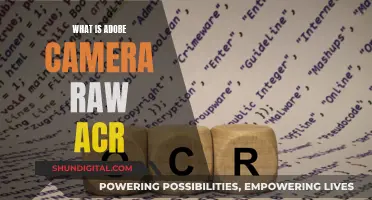Webcams are video cameras designed to record or stream to a computer or computer network. They are commonly connected to a device using USB or wireless protocols. Most laptops have built-in webcams, usually placed at the top centre of the screen. Desktop PCs, on the other hand, do not have built-in webcams and require an external webcam to be purchased. Webcams are also found in some computer monitors, such as Apple's iMac monitors, but are not included in monitors that prioritise high performance, such as gaming monitors.
| Characteristics | Values |
|---|---|
| What is a webcam? | A tiny, bug-eyed camera that hooks up to your computer, allowing you to broadcast video images in real time. |
| How does it work? | It captures light through a small lens at the front using a tiny grid of microscopic light detectors built into an image-sensing microchip. |
| Where is the camera on a computer monitor? | At the top centre of the monitor. |
| Types of webcams | Built-in computer hardware or peripheral devices. |
| Connection | Commonly connected to a device using USB or wireless protocols. |
| Use cases | Video telephony, live streaming, social media, and security. |
What You'll Learn

What is a webcam?
A webcam is a digital camera that connects to a computer or computer network to stream live video in real time. Webcams can be built into computers or other devices, or they can be standalone peripherals connected via USB or wireless protocols. They are commonly used for video conferencing, online meetings, and live streaming.
Webcams consist of an image sensor, a lens, and a processor. The image sensor captures video footage, while the lens focuses light onto the sensor. The processor then converts the captured information into a digital format that can be transmitted and displayed on a computer.
Webcams are available in both integrated and external varieties. Internal webcams are built into the computer, usually at the top centre of the screen. External webcams can be wired or wireless and are more flexible in terms of location. They are commonly connected via USB and can be used with any computer that has the appropriate software installed.
Webcams have a range of features and capabilities. They can capture still images and videos, with some models offering high-definition video and image quality. Webcams may also have additional features such as motion sensing, image archiving, automation, and custom coding. However, compared to other camera models, webcams generally have a lower maximum resolution.
Privacy and security are important considerations when using a webcam. It is recommended to cover the webcam when not in use, either with a physical shutter or tape, to prevent unauthorised access. Keeping the operating system and webcam drivers up to date, using strong passwords, and being cautious when granting webcam access to websites or applications can also enhance security.
Webcams have become increasingly popular, especially during the COVID-19 pandemic, when many people started working and studying remotely. They are now considered essential accessories for remote work and online communication, providing a more personal and interactive experience.
Where Does Your Device Store Camera Raw Presets?
You may want to see also

Where is the camera on a computer monitor?
Many computer monitors do have cameras, often integrated above the LCD screen. These built-in cameras are common in Dell laptops and flat-panel monitors, for example. They are also known as webcams and can be used for video calls, video chat forums, and creating instructional videos. If you have a separate external webcam, you can attach it to your monitor by clipping it to the centre of the top of the monitor, typically offering the best view. If your monitor is angled, you may need to move the webcam to one side to achieve a centred view.
Some monitors do not have built-in cameras, so you may need to purchase a separate webcam and attach it to the monitor or set it up on a stand. This can be done by unfolding the webcam's base and sliding the front of the clip over the top of the monitor, with the lens facing forward. You can then adjust the height of the lens to ensure it is aimed at your face.
If you are using a surveillance camera or a CCTV security camera, you will need additional hardware to connect it to your computer monitor. For surveillance cameras, you can use a camera video-to-VGA converter box to view video streams on your monitor. As for CCTV security cameras, they use standard video ports, so you will need a video-to-VGA converter box and a VGA switchbox to connect them to your computer monitor.
Bay Area Companies: Surveillance Cameras and Privacy Concerns
You may want to see also

Do desktop PCs have built-in webcams?
Whether a desktop PC has a built-in webcam depends on the model of the computer. As of 2024, there are no desktop screens with built-in webcams. This means that if you have a desktop and are unsure if it has a built-in webcam, the answer is likely no. You will have to buy an external webcam and then download the relevant software.
However, if you are looking to buy a new desktop PC, some models may include a built-in webcam.
If you are unsure whether your desktop PC has a built-in webcam, you can try to locate it by looking for a small hole above the computer screen. The webcam will be in between the two rubber parts at the top of the screen, usually centred. The rubber parts are what most computers have to ensure the screen is not touching the keyboard directly. The webcam may be less than a centimetre in size and closer to a millimetre.
If you still cannot locate the webcam, you can search for webcam software on your computer. It is generally found on the desktop or in the programs list. If you see the software, chances are you have a built-in webcam.
If you do not have a built-in webcam, you can always purchase an external webcam. Many external webcams connect through the USB port in the laptop or desktop. You can connect your USB camera into your port with a USB cable.
AP Mode: WiFi Camera's Secret Weapon
You may want to see also

How to set up an external webcam?
To set up an external webcam, you'll need to attach the webcam to your computer, connect it to your device, and install any necessary driver software.
Most webcams have a clip that attaches to the top of your monitor. Consult your webcam's user manual for specific instructions on how to mount your webcam. Once it's attached, use the USB cable to connect the webcam to your computer.
Newer webcams are typically plug-and-play, meaning your computer should detect them automatically. If your computer doesn't detect the webcam, you may need to install the driver software. If your webcam came with a CD, insert it into your disk drive and follow the installation instructions. If you don't have a CD, you can usually download the driver software from the manufacturer's website.
Windows
Open the Control Panel and click on "View devices and printers." Right-click on your webcam and select "Set as Default Device."
Mac
You can select your external webcam within the application you're using. Consult the instructions for the app to find out how to choose your external webcam as the primary webcam.
Troubleshooting
If you encounter any issues with your webcam, try these troubleshooting steps:
- Unplug the webcam and plug it into a different USB port.
- Ensure no other applications are using your webcam.
- Restart your computer.
- Check your antivirus software to ensure it's not blocking your webcam.
- Update your operating system.
- Uninstall and reinstall the webcam drivers.
- Try the webcam on a different computer to check for compatibility issues.
Understanding Camera's EV Mode: Creative Control Explained
You may want to see also

What is a digital camera?
A digital camera is a device that captures and stores images in digital format. Unlike an analogue camera, which exposes film to chemicals, a digital camera uses digital optical components to record the intensity and colour of light, converting it into pixel data.
The first digital camera was invented in 1975 by Steven Sasson, an engineer at Eastman Kodak. The first consumer-oriented digital cameras were sold by Kodak and Apple in 1994.
Digital cameras use a sensor to convert light into electronic signals, which are then processed into a digital image. The image is then stored on a memory card. Most modern digital cameras can also record video.
There are several types of digital camera, including compact point-and-shoot cameras, digital single-lens reflex (DSLR) cameras, mirrorless cameras, and action cameras.
Traffic Camera Tickets: Fines, Frequency, and Fighting Back
You may want to see also
Frequently asked questions
No, not all computers have built-in cameras. Most desktop computers do not have built-in cameras, but some laptops do.
If your computer monitor or laptop has a built-in camera, it will typically be at the top centre of the screen.
A built-in computer camera is commonly referred to as a webcam.