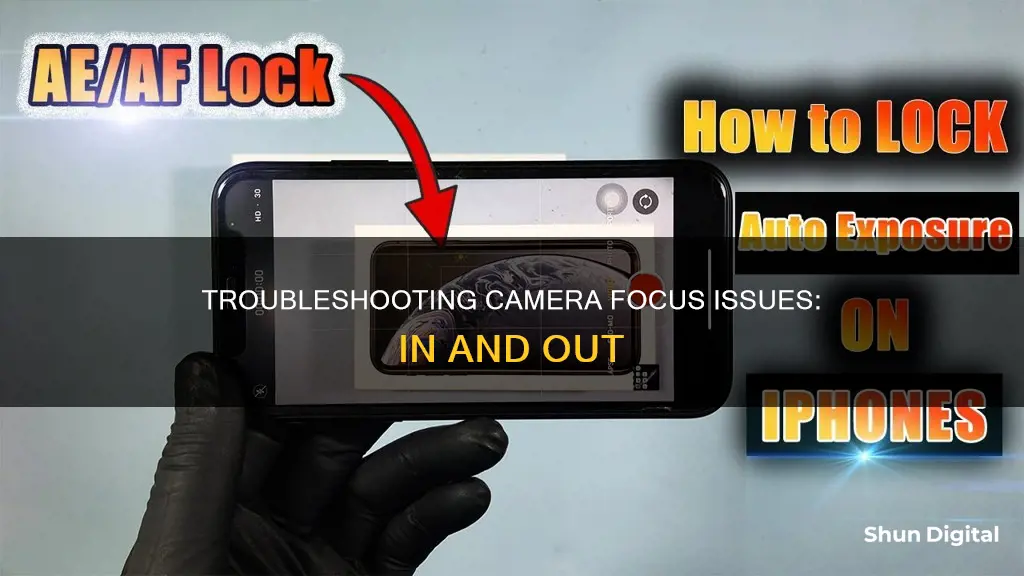
If your camera is focusing in and out, it is likely due to the autofocus feature. Autofocus will continuously readjust until the lens is in focus, which can be affected by movement, lighting, and background. This can be prevented by disabling autofocus or locking autofocus when live.
| Characteristics | Values |
|---|---|
| Cause | Autofocus feature |
| Solution | Disable autofocus |
| Cause | Tracking Auto-focus is on |
| Solution | Turn off Tracking AF |
What You'll Learn

Autofocus feature
Autofocus, or AF, is a feature of modern cameras that allows them to focus on a subject without the need for manual intervention. This is achieved through either contrast sensors within the camera (passive AF) or by emitting a signal to estimate the distance to the subject (active AF). Passive AF can be further divided into contrast detection and phase detection methods, both of which rely on contrast to achieve accurate autofocus.
Passive AF is the more common type, with the camera's autofocus sensor(s) acting as the engine that achieves accurate focus. These sensors are laid out in arrays across the image's field of view, with each sensor measuring relative focus by assessing changes in contrast at its respective point in the image. The area of highest contrast is assumed to correspond to maximal sharpness.
The autofocus process generally works as follows:
- An autofocus processor (AFP) makes a small change to the focusing distance.
- The AFP reads the AF sensor to assess whether and how much focus has improved.
- Using this information, the AFP sets the lens to a new focusing distance.
- The AFP may repeat steps 2 and 3 until satisfactory focus is achieved.
This entire process is usually completed within a fraction of a second. However, for difficult subjects or unfavourable conditions, the camera may fail to achieve focus, resulting in a "focus hunting" scenario where the camera repeatedly adjusts focus without achieving a lock.
The number and type of autofocus points available vary across camera models, with high-end SLR cameras offering 45 or more autofocus points, while others may have as few as one central AF point. The robustness and flexibility of autofocus are influenced by the number, position, and type of autofocus points available.
There are also different autofocus modes designed for specific situations:
- Single AF (AF-S) is a basic mode where the camera locks focus on a chosen subject. It is suitable for static subjects such as portraits, macro, and architecture.
- Continuous AF (AF-C) is ideal for moving subjects as it continuously adjusts focus even if the subject moves within the frame. It is commonly used for sports, wildlife, and action photography.
- Hybrid AF (AF-A) automatically switches between AF-S and AF-C depending on subject motion, making it useful for unpredictable subjects like wildlife and small children.
Other factors that can impact autofocus performance include light levels, subject contrast, camera or subject motion, lens maximum aperture, and the speed of focus motors.
Tempered Glass Camera Lenses: What's the Deal?
You may want to see also

Movement of the subject
If your camera is focusing in and out due to the movement of the subject, there are several factors to consider. Firstly, ensure that your camera's autofocus settings are optimized for subject movement. Most modern cameras have autofocus capabilities that can track and focus on moving subjects. Check your camera's autofocus mode and ensure it is set to a mode suitable for tracking moving subjects, such as "Tracking Auto-focus" or "Continuous AF" mode. These modes will instruct your camera to continuously adjust focus to keep the moving subject in sharp focus.
Another factor to consider is the speed and direction of your subject's movement. If your subject is moving towards or away from the camera, a "tracking shot" or "dolly shot" can be employed. In this technique, the camera physically moves closer to or further from the subject, maintaining focus and a consistent framing. This is often used in scenes where a character is walking and talking, helping to build drama or tension.
Alternatively, if your subject is moving horizontally across the frame, a "tracking" or "trucking" shot can be used. In this case, the camera moves to the left or right, often on a pre-laid track, following the subject's movement. This technique is excellent for involving the audience in the subject's actions and discussions, creating a sense of immersion.
Additionally, handheld shots or the use of a Steadicam can be employed to capture more dynamic and unpredictable subject movements. Handheld shots create an uneven movement that can closely follow the action, mimicking the movement of the subject. A Steadicam removes the jerkiness of handheld shots while still allowing the operator to follow the subject through complex surroundings, creating a floating sensation that can be effective in certain narrative contexts.
Lastly, ensure that your camera's autofocus settings are responsive enough to keep up with the subject's movement. Some cameras may have adjustable autofocus speed or sensitivity settings that can be tweaked to better track faster-moving subjects. Refer to your camera's manual or consult online resources specific to your camera model to learn about any available autofocus customization options.
Understanding Aperture Mode: Creative Control Over Your Camera
You may want to see also

Lighting conditions
When shooting in low-light conditions, your camera may struggle to focus. Here are some tips to improve focus in such situations:
Use the Center Focus Point
Your camera will have one focus point in the center of your frame. This is more accurate because it is a "cross focus point", meaning it can find contrast in two directions, not just one. This central focus point will have an easier time finding focus, especially in low light.
Aim Your Focus Point at an Area of Contrast
Your camera uses contrast to determine the subject and needs it to be able to focus the lens. Make sure to place the focal point (usually a red dot or square) in an area with contrast between light and dark areas. This will help your camera gain accurate focus.
Utilize the Focus Assist Light
If your camera has a focus assist light, use it. It aids the camera in low-light situations to gauge where to aim the focus. However, some higher-end camera models do not have this feature.
Choose a Lens with a Larger Maximum Aperture
When shooting in low light, consider using a lens with a larger maximum aperture (e.g., a 50mm f/1.8 or 35mm f/1.8 lens). A larger aperture lets in more light, allowing your camera to see better and focus more easily.
Avoid Using Servo Modes
Do not use Servo modes in low light as they are highly inaccurate and unreliable. In Servo modes, the camera tracks the focus, and when paired with low-light conditions, there will be fewer areas of high contrast, causing focus issues. Instead, manually determine the point of focus.
Mastering Manual Mode: Unlocking Creative Camera Control
You may want to see also

Background of the scene
When you want to take a picture, your camera should focus on a subject when you touch it on the screen. If Tracking Auto-focus is on, your camera will be locked to that person or item for 3 seconds. Because it is focusing on one thing, it may seem like the camera is not focusing on the entire scene. This can be prevented by turning off Tracking AF.
If you want to get everything in focus, it is important to have a solid, well-practiced field routine. One of the most important steps in this routine is focusing, which deserves a lot of attention.
If everything in the photograph is far away, focusing can be easy. All the objects in the picture are essentially at infinity as far as the lens is concerned, so the focus distance for everything is the same. You can focus on any part of the frame, either manually or with autofocus, and be sure that you’re focusing at the right distance.
If there is something in the frame that is closer than 50 feet, you have to be more careful about where you focus. The closest object to the camera should be focused on first, and then the farthest object. Then, the focusing ring should be centred halfway in between those distances.
If your lens does not have a distance scale, you can try the "quick-and-dirty method". First, use manual focus and look through the viewfinder. Next, focus on the closest object to the camera, and then on the farthest object. Then, rock the focusing ring about halfway between those two distances. Check that the foreground and background look equally out of focus. If the foreground looks sharper than the background, you’ve focused too close. If the background looks sharper than the foreground, you’ve focused too far. If both the foreground and background look equally fuzzy, then you’ve focused correctly.
Lithium-Ion Batteries: Powering Your Camera
You may want to see also

Dirty lens
If your camera is focusing in and out, it may be because your camera lens is dirty. Dirt, dust, fingerprints, and even smudges from your clothing can all lead to lens blur. To check if your lens is dirty, simply look through it. If you see any dirt, dust, or smudges, your lens is dirty and needs to be cleaned.
To clean a dirty lens, start by gently wiping the lens with a soft, clean cloth. If there is any dirt or debris on the lens, this should remove it. If the cloth doesn't work, try using a LensPen or another type of lens cleaner designed specifically for cameras. It is important to always keep your lens clean by wiping it down with a soft, dry cloth after each use.
In addition to cleaning a dirty lens, there are a few other things you can try to improve the focus of your camera. First, make sure you are focusing on the right region of the image. Using the proper focus mode on your camera can guarantee sharp results. If your camera has an autofocus feature, it may be trying to focus on something in the background instead of what you want to capture. You can override this by adjusting the focus ring on your lens until the subject comes into focus. If this doesn't work, switch to manual focus and see if that improves the focus.
Another tip to improve the focus of your camera is to select a focus point at one of the important areas of your image rather than letting the camera choose. For example, when taking pictures of people, it is generally best to set up the camera so you can select the focus point rather than letting the camera guess what the subject should be. Typically, you'll want to put the focus point over the eye of the subject, as that's what people will naturally look at first.
Toucan Camera Battery Life: How Long Does It Last?
You may want to see also
Frequently asked questions
This is usually caused by the autofocus feature. As a subject moves, autofocus will continuously readjust until the lens is in focus.
You can disable the autofocus feature.
Tap the AF icon to turn off autofocus.
Depending on movement, lighting, and background, cameras can have trouble stabilizing the focus.
Yes, if you are using a phone camera, try cleaning the camera lens.







