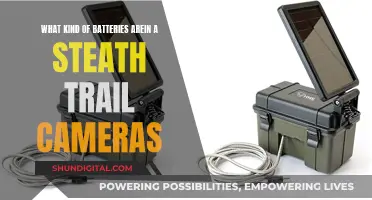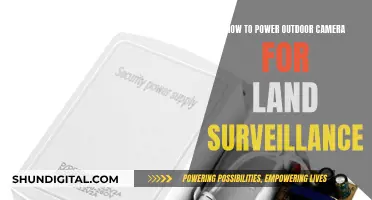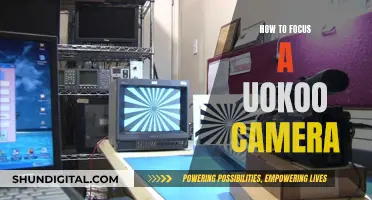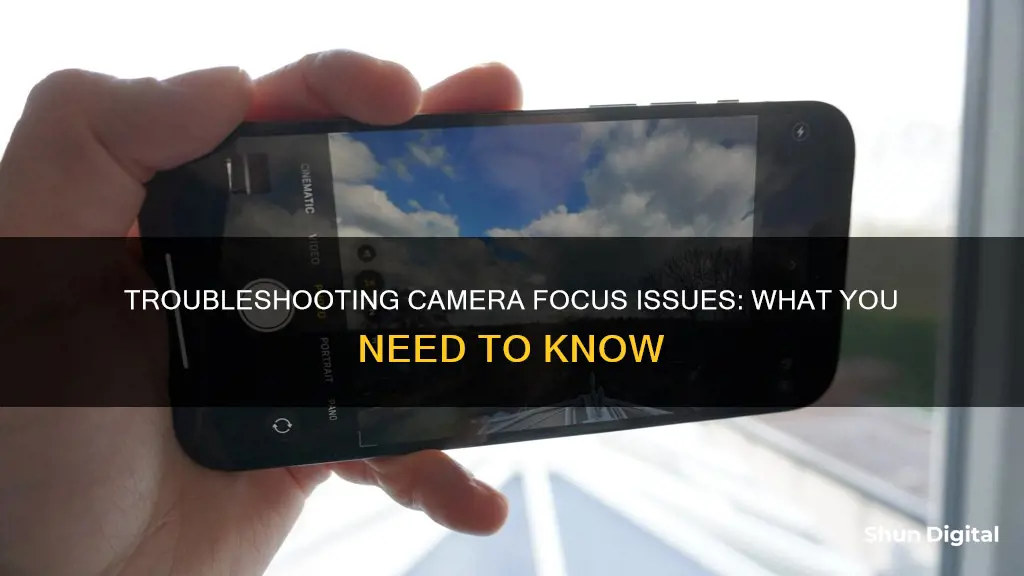
There are many reasons why your camera has stopped focusing, ranging from software glitches to physical blockages of the lens. If you're using a phone camera, it could be that your case is partially blocking the lens or interfering with the optical stabilisation. It could also be that your lens is damaged or dirty, or that there is insufficient light for your lens to focus. If you're using a camera with a lens, it could be that the lens is not attached properly, or that you are too close to your subject.
| Characteristics | Values |
|---|---|
| Camera not focusing | Camera won't focus |
| Reasons | Software issues, physical blockages of the lens, case, lens attachments, distance of the object, low-light conditions, damaged sensors, etc. |
| Fixes | Clean the lens, turn off AE/AF-Lock, adjust the focus area and exposure, remove the case and lens attachments, check the distance of the object, set the focus point, lock the autofocus, etc. |
What You'll Learn

Dirty lens
A dirty lens is one of the most common reasons why a camera won't focus. Dust, fingerprints, and other debris can accumulate on the lens, obstructing the lens and making it difficult for the camera to find the subject and focus on it.
To avoid this problem, it is important to clean your lenses regularly. Use a microfiber or lens cloth to gently wipe away any dust, fingerprints, or dirt from the lens. Do not blow on the lens, as breath can contain harmful acids that may damage the lens. Instead, use a rocket blower or a brush to remove dust or debris.
In addition to regularly cleaning your lenses, always put on the front and rear lens caps when a lens is not in use. This will help prevent dust and debris from accumulating on the lens.
If you notice dirt inside the lens, take your camera to a professional or authorized service provider for cleaning. Do not attempt to open the lens yourself, as this may void the warranty or cause further damage.
Camera Raw Modifications: Non-Destructive and Creative Freedom
You may want to see also

Poor electrical connection between lens and camera
If your camera has stopped focusing, one of the possible reasons could be a poor electrical connection between the lens and the camera. This could be due to a variety of factors, including dust, damaged pins, or oil from your fingertips. Here are some steps you can take to troubleshoot and potentially resolve the issue:
Firstly, remove the lens from the camera body. Check the lens mount on both the camera and the lens to ensure that it is clean and free of any debris or dust particles. Even a tiny speck of dust can cause communication problems between the lens and the camera. Use a small bulb blower to gently blow air onto the mount, making sure to blow from the inside out to avoid blowing dust inside the camera or lens. Avoid touching the mount with your fingers as the oil from your fingertips can also cause communication errors.
Next, carefully inspect the pins on the lens mount and the camera body. Ensure that none of the pins are damaged or bent. If the pins appear to be damaged, this could be the source of the poor electrical connection. Try gently straightening the pins with a small tool, being careful not to break them.
Once you have cleaned and inspected the lens mount and pins, reattach the lens to the camera. Ensure that the lens is seated correctly and securely attached to the camera body. After reattaching the lens, turn on the camera and test the autofocus function to see if the issue has been resolved.
If the problem persists, try using a different lens with the camera to determine if the issue is specific to the lens or the camera body. If the camera works fine with another lens, then the problem is likely with the original lens, and it may need to be serviced or replaced. However, if the issue persists with multiple lenses, then the camera body itself may have a faulty connection or another internal issue. In this case, you may need to contact a qualified technician or the camera manufacturer's support service for further assistance.
Converting to Camera Raw: A Step-by-Step Guide
You may want to see also

Camera case or lens protector blocking the lens
If your camera has stopped focusing, it could be that your camera case or lens protector is blocking the lens. This is a common issue, especially with metallic or magnetic cases, which can interfere with the phone's optical stabilisation.
The first step to take is to remove the case and see if the camera functions without it. If the camera is now focusing, you have identified the problem. You can try a different case, or use your phone without one. If you would prefer to keep using the case, you could try cutting away the part of the case that is blocking the lens. This is a risky strategy, as it may damage the case or the phone, and you will no longer have the protection the case offers in that area.
If you are using a lens protector, check that it is clean. Dirt and debris can build up under a protector, especially if it has a small hole, and this can block the lens. You can carefully peel back the protector and clean any debris with a thin object, such as a card. If the protector is scratched, it is best to replace it.
To avoid this issue in the future, you could look for a phone case that does not block the lens. Some cases have adequate space around the camera, or a cover that does not allow dirt to get in. You could also consider a dedicated camera lens protector, which fits over the lens and protects it from scratches and dust.
Instax Cameras: Where Are They Manufactured?
You may want to see also

Too close to the subject
If your camera is not focusing, it could be because you are too close to the subject. This is a common issue with many cameras, especially when shooting close-up photos or attempting macro photography.
The minimum focusing distance of a lens is the closest you can get to a subject and still achieve focus. This distance varies depending on the lens you are using. Some lenses, such as dedicated macro lenses, are designed specifically for close-up photography and have a shorter minimum focusing distance. If you are using a standard lens, you may need to maintain a certain distance from your subject for the camera to focus properly.
If you are having trouble focusing when too close to your subject, try adjusting your distance from the subject. Move slightly further away and see if the camera can focus. Additionally, some lenses have a manual focus ring that you can adjust to achieve the desired focus.
For smartphones, such as iPhones and Samsung Galaxy devices, it is recommended to avoid taking photos of subjects that are too close to the phone. Maintaining an appropriate distance from the subject can help improve focusing and reduce the likelihood of blurry photos.
If you want to get very close to your subject for photography, you may need to invest in a dedicated macro lens or use extension tubes with your existing lens. These accessories will allow you to focus at a much closer distance, enabling you to capture intricate details and explore the world of macro photography.
Crafting Camera Batteries: A Step-by-Step Guide
You may want to see also

Poor lighting conditions
Select the Center Focus Point: When shooting in low light, it's best to select the center focus point as it is the most accurate and strongest option among the cross-type autofocus points. This can help your camera achieve better focus in dimly lit environments.
Use a Focus Assist Light: Utilize the focus assist light feature if your camera has one. It aids the camera in low-light conditions by helping it gauge where to focus. This feature can be particularly useful in low-light photography to improve focus accuracy.
Look for High Contrast Areas: Whether you're shooting in low light or not, try to find areas with high contrast within the frame. Cameras can more easily track focus in higher-contrast areas. By including these areas in your composition, you can help your camera achieve better focus.
Avoid Servo Modes: In low-light conditions, avoid using Servo modes as they tend to be inaccurate and unreliable. Instead, manually select your point of focus to have more control over where the camera directs its attention. This can help improve the overall focus of your images.
Use a Tripod and Focus Lock: If your subject is still, consider using a tripod and locking the focus. This ensures that your camera maintains a consistent focus on the subject without the risk of missing the mark with autofocus. This technique is especially useful in low-light situations where autofocus may struggle.
Adjust ISO Settings: Try using an extremely high ISO setting to test the focus in low-light conditions. After checking the focus, you can adjust the settings to a more normal ISO level and capture your image. This technique can help you ensure sharp focus even in challenging lighting situations.
Add a Light Source: If possible, introduce a light source, such as a flashlight, to help your camera find the focus. Once the focus is locked, you can switch back to manual focus and capture your image with the lighting of your choice. This can be particularly useful in extremely dark environments.
Mastering Camera Focus: The Ultimate Guide to Sharp Photography
You may want to see also
Frequently asked questions
This could be due to several reasons, including software glitches, damaged sensors, improper magnetic lens attachments, or wrong settings. Try restarting your iPhone, checking the lenses, removing attachments, and updating iOS to fix the issue.
In low-light conditions, your camera may struggle to focus. Try using a lens with a larger maximum aperture, such as a 50mm f/1.8 or 35mm f/1.8, to let in more light. Alternatively, use a high ISO setting to test the focus and adjust as needed.
Remove your phone case and any lens attachments, as they may be partially blocking the camera lens or flash. Metallic or magnetic cases and attachments can interfere with your phone's optical stabilisation.
Ensure that you are not moving too close or too far away from the subject. Every lens has a minimum focus distance, beyond which it cannot focus. Try backing up a little and see if the camera can focus.
Check if the lens is properly attached and locked into place. Remove and remount the lens, listening for a small click, and then try focusing again.