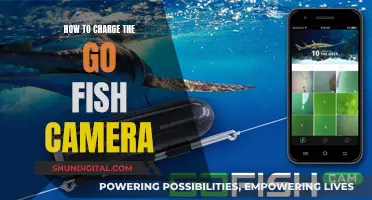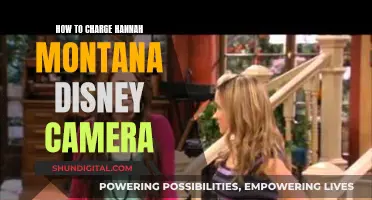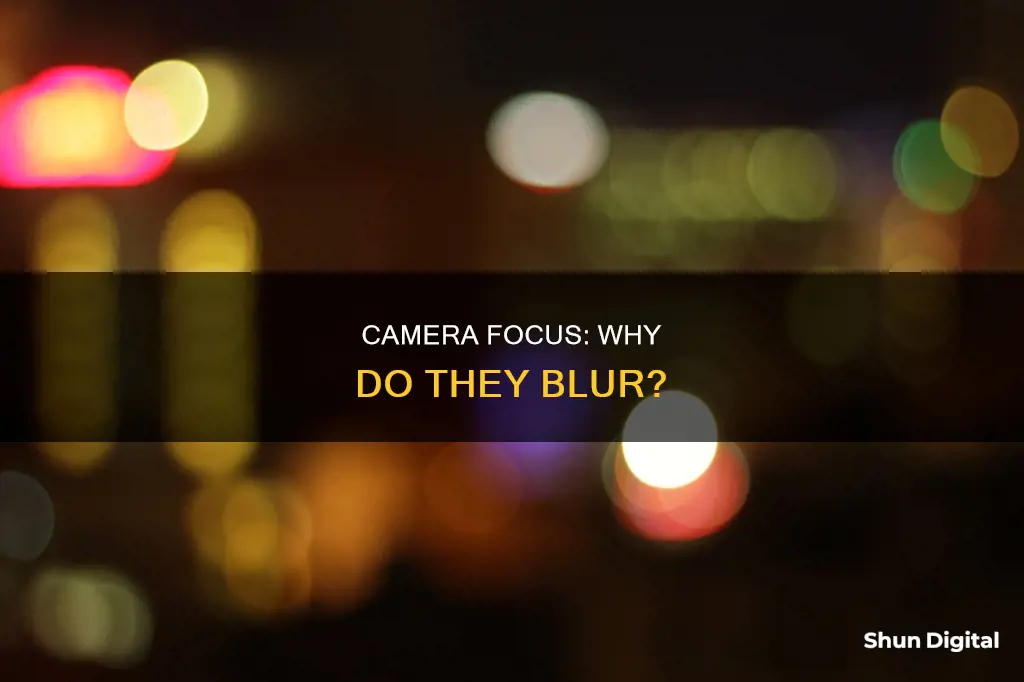
Cameras can sometimes go out of focus due to a variety of reasons. The autofocus feature, for instance, can cause the camera to continuously go in and out of focus as it readjusts to the subject's movement. Other factors such as lighting conditions, the distance from the object, and the position of the lens can also contribute to focus issues. In some cases, the problem may lie with the lens contacts not communicating properly with the camera, or the camera's autofocus being enabled unintentionally. Additionally, certain camera models might have specific requirements, such as Nikon cameras having a focus switch on the camera body.
| Characteristics | Values |
|---|---|
| Camera lens not attached properly | Remove and remount the lens |
| Autofocus feature enabled | Disable autofocus |
| Insufficient contrast in the scene | Aim the focus point at an area with more contrast |
| Minimum focus distance reached | Move farther away from the subject |
| Poor lighting conditions | Choose a lens with a larger maximum aperture |
| Dirty lens | Clean the lens |
What You'll Learn

Autofocus feature
Modern digital cameras are equipped with advanced autofocus systems that can be challenging to understand. Knowing how to use the autofocus system effectively is essential to getting sharp images. A badly focused, blurry image can ruin a photograph and cannot be repaired in post-processing.
Autofocus (AF) is an optical system that uses a sensor, a control system, and a motor to focus on a selected point or area. It can be done automatically or manually. The AF system relies on one or more sensors to determine the correct focus. The AF system can be distinguished as active, passive, or hybrid types.
The autofocus feature can be found under different names, depending on the camera brand. Canon cameras refer to it as AI servo, while Nikon cameras call it "continuous focus". This feature is used to track a subject as it moves around or toward and away from the camera. The lens will constantly maintain its focus on the subject, making it ideal for sports and action photography.
The process of autofocusing generally works as follows:
- An autofocus processor (AFP) makes a small change in the focusing distance.
- The AFP reads the AF sensor to assess whether and by how much focus has improved.
- Using this information, the AFP sets the lens to a new focusing distance.
- The AFP may repeat steps 2 and 3 until satisfactory focus is achieved.
This entire process is usually completed within a fraction of a second. However, for difficult subjects or lighting conditions, the camera may fail to achieve satisfactory focus, resulting in a "focus hunting" scenario where the camera continuously adjusts the focus.
To improve autofocus performance, it is recommended to use the center focus point, as it is typically a cross-type sensor that works better than other focus points. Additionally, autofocus systems rely on areas of high contrast to function properly. Providing more areas of contrast that incorporate both vertical and horizontal lines will help the autofocus system acquire focus more accurately.
It is important to note that the autofocus feature can be disabled if it is causing issues with the camera's focus. Disabling autofocus can be done by tapping the AF icon, which is usually indicated by the letters "AF" at the top of the Sources panel.
Charging Your FinePix Camera: A Step-by-Step Guide
You may want to see also

Lens not attached properly
One of the most common reasons for a camera failing to focus is that the lens is not attached properly. Both the camera and lens have metal contacts that must be in communication with each other to function properly. If the lens is not attached correctly, these contacts may not be touching, meaning the camera cannot send the message to the lens to focus when you press the shutter button. In addition, if the lens is not locked into place, it could fall off and get damaged.
To check if the lens is attached properly, simply remove the lens and remount it. You should hear a small click when it is locked into place. Then try the focus again.
If the lens is still not focusing, check the AF/M switch on the lens. Locate the switch on the side of the lens barrel and make sure it is set to AF (autofocus). If it is set to M (manual focus), you will need to physically turn the focus ring on the lens yourself. It is important not to confuse this with Manual Mode, which is for exposure and is separate from the autofocus setting.
Another tip to improve focus is to aim your focus point at an area of contrast. Your camera uses contrast to determine the subject and needs it to be able to focus the lens. Look in your viewfinder and locate the active focal point, usually indicated by a little red dot or square. Place this spot on something in the scene that has some contrast between light and dark areas. Then use the "focus and recompose" technique: press the shutter button halfway down to focus, then, once the camera has achieved focus, keep the same pressure on the button and recompose your image before pressing the button fully to take the photo.
The Evolution of Contax Cameras: A Global Journey
You may want to see also

Insufficient lighting
To address this issue, you can try the following solutions:
- Utilize the center focus point: The center of your frame is typically a "Cross focus point," capable of finding contrast in two directions, making it more accurate, especially in low-light scenes.
- Increase lighting: Add a light source, such as a flashlight, or use your camera's focus assist light if it has one.
- Use a lens with a larger maximum aperture: A larger aperture, such as a 50mm f/1.8 or 35mm f/1.8 lens, will let in more light, improving your camera's ability to focus.
- Adjust camera settings: Try using a high ISO setting to increase light sensitivity, or use a fast shutter speed to capture more light during exposure.
- Switch to manual focus: If your camera has a manual focus option, you can try adjusting the focus ring on the lens yourself to compensate for the low light.
- Use Live View and zoom: If your camera has this feature, you can zoom in on your subject to better see and adjust the focus.
- Use a tripod: Placing your camera on a tripod can help stabilize the shot and give you more control over the focus.
- Use pre-focusing: By holding the shutter button halfway down, you can lock the focus, then recompose your shot before taking the photo.
By implementing these techniques, you can improve your camera's ability to focus in low-light conditions and capture sharper images.
Image Modes: Choosing the Right Camera Setting
You may want to see also

Dirty lens
A dirty lens is one of the most common reasons for blurry images. Dust, dirt, fingerprints, and smudges can all affect the sharpness of your photos. Dust can enter lenses in numerous ways, as they cannot be perfectly sealed. Some lenses come close to being sealed, but dust will inevitably find its way in. Dust can include dirt, debris, chipped paint, or even hair. Even if the dirt is not visible to the naked eye, it can still impact your images.
To clean your lens, start by gently wiping it with a soft, clean cloth. If this does not work, try using a LensPen or another type of lens-specific cleaner. After cleaning the outside of the lens, check the inside of the camera body for any dirt or debris. If there is any build-up, gently use a blower brush or compressed air to remove it.
If your images are still blurry after cleaning, your lens may be scratched and need to be replaced or professionally cleaned. It is important to always keep your lens clean by wiping it down with a soft, dry cloth after each use and storing your camera properly.
Paying Bus Camera Tickets: MD Options
You may want to see also

Camera set to auto iris
Cameras can go in and out of focus due to a variety of reasons, and one of them is related to the camera's autofocus feature. The autofocus feature can sometimes struggle to stabilise focus due to factors such as movement, lighting, and background.
Now, if your camera is set to auto iris, it is important to understand how this feature can impact focus. An auto-iris lens automatically adjusts the iris (or aperture) to regulate the amount of light entering the camera. This is particularly useful for outdoor surveillance cameras as they often deal with changing light conditions.
The iris is controlled by a small servo motor, and its adjustment affects the F-number, which represents the amount of light entering the camera. While this feature is designed to optimise image quality, there are times when the auto-iris adjustment can cause the camera to go out of focus. This is because changing the width of the iris opening can alter the camera's depth of field, which refers to the distance range within which objects appear sharp and in focus.
If you are experiencing focus issues with your camera set to auto iris, there are a few things you can try. Firstly, ensure that the lighting conditions are adequate and not too dark. Low light conditions can make it challenging for the camera to focus accurately. Secondly, check if your camera has any manual focus options or focus points that you can adjust. This may allow you to override the auto-iris setting and manually adjust the focus. Additionally, some cameras may have different auto-iris modes, such as DC auto, P-Iris, or I-CS, which offer varying levels of precision in iris control. Experimenting with these modes might help improve focus.
Remember that while auto-iris can be beneficial in many situations, there may be times when switching to a manual iris setting or making manual adjustments is necessary to ensure optimal focus.
Sharpening RAW Files: In-Camera vs Post-Processing
You may want to see also
Frequently asked questions
The focus depends on the type/curvature of the lens, the position of the object, the position of the lens, and the position of the sensor. If the autofocus feature is enabled, the camera will continuously readjust until the lens is in focus as the subject moves.
If you are using a camera with autofocus, you can try disabling the feature. Alternatively, you can try to adjust the focus manually.
There could be a few reasons for this. Firstly, check that the lens is attached properly and that the metal contacts on the camera and lens are touching. Secondly, ensure that your autofocus is turned on and that your focus point is set to an area of contrast. Lastly, make sure you are not too close to the object, as every lens has a minimum focus distance.
If your camera has an auto back focus (ABF) feature, you can place a neutral density filter on the lens, set the zoom to wide, set the focus to near, and adjust the focus accordingly. If your camera does not have an ABF feature, you can switch to manual iris mode.