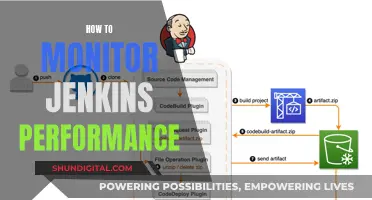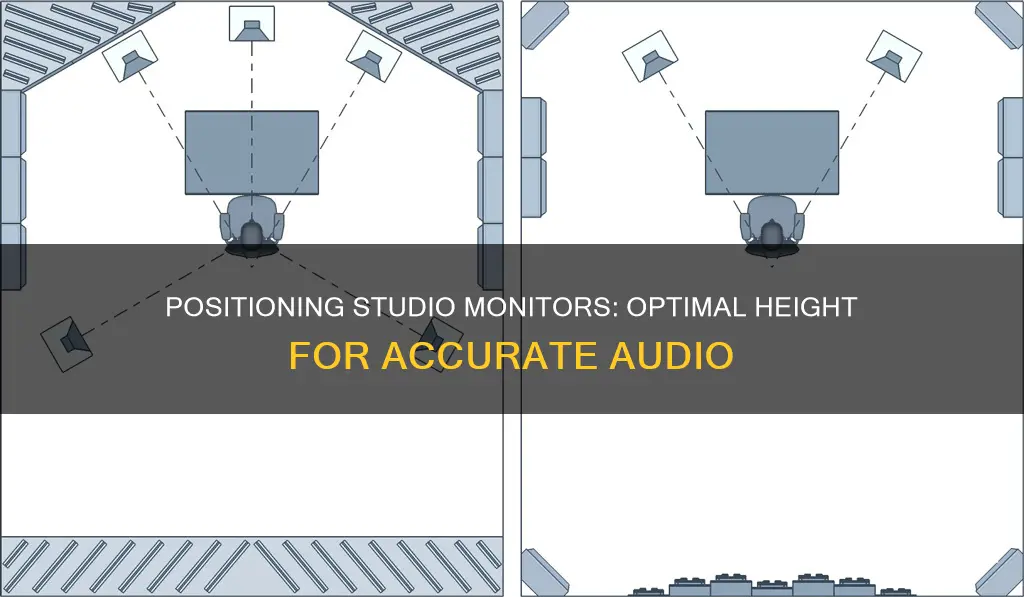
Studio monitor placement is critical for achieving the best sound quality. The ideal height for studio monitors is typically around ear level, with the tweeters aimed directly at the listener's ears. This ensures the most consistent and accurate sound, as the directional pattern of sound from the speaker varies as you move from the centre. Studio monitors should also be positioned symmetrically, forming an equilateral triangle with the listener's seat at the head and the monitors as the base. This helps to minimise the impact of room acoustics on the sound. Additionally, it is recommended to avoid placing monitors directly against walls and to adjust the height and angle to minimise sound reflections from nearby hard surfaces.
| Characteristics | Values |
|---|---|
| Ideal height | Ears fall somewhere between the height of the center of the woofer and the tweeter |
| Studio monitor distance | 2-3 feet from the work location and each other |
| Studio monitor placement height | 47 inches from the floor with tweeters aimed at ears for freestanding equipment; 56 inches for flush-mounted equipment; 2 feet above seated ear height for surround sound |
| Angle | 15-degree tilt |
What You'll Learn

The ideal height for studio monitors is between 47-58 inches
The ideal height for studio monitors depends on a few factors, including the configuration of the listening environment and the specific speakers being used. However, a general rule of thumb is to position your studio monitors so that your ears fall between the height of the centre of the woofer and the tweeter. This ensures that you are hearing the most accurate response from the speaker system.
The ideal height for studio monitors is typically between 47 and 58 inches. For free-standing studio monitors that are not tilted, the ideal height is at least 47 inches from the floor, with the tweeters aimed directly at your ears for the best listening experience. If you want to tilt your speakers down, a slight 15-degree angle is recommended to avoid changing the frequency response.
For main studio monitors that are flush-mounted, the recommended height is about 56 inches off the ground. This height gives you the best sound quality whether you are sitting or standing. In a surround sound setup, speakers should be mounted about 2 feet above seated ear height for the optimal listening experience.
It is important to note that the height of your studio monitors may vary depending on the specific speakers you are using and the layout of your room. The height should be adjusted so that the tweeters of your speakers are at ear level, allowing you to hear the most consistent and accurate sound. Speaker stands can be used to achieve the desired height if your studio setup does not allow for it.
Choosing the Right Monitor: Size Considerations
You may want to see also

The tweeters should be at ear level
The ideal height for studio monitors depends on the type of monitors and the specific setup. For free-standing studio monitors without a downward tilt, the ideal height is typically around 47 inches (120 cm) from the floor, with the tweeters aimed directly at the listener's ears. This height can vary depending on the listener's height, as the goal is to have the tweeters at ear level.
If you are using main monitors in a studio control room, the height should be about 57-58 inches (145-148 cm) to provide a sweet spot for both sitting and standing positions. Surround sound speakers should be placed with their tweeters at ear level, or some suggest about 2 feet above ear level when seated.
It is important to consider the placement of the studio monitors in addition to their height. The speakers should be positioned to form an equilateral triangle, with the listener at the head of the triangle. This ensures a stereo image that accurately represents the sound being produced. Additionally, studio monitors should be placed away from walls, ideally with a distance of 8-12 inches between the monitors and the wall, to avoid phase cancellation and other acoustic issues.
The height and placement of studio monitors are crucial for achieving accurate sound reproduction and the desired stereo image. By following these guidelines and making adjustments for your specific setup, you can ensure that your studio monitors are positioned optimally for the best listening experience.
Ankle Monitors: Waterproof or Not?
You may want to see also

Avoid placing monitors on a desk as it affects sound quality
The placement of studio monitors is crucial for achieving the desired sound quality. While the ideal height may vary depending on the setup and the listener's preferences, placing monitors on a desk can impact the sound quality in several ways.
Firstly, when studio monitors are placed on a desk, they are often too close to the wall. This proximity to the wall can cause low-frequency energy from the speakers to reflect off the wall, creating "peaks" and "troughs" that affect the sound. These reflections can lead to an uneven frequency response, with certain frequencies being emphasised or cancelled out. By placing the monitors away from the desk, you can reduce these reflections and improve the accuracy of the sound.
Secondly, placing studio monitors on a desk can result in early reflections that interfere with the direct sound from the speakers. These reflections occur when the sound bounces off the desk's surface, reaching the listener's ears at a slight delay, causing a smearing of frequencies. Moving the monitors off the desk and onto stands helps to bypass this issue, ensuring that the listener hears the direct sound without the interference of early reflections.
Additionally, when monitors are placed on a desk, the sound can couple with the desk, causing it to vibrate. This vibration can result in an unnatural boost in bass frequencies, affecting the accuracy of the sound. By decoupling the monitors from the desk and placing them on stands, you can minimise this bass boost and achieve a more neutral sound.
Furthermore, having studio monitors on a desk can restrict the optimal placement for stereo imaging. For accurate stereo imaging, it is recommended to form an equilateral triangle with the monitors turned towards the listener's ears. Placing the monitors on stands allows for greater flexibility in achieving this ideal setup, ensuring that the sound reaches the listener directly without being obstructed by the desk.
Lastly, the desk surface can act as a barrier between the speakers and the listener, causing issues due to reflected sound arriving out of phase at the listener's ears. By raising the monitors above the desk, you can minimise this interference and improve the accuracy of the sound reproduction.
In summary, while the ideal height for studio monitors may vary, placing them on a desk can negatively impact sound quality due to reflections, vibrations, and interference. By raising the monitors and placing them on stands, you can improve stereo imaging, reduce frequency response issues, and achieve a more accurate and natural sound.
Removing Humanscale Monitor Arms: A Step-by-Step Guide
You may want to see also

Monitors should be 2-3 feet from your work location and each other
Studio monitor placement is critical to achieving good sound quality. While the ideal height for your studio monitors will depend on factors such as your listening environment and whether they are free-standing or mounted, there are some general guidelines you can follow.
Firstly, it is recommended that studio monitors be placed about 2-3 feet from your work location and each other. This distance is important for achieving optimal sound quality. Placing the monitors too close to a wall can result in a heavy bass response, so it is best to maintain a distance of at least a foot or two from walls and room boundaries. Additionally, placing the monitors on stands rather than directly on a desk can improve sound quality by reducing reflections and providing more flexibility with height adjustment.
The ideal height for your studio monitors will depend on the specific setup and your personal preferences. A general guideline is to position the monitors so that your ears are lined up with the tweeters or between the tweeter and woofer. This typically places the tweeters at ear level, ensuring that you hear the full range of frequencies accurately. For free-standing studio monitors without a downward tilt, a height of around 47 inches from the floor is recommended. If you are taller, you may need to adjust the height so that the tweeters are aimed directly at your ears.
For main studio monitors, especially in a control room setting, a height of about 57-58 inches is often suggested to provide a sweet spot for both sitting and standing positions. This height allows the mid-range drivers and tweeters to be aimed directly at your ears. If you are using surround sound speakers, it is recommended that the front three speakers' tweeters are at a similar height, with the center speaker not more than a few degrees higher or lower than the others. Some suggest that the surround speakers should be placed with their tweeters at ear level, while others argue for a placement about 2 feet above ear level when seated.
It is worth noting that the placement of a large surface, such as a mixing board or workstation desk, between the speakers and your ears can impact the sound quality. Experimenting with the positioning and angle of the surface, as well as the height and angle of the speakers, can help minimize the impact of reflected sound.
Uncovering CPA Monitor's History: A Step-by-Step Guide
You may want to see also

Don't angle monitors upwards as the sound will bounce off the ceiling
When setting up studio monitors, it is important to consider the height and angle at which they are positioned. While the ideal height may vary depending on the specific setup and room configuration, there are some general guidelines and best practices to follow.
Firstly, it is recommended that the studio monitors be placed so that the listener's ears are between the height of the centre of the woofer and the tweeter. This ensures that the listener is "on axis," resulting in a more accurate response from the speaker system. It is also crucial to avoid placing the monitors too close to a large surface, such as a mixing board or workstation desk, as this can cause reflected sound to arrive out of phase at the listener's ears.
Regarding the angle of the monitors, it is generally advised not to angle them upwards as this can cause the sound to bounce off the ceiling. Instead, they should be angled slightly downwards, with the tweeters aimed at the listener's ears. This is because high frequencies are more directional and noticeably louder when the tweeters are pointed directly at the listener. By angling the monitors downwards, you can also create less potential for standing waves between the front and rear walls of the room.
Additionally, it is recommended to use monitor isolation pads, which allow for easy adjustment of tilt and help to acoustically isolate the monitors from the desk or stand. These pads can be used to fine-tune the angle of the monitors towards the listener's head, ensuring optimal sound quality.
It is worth noting that the ideal setup may vary depending on the specific monitors, the room acoustics, and personal preferences. Experimentation and fine-tuning are often necessary to find the best monitor height and angle for a particular setup.
Choosing the Right Monitor: A Buyer's Guide
You may want to see also