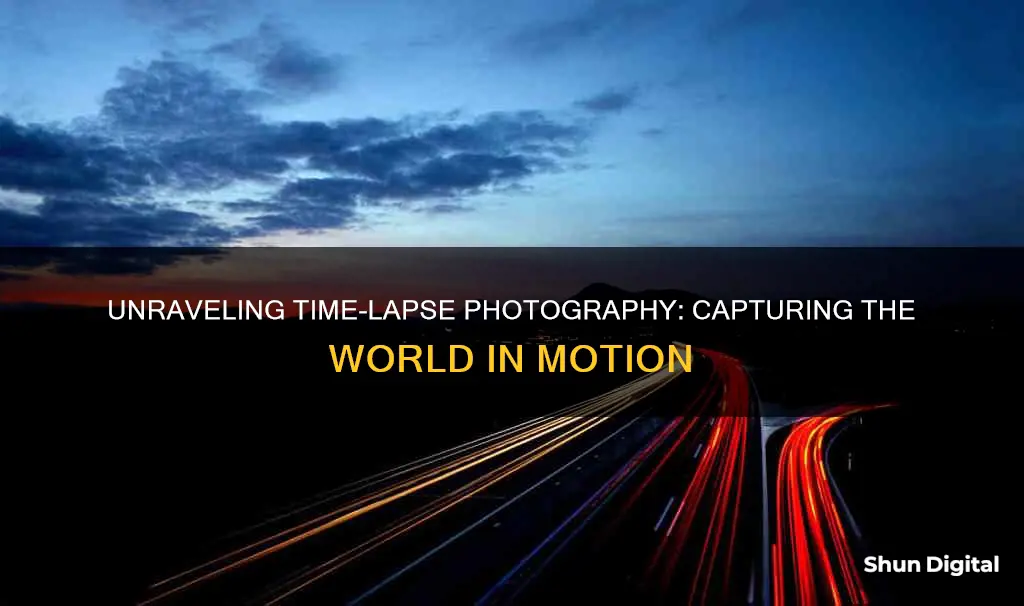
Time-lapse mode is a camera feature that allows you to create a time-lapse video, which is a creative filming and video editing technique. It involves capturing frames at a much slower rate than normal, such as 1 frame per second, and then playing them back at a standard rate of 24-30 frames per second. This makes time appear to be moving faster, creating an accelerated real-time video. Time-lapse videos can be used to capture dynamic scenes such as city traffic, the movement of clouds, or the growth of plants, providing a compelling viewing experience by condensing hours of footage into mere seconds or minutes.
| Characteristics | Values |
|---|---|
| Frame rate | The number of images or frames that appear in a second of video |
| Frame rate in time-lapse | The frame rate is stretched out far more than in normal videos, and when played back at average speed, time appears to be sped up |
| Shutter speed | How long the camera’s shutter remains open to let light in |
| Shutter speed in time-lapse | Twice the frame rate |
| Aperture | Influences the image's luminance exposure by regulating the volume of light entering the lens |
| Aperture in time-lapse | A lower aperture reduces light intake but sharpens the focus on the subject |
What You'll Learn
- Time-lapse mode captures images at a lower frame rate than normal
- When played back at a normal speed, time-lapse videos appear to be sped up?
- Time-lapse mode can be used to capture subtle changes, like plant growth or the movement of stars
- Time-lapse photography can be achieved by slowing down the shutter speed
- Time-lapse videos can be created using a smartphone camera

Time-lapse mode captures images at a lower frame rate than normal
Time-lapse photography is a technique that captures images at a much lower rate than normal. This means that when the images are played back at a normal speed, time appears to be moving faster. For example, an image captured at 1 frame per second will appear to be moving 30 times faster when played back at 30 frames per second.
The frame rate, or the number of images captured per second, is an important setting to consider when shooting time-lapse photography. A slower frame rate will result in a faster-appearing playback, while a faster frame rate will slow down the action. For example, if you are capturing a 10-second video at 30 frames per second, you will need to capture 300 images. The interval between each captured frame will depend on the speed of the action you are trying to capture. Rapid movement requires a shorter interval, while slower activity calls for a longer interval.
The shutter speed, or the length of time the camera shutter is open and the sensor is exposed to light, is another critical factor in time-lapse photography. The shutter speed should typically be twice the frame rate. For example, if your frame rate is set to 30 frames per second, your shutter speed should be set to 1/60 second. Adjusting the shutter speed can also create different effects in your time-lapse video. A faster shutter speed will create a stop-motion effect, perfect for capturing fast-moving objects, while a slower shutter speed will blur moving elements in your scene, creating an ethereal effect.
Time-lapse photography is an excellent technique for capturing gradual events, such as sunsets, cloud movements, and plant growth. It allows you to condense hours of footage into mere seconds or minutes, providing a captivating viewing experience. With the right camera settings and some practice, you can create stunning time-lapse videos that showcase the world around you in a whole new way.
Understanding Your Camera: Exploring Different Modes
You may want to see also

When played back at a normal speed, time-lapse videos appear to be sped up
Time-lapse photography is a technique in which the frequency at which film frames are captured (the frame rate) is much lower than the frequency used to view the sequence. In other words, the frame rate is stretched out far more than in a standard video. When played back at a normal speed, time-lapse videos appear to be sped up. This is because the playback speed is typically the same as the frame rate of a standard video, so the lower frame rate of a time-lapse video makes it appear faster. For example, a time-lapse video with a frame rate of 1 frame per second will appear to be moving 30 times faster when played back at 30 frames per second.
The time-lapse technique is particularly effective for capturing processes that are too slow or subtle for the human eye to perceive in real-time, such as the movement of stars in the sky, the growth of plants, or the flow of traffic. By condensing hours of footage into mere seconds or minutes, time-lapse videos offer a compelling viewing experience that portrays events with gradual developments in a dynamic and creative way.
The creation of time-lapse videos requires careful consideration of various camera settings, including the frame rate, shutter speed, and aperture. Capturing rapid movement requires a brief interval between frames, while filming slower activities calls for a longer interval. The shutter speed for time-lapse should ideally be twice the frame rate to reduce motion blur. Additionally, a lower aperture setting reduces light intake but sharpens the focus on the subject, while a higher aperture value brightens the exposure.
Compared to regular videos, time-lapse photography offers several benefits, including reduced storage requirements, access to long exposure features, and more control over details through the use of RAW photo formats. However, time-lapse photography can be more time-consuming and technically challenging than simply speeding up a regular video.
Raw Files: Unlocking the Power of Photography
You may want to see also

Time-lapse mode can be used to capture subtle changes, like plant growth or the movement of stars
Time-lapse photography is a technique that manipulates the frame rate at which images are captured. The frame rate, or frequency, is the number of images or frames that appear in a second of video. In most videos, the frame rate and playback speed are the same. However, in time-lapse videos, the frame rate is stretched out, and when played back at average speed, time appears to be sped up.
Time-lapse photography can be used to capture subtle changes that would normally appear imperceptibly slow to the human eye, such as the growth of a plant. This technique is particularly useful for educational purposes, as it allows children to see the "cool action" of plants growing in real-time, rather than over a long period.
To create a time-lapse video of a plant, it is important to keep the camera stationary and maintain consistent lighting throughout the duration of the shoot. A sturdy tripod or mount can help ensure the camera remains stable. Additionally, it is crucial to use artificial lighting and block out any sunlight, as changes in lighting conditions can affect the exposure and make the final video appear jumpy.
When shooting a time-lapse of a plant, it is also essential to calculate the appropriate intervals between each image. This calculation depends on the total duration of the event being captured, the desired length of the final video, and the desired frame rate or frames per second (FPS). For example, if you want a 20-second video at 50 FPS, you will need 1,000 frames or photos. If the total event duration is 5 days, you would need to capture one photo every 432 seconds to get enough images for the desired video length and frame rate.
Time-lapse photography can also be used to capture the movement of stars in the night sky. This technique allows us to see the rotation of the Earth as the stars move across the sky. To create a time-lapse video of the stars, it is important to choose a location with a relatively unobstructed view of the sky. A tripod, camera, and intervalometer are essential pieces of equipment for this type of time-lapse.
The intervalometer is used to regulate the amount of exposure the camera lets in and the time interval between each frame. For a star time-lapse, each image will represent a single frame of the final video. The standard playback speed of a video is 25 frames per second, so an interval of 1/25th of a second between each shot is common. However, when capturing the night sky, each shot will have a longer exposure time of several seconds. Therefore, the duration of the time-lapse will depend on the number of shots taken. For example, 250 shots at 25 frames per second will result in a 10-second video.
Additionally, when shooting a star time-lapse, it is crucial to disable any automatic mechanisms on the camera, such as autofocus, Auto ISO, and automatic exposure time. Manual settings give you more control over the final result. It is also important to consider the exposure time, which can be adjusted to capture the desired amount of motion blur in each frame.
In summary, time-lapse mode in cameras can be used to capture subtle changes, such as plant growth or the movement of stars, by manipulating the frame rate and interval between each image. This technique allows us to see processes that would normally be imperceptible to the human eye, providing a unique and captivating perspective on the world around us.
Mastering War Thunder's Joystick Camera Controls
You may want to see also

Time-lapse photography can be achieved by slowing down the shutter speed
Time-lapse photography is a technique where the frame rate at which images are captured is much lower than the frequency used to view the sequence. When played at normal speed, time appears to be moving faster.
The term "time-lapse" can also refer to how long the shutter of the camera is open during the exposure of each frame of film. In movies, both kinds of time-lapse can be used together, depending on the sophistication of the camera system being used.
In still photography, a fast shutter speed and minimal (or no) motion blur is usually the goal. However, because time-lapse photography involves the blending of many still frames to create a moving sequence, we can use slower shutter speeds and motion blurring to create a smoother time-lapse.
The shutter speed for time-lapse photography should be twice the frame rate. For example, with a frame rate set at 30 frames per second (FPS), your shutter speed should be maintained at around 1/60 second.
A slower shutter speed can be achieved by using a neutral density (ND) filter, which reduces the amount of light entering the camera without altering colours.
A longer shutter speed will allow more light to enter the camera, which is useful for capturing images in low-light settings, such as the night sky.
Using a slower shutter speed can also help to minimise flicker in your time-lapse.
Understanding ISO Mode in Photography
You may want to see also

Time-lapse videos can be created using a smartphone camera
Time-lapse photography is a technique in which the frequency at which film frames are captured (the frame rate) is much lower than the frequency used to view the sequence. When played at normal speed, time appears to be moving faster. For example, an image of a scene may be captured at 1 frame per second but then played back at 30 frames per second, resulting in an apparent 30 times speed increase.
It's important to note that you will need to record for an extended period, as 30 minutes of recording will typically result in about 10 seconds of footage. Additionally, you will need a tripod to steady your shots. On an iPhone, you can either film a time-lapse or create one by stitching together photos from your collection, all without a video editor.
When creating a time-lapse video, it's crucial to understand the correlation between exposure time and shutter speed. Shutter speed refers to the length of time the camera shutter is open and exposing the sensor to light. Adjusting the exposure time can change the amount of motion blur in each frame, allowing you to capture different effects.
Short exposure time-lapse uses a faster shutter speed to expose the film to light for a brief period, giving the movement a stop-motion look. This technique is perfect for filming fast-moving objects without capturing unnecessary blur. On the other hand, long exposure time-lapse uses longer shutter speeds to intentionally blur moving elements in your landscape, creating an ethereal quality. However, long exposure shooting is uncommon due to the challenge of exposing the film for an extended period.
With a basic understanding of time-lapse techniques and the capabilities of your smartphone camera, you can start creating captivating time-lapse videos that showcase the dynamic nature of the world around you.
Sony HDR-CX405: Exploring the Shooting Modes
You may want to see also
Frequently asked questions
Time-lapse mode is a feature in some cameras that allows you to create a time-lapse video by capturing images at a much lower rate than they are viewed, so that when played back, time appears to be moving faster.
Time-lapse photography is often used to capture subtle changes that would otherwise be imperceptible to the human eye, such as the movement of clouds, stars, or plants growing. It can also be used to film dynamic scenes like city traffic or construction projects.
The specific settings will depend on the subject and desired effect, but generally, a faster shutter speed is used to capture rapid movement without blur, while a slower shutter speed is used to blur moving elements and create an ethereal effect. The frame rate (or frames per second, FPS) should be higher for faster subjects and lower for slower subjects.
A DSLR or mirrorless camera equipped with an intervalometer is ideal, but any camera will work. You will also need a tripod or another stable surface to keep the camera steady.
You can use a video editing app to convert your series of photos into a time-lapse video.







