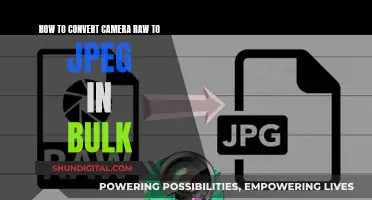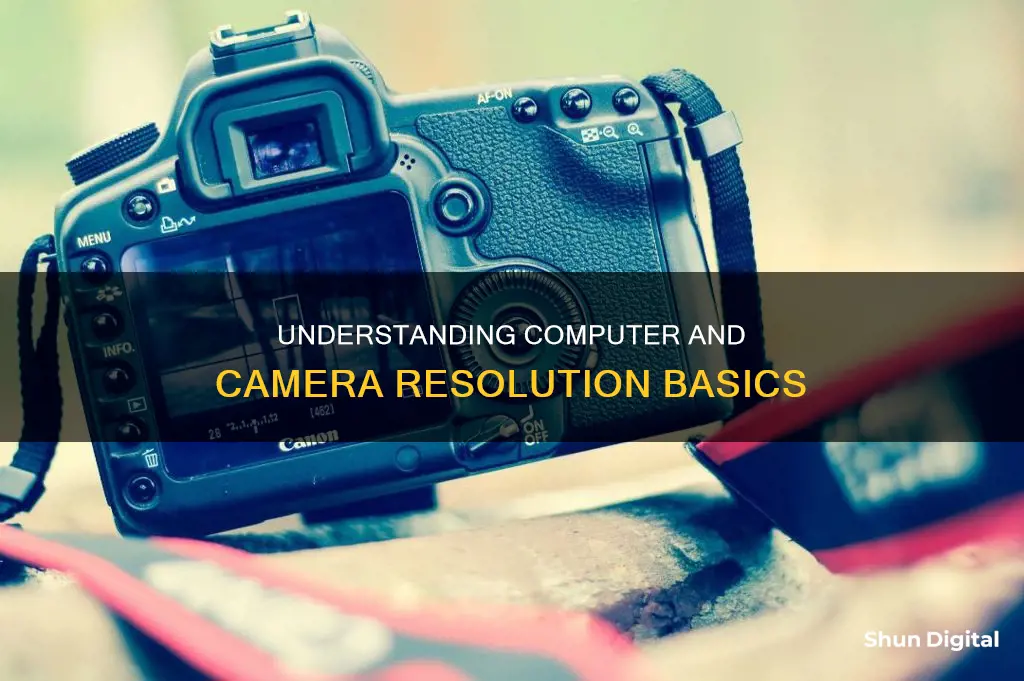
Resolution is a measure of image quality, referring to the number of pixels that can be displayed on a screen or captured by a camera sensor. In other words, it describes the sharpness or clarity of an image. The higher the resolution, the more pixels an image contains, resulting in a sharper and clearer picture. This is often expressed in terms of horizontal and vertical pixels, for example, 1024 x 768. The term resolution can also refer to the steps taken to correct an issue with a product.
| Characteristics | Values |
|---|---|
| Definition | Resolution is a measurement of the number of pixels that can be contained on a display screen or in a camera sensor. |
| Image Quality | Higher resolution means more image detail, resulting in a sharper and clearer image. |
| Pixel Count | Resolution is often considered equivalent to pixel count, with a higher number of pixels providing more image detail. |
| Pixel Density | Measured as pixels per inch (PPI), a higher PPI means a higher resolution and a crisper image. |
| Printer Resolution | Printer resolution is typically measured in dots per inch (DPI), with a higher DPI resulting in a sharper printout. |
| Audio Resolution | In digital audio, resolution refers to the number of bits or bit depth, with a higher bit depth correlating to higher audio quality. |
| Image Resolution | Image resolution refers to the density of pixels in an image, expressed as PPI, and is different from image dimensions. |
| Screen Resolution | Display resolution or screen resolution is the number of pixels present in a display or entire screen. |
| Aspect Ratio | Aspect ratio refers to the ratio of the physical picture width to the physical picture height, affecting the perception of resolution. |
| Interlaced vs Progressive Scan | Interlaced video doubles the perceived frame rate without increasing bandwidth, while progressive scan displays all lines of each frame in sequence. |
| Standard Display Resolutions | Common display resolutions include 1024 x 768, 1920 x 1080 (Full HD), 3840 x 2160 (4K UHD), and 7680 x 4320 (8K UHD). |
What You'll Learn
- Resolution is the image quality produced by a printer or displayed on a monitor
- Resolution is the number of horizontal and vertical pixels in a picture
- A resolution can also refer to a set of steps to correct an issue with a product
- PPI (Pixels Per Inch) refers to display resolution
- DPI (Dots Per Inch) refers to printer resolution

Resolution is the image quality produced by a printer or displayed on a monitor
Resolution is the image quality produced by a printer or displayed on a screen. It is a measurement of the number of pixels (picture elements or individual points of colour) that can be contained on a display screen. In practical terms, resolution describes the sharpness or clarity of an image.
Resolution is an important factor in determining the visual quality of digital images, photos, and videos. A higher resolution means the picture contains more pixels, allowing it to display more visual information and resulting in a sharper and clearer image. Conversely, a low-resolution image will appear blurry and pixelated.
On computer monitors and other display devices, resolution is typically expressed as the number of pixels horizontally and vertically, such as 1024 x 768 or 1920 x 1080. This is also known as the screen resolution or display resolution. The higher the resolution, the more information can be displayed on the screen, but it will also require more resources from the computer's hardware.
For printers, resolution is usually expressed as dots per inch (DPI), which refers to the number of dots of ink produced in the output. A higher DPI results in a sharper printout. Consumer printers, such as inkjet printers, have a lower DPI compared to professional-grade printers, which is why they are not suitable for printing high-quality images like photographs.
When it comes to digital images, the resolution is typically described in pixels per inch (PPI). Higher resolutions mean more pixels per inch, resulting in a higher-quality and more detailed image. For example, an image with a resolution of 600 PPI will look much crisper and more detailed than an image with 72 PPI.
It's important to note that screen size and resolution are separate factors. Two monitors of the same size can have different resolutions, and the same resolution will look different on monitors of different sizes. A larger monitor with the same resolution as a smaller one will have a lower pixel density, resulting in a less sharp image. Therefore, larger screens require higher resolutions to maintain image quality.
Focusing Your Camera on FaceTime: Tips and Tricks
You may want to see also

Resolution is the number of horizontal and vertical pixels in a picture
Resolution is a measure of image quality. In the context of digital images, resolution is the number of pixels—individual points of colour—that can be displayed on a screen or captured by a camera sensor. The higher the resolution, the more pixels an image contains, resulting in a sharper and clearer picture.
The resolution of a digital image is typically expressed as the number of horizontal pixels by the number of vertical pixels. For example, a resolution of 1024 x 768 means the image has 1024 pixels horizontally and 768 pixels vertically. This can also be referred to as the image's dimensions or size. The higher the number of pixels, the higher the resolution, and the more detailed the image.
The resolution of a digital camera is often described in terms of megapixels (MP), which is the total number of pixels in an image. For example, a camera that captures images with a resolution of 2304 x 1728 pixels has a total of 3,981,312 pixels, or approximately 4 million pixels, and is therefore equivalent to a 4 MP camera.
The term resolution can also refer to the pixel density of a display, typically measured as pixels per inch (PPI). PPI indicates how many pixels can be displayed in one inch of a digital image or screen. A higher PPI means a higher resolution and a crisper image.
It's important to note that resolution is different from image size or dimension, which refers to the number of rows and columns of pixels an image contains. For example, an image with a resolution of 640 x 480 pixels has a dimension of 640 by 480 pixels.
The Evolution of Cameras: A Historical Perspective
You may want to see also

A resolution can also refer to a set of steps to correct an issue with a product
Resolution is a term used in the context of computers and cameras to describe the sharpness or clarity of an image. It is a measurement of the number of pixels or picture elements that can be displayed on a screen or captured by a camera sensor. A higher resolution indicates a greater number of pixels, resulting in a sharper and clearer image.
Now, let's focus on the aspect of "resolution" as a set of steps to correct an issue with a product:
When encountering a problem with a product, a resolution refers to the process of identifying and implementing corrective actions to address the issue. Here are some steps to achieve a successful resolution:
- Identify the Problem: Clearly define and document the issue, ensuring that everyone involved understands the problem and its impact.
- Clarify the Problem: Gather and analyze relevant data to fully comprehend the problem. Assess if it is a priority and determine if additional resources are needed.
- Define the Goals: Establish the desired outcome and set a timeline for resolving the problem.
- Identify the Root Cause: Investigate and pinpoint the underlying cause of the problem. Utilize problem-solving techniques such as root cause analysis or Fishbone Diagrams.
- Develop an Action Plan: Generate a list of actions required to address the root cause and prevent its recurrence. Assign responsibilities and timelines for each action step.
- Execute the Plan: Implement the action plan to address the root cause. Ensure that all actions are completed as intended.
- Evaluate the Results: Monitor the effectiveness of the resolution. Verify if the problem has been truly resolved and if the desired goals have been achieved.
- Continuous Improvement: Look for opportunities to optimize the solution and prevent similar issues in the future. Share lessons learned with the team to enhance their problem-solving capabilities.
By following these structured steps, you can effectively resolve issues with a product and ensure customer satisfaction. This approach not only addresses the immediate problem but also empowers you to develop robust solutions that mitigate the risk of similar issues occurring again.
The Evolution of Camera Materials: From Wood to Plastic
You may want to see also

PPI (Pixels Per Inch) refers to display resolution
PPI, or pixels per inch, refers to the resolution or pixel density of a digital image or screen. It is a measure of how many pixels are contained within a linear inch of a digital image or screen. The higher the PPI, the better the image quality, as a higher PPI means a higher pixel density and more detailed image.
PPI is typically used to refer to the display resolution of a computer monitor or screen. It is also used to indicate the resolution of a digital image, as well as the resolution capacity of a camera or scanner capturing an image. In digital photography and design, it is important to balance image size and image resolution. A low-resolution image expanded too large will become grainy and pixelated, whereas a high-quality image that is too small will take a long time to load and lose detail.
PPI is often confused with DPI (dots per inch), which refers to the resolution of a printed image. DPI measures the number of physical dots of cyan, yellow, magenta, and key (CYMK) ink on a printed image. PPI, on the other hand, is a measure of the digital input, whereas DPI is the print output.
The PPI of a digital image can be calculated using the following formula:
Number of pixels ÷ size of the image in inches = pixels per inch
The PPI of a screen can be calculated using the Pythagorean Theorem and the screen width and height in pixels to first calculate the diagonal length in pixels, and then dividing the diagonal length in pixels by the diagonal length in inches.
Surveillance Cameras in Michigan: What's the Law?
You may want to see also

DPI (Dots Per Inch) refers to printer resolution
Resolution is a measurement of the number of pixels or individual points of colour that can be contained on a display screen or in a camera sensor. It is used to describe the image quality produced by a printer or displayed on a monitor.
The higher the DPI, the clearer and more detailed the output. Printers with higher DPI produce clearer and more detailed output. This is because the more dots of ink per inch, the more detail you will see when printed. 300 DPI is the standard print resolution for high-resolution output, with 600 DPI and above considered high resolution.
The DPI measurement of a printer often needs to be higher than the PPI (pixels per inch) measurement of a video display to produce similar-quality output. This is due to the limited range of colours for each dot typically available on a printer.
Surveillance Cameras: The Benefits of 15-900 Second Time Range
You may want to see also
Frequently asked questions
Resolution is a measure of the number of pixels (individual points of colour) that can be contained on a display screen or in a camera sensor. It describes the sharpness or clarity of an image.
Resolution is expressed as the number of pixels that can be displayed both horizontally and vertically, e.g. 1024 x 768. This is also referred to as PPI (pixels per inch).
A higher resolution means the image contains more pixels, resulting in a sharper and clearer picture.