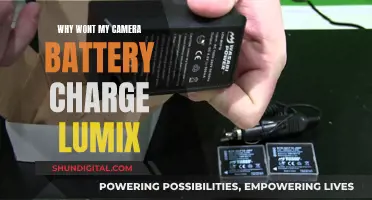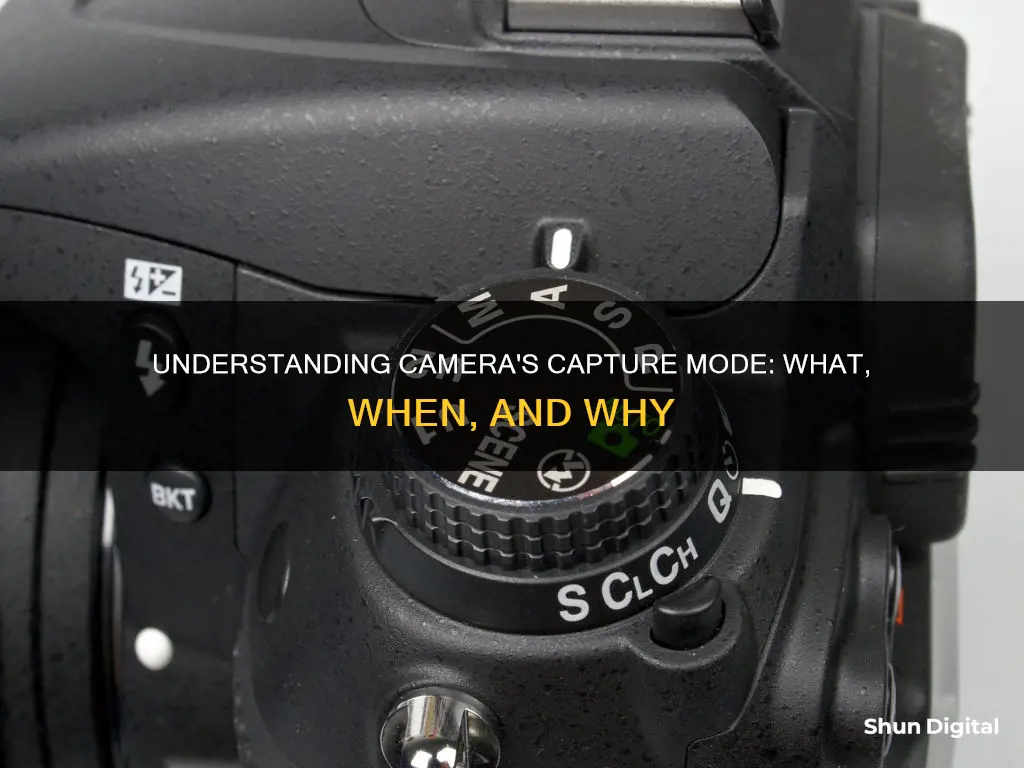
Capture mode is a setting on a camera that allows the user to determine how an image is captured. Capture modes are pre-programmed settings that allow the user to choose the optimum shutter speed, aperture value, and ISO for the photograph they want to take. These settings are useful for beginners as well as experienced photographers who need to capture a shot quickly.
| Characteristics | Values |
|---|---|
| Purpose | To choose the optimum shutter speed and aperture value for the photograph |
| Use | Useful for beginners and experienced photographers needing to capture a shot quickly |
| Types | Automatic Exposure, Portrait, Macro, Landscape, Sports, Night Portrait, Close-up, Program, Aperture Priority, Shutter Priority, Manual |
| Control | Control over exposure, shutter speed, aperture, ISO, depth of field, focus, flash, colour, contrast, white balance, picture style |
What You'll Learn

Capture modes for different lighting conditions
Different camera modes are suitable for different lighting conditions. Here is a list of some of the most common camera modes and the lighting conditions they are suitable for:
Program Mode (P)
Program mode is one of the basic shooting modes and is considered an auto-mode. In this mode, the camera will set the aperture and shutter speed according to the light in the scene to get an exposure value of zero. This mode is a good option for beginners and challenging situations when it's difficult to decide on the best settings. However, it's important to note that you won't have control over certain aspects of the image, such as depth of field and motion.
Manual Mode (M)
Manual mode gives you full control over the camera settings, allowing you to decide on the best exposure settings according to the lighting conditions and your subject. This mode is more advanced and can be overwhelming for novice photographers, but it's the best way to capture the scene exactly as you want. It's commonly used in night photography or panorama photography, where shooting in manual mode is often necessary.
Shutter-Priority Mode (Tv/S)
Shutter-priority mode is a semi-automatic mode where you set the shutter speed, and the camera adjusts the aperture according to the available light. This mode is useful when you need a specific shutter speed to freeze the movement of a subject or capture motion, such as in sports photography. However, it has limitations, especially when there is a discrepancy between the shutter speed and the available light, which can result in underexposed or overexposed images.
Aperture-Priority Mode (Av/A)
Aperture-priority mode is another semi-automatic mode where you set the aperture, and the camera automatically sets the shutter speed. This mode allows you to have full control over the depth of field of your image, which is crucial to the final look of your photograph. It's a popular choice among professional photographers and is often used in wildlife photography, where you can select a wide aperture to blur the background. However, it may not be suitable for fast-moving subjects in low-light conditions, as it can result in blurry pictures.
Portrait Mode
Portrait mode is suitable for well-lit conditions. It assumes that there is a subject in the foreground of the frame and chooses a shallow depth of field to keep the human subject in focus while blurring the background. If the camera detects the scene as dark, it will add fill-in flash to brighten the subject.
Landscape Mode
Landscape mode is best suited for well-lit scenes and works well with a wide lens. It typically uses a small aperture to create a well-focused image from the foreground to the distance. Landscape mode may use flash if it reads the foreground as too dark, but you can manually turn this off.
Sports Mode
Sports mode is designed for fast-paced activities and is suitable for bright lighting conditions. It offers a high shutter speed of at least 1/500 to 1/1000 of a second to freeze the action. Sports mode usually doesn't require flash due to the high shutter speed. It can be used in conjunction with continuous shooting mode to capture multiple shots and capture the action effectively.
Night Portrait Mode
In night portrait mode, the camera tries to balance the lighting conditions by using a wide aperture to capture the background details and keep the subject in focus, while also using flash to illuminate the person and avoid blur. However, this mode may sometimes result in an unusual double exposure look due to the double flash.
Mastering Camera Rotation in Modding: A Step-by-Step Guide
You may want to see also

Manual vs automatic capture modes
When you buy a digital camera, it will come with a selection of pre-programmed camera modes that allow you to choose the optimum shutter speed and aperture value for the photograph you want to take. These modes affect how your camera controls the exposure, which is the amount of light that reaches the sensor.
Manual Mode
Manual mode gives you full control over the three main settings that determine the exposure: aperture, shutter speed, and ISO. Aperture is the opening of the lens that lets in light, shutter speed is the duration of the exposure, and ISO is the sensitivity of the sensor to light. By adjusting these settings, you can achieve different creative effects, such as blurring the background, freezing motion, or creating noise. Manual mode requires you to use a light meter, which is a tool that shows you if your exposure is too bright, too dark, or balanced. It is ideal for situations where you want to have consistent results, such as studio photography, landscapes, or night photography.
Automatic Mode
Automatic mode lets the camera decide the exposure settings for you, based on the available light and the scene. The camera uses a built-in metering system that measures the brightness of different areas of the frame and calculates the optimal exposure. It is convenient for beginners as it simplifies the process and saves time. However, it can also be inaccurate as it does not account for your artistic vision or preferences. Automatic mode is suitable for situations where you need to capture fast-moving or unpredictable subjects, such as sports, wildlife, or street photography.
Semi-Automatic Modes
Semi-automatic modes are a compromise between manual and automatic modes, as they allow you to control some settings while the camera controls the others. The most common semi-automatic modes are aperture priority (A or Av), shutter priority (S or Tv), and program (P). In aperture priority mode, you set the aperture and the camera sets the shutter speed and ISO. In shutter priority mode, you set the shutter speed and the camera sets the aperture and ISO. In program mode, the camera sets both the aperture and the shutter speed, but you can override them if you want. Semi-automatic modes are useful for situations where you want to have some creative input but also rely on the camera's metering system, such as portraits, events, or travel photography.
Best Batteries for Your XSH Camera Doorbell
You may want to see also

Capture modes for different subjects
Different capture modes allow photographers to adjust their camera settings to suit the subject they are shooting. Here is a guide to some of the most common capture modes and the types of subjects they are suited to.
Manual Mode (M)
Manual mode gives the photographer full control over the camera settings. It is often considered a more advanced mode as it requires the photographer to decide on the exposure settings according to the lighting conditions and the subject. This mode is often used by professionals who want to capture the scene exactly as they envisage it. It is also useful for certain types of photography, such as night photography or panoramas, where the photographer needs to control every aspect of the image.
Shutter Priority Mode (Tv/S)
Shutter priority mode is a semi-automatic mode where the photographer selects the shutter speed, and the camera adjusts the aperture to create a balanced exposure. This mode is useful when the photographer needs to freeze the movement of a subject or capture motion. For example, when shooting sports or wildlife, a fast shutter speed is necessary to capture the action without blur.
Aperture Priority Mode (Av/A)
Aperture priority mode is another semi-automatic mode, where the photographer selects the aperture, and the camera automatically adjusts the shutter speed. This mode is useful when the photographer wants to control the depth of field in their image. For example, when shooting portraits, a wide aperture can be used to create a shallow depth of field, blurring the background and emphasising the subject. Conversely, when shooting landscapes, a smaller aperture can be used to achieve a greater depth of field, keeping the entire scene in focus.
Program Mode (P)
Program mode is an automatic mode where the camera selects both the shutter speed and aperture according to the lighting conditions. This mode is useful for beginners who are still learning how to adjust their camera settings. It is also handy in challenging situations where it is difficult to decide on the best settings. However, it does not allow control over certain aspects of the image, such as depth of field and motion.
Auto Mode
Auto mode is another automatic mode where the camera selects all the settings, including focus mode, metering mode, white balance, and colour profile. The camera will adjust the aperture, shutter speed, and ISO to create a balanced exposure. This mode is useful for beginners as it allows them to focus on composition and framing without worrying about the technical aspects of photography.
Creative Modes
Some cameras also offer creative modes, which are represented by icons such as a sports person, a landscape, or a portrait. These modes automatically adjust the camera settings to suit the specific type of subject being photographed. For example, sports mode will use a fast shutter speed to freeze motion, while landscape mode will use a small aperture to maximise depth of field. However, these modes can limit creative freedom and may result in a loss of image quality.
The Ultimate Camera Companion: Understanding Battery Packs
You may want to see also

How to choose the right capture mode
Choosing the right capture mode on your camera can be a scary and confusing task for beginners. While automatic modes are a good safety net, there will come a time when you will want to take greater control of your camera to get the results you desire. Here is a guide to help you choose the right capture mode for your needs.
First, let's understand some basic concepts. The aperture is the opening of the lens that determines how much light enters the camera and strikes the imaging sensor. The aperture also affects the field of focus, also known as the depth of field. A shallow depth of field has a sharp focus on the subject, while objects in front of or behind the subject are out of focus. A deep depth of field is when the entire image is in sharp focus from foreground to background. Aperture is shown as a number on your lens, usually as a ratio. For instance, lenses with a maximum (widest) aperture of f/1.8 will have a very shallow depth of field. That same lens set to f/16 will have a deeper depth of field. Remember, smaller numbers give you less and higher numbers give you greater depth of field.
The shutter speed determines the amount of time light strikes the sensor when it enters the camera. Faster shutter speeds, such as 1/500th, freeze motion, while slower shutter speeds, such as 1 second, will show motion as more of a blur. Your camera's ISO determines its sensitivity to light. Lower numbers like ISO 100 or 200 are used in bright situations, while higher numbers like ISO 800 or 1600 are used in low-light settings.
Now that we understand these basic concepts, let's look at some specific capture modes and when to use them.
Program Mode (P): In this mode, the camera will set the aperture, ISO, and shutter speed for you. It is good when you're not looking for any particular effect and just want proper exposure. It is similar to Automatic Mode, but you have the ability to override or shift the exposure and adjust settings like white balance and picture style.
Aperture Priority Mode (A or Av): In this mode, you set the aperture and ISO, and the camera will set the appropriate shutter speed. Use this mode when you want a shallower depth of field, such as in portraits. It is also useful when you want to blur the background to keep the viewer's focus on the subject.
Shutter Priority Mode (S or Tv): Shutter Priority is the opposite of Aperture Priority. Here, you set the shutter speed and ISO, and the camera chooses the aperture. This mode is excellent when rendering motion in a certain way is the key component of your image. For example, use a fast shutter speed to freeze the action in sports photography.
Manual Mode (M): In Manual Mode, you set all the settings according to how you want your final image to look. This mode is best when you want to create an effect that the camera's normal exposure modes don't usually do. It is also necessary when creating exposures longer than 30 seconds, as today's cameras don't have shutter speeds for longer than that.
To choose the right capture mode, visualize your final image and ask yourself these questions: Do I want deep or shallow depth of field? Do I want to stop action or is some motion blur okay? Which of these two choices is more important for this image? Is one of the priority modes suitable for the available light in the scene? The answers to these questions should lead you to the correct capture mode for the shot you desire.
Unlocking the Free Camera Mode in Conan Exile
You may want to see also

Adjusting capture mode settings
When adjusting capture mode settings, it's important to understand the different types of camera modes available and how they can be customised to achieve the desired results. Capture modes are pre-programmed settings that allow you to select the ideal shutter speed and aperture value for the photo you want to capture. They are useful for beginners and experienced photographers alike, especially when a shot needs to be captured quickly.
- Automatic Exposure: The camera automatically selects the optimal shutter speed, aperture, ISO, and flash settings for the shot. This mode is useful when you're unsure of the settings to choose or when you need to capture a shot swiftly. However, it may struggle in low-light or uneven lighting conditions, and it tends to use the flash more often than necessary.
- Portrait Mode: This mode assumes there is a subject in the foreground and uses a shallow depth of field to keep the human subject in focus while blurring the background. If the camera detects a dark scene, it will add a fill-in flash, which is also useful in sunny conditions to reduce harsh shadows. Portrait mode generally produces the best results in well-lit environments.
- Macro Mode: Macro mode is ideal for photographing small subjects, such as those that can fit in the palm of your hand. It uses a shallow depth of field to focus on the subject, so precise focusing is crucial. Macro mode works best in bright lighting conditions, and if the lighting is low, a tripod is recommended.
- Landscape Mode: Landscape mode typically employs a small aperture (high f/number) to create a sharp image from the foreground to the distance. It is well-suited for wide-angle lenses and bright lighting conditions. The flash may be used if the foreground is too dark, but it can be manually disabled.
- Sports Mode: This mode is designed for fast-paced action and provides a high shutter speed of at least 1/500 – 1/1000 of a second to freeze movement. Sports mode usually doesn't require a flash and works best in bright lighting conditions. It pairs well with continuous shooting mode, capturing multiple shots in quick succession to capture the action.
- Night Portrait Mode: Night portrait mode aims to balance the dark background with lighting the subject in the foreground. It uses a wide aperture to allow more light in, keeping the subject in focus, and uses flash to illuminate the person and prevent blur. Sometimes, night portrait mode creates a unique double exposure effect with a double flash.
In addition to the standard capture modes, some cameras offer advanced modes, such as Manual (M), Aperture-Priority (AV), Shutter-Priority (TV or S), and Programmed Auto (P). These modes provide more control over the camera settings, allowing photographers to manually adjust shutter speed, aperture, and other settings as needed.
When adjusting capture mode settings, consider factors such as lighting conditions, subject movement, and the desired depth of field. Experiment with different modes and settings to familiarise yourself with their effects and find the optimal configuration for each scenario.
Monthly Fees for Cellular Cameras: What's the Deal?
You may want to see also
Frequently asked questions
Capture mode refers to the pre-programmed settings on a camera that allow you to choose the optimal shutter speed and aperture value for the photograph you want to take.
Examples of capture modes include:
- Portrait mode: Optimizes settings for taking pictures of people, including a shallow depth of field and a fast shutter speed.
- Landscape mode: Used for shooting scenery, with vivid colours and a small aperture for maximum depth of field.
- Sports mode: Captures moving subjects with a fast shutter speed to freeze motion and a wider aperture for shallower depth of field.
- Night portrait mode: Used for taking pictures of people at night, using flash to illuminate the subject while also allowing ambient light to be recorded.
The right capture mode depends on the specific situation and the desired effect for your image. Consider factors such as the lighting conditions, whether you want a deep or shallow depth of field, and if you want to stop action or allow some motion blur. Refer to your camera's manual or online resources to learn more about the specific capture modes available on your device.