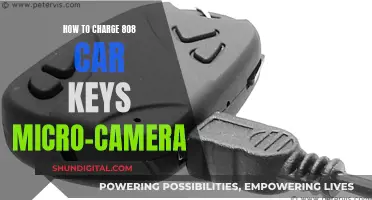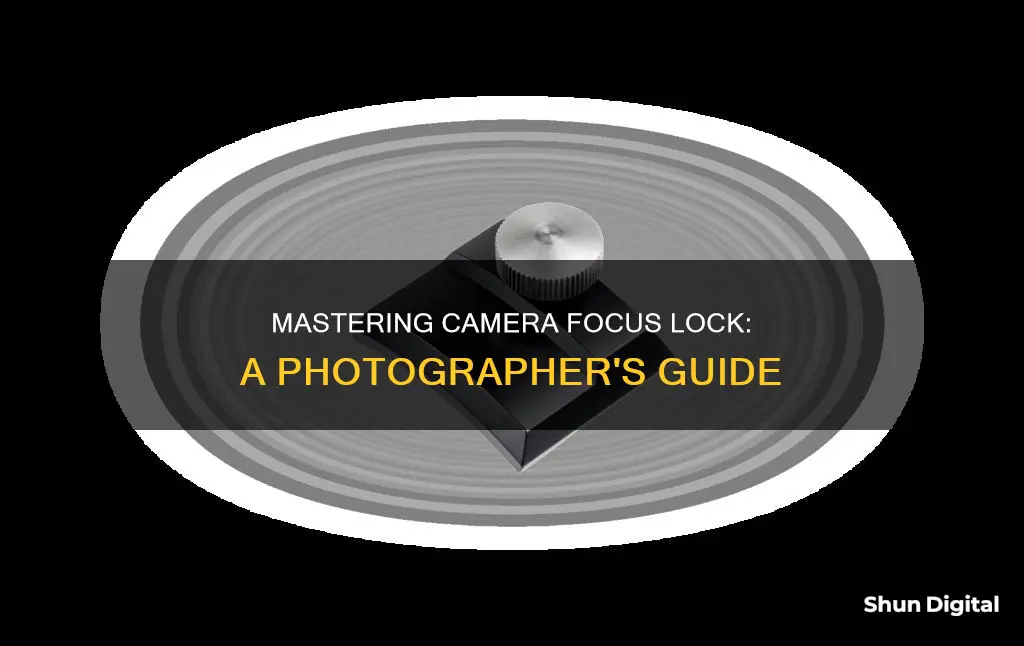
Focus lock is a camera feature that allows you to focus on the most important part of a scene and hold that focus while you recompose the shot, ensuring that the correct parts of your image are sharp. This is particularly useful when you want to place a subject off-centre in the frame, in front of a distant background. For example, if you want to photograph your friends with mountains in the background, you might ask your friends to stand to the right so they block less of the background. However, if you simply point and shoot, the camera will typically focus on the mountains, leaving your friends out of focus. With focus lock, you can first focus on your friends, then recompose the shot to capture the background as well, and finally take the picture, keeping your friends in focus.
| Characteristics | Values |
|---|---|
| Purpose | To help the camera achieve sharp focusing and avoid blurred shots |
| Use | When the subject is off-centre in the frame and you want to keep the subject in focus while recomposing the shot |
| How it works | Point the camera at the subject and half-press the shutter button to lock the focus; recompose the shot and fully press the shutter button to take the photo |
| Locking focus for multiple photos | On a digital SLR, use autofocus to focus on the scene, then switch to manual focus mode to keep the focus distance fixed |
| Focus lock button | Some cameras have a dedicated button for locking focus, usually labelled AF-L/AE-L |
| Focus-OK lamp | A green light in the viewfinder that confirms the camera has successfully focused |
What You'll Learn
- Focus Lock lets you focus on the most important part of your scene and then hold that focus while you recompose the shot
- It is particularly useful for shots with off-centre subjects
- Focus Lock can be activated by half-pressing the shutter release button
- It can also be activated by hitting the AF-L/AE-L button on the back of the camera
- Focus Lock is especially useful for taking photos of shiny, dark, or fast-moving subjects

Focus Lock lets you focus on the most important part of your scene and then hold that focus while you recompose the shot
Focus Lock is an essential tool for photographers, allowing them to achieve sharp focus on the most important part of a scene and then recompose the shot while maintaining that focus. This technique is especially useful when dealing with off-centre subjects or when the camera's autofocus might focus on the background instead of the desired foreground subject.
To use Focus Lock, follow these steps:
- Point your camera at the subject you want to be in focus and ensure it is centred in the frame.
- Half-press the shutter button. You may hear a beep or see a light in the viewfinder, indicating that the camera has focused.
- Keep your finger on the shutter button and recompose your shot by moving the camera to the desired composition while still holding the shutter button halfway down.
- Fully press the shutter button to capture the image.
This method works for a single shot, but if you want to take multiple photos with the same focus distance, you can use a different technique. After focusing using autofocus, switch your lens to manual focus mode. This will keep the focus distance fixed, allowing you to take multiple shots with the same focus. Remember to switch back to autofocus mode when you're done.
Focus Lock is a valuable tool for photographers, giving them more control over their images and ensuring that the desired parts of the scene remain sharp and clear. It is a simple technique to learn and can greatly improve the composition and clarity of your photographs.
Lightroom Presets: Importing into Camera Raw
You may want to see also

It is particularly useful for shots with off-centre subjects
Camera focus lock is a technique that allows you to lock the focus on a specific point in your frame, ensuring that your desired subject remains sharp and in focus. It is an essential tool for photographers and filmmakers to achieve the desired composition and ensure their subject is the main point of interest. Focus lock is particularly useful when dealing with off-centre subjects, as it allows you to compose your shot creatively while still maintaining sharp focus on the intended subject.
When you have a subject that is not in the centre of the frame, using focus lock ensures that the camera's autofocus system doesn't try to focus on other elements in the scene. By locking focus, you can keep the subject sharp, even if they are positioned to one side or at the edges of the frame. This technique is especially beneficial in situations where you want to emphasise the subject's surroundings or include other elements in the composition while still maintaining a clear focus on the main subject.
To use focus lock effectively for off-centre subjects, you can employ a few different techniques. One common method is the "focus and recompose" technique, where you first focus on the subject, lock the focus, and then recompose the frame to place the subject off-centre. Another approach is to use back-button focus, which assigns focus activation to a button at the rear of the camera, allowing you to separate focus locking from shutter release. This gives you more control over the focus and composition of your shot.
When composing shots with off-centre subjects, focus lock provides you with creative freedom and control over the visual narrative of your image. You can intentionally place your subject to one side or in the corners to guide the viewer's eye through the frame, creating a sense of balance and leading them on a visual journey. This technique is often used in landscape photography to showcase a vast environment while still keeping a specific element, like a tree or a person, in sharp focus. It adds depth and context to your images, making them more engaging and visually appealing.
With focus lock, you can confidently frame your shots knowing that your subject will remain in focus, even when they are not in the centre of the frame. This capability enhances your creative options, allowing you to explore different compositions and storytelling techniques through your photography or videography. By mastering the use of focus lock, you can create visually captivating images that draw viewers into the scene and guide their attention exactly where you want it to be.
Traffic Camera Tickets in PA: What You Need to Know
You may want to see also

Focus Lock can be activated by half-pressing the shutter release button
Focus Lock is a handy tool that allows you to focus on the most important part of your scene and then hold that focus while you recompose the shot, ensuring that the correct parts of your image are in focus.
To activate Focus Lock, point your camera at the subject and half-press the shutter release button. You should hear a beep and see a light come on in the viewfinder to let you know the camera has focused. The focus will now remain locked while your finger is still holding the shutter button half down. Centre the subject in the frame and focus on them, then hold the shutter button half down to maintain that focus distance. With the focus locked, you can now recompose your shot before taking the final photo.
It's important to note that this type of focus lock is only for a single shot. As soon as you take a photo, the focus is lost, and you need to repeat the process for another shot.
Some cameras have a special function button that can "lock" focus, usually labelled AF-L/AE-L, which is separate from the shutter release button. On these cameras, you can activate Focus Lock by hitting this button. By default, this will also lock your camera's auto-exposure function, but you can usually reprogramme this button to perform different functions, such as locking autofocus only.
A Year of Camera Tickets: How Many is Too Many?
You may want to see also

It can also be activated by hitting the AF-L/AE-L button on the back of the camera
The AE-L/AF-L button is usually located on the back of the camera. Pressing it will lock the camera's focus and exposure. This is particularly useful when you want to focus on an off-centre subject.
For example, if you want to take a picture of a person in front of a mountain range, you would normally point the camera at the person, who is standing to the right, and ask them to move so that they don't block the mountain range. However, when you press the shutter button, the camera will focus on the mountains because that's where the focus point has landed. This is called 'tunnel focus'.
To avoid this, you can use the AE-L/AF-L button to lock the focus. First, look through the viewfinder and position the focus point on your main subject. Then, press the shutter button halfway down until the focus-OK lamp in the viewfinder eyepiece glows steadily. Now, while still holding the shutter button halfway down, reorient the camera so that your desired composition appears in the viewfinder. Finally, press the shutter button all the way down to take the picture.
It's important to note that once you've locked the focus, you can't adjust the zoom. If you want to zoom in or out, you'll need to let go of the shutter button, adjust the zoom, and then lock the focus again.
Charging Your X10 Camera: A Step-by-Step Guide
You may want to see also

Focus Lock is especially useful for taking photos of shiny, dark, or fast-moving subjects
Focus Lock is an essential tool in photography that helps you achieve sharp images by allowing you to focus on the most important part of a scene and hold that focus while recomposing the shot. It is particularly useful when dealing with shiny, dark, or fast-moving subjects, as these scenarios can be challenging for your camera's autofocus system.
When photographing shiny objects, reflections can be a major issue. Direct reflections occur when light bounces off the shiny surface directly into the camera lens, resulting in glare and a loss of detail. Focus Lock can help you manage these reflections by allowing you to control the focus distance and composition separately. By using Focus Lock, you can ensure that the camera focuses on the object itself rather than the reflections, resulting in a clearer and more detailed image. Additionally, techniques such as positioning lights behind the object, using large light sources, and diffusing light with tools like light cones can further reduce reflections and improve the quality of your photos.
For dark subjects, autofocus systems may struggle due to the lack of light available. In such cases, Focus Lock can be a handy solution. By locking the focus on the subject, you can ensure that the camera maintains that focus even if the lighting conditions are less than ideal. This technique is especially useful in low-light environments, such as night photography or indoor shoots with minimal lighting. Remember to use a tripod and, if necessary, a camera timer to improve stability and sharpness during longer exposures.
Capturing fast-moving subjects, such as in sports photography or when photographing children at play, requires a good understanding of focus techniques. Focus Lock can be invaluable in these situations. By anticipating the subject's movement and pre-focusing using Focus Lock, you can ensure that your images remain sharp and focused even when the subject is in motion. Additionally, utilising continuous autofocus modes, autofocus area modes, and focus tracking settings can further enhance your ability to capture clear photos of fast-moving objects.
In all these cases, Focus Lock provides you with the flexibility to compose your shot creatively while ensuring that the critical elements remain in focus. It empowers you to guide your viewer's attention to the intended subject, elevating the overall impact and quality of your photographs.
Drone Camera Battery Life: How Long Can You Fly?
You may want to see also
Frequently asked questions
Camera focus lock is a feature that allows you to lock the focus on a specific subject, keeping it in focus while you recompose your shot. This is particularly useful when you have an off-centre subject that you want to keep sharp and clear in the final image.
The process of using focus lock can vary depending on your camera model. However, a common method involves using autofocus to focus on your subject, then pressing the shutter button halfway to lock the focus. You can then recompose your shot while keeping the focus locked before fully pressing the shutter button to capture the photo.
You should use focus lock when you want to ensure that a specific part of your scene remains in focus. This is especially useful when you have an off-centre subject or when you're photographing fast-moving subjects, as it allows you to maintain focus on the desired area.
The method to activate focus lock depends on your camera model. Some cameras have a dedicated button labelled AF-L/AE-L that can be used to lock focus. On other cameras, you may need to half-press the shutter button to lock the focus.
Focus lock helps you to achieve sharp and clear images by ensuring that the desired subject or area remains in focus. It gives you more control over the final image, allowing you to focus on off-centre subjects or specific elements within the frame, rather than relying solely on autofocus.