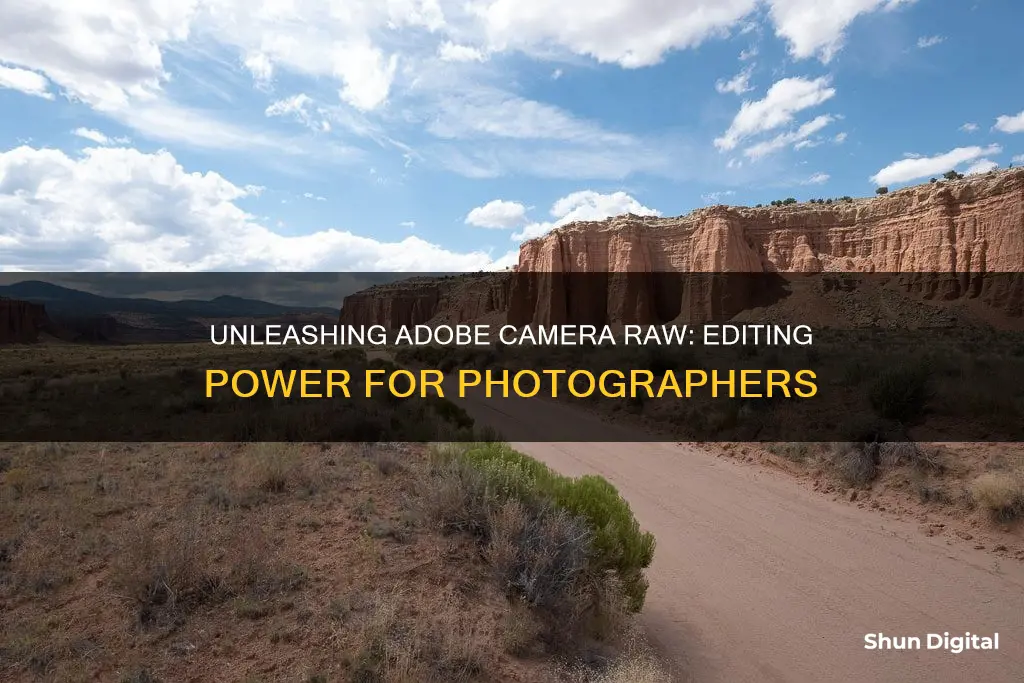
Adobe Camera Raw is a non-destructive image processing plugin that allows users to edit and export raw image files produced by digital cameras. Raw files are uncompressed and unprocessed, and therefore require software to be interpreted and converted into a viewable format. Adobe Camera Raw allows users to make changes to images such as cropping, rotating, and adjusting exposure, colour temperature, contrast, and sharpness. The plugin also enables users to apply presets for quick edits and provides advanced tools for more complex changes. It is important to note that Adobe Camera Raw is not a standalone program but is launched in conjunction with Adobe Photoshop or Adobe After Effects.
What You'll Learn
- Adobe Camera Raw is a non-destructive image processing plugin
- It allows you to crop and rotate images, and make changes to the exposure, colour temperature, contrast, sharpness, and more
- You can make complex changes using tone curves and colour grading tools
- It supports images up to 65,000 pixels long or wide
- It can be used on images stored on an external hard drive

Adobe Camera Raw is a non-destructive image processing plugin
Adobe Camera Raw is a non-destructive image-processing plugin suitable for professional use. It allows users to edit and export raw image files produced by digital cameras. Raw image files contain uncompressed picture data that must be processed by software before they can be viewed.
Adobe Camera Raw is not a standalone program but is instead launched in conjunction with Adobe Photoshop or Adobe After Effects. It can also be accessed through Adobe Bridge if one or both of the other programs are installed. The plugin allows users to view and edit raw files before opening them for further editing in Photoshop or exporting them to image formats such as JPEG or TIFF.
With Adobe Camera Raw, users can crop and rotate images, and make changes to the exposure, color temperature, contrast, and sharpness. The software also allows for complex changes using tone curves and color grading tools. Users can correct lens distortions and add their own vignette, sharpening, and noise reduction. Local changes, such as dodging and burning, can also be made, and small imperfections can be cloned out. Additionally, Adobe Camera Raw provides the option to apply presets for quick edits or create custom presets.
Adobe Camera Raw supports images up to 65,000 pixels long or wide and up to 512 megapixels. It can interpret many camera raw formats and convert CMYK images to RGB. The software includes functionality for straightening and cropping images, and adjustments made using the plugin preserve the original camera raw data.
Smart Doorbell Camera Options Without Monthly Fees
You may want to see also

It allows you to crop and rotate images, and make changes to the exposure, colour temperature, contrast, sharpness, and more
Adobe Camera Raw allows you to crop and rotate images, as well as make changes to the exposure, colour temperature, contrast, and sharpness.
Cropping and Rotating Images
You can use the Crop Tool to crop and rotate images in Adobe Camera Raw. The Crop Tool is located in the toolbar on the top left of the Camera Raw dialog box. You can select a preset aspect ratio for your crop or freely crop the image to any aspect ratio you like. Once you've made your initial crop, you can rotate the box by moving your mouse cursor outside the crop box and clicking and dragging. You can also use the Straighten Tool to automatically straighten your image.
Exposure
You can adjust the overall image brightness using the Exposure slider. Exposure values are in increments equivalent to aperture values (f-stops) on a camera. For example, an adjustment of +1.00 is similar to opening the aperture by one stop.
Colour Temperature
Colour temperature is used as a measure of scene lighting. You can fine-tune the white balance to a custom colour temperature using the Kelvin colour temperature scale. Moving the Temperature slider to the right will correct a photo taken at a higher colour temperature of light, making the image colours warmer (yellowish) to compensate for the higher colour temperature (bluish) of the ambient light. Moving the slider to the left will have the opposite effect, cooling the image colours to correct for a lower colour temperature of light.
Contrast
The Contrast slider mainly affects the midtones of an image. Increasing the contrast will make the middle-to-dark image areas darker and the middle-to-light image areas lighter. Decreasing the contrast will have the inverse effect.
Sharpness
You can sharpen the clarity of edges in the image using the Sharpening slider. This helps to restore detail and sharpness that may be reduced by tonal adjustments.
Charging Your Panasonic DMC-G6 Camera via USB
You may want to see also

You can make complex changes using tone curves and colour grading tools
Adobe Camera Raw is a powerful tool for editing photographs, and one of its standout features is the ability to make complex changes using tone curves and colour grading tools. These tools offer a high degree of control over the tonal range and colours in your images, allowing for precise adjustments that can take your photography to the next level.
Tone Curves:
The Tone Curve tool in Adobe Camera Raw allows you to adjust the tonal range of your image, which refers to the range of tones and changes between them. The horizontal axis represents the original tone values, progressing from black on the left to lighter values towards the right. The vertical axis, on the other hand, represents the changed tone values, with black at the bottom and progressing to white at the top. By adjusting this curve, you can modify exposure, contrast, and even specific colour channels.
Adobe Camera Raw offers two main types of tone curves: Parametric Curve and Point Curve. Parametric Curve splits your tones into highlights, lights, darks, and shadows, with corresponding sliders for adjustments. This option provides clear indications of which tones you are affecting and prevents you from making drastic changes. Point Curve, on the other hand, offers more freedom by allowing you to create extra control points and make more targeted adjustments.
Colour Grading:
The Colour Grading tool in Adobe Camera Raw enables you to make precise adjustments to hues in the shadows, midtones, and highlights of your image. You can use the colour wheels to add colours throughout the tonal range or create a split-tone effect. Additionally, you can adjust the blending and balance sliders to fine-tune the influence of the shadows, midtones, and highlights on each other.
Combining Tone Curves and Colour Grading:
While both tools are powerful on their own, combining them can lead to even more creative and complex changes. For example, when adding a colour tone using the Tone Curve, you can simultaneously adjust the shadows and highlights, creating a darker and crunchier look. On the other hand, the Colour Grading panel primarily affects the colours without altering the tonal values. By using both tools in conjunction, you can achieve precise control over both the tones and colours in your image.
In conclusion, Adobe Camera Raw's tone curves and colour grading tools provide a versatile and creative toolkit for photographers and editors. Whether you're looking to make subtle adjustments or dramatic transformations, these tools offer endless possibilities for enhancing your images and bringing your artistic vision to life.
Understanding FE2 Camera's Battery Functionality
You may want to see also

It supports images up to 65,000 pixels long or wide
Adobe Camera Raw is a non-destructive image-processing plugin that allows users to edit and export raw image files produced by digital cameras. It is not a standalone program but is launched in conjunction with Adobe Photoshop or Adobe After Effects. It also allows access to Camera Raw through Adobe Bridge.
Camera Raw supports images up to 65,000 pixels long or wide and up to 512 megapixels. This means that it can handle extremely large and detailed images, providing users with the ability to work on high-resolution photographs and produce high-quality outputs. The large pixel support ensures that images retain their quality even when cropped, rotated, or adjusted.
The high pixel limit is particularly useful for photographers and designers working with large-format images, such as those captured by high-resolution cameras or created for large-scale printing. It also enables users to make significant adjustments to their images without compromising quality. For example, users can crop their images to focus on specific subjects or compositional elements without worrying about the final image size.
Additionally, the high pixel limit in Camera Raw allows for more detailed editing. Users can zoom in on specific areas of their images to make precise adjustments, such as correcting small imperfections, applying local changes, or using the brush tool to edit specific areas. This level of detail is essential for professionals in fields such as commercial photography, fine art, or scientific imaging, where image quality and precision are critical.
The ability to work with images up to 65,000 pixels long or wide in Camera Raw provides users with the flexibility to handle a wide range of image sizes and resolutions. It empowers photographers and designers to fully utilise the capabilities of their equipment, from high-resolution cameras to large-format printers, ensuring that their creative vision is not limited by technical constraints.
Simplisafe Cameras: Battery Power or Plug-in?
You may want to see also

It can be used on images stored on an external hard drive
Adobe Camera Raw is a non-destructive image processing plugin that allows you to edit and export the raw files produced by a digital camera. It is not a standalone program but is launched in conjunction with Adobe Photoshop or Adobe After Effects. With either of these programs installed, you can also access Camera Raw through Adobe Bridge.
The plugin allows you to view and edit raw files before opening them for further editing in Photoshop, or before exporting them to image formats such as JPEG or TIFF.
You can use Camera Raw on images stored on an external hard drive. When you make changes to an image file using Adobe Camera Raw, the image file remains unaffected and the changes are stored in a separate file (a.k.a. a sidecar) with the extension .xmp. These files will appear alongside your raw files (and other image files) in the same folder.
It is important to note that when you import your files, you should double-check to ensure that your program isn't reducing the RAW file's colour bit range automatically while opening the file. A RAW file contains more data than a JPEG file, including more colour data, which gives you more flexibility over colour edits in post-processing.
When using Camera Raw, you can make changes to the exposure, colour temperature, contrast, sharpness, and more. You can also make complex changes using tone curves and colour grading tools. Adobe Camera Raw allows you to correct lens distortions and add your own vignette, sharpening, and noise reduction. You can make local changes, such as dodging and burning, and even clone out small imperfections.
Charging Spy Button Cameras: A Step-by-Step Guide
You may want to see also
Frequently asked questions
Adobe Camera Raw is a non-destructive image processing plugin that allows you to edit and export the raw files produced by a digital camera.
Adobe Camera Raw gives you greater artistic control and flexibility over your images, while still maintaining the original files. It allows you to make changes to exposure, colour temperature, contrast, and sharpness, as well as apply complex changes using tone curves and colour grading tools.
Adobe Camera Raw comes as part of a subscription to any of Adobe's Creative Cloud packages that include either Photoshop or After Effects.







