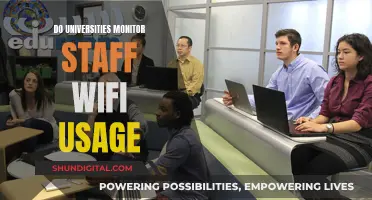Whether or not you should switch your monitor to Rec.709 depends on your needs. Rec.709 is a colour space standard for video production, identical to Studio RGB, and is used for almost all mainstream media delivery. It is similar to sRGB, which is a universal ICC profile for matching monitors and printers, but designed for video and with a different gamma curve. If you are doing video editing and colour grading, you should set your monitor to Rec.709. However, if you are doing photo editing, you should use sRGB mode instead.
| Characteristics | Values |
|---|---|
| Use case | Video editing and colour grading |
| Calibration | Required for accuracy |
| Hardware connection | Required for accuracy |
| Probe | Required for accuracy |
| Ability to load a LUT post-calibration | Required for accuracy |
| Output from a Blackmagic Decklink or Ultrastudio | Required for accuracy |
| Similarity to sRGB | Very similar |
| Gamma | 2.4 |
What You'll Learn

Calibration and colour grading
Calibration
Calibration is the process of configuring your monitor to display colours accurately. This is achieved by using colour calibration tools, such as a colourimeter or a spectrophotometer, which measure the colour output of your monitor and create a colour profile. This profile is then used to adjust the monitor's settings to match a specific colour space, such as REC709. Calibration ensures that the colours displayed on your monitor are consistent and accurate, providing a reliable foundation for colour grading.
Colour Grading
Colour grading is the process of enhancing and adjusting the colours of your video footage to achieve a desired look and feel. It involves modifying attributes such as contrast, saturation, and colour temperature. Colour grading is typically done within a specific colour space, like REC709, to ensure compatibility with the intended output devices and platforms.
REC709 Colour Space
REC709, or BT.709, is a standard colour gamut developed by the International Telecommunication Union (ITU-R). It defines the range of colours that can be displayed on HD televisions and computer monitors. REC709 is considered a common language between your camera and your display, ensuring that the colours captured by your camera are accurately represented on compatible displays.
When to Use REC709
If you are creating content for online platforms like YouTube or broadcasting, using REC709 is essential. It ensures that your colours are displayed correctly on a wide range of devices, from smartphones to smart TVs. REC709 is also useful when you need to match the colours of your footage to how they looked on set, providing a reference point for colour grading.
- Switch to REC709 Colour Space: Start by switching your monitor to the REC709 colour space. This will ensure that your display is using the same colour gamut as the intended output devices.
- Calibrate Your Monitor: Use a colour calibration tool to measure and adjust your monitor's colour output to match the REC709 colour space. This step ensures accuracy and consistency across different monitors.
- Colour Grading in REC709: With your monitor calibrated to REC709, you can begin colour grading your footage. This involves making creative decisions about the look and feel of your video while ensuring that colours remain within the REC709 gamut.
- Consider Output Platforms: Keep in mind that online platforms like YouTube may further compress and process your video, affecting colour accuracy. It's a good practice to test your content on different devices to ensure that colours are displayed as intended.
- Reference On-Set Look: If you need to match the on-set look, use a Colour Space Transform (CST) node in your colour grading software to convert your footage to REC709. This will show you how the footage looked when it was captured.
- Explore Other Colour Spaces: While REC709 is widely used, there are other colour spaces like REC2020 and P3 that offer wider colour gamuts. These spaces may be better suited for cinema or HDR content, but keep in mind that broadcast and streaming services mostly use REC709.
Activating Performance Monitor in Advanced SystemCare: A Step-by-Step Guide
You may want to see also

Hardware and software compatibility
When it comes to hardware and software compatibility, there are a few key considerations for switching your monitor to Rec.709. Firstly, it is important to understand that Rec.709 is a colour space standard used for mainstream media delivery, including DVD, internet, and broadcast. This means that your monitor should ideally support this colour space to ensure accurate colour representation.
To take full advantage of a Rec.709-compatible monitor, you should also consider using a colour calibration tool. This will allow you to fine-tune the monitor's colour accuracy and ensure that it adheres to the Rec.709 standard. There are various calibration tools available, such as the DataColor Spider 5 Elite, i1 Display Pro, or Spyder 4 Elite. These tools can assist in adjusting your monitor's settings, such as brightness, contrast, and phase, to match the Rec.709 standard.
In terms of software compatibility, it is recommended to set your video editing software's colour management settings to Rec.709 gamma 2.4. This will ensure that your software is aligned with the colour space of your monitor. Additionally, consider using software like Lightspace to further calibrate your system and improve colour accuracy.
It is worth noting that some users have reported issues with certain effects when working in the Rec.709 colour space. Specifically, the curves effect may not function as expected, remapping black to grey instead of maintaining black levels. This is something to be aware of and may require additional adjustments or workarounds.
Furthermore, if you are using a secondary display, ensuring correct colour representation can be more challenging due to the variety of hardware and software configurations. It is recommended to calibrate both your primary and secondary displays identically and to use the appropriate display setting in your video editing software to match the desired output.
Lastly, when working with still images, keep in mind that they typically use a different colour space (such as sRGB) and may require additional adjustments to match the Rec.709 colour space of your video footage. This can be achieved by applying a levels effect or making colour grading adjustments to match your video content.
Monitoring Internet Usage: Free LAN Solutions
You may want to see also

sRGB vs REC.709
SRGB and REC.709 are both colour spaces used for displaying images on screens. They are very similar, with the same primaries and white point chromaticity, but there are some differences between them.
SRGB is a universal ICC (International Color Consortium) profile used for matching colours across different devices, such as monitors and printers. It was created after the early development of REC.709 and is designed for use in well-lit conditions, such as offices. sRGB uses a gamma of 2.2 and has a nominal range of [16,235] for the R', B', and G' channels and [16,240] for the CB and CR channels.
REC.709, also known as BT.709, is a standard developed by the ITU-R for image encoding and signal characteristics of high-definition television. It defines an image format with a 16:9 aspect ratio, 1080 active lines per picture, 1920 samples per line, and a square pixel aspect ratio. REC.709 uses a gamma of 2.4 and has the same nominal ranges as sRGB.
When it comes to choosing between sRGB and REC.709, it depends on the specific use case. For video editing and colour grading, REC.709 is often recommended as it is the standard for HD video. However, if you are creating content for the web or working with still images, sRGB is typically a better choice as it is designed for use with computer monitors and web browsers. Ultimately, the decision should be based on the specific requirements and constraints of your project.
Switching Monitors for H1Z1: A Step-by-Step Guide
You may want to see also

Display modes and their impact on video editing
Resolution
The resolution of your monitor is crucial when it comes to video editing. A low-resolution monitor will make it challenging to see fine details, potentially leading to errors in color grading and fine-tuning your footage. Opting for a high-resolution monitor, such as a 4K or higher display, will provide you with a higher pixel density, allowing you to see every detail clearly and make precise edits.
Color Accuracy
Color accuracy is of paramount importance in video editing. Inaccurate colors can completely change the mood and impact of your video. Look for a monitor with excellent color accuracy, ideally one that supports a wide color gamut like DCI-P3 or Rec. 2020. Calibration is also essential to ensure consistent and accurate colors throughout your editing process.
Display Technology
The type of display panel you choose can impact your video editing experience. IPS (In-Plane Switching) panels offer superior color accuracy and viewing angles compared to TN (Twisted Nematic) panels. OLED monitors provide exceptional contrast ratios, true blacks, and wide viewing angles but tend to be more expensive. Consider your budget and specific needs when selecting a display technology.
HDR Support
High Dynamic Range (HDR) enhances the color intensity and contrast of your images, making them appear more realistic. If you plan to work with HDR content, ensure your monitor supports this feature. Look for monitors with higher brightness levels, expressed in nits or cd/m^2, for optimal HDR editing.
Color Bit Depth
The color bit depth of your monitor, whether it's 8-bit or 10-bit, will impact the dynamic range of colors you have to work with. 10-bit color provides a much wider range of colors to manipulate in post-production, resulting in more detailed and accurate images. However, keep in mind that 10-bit color requires compatible hardware, including a capable GPU and operating system.
Calibration and Color Spaces
Regular calibration of your monitor is essential to maintain color accuracy. Calibration software or hardware, such as a colorimeter, can help you achieve consistent results. Additionally, understanding color spaces like Rec. 709 and DCI-P3 is crucial, as they define the range of colors that can be accurately reproduced. Choose a monitor that covers a high percentage of the desired color space.
In conclusion, selecting the right display mode and considering the impact of display technologies on video editing will empower you to create high-quality, accurate, and visually stunning videos. By investing in a suitable monitor and understanding the intricacies of display modes, you'll be well-equipped to bring your creative vision to life.
Ankle Monitors: Gym Workouts and False Positives
You may want to see also

Accuracy and limitations of display modes
Rec.709, also known as BT.709, is a standard developed by ITU-R for image encoding and signal characteristics of high-definition television. It is a standard for monitors, not cameras, and acts as a lowest common denominator to ensure that images are displayed reasonably accurately. Rec.709 defines a gamma of 2.2, which is a complicated way of saying that the stored brightness value in a video file is based on the amount of light that hit the sensor, raised to the reciprocal of 2.2. This figure was chosen because it approximates the relationship between input power and brightness in cathode ray tube displays. Modern TFT displays have been engineered to emulate this behaviour.
Rec.709 also defines colour, specifying which red, green, and blue should be used to create a colour image. The standard is notorious for its feeble greens, as the green dye defined is fairly pale and unsaturated. Many modern displays support formats other than Rec.709, which may offer deeper colours or different brightness handling. Rec.709 covers 35.9% of the CIE 1931 colour space, and its colour space is almost identical to that of Rec.601.
Rec.709 is a baseline standard that is widely available, but it is not particularly capable and is not the future of display technology. More recent standards, such as Rec.2020 for UHD and 4K displays, improve upon the limitations of Rec.709, offering a wider colour gamut. However, Rec.709 will be hard to get rid of entirely due to its widespread adoption.
When it comes to display modes, there is no one-size-fits-all answer. It depends on the specific use case and the desired level of accuracy. For video editing and colour grading, it is generally recommended to use a Rec.709 display mode, as it is a standard for high-definition television. However, it is important to calibrate the monitor to ensure accurate colour representation. Additionally, other display modes like sRGB may be preferred in certain situations, such as when editing photos.
Understanding Monitor Backlights: A Guide to Finding Yours
You may want to see also
Frequently asked questions
REC709 is a universal video production standard used for almost all mainstream media delivery. It is also known as Studio RGB and is similar to sRGB but with a different gamma curve.
It depends on what you are using your monitor for. If you are using it for video editing and colour grading, then you should switch your monitor to REC709. If you are using it for photo editing, then you should use sRGB mode.
First, you should calibrate your monitor with a software such as Lightspace or DisplayCAL. Then, set your monitor to the desired colour space (in this case, REC709) and load the correction LUT into the monitor. Finally, set your video editing software's project colour space to REC709 gamma 2.4.