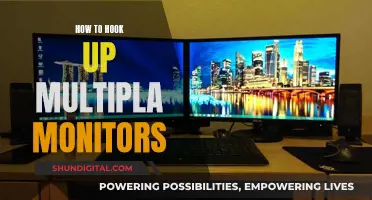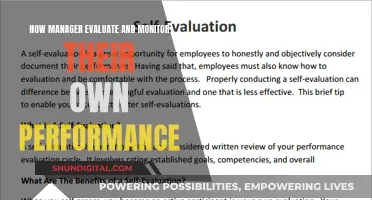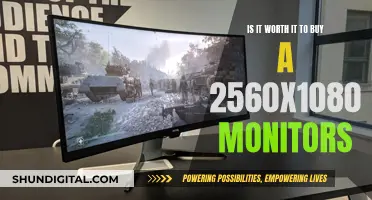HDR (High Dynamic Range) is a display specification that allows for deeper contrast, a wider colour gamut, and a better representation of brightness than a standard-dynamic-range (SDR) display. This means that with content that supports HDR, you will be able to spot more details in both brighter and darker scenes, and enjoy an image that looks more saturated or colour-accurate.
However, good HDR production relies on two key factors: the display and the content. It is possible for a monitor to have an HDR specification but display HDR content poorly, and some HDR content can be badly implemented and end up looking worse than SDR.
When buying an HDR monitor, pay attention to the display's specifications, specifically the peak brightness, colour gamut, contrast ratio, and local dimming.
What You'll Learn
- HDR monitors improve contrast ratio, colour gamut, and brightness
- HDR monitors require compatible content to improve picture quality
- There are various HDR formats, but HDR10 is the most essential for PC gaming
- Not all HDR10 monitors are created equal
- A more expensive HDR display is not necessarily better

HDR monitors improve contrast ratio, colour gamut, and brightness
HDR (High Dynamic Range) monitors offer an improved contrast ratio, which is the distinction between bright and dark areas of an image. They achieve this by utilising increased brightness and deeper black levels to produce higher-contrast images. A good contrast ratio can more realistically portray high-contrast scenes, such as people standing behind a sunset, city lights at night, or explosions in a dark environment. A poor contrast ratio, on the other hand, can result in washed-out colours and reduced detail in very bright and dark scenes.
In addition to improved brightness and darkness, HDR monitors often feature improved colour technologies. They can display a wider range of colours, resulting in more vivid and colourful images. This is achieved through an increased bit depth, which allows for a higher number of colours and smoother transitions between hues.
The colour gamut, or colour space, of a monitor refers to the range of colours it can display. HDR monitors have a wider colour gamut, allowing them to produce more vivid and colourful images. The DCI-P3 colour space is the most common colour space in HDR content, and it's important for a monitor to effectively display its full range of colours. Additionally, the Rec. 2020 colour space is a wider colour space that is slowly being used more in HDR content. While most monitors can't display as many colours in this space, it's still important to consider when choosing an HDR monitor.
When it comes to brightness, HDR monitors have a higher peak brightness than standard monitors. This allows for small, highlighted areas of an image to be brightened without affecting the surrounding areas. For example, individual stars could be brightened while the surrounding night sky remains pitch black. A higher peak brightness also contributes to a screen's dynamic range and contrast.
Mirroring Android to LCD: Easy Ways to Connect and View
You may want to see also

HDR monitors require compatible content to improve picture quality
HDR monitors offer improved contrast ratios, increased brightness, and deeper black levels to help produce higher contrast images. They also include improved colour technologies, with increased bit depth and a wider colour space or gamut. These features make games look better.
However, to take full advantage of an HDR monitor, you need compatible content. A game must have native support for HDR to benefit from an HDR gaming monitor. Most games released before 2017 won't have HDR support, but the library has been steadily growing since then. Games that support HDR include Far Cry 5, Destiny 2, Battlefield 5, PlayerUnknown's Battlegrounds, and Metro Exodus.
Your system should also be up to the task. While hardware requirements for HDR video output are relatively modest, and HDR-enabled components are commonly found in recent PCs, gaming in HDR will place more demands on your system. You will need a computer with a processor and graphics card capable of running HDR content. A system with the following hardware is capable of supporting a 4K HDR monitor: a 7th Generation Intel® Core™ processor or better, and an Nvidia GTX 10 series, Nvidia RTX 20 Series, or an AMD Radeon 5 series video card, or better.
Additionally, when it comes to monitors, not all HDR monitors are created equal. Many monitors can accept the HDR10 signal but don't have the proper display hardware for good HDR image quality – these are often referred to as "fake HDR monitors". To deliver a proper HDR viewing experience, a monitor needs to either have an OLED panel or, if it's an LED-lit LCD, a full-array local dimming (FALD) solution.
FirePro W9100: Monitor Connection and Compatibility
You may want to see also

There are various HDR formats, but HDR10 is the most essential for PC gaming
HDR (High Dynamic Range) is a powerful display technology that improves the contrast ratio, colour gamut, and peak brightness of an image. There are various HDR formats available, but when it comes to PC gaming, the most essential one is HDR10 as it’s open standard and primarily used by video game developers and monitor manufacturers.
HDR10 is the most important HDR format for PC gaming because it is the baseline HDR format and is present on every display that claims to support high dynamic range. It is an open standard, which means it is freely available to be used by developers and manufacturers. This is in contrast to other HDR formats, such as Dolby Vision, which is a proprietary format owned by Dolby.
Additionally, most HDR games support the HDR10 format, so it is the most widely used and compatible format for PC gaming. However, it is important to note that not all HDR10 monitors will provide the same viewing experience. Some offer significantly better image quality, while others provide only a barely visible upgrade.
When purchasing an HDR10 monitor, it is important to look beyond the marketing and check the display's specifications. Pay attention to the peak brightness, colour gamut, contrast ratio, and local dimming capabilities. A true HDR picture quality on an LED-backlit monitor requires a full-array local dimming solution, which allows for the simultaneous display of deep blacks and bright highlights.
In summary, while there are various HDR formats available, HDR10 is the most essential for PC gaming due to its widespread adoption, open standard, and compatibility with most HDR games. However, it is important to carefully consider the specifications of an HDR10 monitor to ensure it provides a true HDR viewing experience.
Clamping an LCD Monitor Arm to a Pole: Easy Steps
You may want to see also

Not all HDR10 monitors are created equal
VESA DisplayHDR Certification aims to distinguish fake HDR monitors from those with proper HDR support. However, the certifications are often misleading, so it is not recommended to rely on them. The latest DisplayHDR v1.2 certification brings tighter requirements, with entry-level DisplayHDR 400-certified displays now requiring 10-bit colour depth, wide colour gamut support, and a static contrast ratio of at least 1,300:1.
The most important aspect of HDR is the ability to simultaneously display deep blacks and bright highlights, which is not possible without full-array local dimming (FALD) on LED-backlit LCDs. Monitors with edge-lit local dimming can improve some HDR scenes but can also cause distracting artifacts, so they are not recommended if HDR is your main goal.
OLED displays have per-pixel dimming and do not rely on a backlight to produce an image, allowing for true blacks and an infinite contrast ratio. They also don't suffer from backlight bleeding or blooming visual artifacts like FALD monitors but are at risk of image burn-in and have lower peak brightness.
When it comes to choosing an HDR monitor, it's important to look beyond just the HDR10 support and consider other hardware specifications such as peak brightness, black levels, colour depth, colour space, and backlight local dimming.
Is Your Holter Monitor On? How to Tell
You may want to see also

A more expensive HDR display is not necessarily better
When it comes to HDR monitors, a higher price tag does not always equate to superior performance. This is evident when examining specific examples, such as the AOC Q27G3XMN and the LG 32GQ950. Despite being significantly more affordable at around $250, the AOC monitor outperforms the $1000 LG monitor in terms of HDR image quality. The AOC monitor boasts 336 dimming zones and a 1200-nit peak brightness, resulting in a superior HDR experience compared to the LG monitor's 32 edge-lit dimming zones.
The example above highlights the importance of looking beyond the price when considering an HDR monitor. It's crucial to delve into the specifications and features to ensure you're getting the best value for your money.
Another aspect to consider is the type of display. OLED monitors, for instance, offer self-emissive pixels, eliminating the need for a backlight or local dimming. This inherent design results in true blacks and an infinite contrast ratio, enhancing the HDR image quality. However, OLED displays may not achieve the same brightness levels as LED or mini LED LCDs.
The term "fake HDR" or "pseudo-HDR" is often used to describe monitors that can accept and process the HDR signal but lack the necessary hardware to deliver a true HDR viewing experience. In such cases, investing in a higher resolution or refresh rate may provide a more noticeable improvement in overall performance.
When purchasing an HDR monitor, it's essential to consider the display's specifications, such as peak brightness, color gamut, contrast ratio, and local dimming capabilities. By focusing on these key aspects, you can make a more informed decision and avoid paying a premium for a monitor that may not live up to your expectations.
Monitoring App Usage: Regulating Screen Time and Freedom
You may want to see also
Frequently asked questions
HDR stands for High Dynamic Range, which is a specification that determines whether a display can render an image with a wider range of luminance and colour than previously possible.
HDR offers improved contrast ratio, brightness and colour accuracy. This means you will be able to spot more details in both brighter and darker scenes.
Pay attention to the display's specifications, specifically the peak brightness, colour gamut, contrast ratio and, most importantly, local dimming (unless it's an OLED monitor).
Yes, there are various HDR formats, but when it comes to PC gaming, the most essential one is HDR10 as it's the open standard used by video game developers and monitor manufacturers.
It depends on your budget and the type of content you're watching. If your favourite games support HDR and have a good implementation of it, then a good HDR display is definitely worth considering.