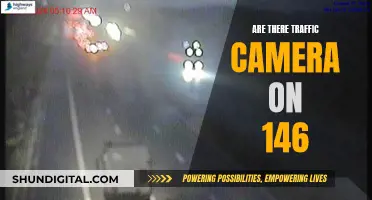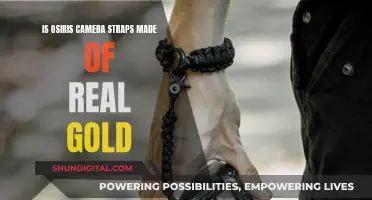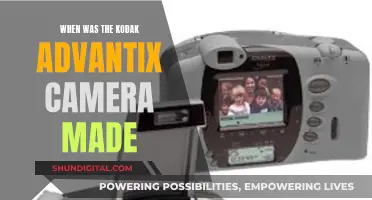Webcams and phone cameras can be hacked, giving malicious actors control over their functionality. This means that hackers can use a device's camera to spy on individuals and access personal information. In addition to hackers, government agencies have also been known to spy on citizens through their computer cameras. This is often done under the guise of national security or for the purpose of monitoring threats. While it may seem like an invasion of privacy, there are ways to protect yourself from being spied on. From covering your webcam with tape to using anti-virus software, individuals can take steps to safeguard their privacy and security.
| Characteristics | Values |
|---|---|
| Can spies access your computer camera? | Yes |
| Who could be accessing your camera? | Hackers, cybercriminals, government agencies, apps (e.g. WhatsApp, Facebook, Snapchat, Instagram, Twitter, LinkedIn, and Viber) |
| What can spies do with access to your camera? | Take photos, record videos, live-stream, run facial recognition software |
| How can spies access your camera? | Exploiting security vulnerabilities, installing malware, accessing built-in backdoors |
| How can you protect yourself? | Use webcam privacy covers, tape over the camera, use antivirus software, use a VPN, disable camera permissions for apps |
What You'll Learn

How to know if someone is spying on you
It is possible for hackers to spy on you through your webcam or phone camera. They can gain access to your device and use it to spy on you, search for personal information, or even listen in on you using your device's microphone.
- Check your camera's behaviour: If your camera exhibits strange behaviour, such as third-party camera apps opening on their own, media in your gallery that you don't remember capturing, or frequent app crashes, it could indicate that someone has access to your camera.
- Review your camera permissions: Check which apps have access to your camera and revoke permission for any apps you don't recognise or don't want to share access with.
- Monitor your camera light indicator: Most phones have an LED indicator that alerts you when your camera is in use. If the light turns on unexpectedly or stays on even after exiting apps that use your camera, it could be a sign of spying.
- Look for new or suspicious apps: Malware can be installed on your device disguised as a legitimate app. Regularly review your list of installed apps and delete any that seem suspicious or that you don't recognise.
- Check your data usage: Spyware apps often run in the background, consuming data and affecting your device's performance. If you notice increased data usage or poor device performance, check for suspicious apps and remove them immediately.
- Monitor your video call performance: If you experience frequent issues with video call quality, such as glitches or pixelation, it could indicate that someone is intercepting your calls.
- Listen for strange sounds during calls: If you hear odd sounds, such as a camera shutter, static, clicking, or echoes, it could be a sign that someone is accessing your phone's microphone and recording your calls.
- Check for strange storage files: If you notice new files or folders appearing in your storage that you didn't create, it could be an indication that someone has accessed your device and saved files without your knowledge.
- Be aware of physical signs in your home or office: Spy cameras and microphones are small and easily hidden. Look for signs of disturbance, such as debris on the floor, colour differences in wall plates, or changes in your vinyl baseboards.
Samsung Note 8: Where's Dual Camera Mode?
You may want to see also

What to do if your webcam has been hacked
It is possible for hackers or governments to spy on you through your computer camera or webcam. If you suspect that your webcam has been hacked, there are several steps you can take to confirm this and mitigate the issue.
Firstly, check the webcam indicator light. If the light is on or blinking when you haven't turned the webcam on, it could indicate that your device is being used without your consent. However, it could also be caused by another program or browser extension, so it is important to check and deactivate any suspicious extensions or applications.
Next, check your storage files for any audio or video recordings that you don't remember creating. These files may be stored in your webcam recordings folder or a different location set by the hacker.
Then, check your system's privacy settings to see which apps have access to your camera. Look for unknown or suspicious applications, and revoke their access if necessary.
If you suspect that your webcam has been hacked, it is important to run a malware scan using a reliable antivirus program. This will help identify and remove any malicious software.
Finally, consider using a webcam cover or tape to physically block the camera when it is not in use. This is a simple and effective way to prevent spying, even if your device is compromised.
By following these steps, you can help protect your privacy and security if your webcam has been hacked.
Focusing with Web Cameras: Tips for Improved Online Presence
You may want to see also

How hackers access your webcam
The term "camfecting" refers to the process of hacking into someone's webcam without their consent and activating it. Hackers can use this method to watch and record anything within the webcam's field of vision. This type of attack is targeted specifically at the victim's webcam, hence the name "camfecting," which combines the words "camera" and "infecting."
Hackers employ various tactics to gain unauthorized access to webcams. Here are some common methods:
- Infecting your device with a virus: A hacker might send you an innocent-looking application with hidden Trojan software. Once you install and run the application, the malware installs itself silently, giving the hacker control of your webcam. They can then turn it on and capture pictures or videos without your knowledge.
- Phishing attacks: Hackers may disguise themselves as support agents and contact you, claiming there's an issue with your system. They may also send phishing emails with malicious links or attachments. If you fall for these tricks and download the software or click on the links, you give them access to your webcam and device.
- Public Wi-Fi networks: Public Wi-Fi hotspots are vulnerable to hacking. When you connect to unsecured public Wi-Fi, cybercriminals can slip malware into your device, gaining access to your webcam and personal information.
- Weak passwords and lack of two-factor authentication: Many people use weak and commonly used passwords, making it easier for hackers to gain access. Additionally, some people avoid setting up two-factor authentication due to the extra steps involved, making it simpler for hackers to breach their devices.
- Unsecure websites: Hackers may compromise unsecure websites by injecting malicious code. When you visit these websites, you unknowingly download the malicious code, giving hackers access to your device and webcam.
- Vulnerabilities in software and hardware: Sometimes, manufacturers may not have discovered vulnerabilities in their products, leaving them open to exploitation by bad actors. Additionally, if you don't keep your software and operating system up to date, you may be exposed to known vulnerabilities that hackers can exploit.
- User error: This includes misconfigured settings, accidentally making your webcam publicly accessible, or falling victim to social engineering tactics, such as allowing a program or malware to be installed that gives attackers access.
How to Know if Your Webcam Has Been Hacked:
There are several warning signs that indicate your webcam may have been hacked:
- The indicator light is on even when you're not using the webcam.
- New files appear on your device that you don't recognize. These could be concealed malware.
- Background apps are using an unusual amount of data or resources.
- Your device's battery drains faster than usual due to running background apps.
- Your camera settings have changed, or the camera glitches or crashes unexpectedly.
- Your network traffic shows a high data transfer rate even when you're not using any applications.
- Strange videos or recordings appear in your webcam recordings folder.
How to Protect Yourself:
To safeguard your privacy and prevent webcam hacking, consider the following measures:
- Use a reliable antivirus and firewall: Choose a reputable antivirus program that offers advanced protection against malware, spyware, and viruses. A firewall will monitor your network traffic and block unauthorized access attempts.
- Be cautious of phishing attempts: Don't fall for phishing emails or fake support agents. Be wary of suspicious links and attachments, and never share personal information unless necessary.
- Secure your web camera: Cover your webcam with tape or use a sliding lens cover when not in use. This ensures that even if someone gains access, they won't be able to see anything.
- Use a virtual private network (VPN): A VPN encrypts your network connection, protecting your online communications and concealing your identity and IP address. It's especially useful when using public Wi-Fi.
- Practice good password hygiene: Create strong, unique passwords for your accounts and enable two-factor authentication. This adds an extra layer of security, making it harder for hackers to access your accounts and devices.
Recharging Camera Batteries: A Quick Guide to Powering Up
You may want to see also

How governments use your webcam data
Webcams and cameras on computers and smartphones can be hacked, and it is possible for governments to spy on citizens through these devices. While the likelihood of an individual being targeted is low, governments do have the capability and, in most cases, the legal authority to do so.
In the US, for example, the FISA and USA PATRIOT ACT laws allow for the collection of computer data, but there are certain criteria that must be met. The US government has also been known to collect large amounts of metadata and use automated systems to monitor citizens' social media activity.
In 2013, leaked documents by former NSA contractor Edward Snowden revealed that intelligence agencies like the NSA, CIA, and FBI had the capability to remotely activate cameras and microphones for surveillance purposes. The UK's Investigatory Powers Act has also been interpreted as giving government agencies the power to hack into and remotely switch on webcams.
The potential for governments to access webcams and use the data for surveillance is a concern for privacy advocates. While the extent of this practice is unclear, it is known that governments can use facial recognition technology and social media data to create databases of individuals for surveillance, law enforcement, and border protection.
To protect against potential spying, individuals can cover their webcams, use privacy settings, and be vigilant about updating software and avoiding suspicious links and applications.
Charging Camera Batteries: A Universal Guide to Powering Your Device
You may want to see also

Cybersecurity best practices
Preventing Camera Spying
It is possible for hackers, cybercriminals, and even governments to spy on individuals through their device cameras. While this often involves exploiting security vulnerabilities, there have been instances of remote camera activation. To prevent this, you can:
- Use a webcam cover when not in use.
- Change default camera passwords and ensure they are long, unique, and difficult to guess.
- Only download trusted apps with camera access.
- Monitor your device for unusual activity, such as strange storage files, network activity, and unknown applications.
- Keep your device and antivirus software up to date.
- Use a virtual private network (VPN) to encrypt your traffic and prevent spying.
- Cover your camera lens with tape or an inexpensive plastic cover.
- Disable camera access in your device settings when not in use.
- Be vigilant for signs of hacking, such as unexpected camera or microphone activation.
- Use a firewall to block unauthorized connections.
- Consult a cybersecurity professional if you suspect an issue.
General Cybersecurity
In addition to the above measures, it is important to practice good cybersecurity habits more generally. This includes:
- Using strong, unique passwords for all accounts and enabling two-factor authentication where possible.
- Avoiding suspicious links, websites, and applications that may contain malware or remote access tools.
- Being cautious of phishing attempts, such as suspicious emails with links or attachments.
- Keeping your operating system and software up to date with security patches.
- Using antivirus software and running regular scans.
- Monitoring your online accounts for any signs of unauthorized access.
- Being vigilant for social engineering attempts, such as unsolicited messages requesting personal information.
Mobile Camera Focus: The Science Behind It
You may want to see also
Frequently asked questions
Yes, it is possible for spies, including hackers and government agencies, to access your computer camera. This can be done by exploiting security vulnerabilities in your device's software or operating system.
If you see the camera indicator light turn on randomly when no trusted apps are using it, this could be a sign that your camera has been hacked. You should also check your device's camera permissions and disable access for any unfamiliar apps.
In addition to hackers, government agencies, and cybercriminals, there have been reports of security services, schools, and even individuals using webcams to spy on people.
There are several steps you can take to protect yourself, including covering your webcam with tape when not in use, using up-to-date antivirus software, and being cautious when clicking links or downloading files from unknown sources.