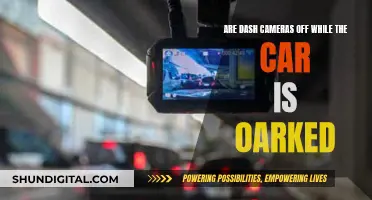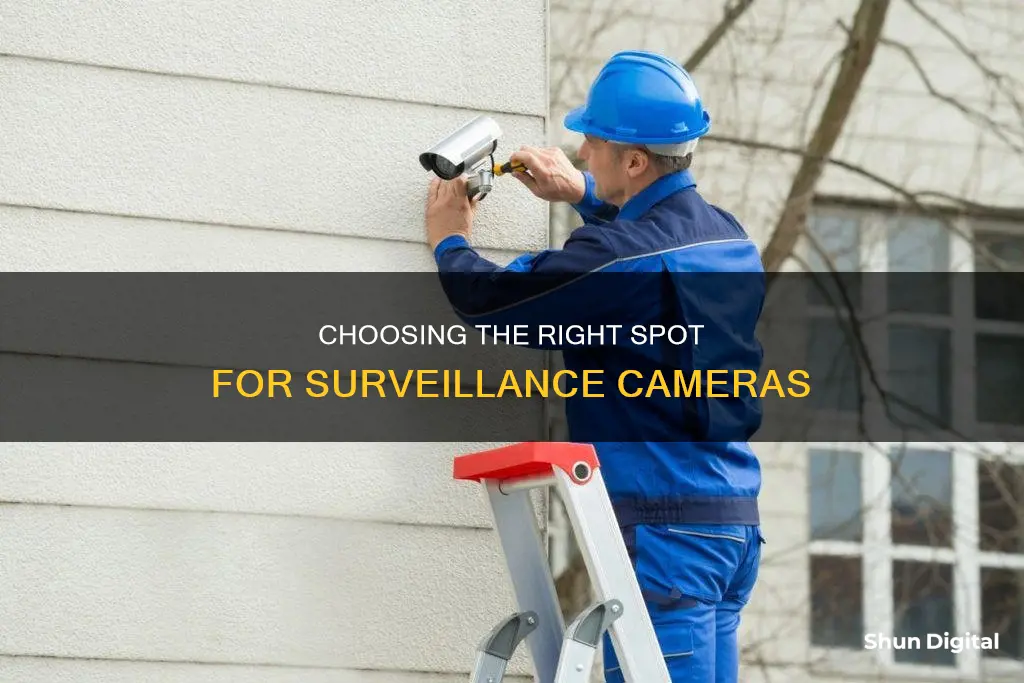
Surveillance cameras are a valuable tool for monitoring your home, business, or loved ones. Before you can start using your camera, you need to find a way to mount it. There are several types of surveillance camera wall mounts available, each with its own advantages and disadvantages. In this guide, we will discuss the different types of wall mounts available and help you choose the best one for your needs. We will also discuss some of the factors you should consider when choosing a wall mount, such as the weight of your camera, the type of surface you’re mounting it on, and your budget.
What You'll Learn

Running wires through walls
Planning the Route
Firstly, you need to plan the route of your wires. Identify where you will place your security cameras and the type of walls you will be drilling into (stucco, brick, or wood). Then, decide where you will keep the DVR (Digital Video Recorder) or NVR (Network Video Recorder), which will act as the central surveillance hub for all the camera wires. The DVR/NVR should be placed in a secure and easily accessible location, such as an attic or near your internet router.
Installing the Cameras
The next step is to install the cameras. For brick walls, use an electric drill to create a gutter for PVC (polyvinyl chloride) or metal conduits. Drill holes in the brick wall and position the PVC conduits to pass the wires from the cameras into your home. These conduits protect the wires from being cut and shield them from the weather. For wood walls, the process is simpler. Use fish tape to pull the wires from the central hub to the camera location. It is recommended to have someone assist you by feeding the wires through the walls while you pull them from the other end.
Connecting the Cameras
After installing the cameras, it's time to connect them. Test the connections to ensure everything is in order. Then, turn on the cameras and connect them to the DVR or NVR. For a Digital Network PoE (Power over Ethernet) system, you would connect the cameras to the NVR.
Additional Tips
- When drilling holes, ensure they are larger than the maximum amount of wires you expect to run.
- Use a PoE injector if the camera is far from the NVR/router to boost the signal.
- Label the ends of the cables to identify which camera they correspond to.
- Protect your wires with security camera wire protection covers or conduits.
- For outdoor installations, use waterproof and weatherproof outlets and conceal wire holes with silicone or duct seal to prevent moisture ingress.
- If you are uncomfortable with the process or encounter challenges, consider hiring a professional installer.
By following these steps and tips, you can successfully run security camera wires through walls, ensuring a functional and well-organised surveillance system.
Focusing Camera: One Thing at a Time
You may want to see also

Choosing the right cables
When installing a surveillance camera, it is important to choose the right cables to ensure optimal performance and longevity. The type of cable you will need depends on the type of camera you are installing. Here is a guide to help you choose the right cables for your surveillance camera setup:
Plug and Play Cables (PnP)
Plug and Play cables are easy to use and similar to standard Audio/Video RCA cables. The connector ends for power, video, and audio are colour-coded (red for power, yellow for video, and white for audio), and they come in various lengths, from 25 to 200 feet. However, PnP cables are not heavily shielded, so they may experience interference when used over long distances. It is recommended not to use them for lengths greater than 150 feet. Additionally, these cables cannot be custom-cut to the exact length required for your setup.
RG59 Coax Siamese Cable
RG59 Siamese Cable contains a video coaxial cable and a pair of 18-gauge power cables in one jacket. It is a heavily shielded cable that is better insulated against interference and more durable than PnP cables. RG59 can be cut to the exact distance required between your camera and DVR. However, it does not include an audio cable, and installation can be more complex due to the need for special tools.
CAT5/6 Ethernet Cables
CAT5/6 Ethernet cables are commonly used for Power over Ethernet (PoE) security cameras. They provide both data connection and power transmission to the camera. If your camera is far from your router or NVR, you may need to add a PoE injector. It is important to note that the National Electrical Code requires holes containing non-metallic cable to be set back at least 1-1/4 inches from the edge of a stud to protect the wires from nails and screws.
Siamese Coax Combo Cables
Siamese Coax Combo cables, such as the RG-59 type, are suitable for analog security cameras. They provide both video and power transmission.
Wireless Security Camera Cables
Wireless security cameras still require a cable for power, usually connected to a nearby power outlet. They also need a network cable for the initial setup to connect to the router. However, the network cable can be removed after the initial setup.
Other Considerations
When choosing the right cables, consider the length required for your setup. It is generally recommended to keep security camera wires within a range of 250 to 330 feet to ensure stable performance and avoid voltage drop issues. Additionally, proper planning of the cable route is essential, especially for outdoor installations, to protect the cables from tampering and weather conditions.
The Evolution of Bell & Howell's Electric Eye Camera
You may want to see also

Drilling holes
Step 1: Identify the Location
Locate the wall where you want to install the surveillance camera. Mark the spot with a pencil to indicate where you will drill the hole. Ensure that the camera will have a clear view of the desired area, such as your doorway, and that it is positioned out of reach of potential intruders.
Step 2: Gather the Right Tools
You will need a power drill with a drill bit that is appropriate for the material of your wall. If you are drilling into a standard wall, a general-purpose drill bit should suffice. However, if you are drilling through a harder material like concrete or brick, you may need a masonry bit or a specialised bit designed for the specific wall material.
Step 3: Prepare the Work Area
Before you start drilling, make sure to lay down a drop cloth or a piece of cardboard to catch any debris and protect the surrounding area. This is especially important if you are drilling indoors to avoid making a mess. Additionally, put on safety goggles and a dust mask to protect yourself from flying debris and dust.
Step 4: Start Drilling
Hold the drill firmly with both hands and position it perpendicular to the wall at the marked spot. Start drilling slowly and with moderate pressure to create a pilot hole. Once the drill bit has caught, you can increase the speed and apply more pressure to drill through the wall. Use a steady and controlled motion to ensure a clean hole.
Step 5: Insert the Feeder Wire
After drilling the hole, insert a stiff wire through it, which will act as a feeder wire. This wire will be used to pull the camera's wire through the wall. Tape the camera wire to the feeder wire securely, ensuring that the connection is firm but not tight enough to damage the wires.
Step 6: Complete the Installation
Now, you can continue with the rest of the installation process. Position the camera mounting bracket over the hole and mark the points for drilling anchor holes. Drill pockets for the anchors, insert them, and secure the bracket with screws. Run the camera wire through the wall and use rubber grommets or caulk to seal the holes. Finally, attach the camera to the bracket, connect the wire, and adjust the camera's position as needed.
How to Focus Camera on Canvas in Unity
You may want to see also

Hiding wires inside
There are several ways to hide surveillance camera wires inside your home. Here are some detailed, step-by-step instructions for each method:
Using Baseboards
Baseboards are the narrow wooden boards running along the lowest part of the wall. This method is especially useful if you have enough doorways in your home. First, remove the baseboards. Next, feed the wires through the gap between the wall and the floor. Once the wires are in place, put the baseboards back.
Painting the Wires
This method involves painting the wires to match the colour of your walls, making them less noticeable. Start by stapling the wires to the walls with a staple gun. Then, paint the wires the same colour as your walls. Alternatively, you can use a cord cover if you find one that matches your walls perfectly.
Using a Plastic Tube
This method involves feeding the wires through a plastic tube, which will protect them from damage and conceal them from view. First, drill holes in the wall that are large enough to accommodate the tube. Insert the tube through the holes, and then thread the wires through the tube.
Running Wires Through Walls or Ceilings
If the power source or monitor for your camera is on the other side of the wall or ceiling, you can drill holes and thread the wires through to conceal them. Remember to turn off the power source before beginning this process. Use a metal coat hanger to check for any obstructions inside the wall. Drill holes that are larger than the maximum amount of wires you expect to run, and leave a few feet of extra wire for termination and future reorganisation. Label the ends of the cables to avoid confusion.
RAW Capture: Red One Camera's Superpower
You may want to see also

Using wall mounts
Planning the Installation
Before you begin, it's important to plan the installation process carefully. Walk around the areas where you intend to place the cameras and stand at each camera's intended location. This will help you determine if there are any blind spots and ensure that the camera's view is not obstructed. For indoor cameras, a height of around 10 feet or higher is recommended to prevent tampering.
Choosing the Right Wall Mount
Select a wall mount that is compatible with your camera model and suitable for your desired location. There are various types of wall mounts available, including adjustable mounts, ceiling/wall mounts, L-type brackets, J-type brackets, and articulating magic arm mounts. Choose a mount that offers the flexibility and stability you need for your camera setup.
Preparing the Tools and Materials
Gather the necessary tools and materials for the installation. For drilling holes and securing the wall mount, you will typically need a drill, a metal coat hanger or fish tape, security camera wires or cables, wire protection covers or conduits, and a screwdriver. Ensure you have the correct type of wires or cables for your camera, such as Cat 5/6 Ethernet cables or RG-59 BNC connectors.
Drilling Holes and Running Wires
Turn off the power to avoid any safety hazards and potential damage to your devices. Drill holes in the desired locations, using a right-angle drill with a hole saw bit for larger holes. The holes should be centred on the studs and slightly larger than the wires or cables you will be running through them. Use a metal coat hanger or fish tape to feel inside the wall for any obstructions. Run the wires or cables through the holes, leaving some extra length for future adjustments.
Installing the Wall Mount and Camera
Follow the instructions provided with your wall mount to securely attach it to the wall. Ensure that the mount is firmly attached and can support the weight of the camera. Carefully connect the camera to the mount, making any necessary adjustments to ensure the camera is positioned correctly. Aim the camera to capture the desired field of view, considering potential limitations during bright or sunny conditions.
Finalising the Installation
Once the camera is mounted and adjusted, check that the wiring is neat and organised. Label the ends of the cables to make it easier to identify which camera they correspond to. Test the camera to ensure it is functioning properly and capturing footage as expected. If needed, refer to the camera's user manual for additional setup instructions.
Charging Your Fuji X-S1: A Quick Guide
You may want to see also
Frequently asked questions
The best height for a camera is usually around the 10ft mark or higher. This will prevent people from accessing the camera without a ladder.
You should always try to mount your camera on a solid surface.
Most camera kits come with a drill template to help you place the screws correctly. You will also need a hammer and a spade bit if you are installing a wired camera.
You should consider the weight of your camera, the type of surface you are mounting it to, and your budget.
Positioning will depend on the location of your camera and the type of lens it has. A 3.6mm lens provides the widest viewing angle without distorting the image, while a 2.8mm lens is better for up-close monitoring.