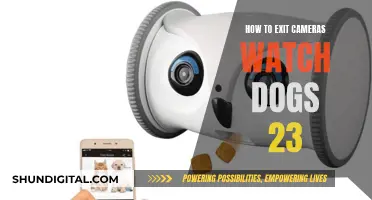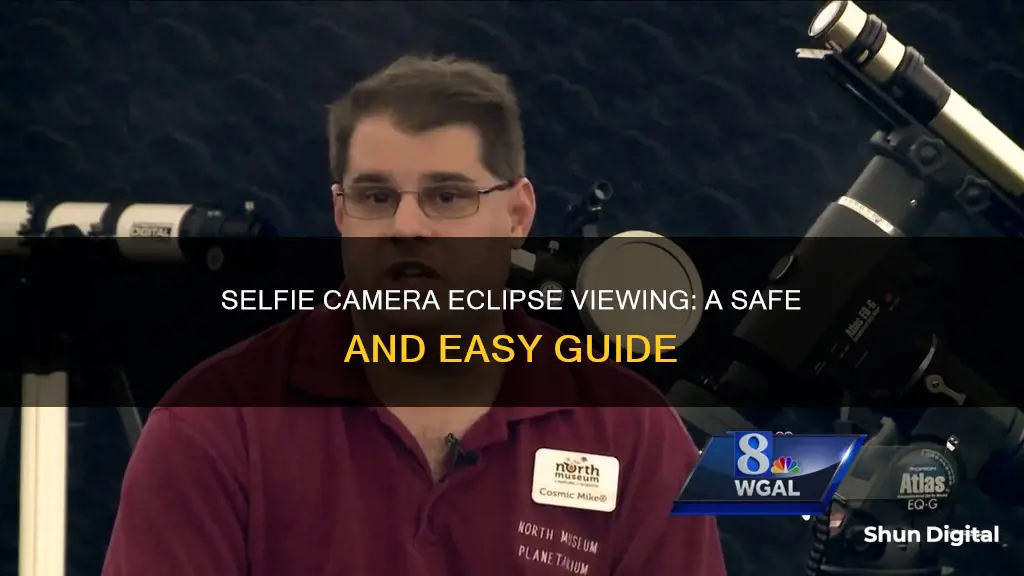
The upcoming solar eclipse is a highly anticipated event, and many people will be keen to capture the moment with a selfie. However, it is important to be aware of the potential risks to both your eyesight and your phone when attempting to photograph an eclipse. Experts recommend using protective gear such as eclipse glasses and a Mylar or solar filter for your smartphone to avoid damage to your eyes and phone. While it is generally advised not to use your phone during an eclipse, there are ways to safely capture the moment if you follow the necessary precautions.
| Characteristics | Values |
|---|---|
| Is it safe to view an eclipse with the front camera? | No, experts say harmful UV rays can bounce off your phone and into your eyes. |
| What do you need to view an eclipse with the front camera? | Eclipse-viewing glasses that meet the ISO 12312-2 standard and a Mylar or other solar filter to protect your smartphone or camera lens. |
| Is it safe to take a selfie during an eclipse? | Yes, but only during full totality when the moon completely covers the sun. |
| Is it safe to take a picture of an eclipse with your phone? | Yes, but only during full totality when the moon completely covers the sun and without a solar filter. |
| Can you use your phone to view an eclipse? | Yes, but only with proper filters or equipment. |
What You'll Learn

Use a solar filter to protect your camera lens
If you want to photograph an eclipse with your phone, it's important to protect your camera lens. According to NASA, the phone sensor is at high risk of damage if pointed directly at the sun. The sun's rays can generate a lot of heat, which can damage the sensor.
To protect your camera lens, you should use a solar filter. A solar filter will protect your camera's imaging sensor and help with getting the correct exposure during the eclipse. You can purchase solar filters online or at big-box stores. When applying the filter, make sure to follow the directions and place it directly on the lens and not in the filter slot.
It's important to note that you should only remove the solar filter during complete darkness when the sun's corona is not as bright. This is the only time during an eclipse that it is safe to view without eye protection.
If you are unable to get your hands on a solar filter, eclipse glasses can be used to cover your camera lens. Simply hold the glasses in front of your phone's lens when photographing the sun. Eclipse glasses can be purchased at a relatively low cost.
It is not recommended to use your phone's camera to photograph an eclipse without a proper solar filter or eye protection. Doing so may damage your phone.
Accessing Geeni Cameras on PC: A Step-by-Step Guide
You may want to see also

Wait until the eclipse reaches totality to snap a photo
It is important to note that, according to NASA, smartphones were never designed to do sun and moon photography. The sun can damage your eyes permanently, and without protective gear, it can also damage your phone's camera. Therefore, it is best to wait until the eclipse reaches totality before snapping a photo with your selfie camera.
During the partial phases of the eclipse, it is crucial to use eye protection and a certified solar filter to avoid damaging your eyesight and your camera gear. However, during totality, when the moon completely blocks the sun, it is safe to remove the filter and capture the sun's outer atmosphere, known as the corona. This is the "money shot" moment that you won't want to miss.
To prepare for this brief but breathtaking moment, it is recommended to practice your setup beforehand. Get a tripod to stabilise your phone and reduce the possibility of blurry images due to movement. Additionally, consider using a telephoto lens attachment to get a closer picture of the eclipse. You can also use a solar filter to protect your phone's camera sensor during the partial phases of the eclipse. However, remember to remove the filter during totality to get the best shots.
When the eclipse reaches totality, feel free to remove any filters and start snapping photos. You can also take this opportunity to capture some landscape shots as day temporarily turns into night. Just remember to put the filter back on if you want to take more pictures after totality, as the intense light from the sun can damage your phone's camera sensor.
Smart TV Cameras: Are You Being Watched?
You may want to see also

Take indirect photos of the eclipse
Taking photos of an eclipse is harder than taking photos of the moon, as it involves capturing one of the largest objects in the sky. Smartphone cameras are not equipped with the resolution needed for this, and their small sensors and lenses make it challenging to capture detailed images.
However, there are ways to take indirect photos of an eclipse with your selfie camera.
Firstly, it is important to protect your eyes and your camera with solar eclipse glasses or a solar filter. Looking at the sun with the naked eye can cause permanent eye damage, and snapping photos of the eclipse without the proper camera lens protection can cause your phone's sensor to stop working. You can purchase an ISO-certified filter (ISO 12312-2) or use the lens from a spare pair of solar eclipse glasses, holding it over or taping it to your phone's camera lens.
If you are using a smartphone, keep the basic settings on the phone and point the camera toward the sun and moon during totality. It is not worth capturing the partial phases unless you have a solar filter over the camera lens. For up-close shots, use eclipse glasses or a certified solar filter over the camera lens.
You can also try shooting wide-angle views with a smartphone. The sun in the photo will look small, but you will capture the landscape around it. During totality, a panorama shot may be able to capture the wraparound sunrise-sunset effect.
If you are using an iPhone, make sure the "macro mode" is turned off when putting a filter in front of the camera. You should also turn off the flash for a clear photo. To manually set the focus on your phone, tap the moon on your screen. A small sun icon should appear to the right of the focus box. Drag the icon up or down to adjust the exposure.
If you want to zoom in, you can purchase a telephoto lens attachment for 12x to 18x the view. Be careful with the zoom, as you can lose the quality of the photo depending on your device.
Finally, remember to practice before the eclipse to ensure you understand your camera's capabilities.
How TV Remotes Can Control Your Camera's Test Settings
You may want to see also

Use eclipse glasses to protect your eyes
It is well-known that during an eclipse, without protective gear, looking directly at the sun can cause permanent damage to your eyes. To protect your eyes, you must use safe solar viewing glasses, also known as "eclipse glasses". These are not regular sunglasses, which are not safe for viewing the sun. Safe solar viewers are thousands of times darker than regular sunglasses and should comply with the ISO 12312-2 international standard.
Eclipse glasses work by using solar filters to significantly reduce the intensity of the sun's light. They also block infrared and ultraviolet light, which can cause long-term eye damage. Safe eclipse glasses are made with aluminized polyester or a black polymer made of carbon particles suspended in resin. Welding safety glasses with a shade number of 12 to 14 can also be used for safe solar viewing.
It is important to note that eclipse glasses should not be used with binoculars, cameras, or telescopes. The optics of these devices can concentrate the light beyond what the eclipse glasses can block. Special solar filters designed for these devices should be used instead.
Before using your eclipse glasses, always inspect them for any tears, scratches, or other damage. If they are damaged, discard them and get a new pair. Always supervise children when they are using solar viewers.
Multi-Camera TV Series: Capturing Multiple Perspectives
You may want to see also

Use a pinhole projector to view the eclipse
A pinhole projector is a safe and easy way to view a solar eclipse. You can make a pinhole projector with two pieces of stiff white cardboard (such as paper plates) or plain white paper. You can also use two pieces of card stock, with one piece covered by aluminium foil.
To make the projector, cut a small, round hole in the middle of one piece of cardboard or paper. If you're using card stock and aluminium foil, cut a 1-inch to 2-inch square or rectangular hole in the middle of one piece and cover it with the foil. Then, poke a small hole in the middle of the foil.
With your back to the sun, hold the piece of cardboard or paper with the hole above your shoulder, allowing the sun to shine through the hole. Hold the second piece of cardboard or paper in front of you at a distance, acting as a screen. You will see an inverted image of the sun projected onto the paper screen through the pinhole. To make the image larger, simply move the screen further away.
It's important to remember to never look directly at the sun without protective eye gear, as it can cause serious eye damage.
Roku TV: Camera-Equipped or Not?
You may want to see also
Frequently asked questions
No, it is not safe to view an eclipse with your selfie camera. The eclipse emits harmful UV rays that can bounce off your phone and into your eyes, causing solar burns.
You will need two things: eclipse-viewing glasses that meet the ISO 12312-2 standard, and a Mylar or other solar filter to protect your smartphone or camera lens.
Yes, you can use your phone to take a selfie during an eclipse, but only with the proper protective gear.
The best way to take a selfie during an eclipse is to use a solar filter or eclipse glasses to cover your camera lens. You can also try to capture the human experience of the eclipse by including people around you in your photos.
Yes, but only during the moment of totality when the moon completely covers the sun. At this time, you can safely photograph the eclipse without a solar filter.