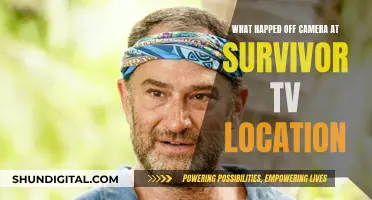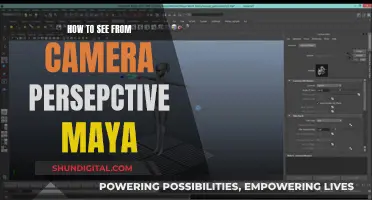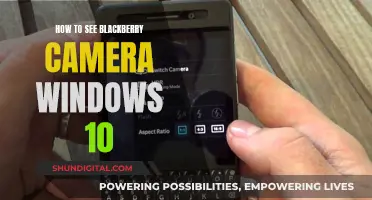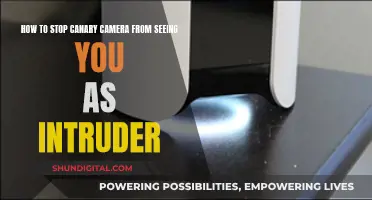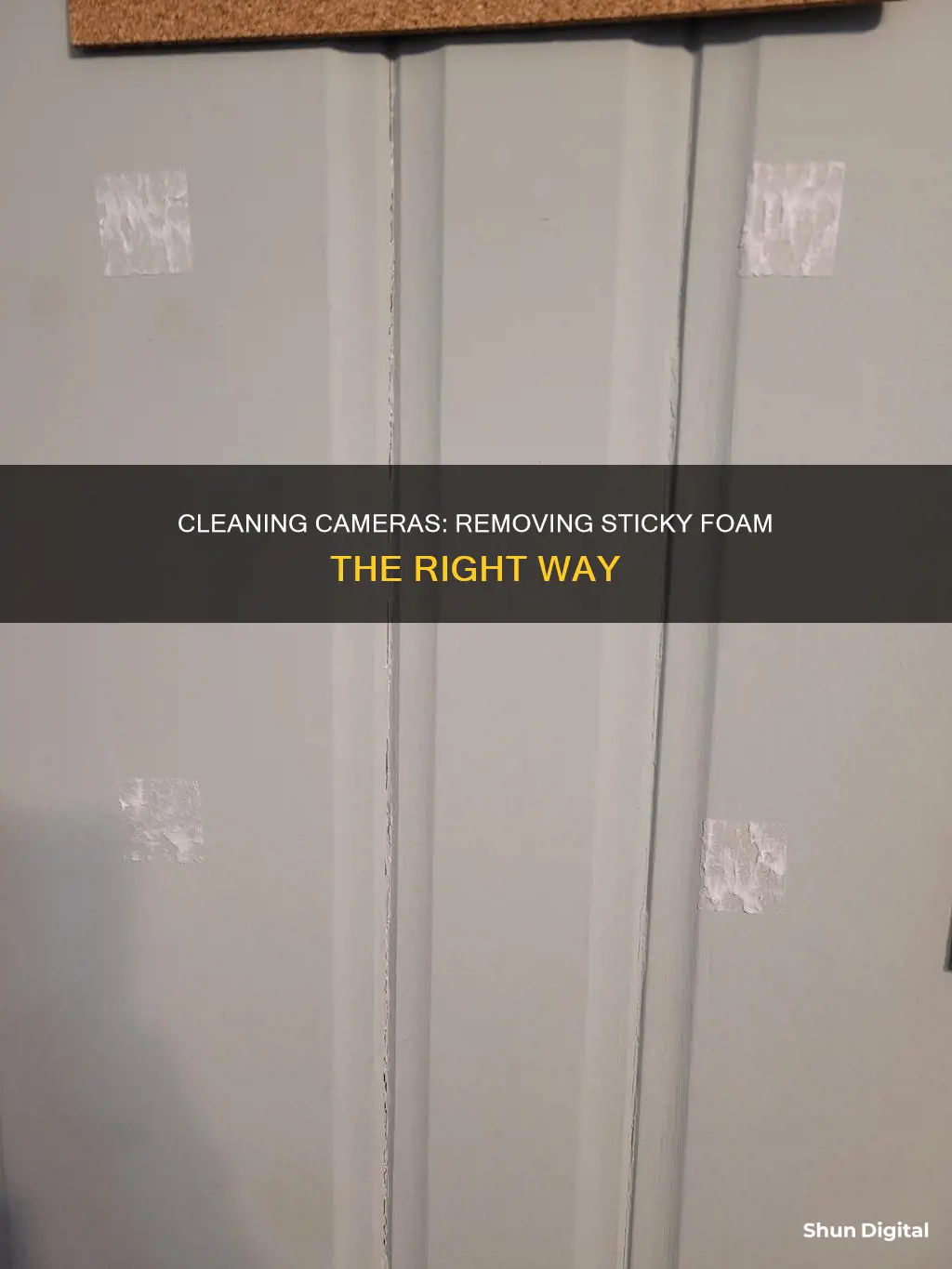
Cameras are often stored away for long periods, which can cause the rubber parts to start to degrade and become sticky. This stickiness is caused by rubber returning to its original state, and it can be removed by using a variety of methods and products.
| Characteristics | Values |
|---|---|
| Reason for stickiness | Natural or synthetic rubber starts out as a very sticky substance. Over time, any rubber will start to degrade. |
| Prevention | Keep the surface of the rubber clean. Store the camera in a cool, dry place with good ventilation. Use the camera often. |
| Removal methods | Isopropyl alcohol, methylated spirits, denatured alcohol, acetone, ammonia, baking soda, nail polish remover, vinegar, WD-40, Dawn dish soap, eucalyptus oil, baby powder, etc. |
What You'll Learn

Use isopropyl alcohol to remove the sticky foam
To remove sticky foam from your camera, you can use isopropyl alcohol. Isopropyl alcohol is a synthetic alcohol commonly found in products like shaving cream, antiseptic, and industrial applications. It is safe to use on your camera, but it is flammable and can be absorbed into the skin in large amounts, so it is recommended to wear gloves when using it.
- Place your camera on a clean surface.
- Apply isopropyl alcohol to the affected area, ensuring that you cover the sticky foam completely.
- Be careful not to get the isopropyl alcohol into any electronic areas, such as switches or small openings. If a small amount does get into these areas, don't worry too much as isopropyl alcohol evaporates quickly and should not cause any damage.
- Start wiping the sticky foam with a clean cloth. The amount of effort required will depend on how stubborn the sticky foam is.
- As isopropyl alcohol evaporates quickly, you will likely need to reapply it a few times. When the cloth starts sticking to the foam, add another layer of isopropyl alcohol.
- Continue reapplying the isopropyl alcohol and rubbing with a clean section of the cloth each time.
- Once all the sticky foam has been removed, give the area a final wipe with a clean cloth.
- Power up your camera to ensure it is still functioning properly.
It is important to note that while isopropyl alcohol is effective in removing sticky foam, it may not remove all the residue. In such cases, you can try using stronger solvents like naphtha (lighter fluid) or acetone. However, these solvents may not be as plastic-safe as isopropyl alcohol.
Big Brother: Government Surveillance and Our Cameras
You may want to see also

Avoid using too much alcohol near the camera's electronics
When removing sticky foam from a camera, it is important to avoid using too much alcohol near the camera's electronics. While alcohol can be used to clean the outside of the camera, it should not be used in excess as it may cause damage to the electronics. Alcohol evaporates quickly, so a small amount will not cause any issues, but it is important to be cautious.
It is recommended to use a cloth or cotton bud/ball moistened with alcohol to clean the camera body, being careful not to get it too wet, especially if the camera is not weather-sealed. This method can also be used to clean the lens contacts, which has been reported to improve their function.
Although alcohol does not conduct electricity, there is a small chance that it could damage or discolour certain paints, rubbers, or plastics. Therefore, it is important to avoid getting alcohol on the sensor or any other internal parts of the camera.
Additionally, some formulations of alcohol, especially medical-grade alcohol, may contain additives that can leave a film on the camera, which is not ideal for lenses. Therefore, it is recommended to use a higher-end lens cleaning solution approved for sensors, such as Eclipse, which is made from highly refined methanol.
Overall, while alcohol can be used to remove sticky foam from a camera, it is important to use it in a controlled and careful manner to avoid any potential damage to the electronics or other sensitive parts of the camera.
Night Vision: Seeing Through the Dark with Special Materials
You may want to see also

Clean the camera's surface with a dry towel
To clean the camera's surface with a dry towel, follow these steps:
- Ensure you are working in a clean area, with a cloth on your workspace, and some spare cloths on hand to remove any excess liquid. It is also good practice to wear rubber gloves and safety glasses.
- Prepare your dry towel by pouring a small amount of rubbing alcohol onto it. Be careful not to use too much, as you only need a little. Rubbing alcohol options include Webcol Alcohol Preps, Medpura Hand Sanitizer, and Curity Alcohol Preps.
- Use the towel to gently rub the alcohol solution onto the camera's sticky surface.
- After cleaning, let the camera surface dry. Do not touch the cleaned surface, as this will help remove the sticky substance faster. Wait for at least 2-3 minutes before using the camera again.
Remember to always use fresh and dry materials when cleaning your camera, and be cautious when applying any liquid solutions to avoid getting them into electronic areas such as switches or small openings.
Rear Vision Camera Display: Where Does It Show Up?
You may want to see also

Let the camera surface dry
Once you have applied the rubbing alcohol to the sticky surface of your camera, it is important to let the surface dry. Even though rubbing alcohol evaporates quickly, it is better to wait for a few minutes before touching the cleaned surface. This will help remove the sticky substance faster.
After applying the rubbing alcohol, take a break and let the camera surface dry. You can use this time to wash your hands or set up your camera gear for your next shoot. By the time you are done, the camera surface should be dry and ready for use.
It is important to be patient and let the camera surface air dry. Do not be tempted to speed up the process by wiping the surface with a cloth or tissue. This can lead to smudges or streaks on the camera surface. It is also important to ensure that the camera surface is completely dry before putting the camera away in storage.
Once the camera surface is dry, you can start using your camera again. You will notice that the sticky residue is gone, and the surface is clean and smooth. Now you can focus on your photography without the annoyance of sticky fingers. Remember to clean your camera regularly to prevent the buildup of sticky residue and to keep your camera in good condition.
Removing Screws from Z Mount Camera: A Step-by-Step Guide
You may want to see also

Use a spoon or dull knife to scrape away the foam
If the foam is being stubborn and refuses to come off, it's time to bring out the big guns: a spoon or a dull knife. This method is a bit more hands-on and requires some elbow grease, but it'll get the job done.
First, ensure you're using the right tool for the job. A spoon or a dull knife is ideal because you don't want to accidentally scratch or damage the camera body. Go for a smooth edge rather than a serrated one.
Next, get a good grip on your chosen tool and carefully start scraping away at the foam. Be gentle yet firm, applying just enough pressure to lift the foam off without damaging the camera. Take your time with this process, as rushing it may lead to accidental scratches or gouges in the camera's surface.
Work your way across the affected area, slowly and steadily removing the foam. You may need to go over some areas multiple times, especially if the foam is particularly stubborn. It's important to be patient and meticulous during this process to avoid any accidental damage.
Once you've removed the majority of the foam, give the camera a final once-over to ensure you haven't missed any spots. Use a soft cloth to wipe away any remaining residue, and your camera should be good as new!
While this method is effective for removing the sticky foam, it's important to remember that it's only a temporary solution. The rubber will continue to degrade over time, and the stickiness may return. To prevent this from becoming a recurring issue, consider replacing the rubber parts when possible. Additionally, regular cleaning and maintenance of your camera can help extend the lifespan of these parts and delay degradation.
The Ultimate Camera-Top Tally Box: Marshall Electronics V-LCD-TV
You may want to see also
Frequently asked questions
You can use a cloth soaked in isopropyl alcohol to rub away the sticky foam. Be careful not to get any liquid in the camera's electrical components.
You can also use methylated spirits, or denatured alcohol if you're in the US. You can also try scraping the foam off with a spoon or a knife, but be careful not to scratch the camera.
To prevent sticky foam from building up, regularly clean the camera body and keep it in a cool, dry place. Avoid exposing the camera to UV light, high temperatures, and chemicals such as hand lotion, sunscreen, and insect repellent.
Using rubbing alcohol on your camera can reduce the grip of the rubber surface and turn it into plastic, causing it to lose its rubber characteristics.