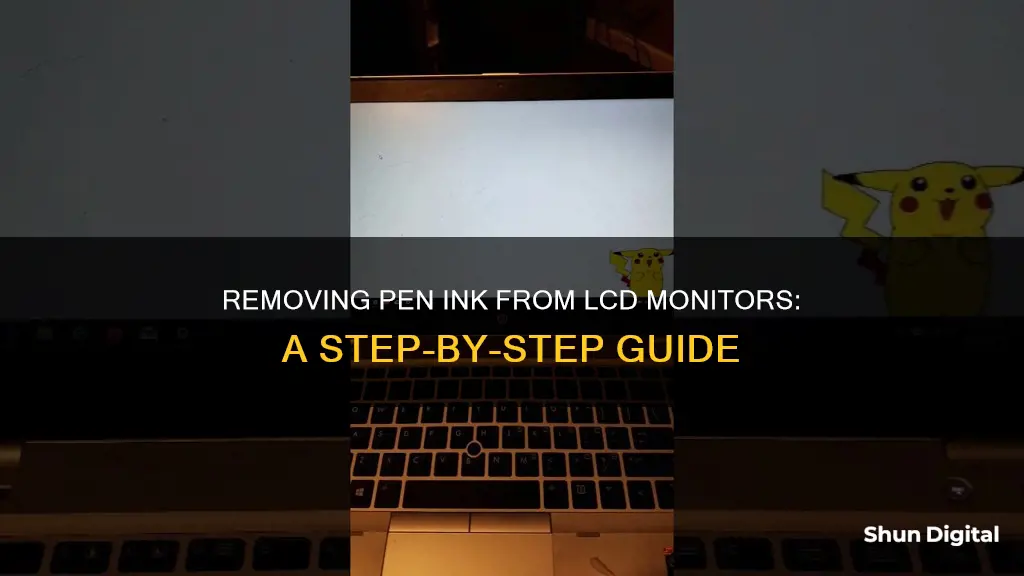
Removing pen ink from an LCD monitor can be a tricky task, but it's not impossible. Before you begin, it's important to note that you should avoid using abrasive cleaners or scrubbers, as well as any window cleaners or citrus-based products, as these can damage the screen. Instead, opt for a gentle approach using soft cloths and distilled water. You can also try commercial cleaners specifically designed for LCD screens, or create your own solution by mixing one part 90% isopropyl alcohol with one part distilled water. Apply the solution to a cotton swab or microfiber cloth, being careful not to let it drip, and then gently dab or wipe the stained area. For tougher stains, insect repellent or spray-on sunscreen can be effective. Always avoid applying any liquid directly to the screen, and be sure to dry the screen with a soft cloth afterward.
| Characteristics | Values |
|---|---|
| Solution | One part 90% isopropyl alcohol and one part distilled water |
| Application | Gently dab over stain with a cotton swab or cloth |
| Drying | Dry with a soft cloth |
| Precautions | Do not let any solution drip onto the screen |
| Precautions | Do not apply any cleaner directly to the screen |
| Precautions | Do not use window cleaners or citrus-based products |
| Precautions | Do not use abrasive cleaners or scrubbers |
| Precautions | Do not use tap water |
| Precautions | Do not use tissues or paper towels |
| Alternative solutions | Insect repellent |
| Alternative solutions | Spray-on sunscreen |
| Alternative solutions | WD-40 |
What You'll Learn

Use a microfiber cloth to wipe the screen
Microfiber cloths are ideal for cleaning LCD screens as they are soft and won't scratch the surface. Before you start, make sure you turn off your monitor and that your hands are clean and dry. It's also important to note that you should never spray liquid directly onto an LCD screen.
To clean pen ink from your LCD monitor, you'll need a microfiber cloth, distilled water, and isopropyl or rubbing alcohol. Mix a solution of equal parts alcohol and distilled water in a spray bottle. Then, lightly moisten a microfiber cloth by spraying it with the solution.
Gently wipe the affected area of the screen with the cloth, using a circular motion. Be careful not to press too hard, as this can damage the screen. If your screen is not too dirty, a dry microfiber cloth may be enough to remove the ink. If there is still ink remaining, spray your cloth with the cleaning solution and wipe the screen again.
Make sure to use a separate cloth to dry the screen after cleaning, as this will help prevent streaking and water spots. With proper care and cleaning, your LCD monitor will be free of pen ink and look as good as new!
Biggest Battle: Nintendo vs. Cab Monitor Size Wars
You may want to see also

Mix a solution of isopropyl alcohol and distilled water
To remove pen ink from an LCD monitor, you can mix a solution of isopropyl alcohol and distilled water. This solution is effective in removing ink stains from LCD screens and can be applied with a cotton swab or ball. Here is a step-by-step guide on how to mix the solution and remove the ink stains:
Step 1: Gather the Ingredients
To make the cleaning solution, you will need isopropyl alcohol and distilled water. Ensure that you have 90-percent isopropyl alcohol for optimal results. Distilled water is also crucial, as tap water contains minerals that can leave streaks or residue on the screen.
Step 2: Mix the Solution
Combine equal parts of isopropyl alcohol and distilled water in a clean container. For example, mix one tablespoon of isopropyl alcohol with one tablespoon of distilled water. Stir the solution gently to ensure proper mixing.
Step 3: Prepare Your Cleaning Tools
You will need a soft cloth, such as a microfiber cloth, and some cotton swabs or balls. If using a cloth, cut it to a suitable size that can easily be handled and manoeuvred during the cleaning process. Ensure that your tools are clean and free of any debris that could scratch the screen.
Step 4: Apply the Solution
Dip a cotton swab or ball into the cleaning solution. Gently dab the stained areas on the LCD screen with the swab or ball. Avoid applying too much pressure and be careful not to let any excess solution drip onto the screen.
Step 5: Dry the Screen
Once you have finished applying the solution, use the soft cloth to gently wipe down the screen and dry it. Ensure that you do not apply too much pressure, as this can damage the screen.
Additional Tips:
- Avoid using window cleaners, citrus-based products, or abrasive cleaning tools on your LCD screen, as these can cause damage.
- Always apply the cleaning solution to a swab or cloth first, never directly onto the screen.
- If you are using a spray bottle, do not spray the solution directly onto the screen. Instead, spray it onto your cloth or swab and then apply it to the screen.
- If you notice any white smears on your screen after cleaning, it indicates that non-distilled water was used, which can leave mineral residue.
Monitoring Solar Power Usage: A Comprehensive Guide
You may want to see also

Apply the solution to the cloth, not the screen
When cleaning an LCD screen, it is important to be cautious and avoid causing any damage. One way to do this is by applying the cleaning solution to a cloth, rather than directly to the screen.
Firstly, turn off your computer and unplug it from its power source. This is an important safety measure and will also make it easier to identify any smudges or stains on the screen.
Next, prepare your cleaning solution. A good option is to mix equal parts distilled water and isopropyl alcohol. Alternatively, you can use a 50/50 mix of distilled water and white vinegar. Put your chosen solution into a spray bottle and shake gently to combine.
Now, take a microfiber cloth and lightly spray it with your cleaning solution. The cloth should be damp, but not soaking wet. Be careful not to get the cloth too wet, as you do not want the liquid to drip and cause potential damage to your screen.
Once your cloth is prepared, you can begin cleaning the screen. Use gentle, circular motions to wipe the screen, applying light and even pressure. Be careful not to press too hard, as this can damage the screen. Work from the top to the bottom of the screen to avoid re-smudging as you clean. You may need to pass over the screen multiple times to remove all the stains and smudges. Remember to avoid spraying any liquid directly onto the screen.
If you notice any drips or excess liquid on the screen, use a dry microfiber cloth to gently dab it away. This will help to avoid any potential damage.
Finally, allow the screen to air dry completely before turning it back on and resuming use.
Asus PG348: Bezel Thickness and Monitor Design
You may want to see also

Avoid abrasive cleaners and scrubbers
When removing pen ink from an LCD monitor, it is crucial to avoid abrasive cleaners and scrubbers. While it may be tempting to reach for harsh chemicals or abrasive cleaning tools to effectively lift the ink stains, doing so can cause irreversible damage to your LCD screen.
Abrasive cleaners, such as those containing ammonia or high volumes of alcohol, can eat away at the delicate surface of your LCD screen. Products like nail polish remover, WD-40, and many glass cleaners fall into this category. Using such products can lead to scratches, a dull appearance, or even the removal of the protective coating on your screen. Instead, opt for gentle cleaning solutions, such as a mixture of isopropyl alcohol and distilled water, or specialised screen cleaning kits.
Similarly, when it comes to scrubbers or cleaning tools, it is essential to choose something soft and non-abrasive. Microfiber cloths are highly recommended as they are designed to capture grime and have a texture that prevents scratching. If you don't have access to a microfiber cloth, a soft cotton swab or cotton ball can be used gently to lift the ink without causing damage. Avoid using tissues or paper towels, as these can be too abrasive and leave tiny scratches on your screen, resulting in a dull or filmy appearance over time.
TN Monitors: LCD or Not?
You may want to see also

Use baby wipes or isopropyl alcohol wipes
Baby wipes or isopropyl alcohol wipes are a great option for cleaning pen ink off an LCD monitor. These wipes are designed to be gentle and non-abrasive, making them ideal for cleaning devices without causing damage. Here are some tips to guide you through the process:
Firstly, place your LCD monitor on a flat surface, such as a table or desk. Avoid having the monitor at an angle or in an upright position, as this may cause the cleaning liquid to drip down and potentially seep into cracks or seals. Ensure you have everything you need within reach, including a good number of wipes and some dry cloths.
When you're ready to begin, take a wipe and gently wipe the ink stain in a circular motion. Be cautious and apply only gentle pressure to avoid pushing liquid into any cracks or seals. Remember, the goal is to remove the ink without causing any damage to the screen or its components.
If you're using baby wipes, you may need to follow up with a dry cloth to wipe away any remaining residue. However, if you're using isopropyl alcohol wipes, you can skip this step as the alcohol will quickly evaporate, leaving the screen clean and dry.
It's important to note that while isopropyl alcohol wipes are effective, you should avoid using other cleaning agents with high concentrations of alcohol, as these could potentially harm your screen. Additionally, always avoid spraying any liquid directly onto the screen, as this could lead to liquid pooling and potentially seeping into unwanted areas.
By following these steps, you can effectively and safely remove pen ink from your LCD monitor, leaving it clean and good as new!
Standard Monitor Size: Understanding the 1280x1024 Resolution
You may want to see also
Frequently asked questions
Mix a solution of one part 90% isopropyl alcohol and one part distilled water. Dip a cotton swab in the solution and gently dab the stain, then dry with a soft cloth.
Avoid using window cleaners or citrus-based products, and never apply any cleaner directly to the screen. Do not spray liquids directly onto the LCD screen. Avoid using too much pressure as this can damage the screen.
You can use a small amount of dog ear cleaner on a cotton wool ball, or a mixture of isopropyl alcohol and dish soap. You can also use a cleaning solution of equal parts distilled water and 99% isopropyl alcohol in a spray bottle.
Use a microfiber cloth to clean the screen. Tissues and paper towels are too abrasive and will cause tiny scratches on the screen.







