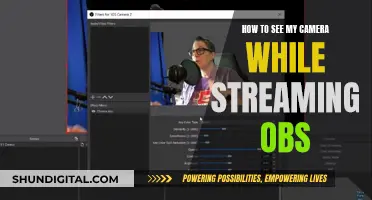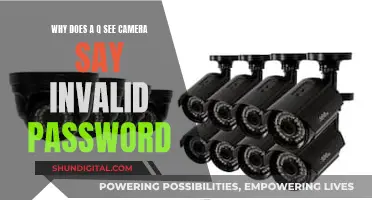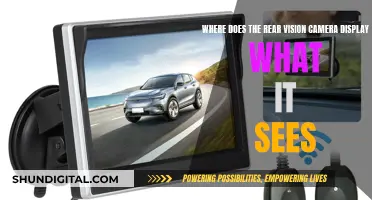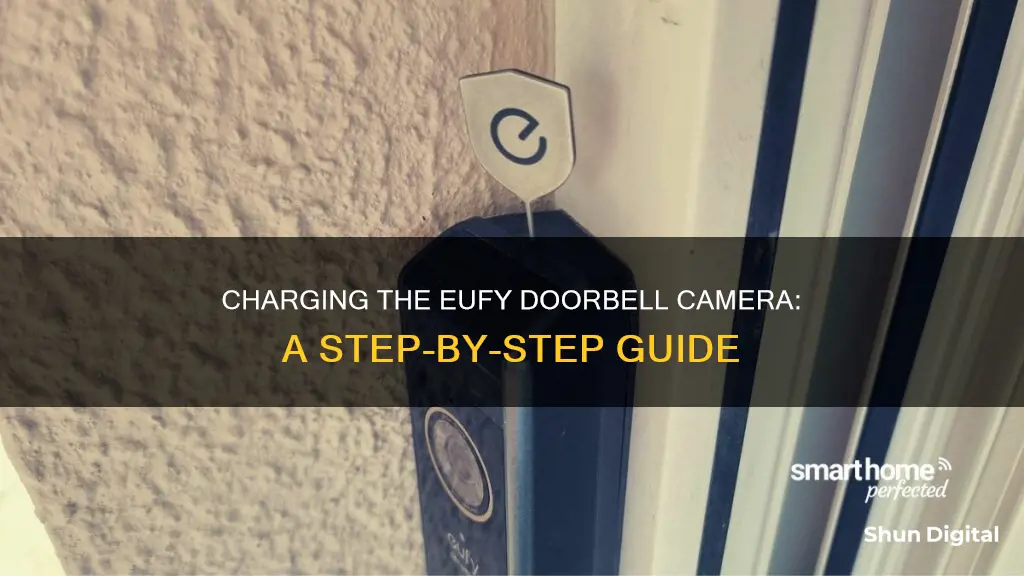
The Eufy doorbell camera is a battery-powered device that requires charging. To charge the device, you must first remove the camera from wherever it is mounted. This can be done by using a detaching pin, which comes with the doorbell, and inserting it into the pinhole at the bottom of the device. Once the camera is removed, you can attach the provided USB cord to the MicroUSB port and plug it into a wall socket. The ring light will turn orange to indicate that it is charging, and you can leave it for 6-8 hours until it is fully charged, signalled by a blue ring light.
| Characteristics | Values |
|---|---|
| Type of doorbell | Wired or battery-powered |
| Tools needed | Detaching pin, paper clip, or sewing pin |
| Steps to remove | 1. Turn off the doorbell. 2. Insert the detaching pin through the hole at the underside of the doorbell. 3. Remove wires attached to the terminals at the back of the doorbell. 4. Take the doorbell into your hands for charging. |
What You'll Learn

Find the detaching pin
To find the detaching pin, you should first check the box that your Eufy doorbell came in. The pin is a small, thin metal rod with a "Eufy" shield on it. If you cannot find the pin, you can use a paper clip or sewing pin as an alternative. If you don't have a strong paper clip, consider purchasing a new Eufy doorbell detaching pin.
The detaching pin is a small needle-like tool that you can insert into the hole located on the underside of the Eufy doorbell. This hole can be found at the bottom of your mounted doorbell, near a removal tool icon. Once you have inserted the pin, the doorbell should pop up and eject, allowing you to remove it from the mounting bracket.
It is important to note that you should hold the doorbell firmly with one hand while inserting the pin, as it may pop up and fall. Additionally, if you have a wired Eufy doorbell, you must turn it off before ejecting it.
Frame TV's Camera Feature: What You Need to Know
You may want to see also

Remove the camera
To remove the camera, you will need to detach the Eufy doorbell camera from the mount. The removal process is straightforward and can be done in a few simple steps.
Firstly, locate the detaching pin that came with your Eufy doorbell. This is a small, needle-like tool that you will use to remove the camera. If you cannot find the pin, you can use a paper clip or sewing pin as an alternative.
Next, go to your doorbell and hold it firmly with one hand. With your other hand, insert the detaching pin into the small hole located at the bottom of the doorbell. You will also find a removal tool icon near this hole. Once you have inserted the pin, the doorbell should pop up and be released from the mounting bracket.
Now that the camera is detached, you can take it inside to charge. To do this, flip the camera over and locate the MicroUSB port. Attach the provided USB cord to the port, then plug the other end into a power outlet. The ring light on the camera should turn orange to indicate that it is charging. Leave the camera to charge for 6-8 hours or until the ring light turns blue, indicating that it is fully charged.
Once the camera is fully charged, you can mount it back onto the mounting bracket.
Removing the Camera from Your Note 3: A Step-by-Step Guide
You may want to see also

Attach the USB cable
To attach the USB cable to your Eufy doorbell camera, follow these steps:
Firstly, locate the MicroUSB port on the back of the camera. You may need to flip the camera over to find it. Once you've found the port, uncover it by gently lifting or sliding the cover. Take the USB cord provided by the company and align the connector with the MicroUSB port. Ensure that the USB logo on the connector and the port are facing the same direction.
Gently insert the connector into the port until you feel a slight resistance or hear a soft click. You may need to apply a small amount of force, but be careful not to use too much pressure. Once the connector is firmly in place, release the cable to ensure it is securely attached.
If you are having trouble inserting the connector, check that you are using the correct port and that the camera is properly aligned. You may need to adjust the camera's position slightly to ensure a proper connection.
Once the USB cable is securely attached to the camera, you can proceed to plug the other end of the cable into a power source, such as a wall socket or a USB port on a computer. After plugging it in, an orange ring light should appear, indicating that the camera is charging.
It is important to note that you should always use the official Eufy USB cord provided with your device. While other USB cords may physically fit into the MicroUSB port, they may not be compatible and could damage your device.
Additionally, always follow the manufacturer's guidelines and instructions for charging your Eufy doorbell camera to ensure the safety and longevity of your device.
Seeing Yourself as Others Do: Camera Perspective
You may want to see also

Plug it in
Once you have the camera in your hands, it's time to charge it. This is a simple process, but it needs to be done right.
First, you'll need to attach the cable to the camera. Find the MicroUSB port on the back of the camera and attach it to the USB cord provided by the company. Make sure you use the official Eufy USB cord, as not every USB cord is compatible with the camera.
Now, plug the other end of the USB cord into a power source, like a wall socket or a 5V 2A adapter. The ring light on the camera should turn orange, indicating that it's charging.
Let the camera charge for 6-8 hours until it is fully charged. The blue ring light will flash when it's ready. If you want to check the current battery level, you can do so through the app. Go to the app and head over to the power manager to see how much it's charged.
Once it's fully charged, simply mount the camera back to its place. And that's it! You now know how to charge your Eufy doorbell camera. Remember to repeat this process every 3-4 months or whenever you get a low battery notification.
Hacking Smart TV Cameras: A Step-by-Step Guide
You may want to see also

Leave it to charge
Once you've attached the USB cord to the camera and plugged it into a wall socket, you can leave the Eufy doorbell camera to charge. The ring light will turn orange to indicate that it's charging. It will take 6-8 hours to fully charge, depending on the model and power supply. If you want to charge your Eufy faster, use a 5V 2A adapter, which will reduce the charging time to 3 hours.
When the camera is fully charged, the ring light will turn blue. The Eufy app will also show you the current battery life. A fully-charged battery should last for around 120 days, depending on temperature, daily motion detections, and other factors.
If you're charging your Eufy doorbell camera for the first time, make sure you charge it for the full duration, even if the ring light turns blue before then. This will ensure that the battery is conditioned for optimal performance.
The Intriguing World of TV Camera Cranes
You may want to see also
Frequently asked questions
First, find the detaching pin that came with your Eufy doorbell. Then, go outside and remove the camera by inserting the pin into the pinhole at the bottom of the mounted doorbell.
Once you've removed the camera, attach the cable to the MicroUSB port on the back of the camera, then plug it into a power outlet. The ring light will turn orange to indicate that it's charging, and blue when it's fully charged.
Depending on the USB charger you use, it can take 3 to 8 hours to fully charge your Eufy doorbell camera.