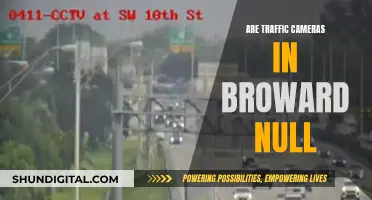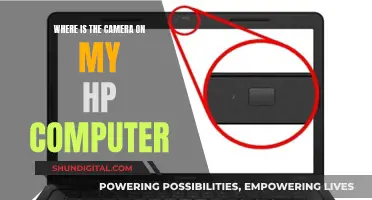Surveillance cameras are a great way to monitor your home or business and deter potential intruders. When purchasing a surveillance camera, there are several factors to consider, such as whether you need an indoor or outdoor camera, or a combination of both. Outdoor cameras tend to be more expensive as they come with weather-resistant cases, and you also need to decide between wired or wireless cameras. Wireless cameras are easier to install but you'll need to consider battery life, whereas wired cameras will need to be installed near an outlet. You'll also need to decide whether you want cloud or local storage for your footage, or a combination of both. Other features to look out for include night vision, motion detection, and two-way audio. When it comes to purchasing your camera, you can buy from big box stores or online, and keep an eye out for introductory offers that include a subscription service.
| Characteristics | Values |
|---|---|
| Installation | Wired or wireless |
| Placement | Indoor or outdoor |
| Power source | Wired, wireless, battery, solar |
| Features | Motion-activated recording, smartphone app, high-definition, night vision, audio recording, file storage, wide field of view, geofencing |
| Integration | Google Assistant, Alexa, Apple HomeKit, SmartThings, IFTTT |
| Cost | $200 to over $1,000 |
What You'll Learn
- Wired vs Wireless: Wired cameras don't need a power source nearby, but they must be professionally installed. Wireless cameras are easier to install yourself
- Indoor vs Outdoor: Indoor cameras are usually cheaper and often require Wi-Fi and a power source. Outdoor cameras are more durable and can withstand various weather conditions
- Power Source: Wired cameras are plugged into a central recording device, while wireless cameras may be battery-powered, solar-powered, or use a nearby power source
- Camera Placement: Identify whether you need indoor or outdoor cameras, or a combination of both. Consider the size of your property and how much security you want
- Camera Features: Look for features such as two-way audio, night vision, motion detection, and cloud or local storage

Wired vs Wireless: Wired cameras don't need a power source nearby, but they must be professionally installed. Wireless cameras are easier to install yourself
When purchasing surveillance cameras, you'll need to consider several factors, including whether you want indoor or outdoor cameras, integration with smart home systems, and whether you want wired or wireless cameras. Wired and wireless cameras each have their own advantages and disadvantages, which are detailed below.
Wired vs Wireless Cameras
Wired cameras do not need a power source nearby, as they can be connected to electrical wiring or use Power over Ethernet (PoE) to send power and data through the same cable. However, wired cameras must be professionally installed, as they require drilling holes and running cables through walls, ceilings, and insulation. Wireless cameras, on the other hand, are much easier to install yourself, as they connect to their central system via radio waves and do not require extensive cabling. Wireless cameras are also easier to move and rearrange, and they offer remote access via the internet. However, wireless cameras may experience signal interference and are more susceptible to hacking if not properly secured. Additionally, wireless cameras typically have reduced resolution and are more expensive in terms of materials.
Wired Camera Benefits:
- No signal interference
- Cannot be hacked remotely
- Uses a battery backup in a power outage
- Better for large homes
Wired Camera Drawbacks:
- More difficult to install and requires professional installation
- Fixed in place after installation
- Harder to conceal
- May be more expensive overall due to installation costs
Wireless Camera Benefits:
- Quick and easy installation with no drilling required
- Easy to move and rearrange
- Offers remote access via the internet
- More flexible in terms of placement
Wireless Camera Drawbacks:
- Can experience signal interference and hacking
- Reduced resolution
- More expensive materials
- Need battery backup in case of power outage
- Must be installed within the home's WiFi range
Fine-Tuning Your Axis M3037: Focus Adjustment Techniques
You may want to see also

Indoor vs Outdoor: Indoor cameras are usually cheaper and often require Wi-Fi and a power source. Outdoor cameras are more durable and can withstand various weather conditions
When it comes to purchasing surveillance cameras, there are a few key factors to consider. Firstly, decide on the specific areas you want to monitor. This will help determine the number and type of cameras you need. Common indoor areas include entryways, living spaces, and windows, while outdoor cameras typically monitor doors, porches, backyards, and pools.
Another important consideration is the power source. Wired cameras are connected to a central recording device and require professional installation, whereas wireless cameras transmit video through a network and are easier to install. Wireless cameras may draw power from batteries, solar energy, or a nearby power source.
When choosing between indoor and outdoor cameras, there are several differences to note. Indoor cameras tend to be cheaper and often require a Wi-Fi connection and a power source. They are usually smaller, more lightweight, and less intrusive. On the other hand, outdoor cameras are designed to withstand various weather conditions and typically have more durable materials to prevent tampering. They often have features like infrared for clear pictures in low-light conditions and can automatically transition from colour images in bright light to black and white in darker conditions.
Additionally, consider the features that are important to you, such as motion-activated recording, smartphone alerts, high-definition video, audio recording, and two-way communication. Compare the features and plans offered by different camera models and look into privacy policies to ensure your data remains secure.
Finally, consider your budget. The cost of surveillance cameras can vary depending on the number of cameras, the brand, and the features included. There may also be additional costs for activation and monthly subscriptions or premium features.
Charging Multiple Camera Batteries: Efficient Methods to Explore
You may want to see also

Power Source: Wired cameras are plugged into a central recording device, while wireless cameras may be battery-powered, solar-powered, or use a nearby power source
When it comes to powering your surveillance cameras, you have a few options to choose from.
Wired Cameras
Wired cameras are connected to the central recording device and receive a constant power supply through a cable. This type of connection is more reliable than wireless cameras as it ensures a stable power source and eliminates the need for frequent battery changes or recharging. However, the installation process for wired cameras can be more complex and may require professional assistance. Running wires inside your home from each camera to the central recording device can be a challenging task.
Wireless Cameras
Wireless cameras offer more flexibility in terms of placement as they are not restricted by the length of a cable. They can be powered in several ways:
- Battery-powered: This option eliminates the need for any cables, providing true wireless freedom. Battery-powered cameras often have motion detection features, which conserve battery life by only activating when motion is sensed. Rechargeable batteries are commonly used, and some cameras can even be charged using solar panels.
- Solar-powered: Solar-powered cameras are an environmentally friendly option that utilizes solar energy to power the camera. They are ideal for locations with sufficient sunlight exposure and can be charged using solar panels, which are typically sold separately.
- Nearby power source: Some wireless cameras may still need to be plugged into an electrical outlet, but this option provides a constant power supply without the need for batteries or solar panels.
Wireless cameras are generally easier to install and can be placed in a variety of locations. However, it is important to consider the distance between the camera and its power source when setting up this type of surveillance system.
Both wired and wireless cameras have their advantages and disadvantages, so it is essential to consider your specific needs and requirements before making a purchase decision.
T3 Batteries: Compatible with T5 Cameras?
You may want to see also

Camera Placement: Identify whether you need indoor or outdoor cameras, or a combination of both. Consider the size of your property and how much security you want
When purchasing surveillance cameras, it is important to consider your specific needs and requirements. Do you want to monitor the interior, exterior, or both? What is the size of the area you want to cover, and how much of it do you want under surveillance?
Indoor Cameras
Indoor cameras are typically placed in common areas such as entryways, living rooms, and areas where young children or elderly adults might need monitoring. They can also be used to secure valuable items stored in specific rooms. When placing indoor cameras, it is recommended to install them in a corner of the room, opposite from the entry point. This provides optimal coverage and ensures that anyone attempting to tamper with the camera is recorded. The ideal height for indoor cameras is around 8 to 10 feet, which offers a wider field of view and makes it more difficult for someone to access the camera without a ladder.
Outdoor Cameras
For outdoor surveillance, it is essential to cover all ground-floor doors and windows, as these are common entry points for intruders. Additionally, consider placing cameras to monitor your driveway, yard, and any other areas that could provide hiding spots for potential intruders, such as overgrown bushes or trees. Outdoor cameras should be durable and able to withstand various weather conditions.
Combination of Indoor and Outdoor Cameras
For comprehensive coverage, a combination of indoor and outdoor cameras is ideal. This ensures that you can monitor both the interior and exterior of your property, providing a layer of protection and deterrence against potential intruders.
Factors to Consider
When deciding on camera placement, it is crucial to respect the privacy of others. Avoid placing cameras in areas such as bedrooms, bathrooms, or any location that invades your neighbour's privacy. Additionally, be mindful of the number of cameras you install, as too many cameras can affect your internet speeds.
It is also important to consider the features you require in your surveillance cameras, such as motion detection, night vision, and cloud storage. These factors will impact your overall budget and the level of security you can achieve.
Mastering the Mavic Pro Camera: Focus Techniques
You may want to see also

Camera Features: Look for features such as two-way audio, night vision, motion detection, and cloud or local storage
When purchasing a surveillance camera, it's important to consider the features that will best suit your needs. Here are some key features to look for:
Two-Way Audio
Two-way audio allows for communication between the person monitoring the video feed and the person in front of the camera. This can be useful for communicating with visitors, delivery people, or potential intruders. It also enables you to notify an intruder that law enforcement is on its way and that they have been recorded.
Night Vision
Night vision is essential for outdoor cameras as it enables the camera to capture clear footage even in low-light conditions. This feature typically uses infrared light-emitting diodes (LEDs) to illuminate the area without being noticeable. Some higher-end cameras also offer colour night vision, providing even more detailed footage.
Motion Detection
Motion detection is a crucial feature for surveillance cameras as it ensures that the camera only records when there is movement in its field of view. This saves storage space and makes it easier to review footage when needed. Motion detection can also trigger alerts, notifying you when something moves in the camera's field of view.
Cloud or Local Storage
Surveillance cameras typically offer either cloud or local storage options. Cloud storage allows you to access your footage from anywhere and provides a secure off-site backup. However, it usually comes with a monthly or annual fee and may have limits on the amount of footage you can store. Local storage, on the other hand, does not incur additional costs but requires a nearby storage drive, and you may need to regularly offload footage to free up space.
Fight Camera Tickets: Florida Drivers' Guide
You may want to see also
Frequently asked questions
Surveillance cameras can be categorised based on their location, power source, connectivity, recording type, and design. The most common types are indoor, outdoor, wired, wireless, Wi-Fi-connected, and cameras that don't require Wi-Fi.
Some key features to consider are video quality, night vision, audio capabilities, storage options, smart home integrations, artificial intelligence, privacy and security features, and installation process.
Surveillance cameras can be purchased from online retailers, local electronics stores, and big-box hardware stores. Popular brands include Ring, Nest, Arlo, Blink, Lorex, SimpliSafe, and Eufy.
The price of surveillance cameras varies widely depending on features and brand. On average, indoor cameras cost around $100, while outdoor cameras cost around $200. The cost of cloud storage and professional monitoring should also be considered, ranging from $1 to $50 per month.
Yes, you may consider a video doorbell or a floodlight camera, which offer similar features to surveillance cameras. Additionally, you can explore options for professional installation through companies like ADT, Vivint, and HelloTech.