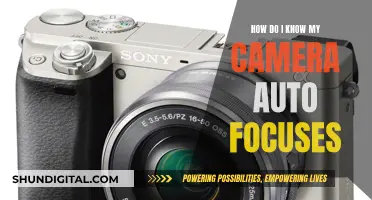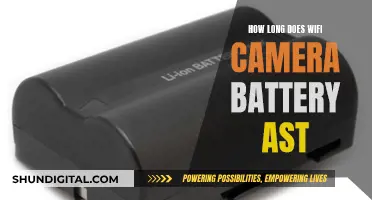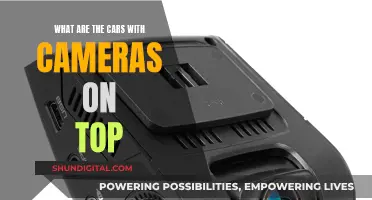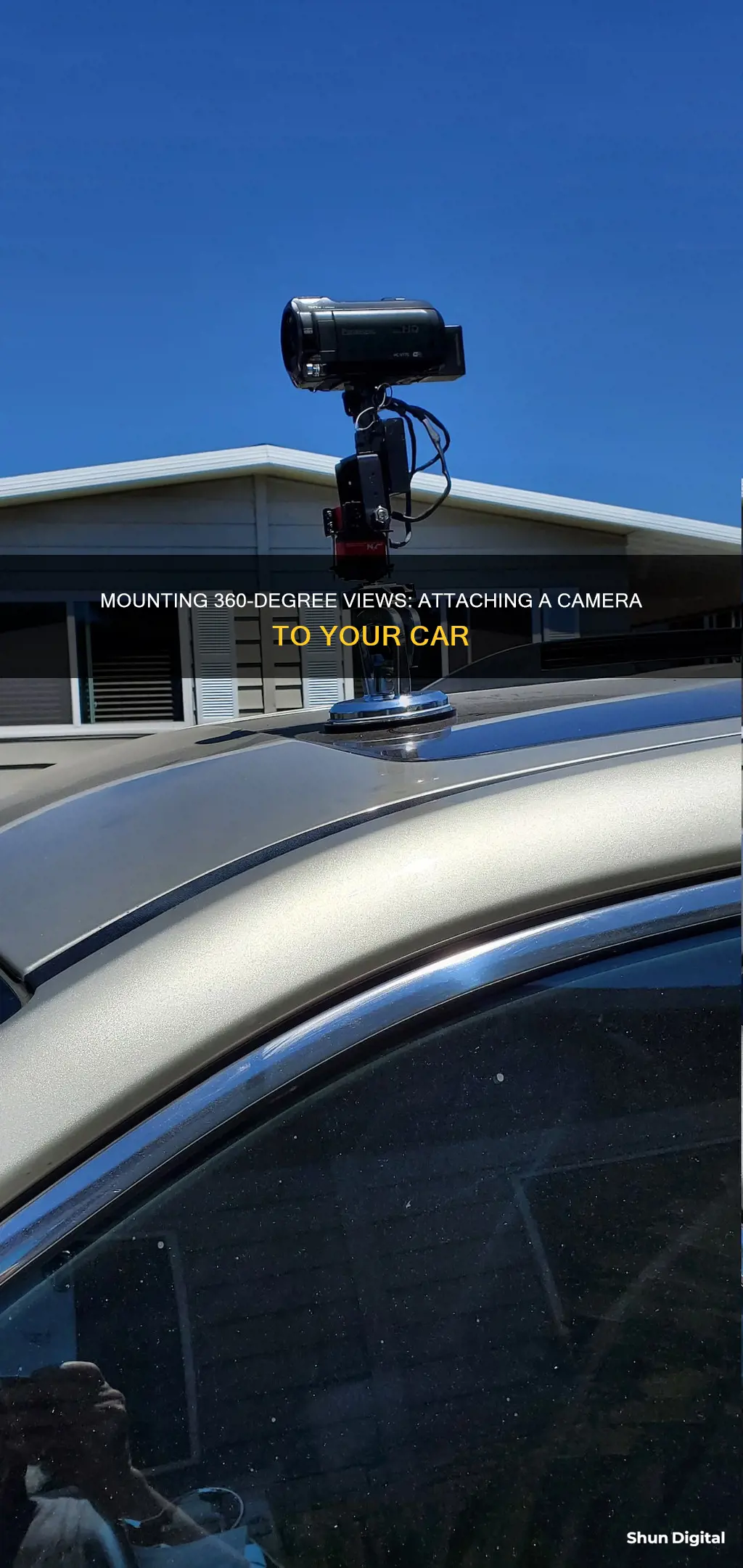
A 360-degree camera is an incredibly useful addition to your car, enhancing your driving experience and safety. This panoramic view makes parking and maneuvering in tight spaces much easier. There are a few ways to mount a 360-degree camera to your car. You can opt for a suction cup car mount, which provides maximum adjustability and a firm mount on a smooth, flat surface. Alternatively, you can use a dual or triple suction cup mount, which offers unique, third-person views of your car and video-game-style angles. These suction cups form a triangular structure for maximum stability and can be split into double or single suction cup holders if needed. Finally, you can also use a magnet and monopod to mount your 360-degree camera.
Characteristics and Values of Mounting a 360-Degree Camera to a Car
| Characteristics | Values |
|---|---|
| Number of Cameras | 4 is the minimum, but some cars have 8 or 9 |
| Camera Placement | Middle of the front grille, side view/wing mirrors, above the license plate |
| Camera Lens | Wide-angle, up to 180 degrees |
| Camera Calibration | Required for proper performance; involves detailed work and fine-tuning |
| Mounting Options | Suction cup, magnet, selfie stick, monopod, tripod |
| Mounting Considerations | Ensure firm attachment, avoid mounting on the hood of a non-electric vehicle |
What You'll Learn

Suction cup mounts
When choosing a suction cup mount, it is important to consider the weight of your camera and the speed at which you will be driving. Some suction cup mounts are only suitable for low speeds, while others can handle higher velocities. It is also essential to ensure that the mount is compatible with your camera model.
The Insta360 Suction Cup Mount, for example, is designed for mounting Insta360 cameras in or on a car. It features a double ball mount that allows for maximum adjustability and a variety of angles. The strong suction cup is ideal for smooth and flat surfaces. This mount is made of high-strength aluminium alloy, making it tough and durable.
Another option is the Meijunter Suction Cup Mount, which is compatible with the Insta360 One X and EVO. This mount offers 360-degree rotation and can be adjusted to any angle. The powerful suction cup has a sticky gel pad that can be firmly locked into position on a windshield, dashboard, or textured surface. The Meijunter mount also features a high-quality vacuum system that prevents camera shake and ensures crisp video footage.
For those seeking a more heavy-duty option, the Insta360 Dual/Triple Suction Cup Car Mount provides maximum stability with its triangular structure. This mount can be used with the Insta360 Action Invisible Selfie Stick and is suitable for driving in cities and on flat roads. The individual suction cups have a static suction force of up to 20kg, ensuring a firm hold on your car.
Uncover the Brand Behind Wall Charger Spy Cameras
You may want to see also

Magnet mounts
The first step is to ensure your car has a metallic surface to attach the magnet to. The magnet will only work on metal, so check your car's body and hood to make sure they are metallic. Some cars may have aluminium, carbon fibre, or fibreglass parts, which are not magnetic.
Once you've confirmed the presence of a metallic surface, it's important to clean the area before attaching the magnet. This will prevent any dirt or debris from scratching the paintwork.
The Best360 Magnetic Camera Mount is a popular choice for those seeking a strong magnetic mount. It features a super-strong magnet with 45kg of pull force, ensuring your camera remains securely attached. A thick rubber layer between the magnet and the car further protects your paintwork. To use this mount, attach the included spacer or a selfie stick to the magnet, and then place it on your desired location on the car. After driving, use the spacer or selfie stick as a lever to carefully lift the magnet off the car.
Another option is the PellKing Car Mount Kit, which combines suction cups and magnets for a versatile and stable mounting solution. It includes two hollow suction cups and two heavy-duty magnetic brackets with an 88mm diameter, which can be used separately or in combination. The strong magnets will keep your camera stable and secure, while the suction cups provide additional stability. This kit also comes with an invisible selfie stick, allowing you to capture uninterrupted footage.
When using magnet mounts, it's important to consider the weight of your camera equipment. Ensure that the magnet can support the weight of your camera and any accessories you plan to use. Additionally, be cautious when placing and removing the magnet, as dragging it across the car's surface can cause scratches.
Overall, magnet mounts offer a convenient and secure way to mount your 360-degree camera to your car, allowing you to capture epic shots and unique perspectives during your drives.
ONA Camera Bags: Where Are They Made?
You may want to see also

Monopods
Bushman Monopod:
The Bushman monopod is an excellent option for mounting your 360-degree camera to your car. It is one of the longest monopods available, extending up to 60 inches but collapsing to a compact 18 inches. Its slim and sturdy design makes it ideal for attaching to any 360 camera, including slim models such as the Insta360 One X, Xiaomi Mi Sphere, or Ricoh Theta V. The Bushman's narrow width allows it to remain discreet in your footage, and its four collapsible segments make it highly portable. Additionally, the last segment can pivot freely, allowing you to rotate the camera without moving the monopod itself.
Popeye Magnetic Mount:
To enhance the functionality of your Bushman monopod, consider adding the Popeye magnetic mount. This powerful magnet can hold up to 45 kg and has a rubber coating to prevent scratches and increase friction. With the Popeye mount, you can attach your 360-degree camera to the side of your car or even through the windshield or window for unique chase car vehicle shots.
Telesin Selfie Stick:
For shots that require extra reach, combine the Bushman monopod with a long selfie stick like the Telesin. The Telesin selfie stick extends up to 106 inches, providing ample length for capturing footage from various angles. However, keep in mind that the Telesin may bend under the weight of your camera setup, so consider using two or more for added stability.
Koolehaoda Camera Monopod:
Another excellent option for mounting your 360-degree camera to your car is the Koolehaoda Camera Monopod. It features six adjustable sections, ranging from 46 to 177 cm in height, and can support up to 6 kg of weight. The aluminium construction ensures durability, and the tripod base provides stability for your camera setup.
Sirui AM-404FL Camera Monopod:
If you're looking for a more portable option, the Sirui AM-404FL monopod might be ideal. This 74.8-inch aluminium monopod has a removable base and can support up to 26.4 lbs of weight. Its slim design and 360-degree panorama panning capability make it a versatile choice for mounting your 360-degree camera to your car.
When using monopods to mount your 360-degree camera to your car, always ensure that your setup is secure and stable to avoid any damage to your equipment or vehicle. With these options, you'll be well on your way to capturing stunning cinematic car shots.
Blur Your Background on Video Calls: Easy Camera Tricks
You may want to see also

Selfie sticks
What You'll Need:
- A 360 camera: Look for cameras like the Insta360 X4, X3, or ONE RS that offer 360 capture and Invisible Selfie Stick compatibility.
- Selfie stick: Choose a sturdy selfie stick that can extend to your desired length. The Invisible Selfie Stick from Insta360 is a popular option, and there are also extended options for aerial shots.
- Suction cup camera mount: A strong and reliable suction cup mount will help you secure your camera to the car.
- Optional accessories: Consider a counterweight for added stability and shock absorbers to reduce vibrations.
Mounting Instructions:
- Prepare your camera: Ensure your 360 camera is charged and ready to shoot.
- Attach the selfie stick: Connect your 360 camera to the Invisible Selfie Stick, ensuring the two lenses of the camera are parallel with the stick.
- Secure the suction cup mount: Fix the suction cup mount to a stable part of your car, such as the rear bumper, trunk, or spoiler. Make sure it's firmly attached.
- Mount the camera: Attach your camera and selfie stick setup to the suction cup mount. Adjust the length of the selfie stick as needed for your desired shot.
- Test and shoot: Turn on your camera and start capturing footage. Test different lengths and positions for your selfie stick to find the best composition.
Tips for Great Shots:
- Keep the selfie stick invisible: Ensure the selfie stick is positioned between the stitch lines of your 360 camera to make it invisible in your footage.
- Choose the right length: For vlog-like shots, keep the selfie stick around 50-70 centimetres from your subject. For third-person, video-game-style shots, extend it to its maximum length.
- Explore different positions: Experiment with different positions for your camera by treating the selfie stick like a boom mic. Get creative with angles and distances to capture unique perspectives.
- Use Shot Lab: Take advantage of the Insta360 app's Shot Lab feature, which offers various effects and editing templates specifically designed for Invisible Selfie Stick shots.
The Chevrolet Camaro: Engineering a Muscle Car Legend
You may want to see also

Calibration
There are several methods to calibrate your 360-degree camera, and the process will depend on the specific make and model of your camera and car. Here is a step-by-step guide to calibrating your 360-degree camera:
- Ensure your 360-degree camera is properly mounted on your car. The camera should be level with the horizon and positioned in the centre of the windshield.
- Open the calibration app on your smartphone.
- Follow the on-screen instructions to complete the calibration process.
- Open the app you intend to use to calibrate your 360-degree camera.
- Select your 360-degree camera from the list of devices.
- Locate the calibration target in the app.
- Select your car from the list of available vehicles.
- Position your car in front of the calibration target.
- Adjust the camera angles and distances until the images in the app match the images of your car.
- Park your car in an open, level area.
- Turn on your car's engine and engage the parking brake.
- Place the 360-degree camera calibration tool in front of your car, ensuring that it is level.
- Press the "Calibrate" button on the tool.
- Drive slowly forward until the tool tells you to stop.
- Press the "Calibrate" button again.
- Your 360-degree camera is now calibrated!
- Park your vehicle in a well-lit, level area.
- Find the calibration button on your infotainment system. It may be located on the main screen or within a menu.
- Select the "Calibrate" option.
- Follow the on-screen prompts to complete the calibration process.
- Your 360-degree camera system is now calibrated!
In addition to the above procedures, here are some specific steps for calibrating a 360 Bird View Camera:
- Place calibration cloths at the front and back of the car, aligning them with the edges of the car and the cameras.
- Measure the distance between the cloth and each front wheel, ensuring they are the same. Repeat for the rear wheels.
- Measure the distance between the two cloths to get your "car length".
- Measure the distance between your two wheels, then add 20 cm to get your "car width".
- Input the data ("car length" and "car width") into the setup option in the calibration menu.
- Ensure the front and back bumpers are visible to the cameras and that the calibration cloth is aligned with the edge of the bumpers and centred.
- Ensure the side camera can see both front and back black grids, then click "Next".
Unlocking the P30 Camera: Exploring the Different Modes
You may want to see also
Frequently asked questions
A 360-degree camera can enhance your driving experience and safety. It gives you a bird's-eye view of your car, making parking and reversing in tight spaces easier. It can also help to eliminate blind spots and improve visibility.
You can choose to install an aftermarket 360-degree camera system, which typically involves mounting four cameras to the vehicle. This option can be complex and time-consuming, so it may be best to have it professionally installed. Alternatively, some cars come with built-in 360-degree camera systems, which you can choose when purchasing a new car.
There are a few products available for mounting a 360-degree camera to your car. The Insta360 store offers a Dual/Triple Suction Cup Car Mount, which provides maximum stability and unique viewing angles. Another option is the Bushman360 Popeye magnet and V2 monopod, which can be used with a selfie stick or an invisible stick.