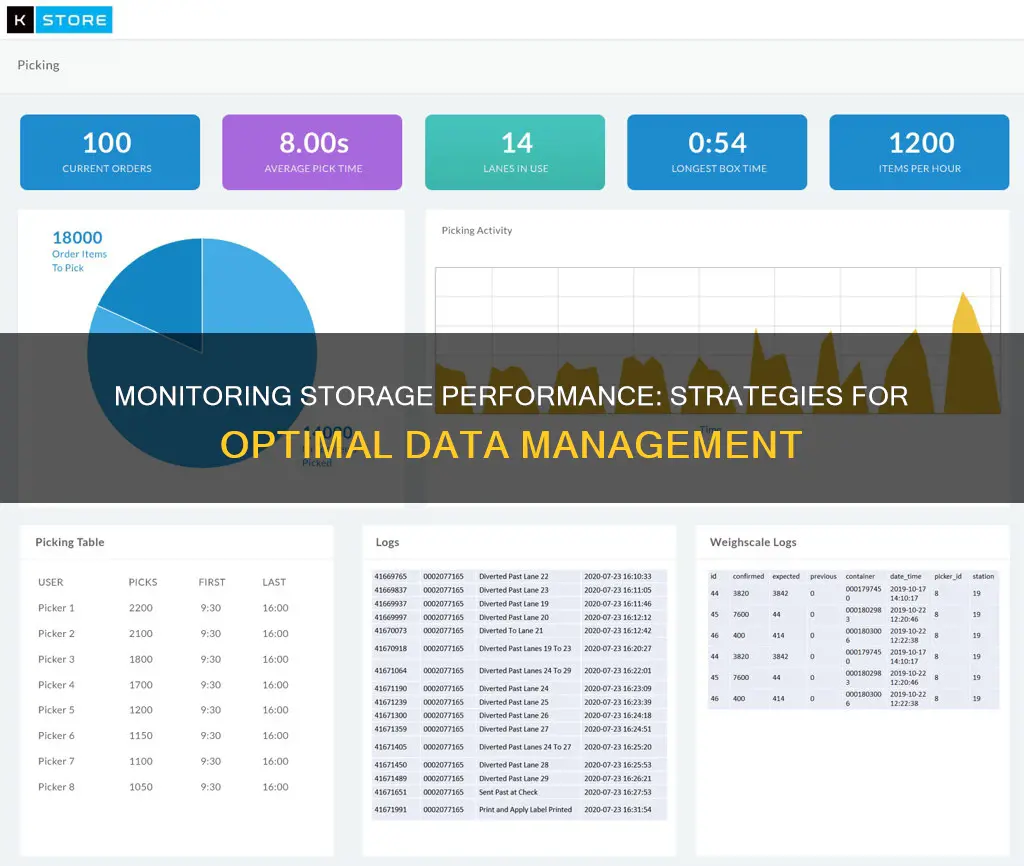
Storage performance monitoring is essential for ensuring optimal application performance and preventing issues like data loss, corruption, degradation, or security breaches. It involves tracking the performance, availability, and health of physical and virtual storage devices. Effective storage monitoring allows administrators to monitor, diagnose, and repair issues in real time, improving the end-user experience. To monitor storage performance, administrators need to collect and analyze various metrics such as capacity, throughput, latency, and input/output operations per second (IOPS). This enables them to identify and resolve bottlenecks, optimize storage utilization, and plan for future storage capacity requirements.
| Characteristics | Values |
|---|---|
| Capacity | Gigabytes (GB), Terabytes (TB), Petabytes (PB) |
| Throughput | Number of bits a system can read or write per second |
| Read/Write Capability | Read and write speeds |
| IOPS | Input/output operations per second |
| Latency | How quickly the input/output (I/O) request is carried out |
| Hardware Longevity | Mean time between failures (MTBF) |
| Queue Depth | Number of input and output requests pending |
What You'll Learn

Monitoring storage capacity
Storage capacity metrics are typically measured in gigabytes (GB) or terabytes (TB), with older systems using megabytes (MB). One gigabyte is 1,000 MB, and a terabyte is 1,000 GB. Petabyte-scale storage systems are also becoming more common, providing immense storage capacity.
To effectively monitor storage capacity, organizations can utilize storage management software and tools. These tools help track available and used space on storage devices, allowing for efficient storage allocation. They also provide insights into storage consumption and availability, ensuring that storage resources are adequately utilized and preventing overloading or underutilization.
Additionally, storage monitoring tools can forecast storage capacity requirements, helping organizations predict and plan for future storage needs. This proactive approach ensures that organizations can stay ahead of their storage demands and maintain optimal performance.
By regularly monitoring storage capacity, organizations can identify potential issues, optimize their storage infrastructure, and ensure the reliability and availability of their data.
Holter Monitor: Uncovering Heart Health Insights
You may want to see also

Tracking latency
An important consideration is that latency is dependent on the type of storage being used. For hard drives, an average latency between 10 to 20 ms is generally acceptable, with 20 ms being the upper limit. Solid-state drives, on the other hand, should ideally not exceed 1-3 ms, and in most cases, workloads experience less than 1 ms of latency.
When tracking latency, it is also essential to understand the impact of other factors, such as queue depth and throughput. A high queue depth could indicate that the storage subsystem is struggling to handle the workload, leading to increased latency. Throughput, which measures the rate of data transfer, can also influence latency. A high throughput can strain the storage system, resulting in higher latency.
Additionally, latency is closely related to IOPS (Input/Output Operations Per Second). While IOPS measures the number of read/write operations per second, it is meaningless without considering latency. For example, a storage solution offering high IOPS but with high average latency will result in poor application performance.
To effectively track latency, storage performance monitoring tools are essential. These tools provide real-time visibility into the storage infrastructure, allowing administrators to identify and address issues promptly. They can also help in optimising storage utilisation, allocation, and configuration based on workload and business needs.
Removing Monitor Tilt Stand: A Step-by-Step Guide for L197 Models
You may want to see also

Measuring throughput
Throughput is a critical metric when it comes to monitoring storage performance. It measures the rate of data transfer between storage devices and other components, and is typically measured in bits per second. This metric is particularly important when dealing with data that needs to be streamed rapidly, such as images and video files.
When measuring throughput, it's important to consider both read and write speeds. Read speed refers to how quickly data can be accessed from the storage device, while write speed refers to how fast data can be saved to the device. Solid-state systems, for example, will have different read and write speeds, with write speeds typically being slower.
The specific application will determine which of these speeds is more important. For instance, an industrial camera application will require storage media with fast write speeds, whereas an archival database will prioritise read speeds.
It's worth noting that manufacturers often use calculations based on average block sizes to market their systems, which can be misleading. Calculating throughput based on an "average" or small block size will yield very different results compared to real-world workloads. Therefore, it's crucial to consider the specific use case and workload when evaluating throughput.
Additionally, manufacturers distinguish between random and sequential read and write speeds. Sequential read or write speed refers to how quickly a storage device can read or write a series of data blocks, which is useful for large files or data streams, such as video streams or backups. On the other hand, random read and write speeds are often a more realistic guide to performance, especially for local storage on a PC or server.
To fully understand throughput, it's important to also consider other metrics such as IOPS (input/output operations per second) and latency. While IOPS measures the number of read and write operations per second, latency refers to the time taken to carry out an input/output (I/O) request.
By monitoring throughput in conjunction with these other metrics, you can gain a comprehensive understanding of your storage system's performance and identify any potential bottlenecks or areas for optimisation.
Setting Up Yamaha HS5 Monitors: A Beginner's Guide
You may want to see also

Analysing IOPS
When interpreting IOPS values, it is essential to consider the block size, throughput, and latency. The block size, or memory block size, refers to the size of each chunk of data when a file is stored on a disk. A smaller block size leads to higher IOPS as it takes less time to read or write data, whereas a larger block size results in lower IOPS. Throughput, measured in bits per second, refers to the data transfer rate of a disk, and it is calculated by multiplying IOPS with block size. Latency, on the other hand, is the time required by the system to process an I/O request.
The IOPS value depends on several factors, including the type of storage device, CPU capabilities, memory block size, and the implemented RAID level. SSDs, for instance, have higher IOPS values ranging from 5,000 to 1.5 million, while spindle-driven mechanical HDDs have IOPS counts within the range of a few hundred. The RAID level also impacts IOPS as it involves writing data onto multiple disks, increasing the number of write operations.
To gain a comprehensive understanding of storage performance, it is recommended to analyse both random and sequential IOPS. Random IOPS refer to the number of random read or write operations a storage device can handle per second, which is common in databases or virtualised environments. Sequential IOPS, on the other hand, measure the device's ability to handle large, sequential data access patterns, often seen in streaming or large file transfers.
Additionally, queue depth, representing the number of I/O requests that can be queued, also influences IOPS performance. A higher queue depth allows for more simultaneous I/O operations, thereby increasing IOPS. However, a sustained high queue depth may indicate a potential performance issue, especially if it reaches triple digits.
Best Places to Buy Air Register Temperature Monitors
You may want to see also

Understanding hardware longevity
Quality of Components
The quality of individual components plays a significant role in the overall longevity of a computer system. For example, a high-quality CPU can last several years before becoming obsolete, while a high-end GPU may have a longer lifespan due to its superior performance. However, as software demands increase, older CPUs may struggle to keep up with new technologies. Similarly, a reliable Power Supply Unit (PSU) is crucial for system stability and longevity, as a low-quality unit can fail prematurely and potentially damage other components.
Motherboard
The lifespan of a motherboard is closely tied to the quality of its components and the operating environment. Well-made motherboards can last between 5 and 10 years, but exposure to dust, heat, and electrical surges can reduce their lifespan.
Storage Drives
Traditional hard drives (HDDs) typically last between 3 and 5 years, while solid-state drives (SSDs) tend to have longer lifespans due to their lack of moving parts. However, all storage drives have a limited number of write cycles.
Intensity and Daily Hours of Use
The intensity of use also impacts hardware longevity. Computers used for light tasks such as web browsing may last longer than those used for gaming or video editing. Additionally, systems that run for extended hours each day are subject to more wear and tear, reducing their lifespan compared to those used occasionally.
Environmental Factors
Environmental factors such as dust, heat, and humidity can negatively affect a computer's lifespan. Maintaining a cool, dry, and clean environment can help extend the life of computer hardware.
Maintenance and Upgrades
Regular cleaning and maintenance are crucial for hardware longevity. Dust buildup can lead to overheating and component failure. Keeping the operating system and software up to date ensures efficient hardware operation, reducing unnecessary strain. Upgrading components like RAM, storage, or the GPU can also extend the useful life of a computer system.
Typical Lifespan Expectations
The lifespan of a desktop computer varies based on its specifications and usage. Entry-level desktops typically last around 3 to 5 years, mid-range desktops between 5 and 7 years, and high-end desktops with premium components can last 7 to 10 years or more with periodic upgrades.
In summary, understanding hardware longevity involves considering the quality of components, usage patterns, environmental factors, and regular maintenance. By making informed decisions and investments in hardware, businesses can ensure the reliability and longevity of their computer systems, reducing downtime and improving overall efficiency.
Monitoring Motherboard Temps: ASUS Strix Guide
You may want to see also
Frequently asked questions
Storage Performance Monitoring (SPM) is the process of measuring, analysing, and managing the performance of data storage systems. It involves tracking the performance, availability, and health of physical and virtual storage devices to ensure efficient operation and meet user requirements.
Latency, throughput, input/output operations per second (IOPS), capacity utilisation, and queue depth are critical metrics for SPM. Latency measures the responsiveness of a storage device, while throughput measures data processing amounts. IOPS refer to read and write operations per second, and capacity utilisation tracks available storage space. Queue depth indicates potential bottlenecks by showing pending operations.
Some widely used storage performance metrics include input/output operations per second (IOPS), mean time between failures (MTBF), mean time to recovery (MTTR), read and write speed, latency, and throughput.
It's important to distinguish between conventional hard disk drives (HDDs) and solid-state drives (SSDs). SSDs offer faster speeds, improved reliability, and lower power consumption. For even higher performance, NVMe SSDs provide superior transfer rates compared to SATA SSDs, making them ideal for tasks requiring fast data retrieval.
Regularly update your device's firmware to fix glitches and improve performance. Additionally, optimise storage space by defragmenting HDDs and enabling the TRIM command on SSDs. Managing storage wisely by deleting unnecessary files and using storage management tools can also improve performance.







