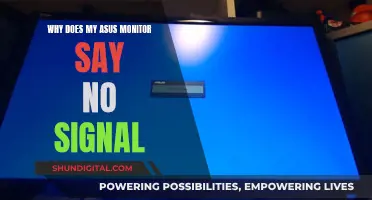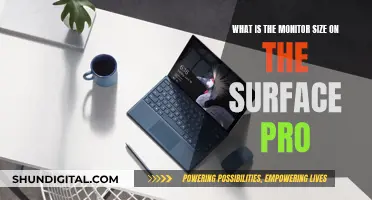Monitoring the performance of a marketing campaign is essential to understanding its success and is applicable to any business size. Marketers can use several methods and tools to track their campaigns, and the data chosen to track depends on the campaign goals. For example, marketers might track conversion rates, engagement statistics, or profit margins. Tracking marketing campaigns can help marketers evaluate success, create efficient budgets, and optimise future strategies.
| Characteristics | Values |
|---|---|
| Campaign type | Email marketing campaign, social media campaign, pay-per-click campaign, etc. |
| Metrics | Conversion rate, website bounce rate, web traffic, engagement levels, return on investment, etc. |
| Tools | Website analytics, customer relationship management tracking, call tracking, ad network conversion tracking, unique URLs, key performance indicator (KPI) dashboards, etc. |
| Data sources | Social media platforms, websites, television stations, billboards, print materials, radio commercials, etc. |
| Benefits | Measuring marketing efforts, monitoring and adjusting campaigns, planning for future campaigns, creating cost-effective budgets, etc. |
| Steps | Identify key metrics, choose tools, implement monitoring tools, set up notifications, create reports, analyze and optimize, etc. |
| Goals | SMART goals: specific, measurable, achievable, realistic, and time-based |
| Monitoring systems | Call tracking, website analytics, unique URLs, etc. |
| Alerts | Create tracking alerts to receive notifications about new online results related to the campaign |
| Reports | Create regular updates to inform clients or managers about the campaign's progress |
What You'll Learn

Track conversion rates
Tracking conversion rates is a critical aspect of campaign performance monitoring. Conversion rates refer to the percentage of visitors who are converted into leads or customers. This metric provides valuable insights into the effectiveness of your marketing efforts and helps you identify areas that need improvement. Here are some detailed instructions on how to track conversion rates:
Understanding Conversion Rates
The conversion rate is calculated by dividing the number of conversions by the total number of ad interactions or website visitors during the same period. For example, if you have 50 conversions from 1000 ad interactions, your conversion rate is 5%. It's important to note that the conversion rate might exceed 100% if you're tracking multiple conversion actions or choosing to count every conversion, as some interactions can result in more than one conversion.
Utilizing Google Ads Conversion Tracking
Google Ads provides a comprehensive conversion tracking feature. After setting up conversion tracking, you can add reporting columns to gain valuable insights into how your ads lead to valuable customer actions. The "Conversions" column shows the number of conversions across your conversion actions, and you can customize the data tracked in this column. For example, you can choose to include or exclude specific conversion actions or adjust the attribution model to determine how much credit each customer click receives for a conversion.
Analyzing Conversion Rate Metrics
There are several conversion rate metrics you can track to gain deeper insights into your campaign's performance:
- Click-Through Rate (CTR): This metric measures the number of people who click on links to your site relative to those who saw the links. It helps evaluate the effectiveness of your off-site marketing in attracting visitors.
- Cost Per Conversion (CPC): CPC measures how much you pay for each conversion. It's calculated by dividing the total amount spent on an ad by the number of conversions it generates. CPC helps identify which marketing materials are cost-effective.
- Return On Investment (ROI): ROI evaluates the financial return generated by your campaigns. It's calculated by subtracting the amount spent on a campaign from the revenue it generates. A positive ROI indicates a successful campaign, while a negative ROI may prompt adjustments.
- New Visitor Conversion Rate: This metric focuses on first-time visitors to your site. It's typically lower for purchases but can be valuable for measuring the effectiveness of email signups or other initial engagement actions.
- Returning Visitor Conversion Rate: This metric tracks the conversion rate among previous site visitors. A higher returning visitor conversion rate is expected compared to new visitors, and a low rate may indicate issues with your website or offerings.
- Average Time on Site: This metric analyzes the average time users spend on your site. When combined with conversion rates, it provides insights into whether users are receiving enough information and how quickly they make decisions.
Tracking Conversion Rates Across Channels
Conversion rates can be tracked across various marketing channels, including social media platforms, websites, and traditional media such as billboards or radio commercials. Here are some methods to track conversion rates:
- Website Analytics: Use online tools to monitor the number of visitors to your website and their behavior, such as time spent, links clicked, and engagement with specific aspects.
- Call Tracking: Utilize software to track the source of phone calls from prospective clients. Create unique phone numbers for different marketing channels or geographic locations to identify where leads originate.
- Ad Network Conversion Tracking: Utilize internal monitoring tools provided by search engines, social media platforms, and domain hosting services to measure traffic, engagement, and other metrics for different customer segments.
- Unique URLs: Create unique URLs for different components of your marketing campaigns. For example, use UTM codes (strings of characters added to URLs) or vanity URLs (short and memorable) to track where visitors first heard about your campaign.
- Customer Relationship Management (CRM) Tracking: CRM software helps track potential clients in relation to specific ad campaigns. You can categorize leads based on their origin, such as a social media ad, and create personalized emails for different customer segments.
UHD Monitor Size: How Big is Too Big?
You may want to see also

Monitor website bounce rates
Monitoring website bounce rates is a crucial aspect of campaign performance evaluation. Bounce rate is a metric that measures the percentage of visitors who leave a website without interacting with it. These single-page sessions can indicate visitor behaviour and their level of engagement with the site.
By tracking bounce rates, marketers can gain valuable insights into how their target audience interacts with their website. A high bounce rate could suggest that visitors are facing challenges in finding the information they need or navigating key pages. It may also indicate issues with the website's design, layout, or pop-up usage, deterring visitors from exploring further.
To calculate the bounce rate, divide the number of unengaged sessions (sessions where visitors left without interacting) by the total number of sessions. For example, if a website has a 70% engagement rate, its bounce rate would be 30%.
A "good" bounce rate is typically considered to be around 40% or lower. However, it's important to compare bounce rates within the same industry, as they can vary depending on the sector, page type, and seasonality. For instance, the bounce rate benchmarks may differ for industries such as apparel and consulting.
To effectively monitor website bounce rates, marketers can utilise tools like Google Analytics. By navigating to the 'All Traffic' section, marketers can gain insights into the number of visitors and the sources of traffic. This information can help determine whether the marketing campaign is successfully driving traffic to the website.
Additionally, marketers can employ other tools like SolarWinds® Pingdom® real user monitoring (RUM). This tool helps track bounce rates and other critical digital experience metrics, providing real-time insights into active sessions, average load time, and user behaviour. By understanding these metrics, marketers can make data-driven optimisations to enhance the user experience and reduce bounce rates.
Corvette Blind Spot Monitoring: Is It Worth It?
You may want to see also

Monitor web traffic
Monitoring web traffic is one of the most straightforward ways to gauge the success of a digital marketing campaign. This can be done by using tools such as Google Analytics, which provide data on the number of visitors to a website, where they are coming from, and whether or not this number is increasing over time.
Google Analytics can be set up by creating an account and setting up a property within that account. A tracking code snippet is then added to each page of the website, which collects visitor data and sends it to the Google Analytics account for analysis. This data includes the number of visitors, their geographical location, traffic sources, the most visited pages, bounce rates, and conversion rates.
By monitoring web traffic, marketers can gain a clear picture of how their campaign is influencing the volume of traffic to their website. If a campaign is performing well, the traffic volume should increase over time.
In addition to Google Analytics, there are other tools available for monitoring web traffic, such as Google Search Console, Ahrefs, and Semrush. These tools can provide insights into user behaviour, including the number of visitors, their demographics, and the pages they view. This information can be used to refine marketing strategies, enhance the user experience, and drive business success.
Effective Cleaning Methods for Your ASUS PB258Q Monitor
You may want to see also

Measure return on investment
Measuring the return on investment (ROI) is a critical aspect of any marketing campaign. It involves tracking the sales revenue generated for every dollar, pound, or rupee spent on the campaign. For example, if you spend $100 on a campaign and it generates $500 in sales, your ROI is $400.
Tracking the ROI is essential as it allows you to determine the effectiveness of your campaign and the quality of leads it produces. It also enables you to assess whether your campaign is contributing positively to your company's lead generation, sales volumes, and profit levels. Without measuring the ROI, it becomes challenging to ascertain the success of your campaign.
To measure ROI, you can utilize tools such as Google Analytics to monitor changes in overall web traffic and search engine rankings. Additionally, you can employ marketing performance measurement solutions or media monitoring tools like Determ to gain detailed insights into your campaign's performance and customer behaviour. These tools can help you identify areas where you may need to allocate more or fewer resources and make data-driven decisions to optimize your campaigns.
It is also important to define the key performance indicators (KPIs) and metrics that align with your campaign objectives. For instance, if your goal is to increase brand awareness, you may want to track website visits, mentions, social media followers, or leads generated. On the other hand, if your objective is to boost sales, you would focus on conversion rates, average order values, and cost per acquisition.
By regularly measuring and analyzing your campaign's ROI, you can make informed decisions to improve its performance, allocate resources effectively, and ultimately, enhance your marketing campaigns' success.
Enabling G-Sync on Your ASUS Monitor: A Step-by-Step Guide
You may want to see also

Use a monitoring tool
Monitoring tools are essential for effective campaign performance tracking. They help you keep a constant eye on your campaigns and check their progress.
There are several monitoring tools available, each with its own unique features. Here's a look at some of the most popular ones:
Google Analytics
Google Analytics is a free and easy-to-integrate tool that works well with other Google services such as Google Ads and Google Search Console. It offers customizable dashboards and an extensive range of tools and analytics. However, it has a steep learning curve and limited customer support.
HubSpot
HubSpot is a comprehensive CRM platform that offers campaign monitoring as part of its wide range of capabilities. It provides insights into ads on social media platforms, analysis of email marketing campaigns, and brilliant organisation. While it is user-friendly, HubSpot requires a substantial financial investment and can be intimidating due to its complexity.
Anodot
Anodot is a specialised campaign monitoring tool that helps interpret data to relate your campaign performance to your bottom line. It excels at translating data into intuitive and easy-to-understand visuals. Anodot is single-intent, meaning you only pay for campaign monitoring. However, it is difficult to set up and has a steep price tag.
Determ
Determ is a real-time media monitoring tool that scans the entire internet and keeps tabs on your campaigns. It finds mentions of your brand or any specified keyword and predicts future events. You can set up notifications and receive alerts about any deviations, allowing you to identify and fix problems early on. Determ also provides a real-time analysis dashboard with insights and helps you track industry trends and identify social media influencers.
Meltwater
Meltwater is a marketing campaign measurement tool that helps you collect insights from across the web, including podcasts, social media, news outlets, blogs, and other sources. It helps you monitor brand growth, measure brand awareness, and understand how people perceive your brand.
Ahrefs
Ahrefs is a backlink analysis tool that helps you see how your authority is growing online. It offers helpful backlink data and allows you to track your rankings over time. Ahrefs is essential for monitoring your backlink performance and optimising your content for better organic performance.
Hotjar
Hotjar is a marketing measurement tool that provides an easy way to understand user behaviour on your site. It offers heatmaps to see where users are clicking and scrolling, adding context to bounce and conversion rates. Hotjar also provides session recordings to observe how individual users interact with your site.
Voluum
Voluum is an ad tracking and optimisation platform that provides detailed analytics and insights into your marketing campaigns. It centralises your campaign data, helping you identify the best-performing campaigns and make necessary adjustments. Voluum's split testing feature lets you test multiple versions of your ads and landing pages.
Hootsuite
Hootsuite is a social media management tool that offers user-friendly scheduling and tracking for your social media performance. It provides basic insights such as follower count, audience growth, and content engagement.
Mailchimp
Mailchimp is an email marketing software that also enables you to create landing pages, social media ads, and other creative content. It includes strong reporting features that show key metrics to measure campaign effectiveness.
Connecting Cable Box to Multiple Monitors: Easy Steps
You may want to see also